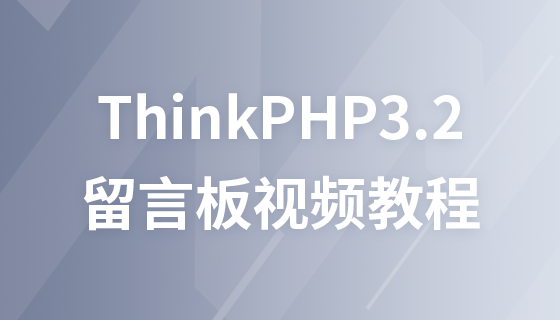PHP 개발 게시판 튜토리얼 등록 기능
아래 코드를 보세요
<!DOCTYPE html>
<html>
<head>
<meta charset="utf-8">
<title>注册</title>
<style type="text/css">
*{margin: 0px;padding: 0px;}
body{
background:#eee;}
#div{width:300px;height:400px;
background:#B1FEF9;margin:0 auto;margin-top:150px;
border-radius:20px;}
h3{margin-left:48px;padding-top:60px;}
h4{margin-left:120px;padding-top:60px;font-size: 18px;}
#cnt{width:280px;height:370px;margin-left:33px;padding-top:60px;}
.sub1{
width:70px;height:30px;border:1px solid #fff;
background:#eee;margin-left:150px;margin-top:20px;}
</style>
</head>
<body>
<div id="div">
<h4>会员注册</h4>
<div id="cnt">
<form method="post" action="regin.php">
用户名:<input type="text" placeholder="请输入用户名" name="username">
<br><br>
密 码:<input type="password" placeholder="请输入密码" name="password">
<br><br>
<input type="submit" value="注册" class="sub1">
</form>
</div>
</div>
</body>
</html>등록 페이지가 regin.php에 제출되어 있습니다. 분석해 보겠습니다
링크 데이터베이스와 conn.php 파일을 소개합니다
require_once('conn.php');//연결 데이터베이스 파일을 소개합니다.
등록을 작성할 때 양식을 통해 제출한 정보가 이미 데이터베이스에 있는 경우 등록을 허용해서는 안 됩니다. 예를 들어 데이터베이스에 이미 "Zhang San" 사용자가 있는 경우 "Zhang"을 사용하세요. San" 등록 시. 이는 바람직하지 않으므로 먼저 양식에서 제출한 정보를 얻은 다음 데이터베이스에 쿼리하여 해당 정보가 존재하는지 확인해야 합니다. 코드는 다음과 같습니다.
$name = $_POST[' username'];
$pwd = md5($_POST ['password']);
$sql = "username='$name'인 사용자에서 * 선택";
$info = mysql_query($sql);
$res = mysql_num_rows($info);
그런 다음 $res 판사를 원합니다. 이것이 사실이라면 해당 정보가 데이터베이스에 존재하며 사용자가 등록되었다는 메시지가 나타납니다. 가짜의 경우, 얻은 정보를 데이터베이스에 등록하고 추가할 수 있습니다. 코드는 다음과 같습니다:
($ res) {
echo "& lt; script & gt; 경고 ('이미 존재하는 사용자입니다. 등록하세요'; 로컬 .href ='reg.php';</script>"; }else{
$sql1 = "`user`(사용자 이름, 비밀번호) 값('$name','$pwd')에 삽입";
$result = mysql_query ($ SQL1);
IF ($ Result) {
echo "& lt; 스크립트 & gt; 경고 ('등록 성공'); local ; " E} else { & Echo "& lt; 스크립트 & gt; 경고('등록 실패');