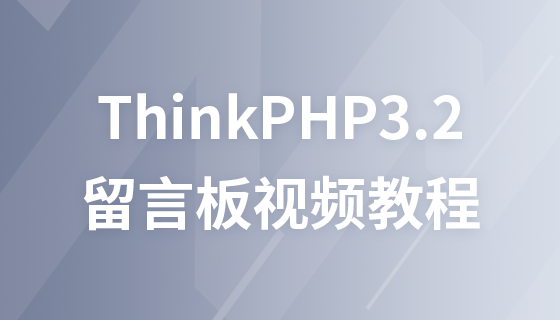메시지를 보여주는 PHP 개발 메시지 보드 튜토리얼
다음 코드를 보세요:
<!DOCTYPE html>
<html>
<head>
<meta charset="utf-8">
<title>留言板</title>
<style type="text/css">
*{margin:0px;padding:0px;}
body{background:#eee;}
#bdy{width:414px;height:736px;margin:0 auto;margin-top:20px;
background:#66CDAA;
}
#top{font-family:"隶书";font-size:30px;text-align:center;/*margin-top:18px;*/
color:#f60;}
.a{text-decoration:none;color:#fff;float:right;padding-right:15px;}
.a:hover{color:red;}
#cont{width:414px;height:736px;margin:0 auto;margin-top:20px;}
#left{width:350px;height:300px;margin-top:80px;margin-left:15px;/*float:left;*/
background:#48D1CC;padding-left:5px;}
#right{width:360px;height:200px;margin-top:20px;background:#48D1CC;
margin-left:15px;/*float:left;*/}
h5{text-align:center;margin-top:15px;margin-bottom:20px;}
#sub{width:120px;height:25px;margin-top:15px;}
#sub:hover{background:#AFEEEE;}
.span{font-size:18px;color:red;font-weight:bold;}
table{width:360px;margin:0 auto;margin-top:15px;border:1px solid #eee;}
td{text-align:center;}
#td a{text-decoration:none;color:#eee;}
#td a:hover{color:red;}
</style>
</head>
<body>
<div id="bdy">
<div id="top">留言板</div>
<a href="login.php" class="a">登录</a>
<a href="reg.php" class="a">注册</a>
<div id="cont">
<div id="left">
<h5>写留言</h5>
<form method="post" action="addmessage.php">
标题:<input type="text" placeholder="请输入标题" name="title">
</br></br>
内容:<textarea cols="40" rows="5" name="content"></textarea>
</br></br>
<input type="submit" value="添加留言" id="sub">
</form>
</div>
<div id="right"></div>
</div>
</div>
</body>
</html>여기서 <div id="right"></div>
우리는 이 태그에 콘텐츠를 추가한 적이 없습니다. 여기에 메시지가 표시됩니다.
다음 코드를 살펴보겠습니다
<div id="right">
~ ~ ~ ~ TR & gt
& ltd colorpan = "4" id = "td" & gt;
& lt; a href = "" "& gt; 홈 & lt;/a & gt;
& lt; a href =" "" "" "" /a>
~
< ;/table>
</div>
테이블을 사용하여 이제 표시 내용을 작성하겠습니다
파일 헤드에 php 태그를 추가하세요
코드는 다음과 같습니다.
<?php
session_start();
require_once('conn.php');//链接数据库
//分页
$page=isset($_GET['page']) ?$_GET['page'] :1 ;//接收页码
$page=!empty($page) ? $page :1;
$table_name="mess";//查取表名设置
$perpage=5;//每页显示的数据个数
//最大页数和总记录数
$total_sql="select count(*) from $table_name";
$total_result =mysql_query($total_sql);
$total_row=mysql_fetch_row($total_result);
$total = $total_row[0];//获取最大页码数
$total_page = ceil($total/$perpage);//向上整数
//临界点
$page=$page>$total_page ? $total_page:$page;//当下一页数大于最大页数时的情况
//分页设置初始化
$start=($page-1)*$perpage;
//展示留言
$sql1 = "select * from mess order by id desc limit $start,$perpage";
$res = mysql_query($sql1);
//$row=mysql_fetch_array($res);
?>그러면 html 페이지 PHP 코드도 추가하세요:
<div id="bdy">
;
'이름'];?>안녕하세요! </span>
ref="reg .php" class="a">등록> lt;/a>
">
<h5>메시지 쓰기</h5>
> 제목">
/br> ;???? ;
<div id="right">
<tablecellspacing="0" cellpadding="0" border="1">
<tr>
<번째> ID
< ;th>标题
th>
</tr>
<?php
while($row = mysql_fetch_array ($res)){
?>
<tr>
<td><?php echo $row[' id'];?></td>
<td><?php echo $row['title'];?></td>
<td><?php echo $row['content'];?></td>
< ;td>< ?php echo $_SESSION['name'];?></td>
</tr>🎜 <?php
}
?>
<tr>
<td colspan="4" id="td">
<a href="<?php echo "$_SERVER[PHP_SELF]? page=1"?>">首页</a>
<a href="<?php echo "$_SERVER[PHP_SELF]?page=".($page-1)?>"> ;上一页</a>
<a href="<?php echo "$_SERVER[PHP_SELF]?page=".($page+1)?>">下一页</ a>
<a href="<?php echo "$_SERVER[PHP_SELF]?page={$total_page}"?>">末页</a> ㅋㅋㅋ </div>
</div>
하면是完整代码:
<?php
session_start();
require_once('conn.php');//链接数据库
//分页
$page=isset($_GET['page']) ?$_GET['page'] :1 ;//接收页码
$page=!empty($page) ? $page :1;
$table_name="mess";//查取表名设置
$perpage=5;//每页显示的数据个数
//最大页数和总记录数
$total_sql="select count(*) from $table_name";
$total_result =mysql_query($total_sql);
$total_row=mysql_fetch_row($total_result);
$total = $total_row[0];//获取最大页码数
$total_page = ceil($total/$perpage);//向上整数
//临界点
$page=$page>$total_page ? $total_page:$page;//当下一页数大于最大页数时的情况
//分页设置初始化
$start=($page-1)*$perpage;
//展示留言
$sql1 = "select * from mess order by id desc limit $start,$perpage";
$res = mysql_query($sql1);
//$row=mysql_fetch_array($res);
?>
<!DOCTYPE html>
<html>
<head>
<meta charset="utf-8">
<title>留言板</title>
<style type="text/css">
*{margin:0px;padding:0px;}
body{background:#eee;}
#bdy{width:414px;height:736px;margin:0 auto;margin-top:20px;
background:#66CDAA;
}
#top{font-family:"隶书";font-size:30px;text-align:center;/*margin-top:18px;*/
color:#f60;}
.a{text-decoration:none;color:#fff;float:right;padding-right:15px;}
.a:hover{color:red;}
#cont{width:414px;height:736px;margin:0 auto;margin-top:20px;}
#left{width:350px;height:300px;margin-top:80px;margin-left:15px;/*float:left;*/
background:#48D1CC;padding-left:5px;}
#right{width:360px;height:200px;margin-top:20px;background:#48D1CC;
margin-left:15px;/*float:left;*/}
h5{text-align:center;margin-top:15px;margin-bottom:20px;}
#sub{width:120px;height:25px;margin-top:15px;}
#sub:hover{background:#AFEEEE;}
.span{font-size:18px;color:red;font-weight:bold;}
table{width:360px;margin:0 auto;margin-top:15px;border:1px solid #eee;}
td{text-align:center;}
#td a{text-decoration:none;color:#eee;}
#td a:hover{color:red;}
</style>
</head>
<body>
<div id="bdy">
<div id="top">留言板</div>
<?php
if(!empty($_SESSION['name'])){
?>
<span class="span">尊敬的用户:<?php echo $_SESSION['name'];?>,您好!</span>
<?php
}else{
?>
<a href="login.php" class="a">登录</a>
<a href="reg.php" class="a">注册</a>
<?php
}
?>
<div id="cont">
<div id="left">
<h5>写留言</h5>
<form method="post" action="addmessage.php">
标题:<input type="text" placeholder="请输入标题" name="title">
</br></br>
内容:<textarea cols="40" rows="5" name="content"></textarea>
</br></br>
<input type="submit" value="添加留言" id="sub">
</form>
</div>
<div id="right">
<table cellspacing="0" cellpadding="0" border="1">
<tr>
<th>ID</th>
<th>标题</th>
<th>内容</th>
<th>留言者</th>
</tr>
<?php
while($row = mysql_fetch_array($res)){
?>
<tr>
<td><?php echo $row['id'];?></td>
<td><?php echo $row['title'];?></td>
<td><?php echo $row['content'];?></td>
<td><?php echo $_SESSION['name'];?></td>
</tr>
<?php
}
?>
<tr>
<td colspan="4" id="td">
<a href="<?php echo "$_SERVER[PHP_SELF]?page=1"?>">首页</a>
<a href="<?php echo "$_SERVER[PHP_SELF]?page=".($page-1)?>">上一页</a>
<a href="<?php echo "$_SERVER[PHP_SELF]?page=".($page+1)?>">下一页</a>
<a href="<?php echo "$_SERVER[PHP_SELF]?page={$total_page}"?>">末页</a>
</td>
</tr>
</table>
</div>
</div>
</div>
</body>
</html>