PHP로 개발된 뉴스 관리 시스템의 수정 기능 구현(1부)
이전 섹션에서 데이터베이스의 정보가 표시되었다고 언급했습니다. 두 개의 연결을 수정하고 삭제할 때 id
<a href="modifynew.php?id를 출력하는 명령문을 작성했다는 사실을 알고 계셨나요? =<? php echo $row['id'];?>">수정</a>
<a href="delnew.php?id=<?php echo $row['id' ];?>">삭제</a>
수정, ID를 가져와서 ID를 기반으로 데이터에서 쿼리한 다음 ID의 다른 필드 내용을 수정해야 합니다. 다음 수정된 내용을 살펴보겠습니다. flow Chart
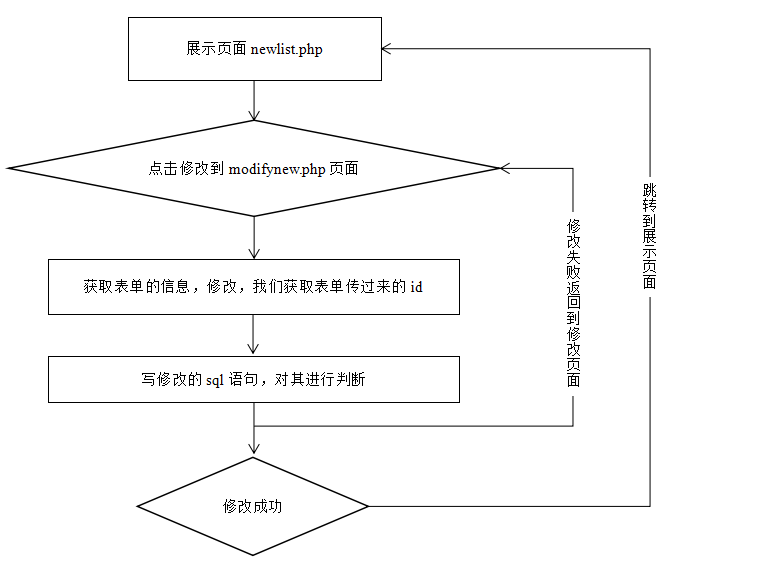
수정하려면 id가 수정new.php 파일로 전송됩니다.
이 페이지는 수정된 페이지입니다.
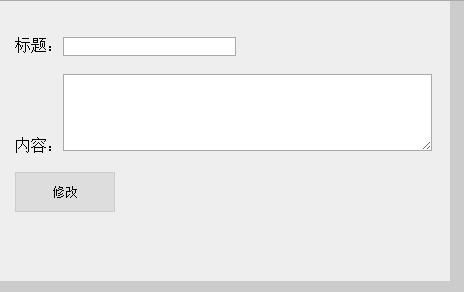
이 페이지에는 다음이 필요합니다. 방금 전달한 ID를 기반으로 진행합니다. 데이터베이스에 쿼리한 다음 제목 내용을 표시합니다
먼저 데이터베이스에 연결합니다:
header("Content-type: text/html; charset=utf-8");// 인코딩 설정
$con =@mysql_connect("localhost ","root","root") 또는 die("데이터베이스 연결 실패");
mysql_select_db('news') 또는 die("지정된 데이터베이스를 열 수 없습니다." );
mysql_query("set names utf8");/ /데이터베이스의 문자 집합을 설정
한 다음 ID를 얻습니다
양식의 ID 우리는 get 메소드를 사용하여
$id=$_GET를 얻습니다. ['id'];
ID를 기준으로 데이터베이스를 쿼리합니다
$sql ="select * from new where id=$id";
$res = mysql_query($sql);
$row = mysql_fetch_array($ res);
정보를 쿼리한 후 페이지에 정보를 표시해야 합니다
html 페이지의 코드는 다음과 같습니다.
<!DOCTYPE html>
<html>
<head>
<meta charset="utf-8">
<title></title>
<style type="text/css">
*{margin:0px;padding:0px;}
body{background:#ccc;}
.add{width:450px;height:280px;background:#eee;float:left;}
.cont{width:500px;height:350px;margin-top:5px;margin-left:5px;}
form{margin-left:10px;padding-top:30px;}
.sub{width:100px;height:40px;border:1px solid #ccc;}
.sub:hover{background:#f90}
</style>
</head>
<body>
<div class="add">
<div class="cont">
<form method="post" action="modify.php?id=<?php echo $id;?>">
标题:<input type="text" name="title" value="<?php echo $row['title']?>"></br></br>
内容:<textarea cols="50" rows="5" name="content"><?php echo $row['content']?></textarea></br></br>
<input type="submit" value="修改" class="sub">
</form>
</div>
</div>
</body>
</html>이렇게 하면 데이터베이스에서 쿼리한 정보가 표시됩니다
전체 소스 코드는 다음과 같습니다:
<?php
header("Content-type: text/html; charset=utf-8");//设置编码
$con =@mysql_connect("localhost","root","root") or die("数据库连接失败");
mysql_select_db('news') or die("指定的数据库不能打开");
mysql_query("set names utf8");//设置数据库的字符集
$id=$_GET['id'];
$sql="select * from new where id=$id";
$res = mysql_query($sql);
$row = mysql_fetch_array($res);
?>
<!DOCTYPE html>
<html>
<head>
<meta charset="utf-8">
<title></title>
<style type="text/css">
*{margin:0px;padding:0px;}
body{background:#ccc;}
.add{width:450px;height:280px;background:#eee;float:left;}
.cont{width:500px;height:350px;margin-top:5px;margin-left:5px;}
form{margin-left:10px;padding-top:30px;}
.sub{width:100px;height:40px;border:1px solid #ccc;}
.sub:hover{background:#f90}
</style>
</head>
<body>
<div class="add">
<div class="cont">
<form method="post" action="modify.php?id=<?php echo $id;?>">
标题:<input type="text" name="title" value="<?php echo $row['title']?>"></br></br>
内容:<textarea cols="50" rows="5" name="content"><?php echo $row['content']?></textarea></br></br>
<input type="submit" value="修改" class="sub">
</form>
</div>
</div>
</body>
</html>













