PHP는 간단한 도서 대출 시스템의 사용자 로그인 페이지를 개발합니다.
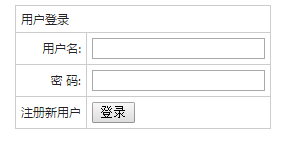
계속해서 <양식> 양식과 <테이블> 테이블을 사용하여 로그인 페이지를 만드세요
<meta http-equiv="Content-Type" content="text/html; charset=utf-8" /> <form name="myform" method="post" onSubmit="return CheckPost()" action="" style="margin-bottom:5px;"> <table width="" border="0" align="center" cellpadding="5" cellspacing="1" bgcolor="#CCCCCC"> <tr> <td height="" colspan="2" bgcolor="#FFFFFF">用户登录</td> </tr> <tr> <td width="" align="right" bgcolor="#FFFFFF">用户名: </td> <td width="" bgcolor="#FFFFFF"><input type="text" name="username"></td> </tr> <tr> <td align="right" bgcolor="#FFFFFF">密 码: </td> <td bgcolor="#FFFFFF"><input type="password" name="password"></td> </tr> <tr> <td align="right" bgcolor="#FFFFFF"><a href="reg.php">注册新用户</a> </td> <td bgcolor="#FFFFFF"><input type="submit" name="submit" value="登录"></td> </tr> </table> </form>
"새 사용자 등록" 점프 페이지를 추가했습니다. 등록되지 않은 경우 등록 페이지로 이동하여 등록하세요.
완전한 Landing.php 코드:
<html>
<head>
<meta http-equiv="Content-Type" content="text/html; charset=utf-8" />
<title>简单图书管理系统登录</title>
<style>
body,td,th {font-family: 微软雅黑;font-size: 9px;color: #222;}
body {background-color: #FFFFFF;line-height:20px;}
a:link {color: #222;text-decoration: none;}
a:visited {text-decoration: none;color: #222;}
a:hover {text-decoration: underline;color: #FF0000;}
a:active {text-decoration: none;color: #999999;}
</style>
</head>
<body>
<form name="myform" method="post" onSubmit="return CheckPost()" action="" style="margin-bottom:5px;">
<table width="" border="0" align="center" cellpadding="5" cellspacing="1" bgcolor="#CCCCCC">
<tr>
<td height="" colspan="2" bgcolor="#FFFFFF">用户登录</td>
</tr>
<tr>
<td width="" align="right" bgcolor="#FFFFFF">用户名:
</td>
<td width="" bgcolor="#FFFFFF"><input type="text" name="username"></td>
</tr>
<tr>
<td align="right" bgcolor="#FFFFFF">密 码:
</td>
<td bgcolor="#FFFFFF"><input type="password" name="password"></td>
</tr>
<tr>
<td align="right" bgcolor="#FFFFFF"><a href="reg.php">注册新用户</a>
</td>
<td bgcolor="#FFFFFF"><input type="submit" name="submit" value="登录"></td>
</tr>
</table>
</form>
</body>
</html> 













