Smarty中调用FCKeditor的方法
这篇文章主要介绍了Smarty中调用FCKeditor的方法,对比常见的错误方法讲述了Smarty中调用FCKeditor的实现过程,是非常实用的技巧,需要的朋友可以参考下
本文实例讲述了Smarty中调用FCKeditor的方法,,分享给大家供大家参考。具体实现方法如下:
FCKeditor是目前互联网上最好的在线编辑器。
smarty是一个使用PHP写出来的模板PHP模板引擎,它提供了逻辑与外在内容的分离,简单的讲,目的就是要使用PHP程序员同美工分离,使用的程序 员改变程序的逻辑内容不会影响到美工的页面设计,美工重新修改页面不会影响到程序的程序逻辑,这在多人合作的项目中显的尤为重要。
在Smarty中调用FCKeditor的文件:
复制代码 代码如下:
require_once("conn.php");
require_once("class/Smarty.class.php");
$smarty = new Smarty();
$smarty->template_dir = "../templates";
$smarty->compile_dir = "../templates_c";
$smarty->left_delimiter = "
$smarty->right_delimiter = "}>";
$editor = new FCKeditor("Content") ;
$editor->BasePath = "../FCKeditor/";
$editor->ToolbarSet = "Basic";
$editor->Value = "";
$FCKeditor = $editor->CreateHtml();
$smarty->assign('Title',"Rossy is here waiting for you");
$smarty->assign('FCKeditor',$FCKeditor);
$smarty->display('template.tpl');
但是运用这一种方法在编辑资料的时候竟然FCKeditor传不了值,只是生成了一个空值的编辑器,所以只能换一种方法:
复制代码 代码如下:
require_once("conn.php");
require_once("class/Smarty.class.php");
$smarty = new Smarty();
$smarty->template_dir = "../templates";
$smarty->compile_dir = "../templates_c";
$smarty->left_delimiter = "
$smarty->right_delimiter = "}>";
$editor = new FCKeditor("Content") ;
$editor->BasePath = "../FCKeditor/";
$editor->ToolbarSet = "Basic";
$editor->Value = "Here is a example of smarty and FCKeditor";
$smarty->assign('Title',"Rossy is here waiting for you");
$smartyl->assign_by_ref("FCKeditor",$editor);
$smarty->display('template.tpl');
模板文件template.tpl:
复制代码 代码如下:
Example title: content:

핫 AI 도구

Undresser.AI Undress
사실적인 누드 사진을 만들기 위한 AI 기반 앱

AI Clothes Remover
사진에서 옷을 제거하는 온라인 AI 도구입니다.

Undress AI Tool
무료로 이미지를 벗다

Clothoff.io
AI 옷 제거제

AI Hentai Generator
AI Hentai를 무료로 생성하십시오.

인기 기사

뜨거운 도구

메모장++7.3.1
사용하기 쉬운 무료 코드 편집기

SublimeText3 중국어 버전
중국어 버전, 사용하기 매우 쉽습니다.

스튜디오 13.0.1 보내기
강력한 PHP 통합 개발 환경

드림위버 CS6
시각적 웹 개발 도구

SublimeText3 Mac 버전
신 수준의 코드 편집 소프트웨어(SublimeText3)

뜨거운 주제
 7514
7514
 15
15
 1378
1378
 52
52
 79
79
 11
11
 53
53
 19
19
 19
19
 64
64
 Python을 사용하여 Baidu Map API를 호출하여 지리적 위치 쿼리 기능을 구현하는 방법은 무엇입니까?
Jul 31, 2023 pm 03:01 PM
Python을 사용하여 Baidu Map API를 호출하여 지리적 위치 쿼리 기능을 구현하는 방법은 무엇입니까?
Jul 31, 2023 pm 03:01 PM
Python을 사용하여 Baidu Map API를 호출하여 지리적 위치 쿼리 기능을 구현하는 방법은 무엇입니까? 인터넷의 발달로 지리적 위치정보의 획득과 활용이 점점 더 중요해지고 있다. Baidu Maps는 다양한 지리적 위치 쿼리 서비스를 제공하는 매우 일반적이고 실용적인 지도 애플리케이션입니다. 이 글에서는 Python을 사용하여 Baidu Map API를 호출하여 지리적 위치 쿼리 기능을 구현하는 방법을 소개하고 코드 예제를 첨부합니다. 바이두 지도 개발자 계정 및 애플리케이션 신청 먼저 바이두 지도 개발자 계정이 있어야 하고 애플리케이션을 만들어야 합니다. 로그인
 소스 코드 탐색: Python에서 객체는 어떻게 호출되나요?
May 11, 2023 am 11:46 AM
소스 코드 탐색: Python에서 객체는 어떻게 호출되나요?
May 11, 2023 am 11:46 AM
웨지 우리는 객체가 두 가지 주요 방법으로 생성된다는 것을 알고 있습니다. 하나는 Python/CAPI를 사용하는 것이고, 다른 하나는 유형 객체를 호출하는 것입니다. 내장 유형의 인스턴스 객체의 경우 두 가지 방법이 모두 지원됩니다. 예를 들어 목록은 [] 또는 list()를 통해 생성할 수 있으며 전자는 Python/CAPI이고 후자는 호출 유형 객체입니다. 그러나 사용자 정의 클래스의 인스턴스 객체의 경우 유형 객체를 호출해야만 생성할 수 있습니다. 객체를 호출할 수 있으면 해당 객체는 호출 가능하고, 그렇지 않으면 호출할 수 없습니다. 객체가 호출 가능한지 여부는 해당 유형 객체에 메서드가 정의되어 있는지 여부에 따라 결정됩니다. 좋다
 PHP 카메라 호출 기술: 다중 카메라 전환 구현 방법
Aug 04, 2023 pm 07:07 PM
PHP 카메라 호출 기술: 다중 카메라 전환 구현 방법
Aug 04, 2023 pm 07:07 PM
PHP 카메라 호출 기술: 여러 대의 카메라 간을 전환하는 방법 카메라 애플리케이션은 화상 회의, 실시간 모니터링 등과 같은 많은 웹 애플리케이션에서 중요한 부분이 되었습니다. PHP에서는 다양한 기술을 사용하여 카메라를 호출하고 작동할 수 있습니다. 이 기사에서는 다중 카메라 전환을 구현하는 방법에 중점을 두고 독자의 이해를 돕기 위해 몇 가지 샘플 코드를 제공합니다. 카메라 호출의 기본 PHP에서는 JavaScript API를 호출하여 카메라를 호출할 수 있습니다. 구체적으로 우리는
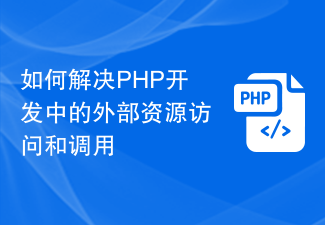 PHP 개발 시 외부 리소스 액세스 및 호출을 해결하는 방법
Oct 08, 2023 am 11:01 AM
PHP 개발 시 외부 리소스 액세스 및 호출을 해결하는 방법
Oct 08, 2023 am 11:01 AM
PHP 개발에서 외부 리소스에 액세스하고 호출하는 문제를 해결하려면 특정 코드 예제가 필요합니다. PHP 개발에서는 API 인터페이스, 타사 라이브러리 또는 기타 서버 리소스와 같은 외부 리소스에 액세스하고 호출해야 하는 상황에 자주 직면합니다. . 이러한 외부 리소스를 처리할 때 성능과 안정성을 보장하면서 안전하게 액세스하고 호출하는 방법을 고려해야 합니다. 이 문서에서는 몇 가지 일반적인 솔루션을 설명하고 해당 코드 예제를 제공합니다. 1. 컬 라이브러리를 사용하여 외부 리소스를 호출합니다. 컬은 매우 강력한 오픈 소스 라이브러리입니다.
 Python 프로그래밍을 통해 Baidu Map API를 호출하여 지도 표시 기능을 구현하는 방법은 무엇입니까?
Aug 02, 2023 pm 08:27 PM
Python 프로그래밍을 통해 Baidu Map API를 호출하여 지도 표시 기능을 구현하는 방법은 무엇입니까?
Aug 02, 2023 pm 08:27 PM
Python 프로그래밍을 통해 Baidu Map API를 호출하여 지도 표시 기능을 구현하는 방법은 무엇입니까? 인터넷의 급속한 발전으로 지도 애플리케이션은 우리 삶에 없어서는 안 될 부분이 되었습니다. 중국 최대 지도 애플리케이션 중 하나인 Baidu 지도는 지도 표시 기능을 쉽게 실현할 수 있는 풍부한 서비스와 API 인터페이스를 제공합니다. 이 기사에서는 Python 프로그래밍을 통해 Baidu Map API를 호출하여 지도 표시 기능을 구현하는 방법을 소개하고 해당 코드 예제를 제공합니다. 먼저, 우리는
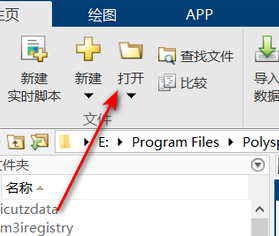 matlab에서 m개의 파일을 호출하는 방법-matlab에서 m개의 파일을 호출하는 방법
Mar 04, 2024 pm 01:49 PM
matlab에서 m개의 파일을 호출하는 방법-matlab에서 m개의 파일을 호출하는 방법
Mar 04, 2024 pm 01:49 PM
아직 matlab에서 m 파일을 호출하는 방법을 모르는 친구들이 많으므로, 아래 에디터에서 matlab에서 m 파일을 호출하는 방법을 설명하고 있으니, 꼭 참고해 보시기 바랍니다. 1. 먼저 MATLAB 소프트웨어를 열고 아래 그림과 같이 메인 인터페이스에서 "열기"를 클릭합니다. 2. 그런 다음 열려고 하는 m 파일을 선택하고 아래 그림과 같이 열기를 선택합니다. 3. 그런 다음 아래 그림과 같이 편집기에서 m 파일의 파일 이름과 변수 개수를 확인합니다. 4. 아래 그림과 같이 명령줄에 m 파일 이름과 괄호 안에 변수 값을 입력하여 호출할 수 있습니다. 5. 마지막으로 아래 그림과 같이 m 파일을 성공적으로 호출할 수 있습니다. 위는 편집자가 가져온 matlab에서 m 파일을 호출하는 방법에 대한 전체 설명입니다.
 Java를 사용하여 WebService를 호출하는 방법
Dec 29, 2023 pm 02:32 PM
Java를 사용하여 WebService를 호출하는 방법
Dec 29, 2023 pm 02:32 PM
Java를 사용하여 WebService를 호출하는 방법 단계에는 특정 코드 예제가 필요합니다. 웹 서비스는 네트워크를 통해 다양한 기능을 제공하는 웹 기반 응용 프로그램 인터페이스입니다. Java 개발에서는 다른 시스템과 상호 작용하기 위해 웹 서비스를 사용해야 하는 경우가 많습니다. 이 기사에서는 Java를 사용하여 WebService를 호출하는 방법을 소개하고 특정 코드 예제를 제공합니다. 1. WebService 이해 WebService는 XML 형식을 사용하는 표준화된 통신 프로토콜입니다.
 PHP와 Smarty를 사용하여 프런트엔드와 백엔드 분리 개발을 달성하는 방법
Jun 25, 2023 pm 01:46 PM
PHP와 Smarty를 사용하여 프런트엔드와 백엔드 분리 개발을 달성하는 방법
Jun 25, 2023 pm 01:46 PM
현대 웹 개발에서는 프런트엔드와 백엔드의 분리가 매우 대중적인 추세가 되었으며, 이를 통해 개발자는 프로젝트를 더 잘 구성하고 프로젝트 개발 효율성을 향상시킬 수 있습니다. PHP와 Smarty는 프런트엔드와 백엔드 분리 개발을 달성하는 데 사용할 수 있는 매우 일반적으로 사용되는 두 가지 기술입니다. 이 기사에서는 PHP와 Smarty를 사용하여 프런트엔드와 백엔드 분리 개발을 수행하는 방법을 소개합니다. 프론트엔드와 백엔드 분리 개발이란 무엇입니까? 전통적인 웹 개발에서 프론트엔드는 주로 페이지 표시와 백엔드와의 상호 작용 논리를 담당합니다. 백엔드는 주로 비즈니스를 담당합니다.




