
CSS를 사용하여 요소를 가로 중앙에 배치합니다. 행 수준 요소는 상위 요소의 텍스트 정렬 중심을 설정하고 블록 수준 요소는 설정합니다. 자신의 왼쪽 오른쪽 여백을 자동으로 설정하세요. 이 기사에서는 CSS를 사용하여 요소를 수직으로 중앙에 배치하는 6가지 방법을 수집했습니다. 살펴보겠습니다!
Line-Height 방법
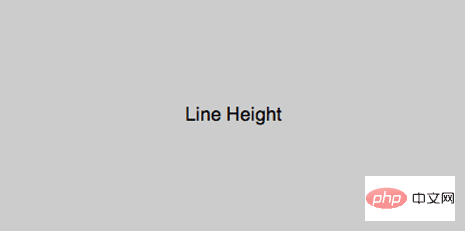
시험: 한 줄 텍스트 세로 중앙 정렬, 데모
코드:
html
<p id="parent"> <p id="child">Text here</p> </p>
css
#child {
line-height: 200px;
}이미지를 세로 중앙에 배치하면 코드는 다음과 같습니다
html
<p id="parent"> <img src="image.png" alt="" /> </p>
css
#parent {
line-height: 200px;
}
#parent img {
vertical-align: middle;
}CSS 테이블 방법
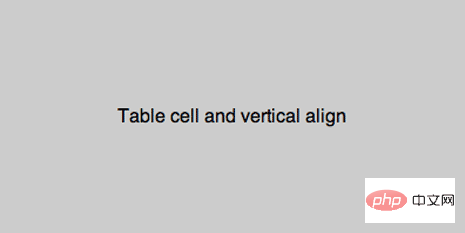
적용 가능: 범용, 데모
코드:
html
<p id="parent"> <p id="child">Content here</p> </p>
css
#parent {display: table;}
#child {
display: table-cell;
vertical-align: middle;
}낮은 버전 IE 수정 버그:
#child {
display: inline-block;
}절대 위치 지정 및 음수 여백
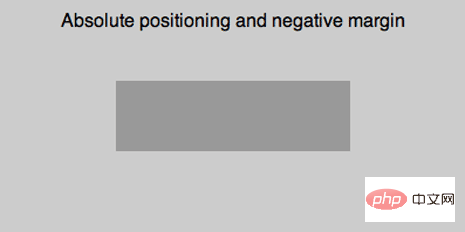
적용 가능: 블록 수준 요소, 데모
코드:
html
<p id="parent"> <p id="child">Content here</p> </p>
css
#parent {position: relative;}
#child {
position: absolute;
top: 50%;
left: 50%;
height: 30%;
width: 50%;
margin: -15% 0 0 -25%;
}절대 위치 지정 및 늘이기
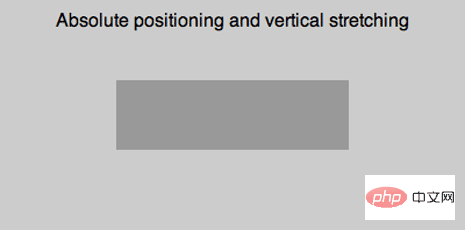
적용 가능: 범용, IE에서는 사용할 수 없음 버전이 7보다 낮습니다. 정상적으로 작동합니다. 데모
코드:
html
<p id="parent"> <p id="child">Content here</p> </p>
css
#parent {position: relative;}
#child {
position: absolute;
top: 0;
bottom: 0;
left: 0;
right: 0;
width: 50%;
height: 30%;
margin: auto;
}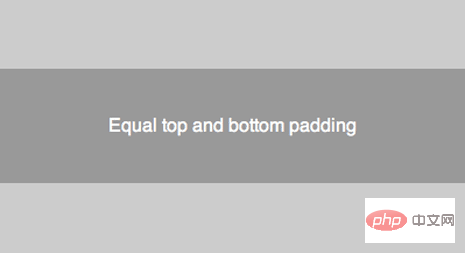
적용 가능: Universal, 데모
코드:
html
<p id="parent"> <p id="child">Content here</p> </p>
css
#parent {
padding: 5% 0;
}
#child {
padding: 10% 0;
}Floater p
적용: 범용, 데모
코드:
html
<p id="parent"> <p id="floater"></p> <p id="child">Content here</p> </p>
css
#parent {height: 250px;}
#floater {
float: left;
height: 50%;
width: 100%;
margin-bottom: -50px;
}
#child {
clear: both;
height: 100px;
}위의 6가지 방법은 다음과 같습니다. 실제 사용에 적합하도록 선택하세요.
더 많은 프로그래밍 관련 지식을 보려면 프로그래밍 입문을 방문하세요! !