브라우저 확대/축소 감지를 위한 js 코드
이 글에서는 브라우저 확대/축소 감지를 위한 js 코드를 주로 소개합니다. 필요한 친구들이 참고할 수 있습니다.
테스트 코드
효과:
크롬:
1 2 3 4 5 |
|
ff:
1 2 3 4 5 |
|
ie 8:
1 2 3 4 5 |
|
ie11:
1 2 |
|
ie10:
1 2 3 4 5 |
|
ie9:
1 2 3 4 5 |
|
360 6.3(전혀 응답 없음):
1 2 3 4 5 |
|
360 고속 브라우저:
1 2 3 4 5 |
|
Sogou 고속 브라우저(완료 무응답):
1 2 3 4 5 |
|
Taobao 브라우저:
1 2 3 4 5 |
|
위는 이 장의 전체 내용입니다. 더 많은 관련 튜토리얼을 보려면 자바스크립트 비디오 튜토리얼!

핫 AI 도구

Undresser.AI Undress
사실적인 누드 사진을 만들기 위한 AI 기반 앱

AI Clothes Remover
사진에서 옷을 제거하는 온라인 AI 도구입니다.

Undress AI Tool
무료로 이미지를 벗다

Clothoff.io
AI 옷 제거제

Video Face Swap
완전히 무료인 AI 얼굴 교환 도구를 사용하여 모든 비디오의 얼굴을 쉽게 바꾸세요!

인기 기사

뜨거운 도구

메모장++7.3.1
사용하기 쉬운 무료 코드 편집기

SublimeText3 중국어 버전
중국어 버전, 사용하기 매우 쉽습니다.

스튜디오 13.0.1 보내기
강력한 PHP 통합 개발 환경

드림위버 CS6
시각적 웹 개발 도구

SublimeText3 Mac 버전
신 수준의 코드 편집 소프트웨어(SublimeText3)

뜨거운 주제
 7737
7737
 15
15
 1643
1643
 14
14
 1397
1397
 52
52
 1290
1290
 25
25
 1233
1233
 29
29
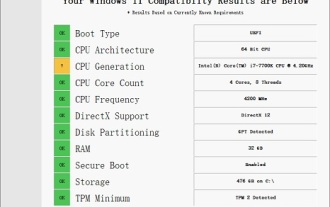 Windows 11로 업그레이드할 수 없는 i7-7700에 대한 솔루션
Dec 26, 2023 pm 06:52 PM
Windows 11로 업그레이드할 수 없는 i7-7700에 대한 솔루션
Dec 26, 2023 pm 06:52 PM
i77700의 성능은 win11을 실행하기에 충분하지만 사용자는 i77700을 win11로 업그레이드할 수 없다는 것을 알게 됩니다. 이는 주로 Microsoft에서 부과한 제한 사항 때문이므로 이 제한 사항을 건너뛰는 한 설치할 수 있습니다. i77700은 win11로 업그레이드할 수 없습니다. 1. Microsoft에서는 CPU 버전을 제한하기 때문입니다. 2. Intel의 8세대 이상 버전만 win11로 직접 업그레이드할 수 있습니다. 3. 7세대인 i77700은 win11의 업그레이드 요구 사항을 충족할 수 없습니다. 4. 하지만 i77700은 성능면에서 win11을 완벽하게 원활하게 사용할 수 있습니다. 5. 따라서 이 사이트의 win11 직접 설치 시스템을 사용할 수 있습니다. 6. 다운로드가 완료되면 파일을 마우스 오른쪽 버튼으로 클릭하고 "로드"합니다. 7. 더블클릭하여 "원클릭"을 실행합니다.
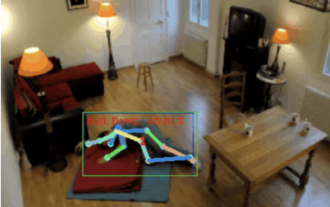 낙상 감지, 골격점 인간 행동 인식을 기반으로 코드의 일부가 Chatgpt로 완성됨
Apr 12, 2023 am 08:19 AM
낙상 감지, 골격점 인간 행동 인식을 기반으로 코드의 일부가 Chatgpt로 완성됨
Apr 12, 2023 am 08:19 AM
여러분, 안녕하세요. 오늘 저는 넘어짐 감지 프로젝트를 여러분과 공유하고 싶습니다. 정확하게는 골격점을 기반으로 한 인간의 움직임 인식입니다. 이는 대략 3단계로 나뉩니다: 인체 인식, 인체 골격 지점 동작 분류 프로젝트 소스 코드가 패키지되어 있습니다. 획득 방법은 기사 끝부분을 참조하세요. 0. chatgpt 먼저 모니터링되는 비디오 스트림을 가져와야 합니다. 이 코드는 상대적으로 고정되어 있습니다. chatgpt가 작성한 코드를 chatgpt가 직접 완성하도록 할 수 있으며 문제가 없으며 직접 사용할 수 있습니다. 그러나 나중에 mediapipe를 사용하여 인간의 뼈대 지점을 식별하는 등의 비즈니스 작업에 관해서는 chatgpt에서 제공하는 코드가 올바르지 않습니다. 나는 chatgpt를 비즈니스 로직과 독립적인 도구 상자로 사용할 수 있다고 생각합니다. 이를 C에 넘겨볼 수 있습니다.
 MIT의 최신 걸작: GPT-3.5를 사용하여 시계열 이상 탐지 문제 해결
Jun 08, 2024 pm 06:09 PM
MIT의 최신 걸작: GPT-3.5를 사용하여 시계열 이상 탐지 문제 해결
Jun 08, 2024 pm 06:09 PM
오늘은 지난 주 MIT에서 발표한 기사를 소개하고자 합니다. GPT-3.5-turbo를 사용하여 시계열 이상 탐지 문제를 해결하고, 시계열 이상 탐지에서 LLM의 효율성을 초기에 검증한 내용입니다. 전체 과정에 미세한 조정은 없으며, 이상 탐지를 위해 GPT-3.5-turbo를 직접 사용하는 것이 이 글의 핵심이다. LLM이 이상 탐지 작업을 해결하도록 하는 프롬프트 또는 파이프라인입니다. 이 작품을 자세히 소개하겠습니다. 이미지 논문 제목: Large Languagemodelscanbezero-shotanomalydete
 탐지 알고리즘 개선: 고해상도 광학 원격탐사 이미지에서 표적 탐지용
Jun 06, 2024 pm 12:33 PM
탐지 알고리즘 개선: 고해상도 광학 원격탐사 이미지에서 표적 탐지용
Jun 06, 2024 pm 12:33 PM
01 전망 요약 현재로서는 탐지 효율성과 탐지 결과 간의 적절한 균형을 이루기가 어렵습니다. 우리는 광학 원격 탐사 이미지에서 표적 감지 네트워크의 효과를 향상시키기 위해 다층 특징 피라미드, 다중 감지 헤드 전략 및 하이브리드 주의 모듈을 사용하여 고해상도 광학 원격 감지 이미지에서 표적 감지를 위한 향상된 YOLOv5 알고리즘을 개발했습니다. SIMD 데이터 세트에 따르면 새로운 알고리즘의 mAP는 YOLOv5보다 2.2%, YOLOX보다 8.48% 우수하여 탐지 결과와 속도 간의 균형이 더 잘 이루어졌습니다. 02 배경 및 동기 원격탐사 기술의 급속한 발전으로 항공기, 자동차, 건물 등 지구 표면의 많은 물체를 묘사하기 위해 고해상도 광학 원격탐사 영상이 활용되고 있다. 원격탐사 이미지 해석에서 물체 감지
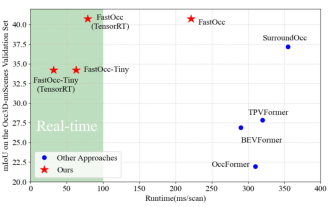 실시간으로 SOTA를 추가하고 급상승하세요! FastOcc: 더 빠른 추론 및 배포 친화적인 Occ 알고리즘이 출시되었습니다!
Mar 14, 2024 pm 11:50 PM
실시간으로 SOTA를 추가하고 급상승하세요! FastOcc: 더 빠른 추론 및 배포 친화적인 Occ 알고리즘이 출시되었습니다!
Mar 14, 2024 pm 11:50 PM
위에 쓴 글 & 저자의 개인적인 이해는 자율주행 시스템에서 인지 작업은 전체 자율주행 시스템의 중요한 구성 요소라는 것입니다. 인지 작업의 주요 목표는 자율주행차가 도로를 주행하는 차량, 길가의 보행자, 주행 중 직면하는 장애물, 도로 위의 교통 표지판 등 주변 환경 요소를 이해하고 인지하여 하류에 도움을 주는 것입니다. 모듈 정확하고 합리적인 결정과 행동을 취하십시오. 자율주행 기능을 갖춘 차량에는 일반적으로 자율주행 차량이 정확하게 인식하고 인식할 수 있도록 서라운드 뷰 카메라 센서, 라이더 센서, 밀리미터파 레이더 센서 등과 같은 다양한 유형의 정보 수집 센서가 장착됩니다. 주변 환경 요소를 이해하여 자율 주행 중에 자율 차량이 올바른 결정을 내릴 수 있도록 합니다. 머리
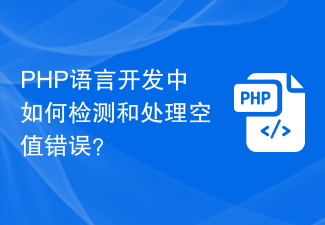 PHP 언어 개발에서 null 값 오류를 감지하고 처리하는 방법은 무엇입니까?
Jun 11, 2023 am 10:51 AM
PHP 언어 개발에서 null 값 오류를 감지하고 처리하는 방법은 무엇입니까?
Jun 11, 2023 am 10:51 AM
최신 웹 애플리케이션의 지속적인 개발로 인해 가장 널리 사용되는 프로그래밍 언어 중 하나인 PHP는 웹 사이트 개발에 널리 사용됩니다. 그러나 개발 프로세스 중에 null 값 오류가 자주 발생하며 이러한 오류로 인해 애플리케이션에서 예외가 발생하여 사용자 경험에 영향을 미칠 수 있습니다. 따라서 PHP 개발 과정에서 null 오류를 감지하고 처리하는 방법은 프로그래머가 숙달해야 할 중요한 기술입니다. 1. 널값 오류란 무엇입니까? PHP 개발 프로세스에서 널값 오류는 일반적으로 초기화되지 않은 변수와 변수 변수라는 두 가지 상황을 나타냅니다.
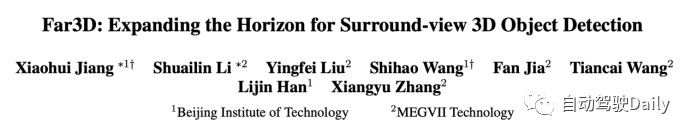 AAAI2024: Far3D - 150m 시각적 3D 표적 탐지에 직접 도달하는 혁신적인 아이디어
Dec 15, 2023 pm 01:54 PM
AAAI2024: Far3D - 150m 시각적 3D 표적 탐지에 직접 도달하는 혁신적인 아이디어
Dec 15, 2023 pm 01:54 PM
최근 Arxiv에서 순수 시각적 서라운드 인식에 관한 최신 연구를 읽었습니다. 이 연구는 PETR 시리즈 방법을 기반으로 하며 장거리 표적 탐지의 순수 시각적 인식 문제를 해결하여 인식 범위를 150미터로 확장하는 데 중점을 둡니다. 본 논문의 방법과 결과는 우리에게 큰 참고가치가 있어 이를 해석해 보았습니다. 원제: Far3D: Expanding the Horizon for Surround-view3DObjectDetection 논문 링크: https://arxiv.org/abs/2308.09616 저자 소속 :Beijing Institute of Technology & Megvii Technology 과제 배경 자율주행 이해에 있어서 3D 객체 검출
 ThinkPHP6을 사용하여 웹사이트 보안 감지 구현
Jun 20, 2023 am 09:03 AM
ThinkPHP6을 사용하여 웹사이트 보안 감지 구현
Jun 20, 2023 am 09:03 AM
인터넷의 지속적인 발전으로 인해 점점 더 많은 웹사이트가 등장하고 있지만 동시에 웹사이트의 보안 문제도 점점 더 심각해지고 있습니다. 해커 공격, 악성코드, SQL 인젝션 등 보안 취약점은 웹사이트 운영자에게 골치 아픈 일이다. 웹사이트의 보안을 보장하기 위해서는 웹사이트 구축 및 운영 과정에서 보안 테스트도 특히 중요합니다. 이 기사에서는 ThinkPHP6을 사용하여 웹 사이트 보안 감지를 구현하고 웹 사이트 운영자가 웹 사이트 보안을 더욱 향상시키는 방법을 소개합니다. 1. ThinkPHP6란 무엇입니까? ThinkPHP6은 PH입니다.




