php中使用Curl、socket、file_get_contents三种方法POST提交数据
php中使用Curl、socket、file_get_contents三种方法POST提交数据的实现代码,需要的朋友可以参考下。
代码如下:
/**
* Socket版本
* 使用方法:
* $post_string = "app=socket&version=beta";
* request_by_socket('jb51.net','/restServer.php',$post_string);
*/
function request_by_socket($remote_server,$remote_path,$post_string,$port = 80,$timeout = 30){
$socket = fsockopen($remote_server,$port,$errno,$errstr,$timeout);
if (!$socket) die("$errstr($errno)");
fwrite($socket,"POST $remote_path HTTP/1.0");
fwrite($socket,"User-Agent: Socket Example");
fwrite($socket,"HOST: $remote_server");
fwrite($socket,"Content-type: application/x-www-form-urlencoded");
fwrite($socket,"Content-length: ".strlen($post_string)+8."");
fwrite($socket,"Accept:*/*");
fwrite($socket,"");
fwrite($socket,"mypost=$post_string");
fwrite($socket,"");
$header = "";
while ($str = trim(fgets($socket,4096))) {
$header.=$str;
}
$data = "";
while (!feof($socket)) {
$data .= fgets($socket,4096);
}
return $data;
}
/**
* Curl版本
* 使用方法:
* $post_string = "app=request&version=beta";
* request_by_curl('http://jb51.net/restServer.php',$post_string);
*/
function request_by_curl($remote_server,$post_string){
$ch = curl_init();
curl_setopt($ch,CURLOPT_URL,$remote_server);
curl_setopt($ch,CURLOPT_POSTFIELDS,'mypost='.$post_string);
curl_setopt($ch,CURLOPT_RETURNTRANSFER,true);
curl_setopt($ch,CURLOPT_USERAGENT,"Jimmy's CURL Example beta");
$data = curl_exec($ch);
curl_close($ch);
return $data;
}
/**
* 其它版本
* 使用方法:
* $post_string = "app=request&version=beta";
* request_by_other('http://jb51.net/restServer.php',$post_string);
*/
function request_by_other($remote_server,$post_string){
$context = array(
'http'=>array(
'method'=>'POST',
'header'=>'Content-type: application/x-www-form-urlencoded'."".
'User-Agent : Jimmy's POST Example beta'."".
'Content-length: '.strlen($post_string)+8,
'content'=>'mypost='.$post_string)
);
$stream_context = stream_context_create($context);
$data = file_get_contents($remote_server,FALSE,$stream_context);
return $data;
}
?>

핫 AI 도구

Undresser.AI Undress
사실적인 누드 사진을 만들기 위한 AI 기반 앱

AI Clothes Remover
사진에서 옷을 제거하는 온라인 AI 도구입니다.

Undress AI Tool
무료로 이미지를 벗다

Clothoff.io
AI 옷 제거제

Video Face Swap
완전히 무료인 AI 얼굴 교환 도구를 사용하여 모든 비디오의 얼굴을 쉽게 바꾸세요!

인기 기사

뜨거운 도구

메모장++7.3.1
사용하기 쉬운 무료 코드 편집기

SublimeText3 중국어 버전
중국어 버전, 사용하기 매우 쉽습니다.

스튜디오 13.0.1 보내기
강력한 PHP 통합 개발 환경

드림위버 CS6
시각적 웹 개발 도구

SublimeText3 Mac 버전
신 수준의 코드 편집 소프트웨어(SublimeText3)

뜨거운 주제
 7724
7724
 15
15
 1643
1643
 14
14
 1396
1396
 52
52
 1290
1290
 25
25
 1233
1233
 29
29
 Python에서 CURL과 Python 요청 간의 상호 변환을 실현하는 방법
May 03, 2023 pm 12:49 PM
Python에서 CURL과 Python 요청 간의 상호 변환을 실현하는 방법
May 03, 2023 pm 12:49 PM
컬과 Pythonrequests는 모두 HTTP 요청을 보내는 강력한 도구입니다. 컬은 터미널에서 직접 요청을 보낼 수 있는 명령줄 도구인 반면, Python의 요청 라이브러리는 Python 코드에서 요청을 보내는 보다 프로그래밍적인 방법을 제공합니다. 컬을 Pythonrequestscurl 명령으로 변환하는 기본 구문은 다음과 같습니다. 컬[OPTIONS]URL 컬 명령을 Python 요청으로 변환할 때 옵션과 URL을 Python 코드로 변환해야 합니다. 다음은 컬POST 명령의 예입니다: 컬-XPOST https://example.com/api
 처음부터 끝까지: PHP 확장 cURL을 사용하여 HTTP 요청을 만드는 방법
Jul 29, 2023 pm 05:07 PM
처음부터 끝까지: PHP 확장 cURL을 사용하여 HTTP 요청을 만드는 방법
Jul 29, 2023 pm 05:07 PM
처음부터 끝까지: HTTP 요청에 PHP 확장 cURL을 사용하는 방법 소개: 웹 개발에서는 종종 타사 API 또는 기타 원격 서버와 통신해야 합니다. cURL을 사용하여 HTTP 요청을 하는 것은 일반적이고 강력한 방법입니다. 이 기사에서는 PHP를 사용하여 cURL을 확장하여 HTTP 요청을 수행하는 방법을 소개하고 몇 가지 실용적인 코드 예제를 제공합니다. 1. 준비 먼저 php에 cURL 확장이 설치되어 있는지 확인하세요. 명령줄에서 php-m|grepcurl을 실행하여 확인할 수 있습니다.
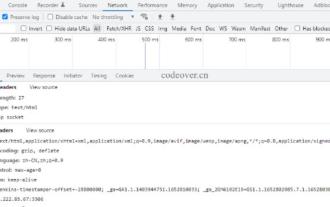 PHP+Socket 시리즈의 IO 다중화 및 웹서버 구현
Feb 02, 2023 pm 01:43 PM
PHP+Socket 시리즈의 IO 다중화 및 웹서버 구현
Feb 02, 2023 pm 01:43 PM
이 기사에서는 주로 IO 멀티플렉싱을 소개하는 php+socket과 php+socket이 웹 서버를 구현하는 방법에 대한 관련 지식을 제공합니다. 관심 있는 친구들은 아래를 살펴보시면 모두에게 도움이 되길 바랍니다.
 Linux에서 컬 버전을 업데이트하는 방법에 대한 튜토리얼입니다!
Mar 07, 2024 am 08:30 AM
Linux에서 컬 버전을 업데이트하는 방법에 대한 튜토리얼입니다!
Mar 07, 2024 am 08:30 AM
Linux에서 컬 버전을 업데이트하려면 다음 단계를 따르세요. 현재 컬 버전을 확인하세요. 먼저 현재 시스템에 설치된 컬 버전을 확인해야 합니다. 터미널을 열고 다음 명령을 실행합니다. 컬 --version 이 명령은 현재 컬 버전 정보를 표시합니다. 사용 가능한 컬 버전 확인: 컬을 업데이트하기 전에 사용 가능한 최신 버전을 확인해야 합니다. 최신 버전의 컬을 찾으려면 컬의 공식 웹사이트(curl.haxx.se)나 관련 소프트웨어 소스를 방문하세요. 컬 소스 코드 다운로드: 컬 또는 브라우저를 사용하여 선택한 컬 버전의 소스 코드 파일(일반적으로 .tar.gz 또는 .tar.bz2)을 다운로드합니다.
 PHP8.1 출시: 여러 요청을 동시에 처리하기 위한 컬(curl) 도입
Jul 08, 2023 pm 09:13 PM
PHP8.1 출시: 여러 요청을 동시에 처리하기 위한 컬(curl) 도입
Jul 08, 2023 pm 09:13 PM
PHP8.1 출시: 여러 요청의 동시 처리를 위한 컬 소개 최근 PHP는 여러 요청의 동시 처리를 위한 컬이라는 중요한 기능을 도입한 최신 버전의 PHP8.1을 공식 출시했습니다. 이 새로운 기능은 개발자에게 여러 HTTP 요청을 처리하는 보다 효율적이고 유연한 방법을 제공하여 성능과 사용자 경험을 크게 향상시킵니다. 이전 버전에서는 여러 요청을 처리하려면 여러 컬 리소스를 만들고 루프를 사용하여 각각 데이터를 보내고 받아야 하는 경우가 많았습니다. 이 방법으로 목적을 달성할 수는 있지만
 PHP 경고 해결 방법: file_get_contents(): 파일 이름은 비워둘 수 없습니다.
Aug 18, 2023 pm 07:30 PM
PHP 경고 해결 방법: file_get_contents(): 파일 이름은 비워둘 수 없습니다.
Aug 18, 2023 pm 07:30 PM
PHPWarning 해결 방법: file_get_contents(): 파일 이름은 비울 수 없습니다. PHP 개발 과정에서 다음과 같은 오류 메시지가 자주 나타납니다. PHPWarning: file_get_contents(): 파일 이름은 비울 수 없습니다. 이 오류는 일반적으로 file_get_contents 함수를 사용할 때 발생합니다.
 PHP Curl에서 웹 페이지의 301 리디렉션을 처리하는 방법은 무엇입니까?
Mar 08, 2024 am 11:36 AM
PHP Curl에서 웹 페이지의 301 리디렉션을 처리하는 방법은 무엇입니까?
Mar 08, 2024 am 11:36 AM
PHPCurl에서 웹 페이지의 301 리디렉션을 처리하는 방법은 무엇입니까? PHPCurl을 사용하여 네트워크 요청을 보낼 때 웹 페이지에서 반환된 301 상태 코드를 자주 접하게 되는데, 이는 페이지가 영구적으로 리디렉션되었음을 나타냅니다. 이 상황을 올바르게 처리하려면 Curl 요청에 몇 가지 특정 옵션과 처리 논리를 추가해야 합니다. 다음은 PHPCurl에서 웹페이지의 301 리디렉션을 처리하는 방법을 자세히 소개하고 구체적인 코드 예제를 제공합니다. 301 리디렉션 처리 원칙 301 리디렉션은 서버가 30을 반환한다는 의미입니다.
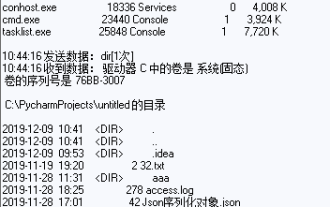 Python의 소켓 및 소켓 서버를 사용하는 방법
May 28, 2023 pm 08:10 PM
Python의 소켓 및 소켓 서버를 사용하는 방법
May 28, 2023 pm 08:10 PM
1. TCP 프로토콜 기반 소켓 프로그래밍 1. 소켓 워크플로는 서버 측에서 시작됩니다. 서버는 먼저 소켓을 초기화한 다음 포트에 바인드하고 포트를 수신하며 차단을 위해 승인을 호출하고 클라이언트가 연결될 때까지 기다립니다. 이때 클라이언트가 Socket을 초기화한 후 서버에 연결(connect)하면, 연결에 성공하면 클라이언트와 서버 간의 연결이 성립된다. 클라이언트는 데이터 요청을 보내고, 서버는 요청을 받아 요청을 처리한 후 클라이언트에 응답 데이터를 보내고, 클라이언트는 데이터를 읽고 마지막으로 연결을 종료합니다. 이를 구현하려면 다음 Python 코드를 사용하세요. : importso




