oracleRAC无备份情况恢复ocr和olr
最大的悲剧莫过于数据库坏了备份没了。让我想起了前几年流行的一句话:最大的悲剧是人活着,钱没了。总之备份重于一切。 情景介绍: 在11G中ocr的asm磁盘组被用户不小心删了且所有备份都误删,olr呢也损坏了。至此悲剧重演。 恢复过程:(其实就是使用root.
最大的悲剧莫过于数据库坏了备份没了。让我想起了前几年流行的一句话:“最大的悲剧是人活着,钱没了”。总之备份重于一切。
情景介绍:
在11G中ocr的asm磁盘组被用户不小心删了且所有备份都误删,olr呢也损坏了。至此悲剧重演。
恢复过程:(其实就是使用root.sh重建ocr的过程,重建之后可能需要重新注册相关资源如listener or database 实例等!)
1、清空所有节点cluster配置信息:(11G中存在rootcrs.sh脚本,该脚本默认存在于$GRID_HOME/crs/install)。
注,该脚本需要在root下执行,否则会有错误提示
?
1
2
3
4
5
6
[grid@rac-one install]$ ./rootcrs.pl
You must be logged in as root to run this script.
Log in as root and rerun this script.
2014-04-01 17:08:12: Not running as authorized user
Insufficient privileges to execute this script.
root or administrative privileges needed to run the script.
了解该脚本的功能可以查看-help。如升级、回退、重新配置等待》
?
1
2
3
4
5
6
7
8
9
10
11
12
13
14
15
16
17
18
19
20
21
22
23
24
25
26
27
28
29
30
31
32
33
34
35
36
37
38
39
40
[root@rac-two install]# ./rootcrs.pl -help
Usage:
rootcrs.pl [-verbose] [-upgrade [-force] | -patch]
[-paramfile
[-deconfig [-deinstall] [-keepdg] [-force] [-lastnode]]
[-downgrade -oldcrshome
[-unlock [-crshome
[-init]
Options:
-verbose Run this script in verbose mode
-upgrade Oracle HA is being upgraded from previous version
-patch Oracle HA is being upgraded to a patch version
-paramfile Complete path of file specifying HA parameter values
-lastnode Force the node this script is executing on to be considered
as the last node of deconfiguration or downgrade, and perform
actions associated with deconfiguring or downgrading the
last node
-downgrade Downgrade the clusterware
-version For use with downgrade; special handling is required if
downgrading to 9i. This is the old crs version in the format
A.B.C.D.E (e.g 11.1.0.6.0).
-deconfig Remove Oracle Clusterware to allow it to be uninstalled or reinstalled
-force Force the execution of steps in delete or dwongrade that cannot
be verified to be safe
-deinstall Reset the permissions on CRS home during de-configuration
-keepdg Keep existing diskgroups during de-configuration
-unlock Unlock CRS home
-crshome Complete path of crs home. Use with unlock option
-oldcrshome For use with downgrade. Complete path of the old crs home
-nocrsstop used with unlock option to reset permissions on an inactive grid home
-init Reset the permissions of all files and directories under CRS home
If neither -upgrade nor -patch is supplied, a new install is performed
To see the full manpage for this program, execute:
perldoc rootcrs.pl
[root@rac-two install]#
在root下清除所有节点cluster 信息:
节点2:
?
1
2
3
4
5
6
7
8
9
10
11
12
13
14
15
16
17
18
19
20
21
22
23
24
25
26
27
28
29
30
31
32
33
34
35
36
37
38
39
40
41
42
43
44
45
46
47
48
49
50
51
[grid@rac-one install]$ su
Password:
[root@rac-one install]# ./rootcrs.pl -deconfig -force
Using configuration parameter file: ./crsconfig_params
Network exists: 1/192.168.4.0/255.255.255.0/eth0, type static
VIP exists: /rac-one-vip/192.168.4.113/192.168.4.0/255.255.255.0/eth0, hosting node rac-one
VIP exists: /rac-two-vip/192.168.4.114/192.168.4.0/255.255.255.0/eth0, hosting node rac-two
GSD exists
ONS exists: Local port 6100, remote port 6200, EM port 2016
CRS-2673: Attempting to stop 'ora.registry.acfs' on 'rac-one'
CRS-2677: Stop of 'ora.registry.acfs' on 'rac-one' succeeded
CRS-2791: Starting shutdown of Oracle High Availability Services-managed resources on 'rac-one'
CRS-2673: Attempting to stop 'ora.crsd' on 'rac-one'
CRS-2790: Starting shutdown of Cluster Ready Services-managed resources on 'rac-one'
CRS-2673: Attempting to stop 'ora.oc4j' on 'rac-one'
CRS-2673: Attempting to stop 'ora.GIDG.dg' on 'rac-one'
CRS-2673: Attempting to stop 'ora.DATADG.dg' on 'rac-one'
CRS-2677: Stop of 'ora.DATADG.dg' on 'rac-one' succeeded
CRS-2677: Stop of 'ora.GIDG.dg' on 'rac-one' succeeded
CRS-2673: Attempting to stop 'ora.asm' on 'rac-one'
CRS-2677: Stop of 'ora.oc4j' on 'rac-one' succeeded
CRS-2672: Attempting to start 'ora.oc4j' on 'rac-two'
CRS-2677: Stop of 'ora.asm' on 'rac-one' succeeded
CRS-2676: Start of 'ora.oc4j' on 'rac-two' succeeded
CRS-2792: Shutdown of Cluster Ready Services-managed resources on 'rac-one' has completed
CRS-2677: Stop of 'ora.crsd' on 'rac-one' succeeded
CRS-2673: Attempting to stop 'ora.crf' on 'rac-one'
CRS-2673: Attempting to stop 'ora.ctssd' on 'rac-one'
CRS-2673: Attempting to stop 'ora.evmd' on 'rac-one'
CRS-2673: Attempting to stop 'ora.asm' on 'rac-one'
CRS-2673: Attempting to stop 'ora.drivers.acfs' on 'rac-one'
CRS-2673: Attempting to stop 'ora.mdnsd' on 'rac-one'
CRS-2677: Stop of 'ora.crf' on 'rac-one' succeeded
CRS-2677: Stop of 'ora.evmd' on 'rac-one' succeeded
CRS-2677: Stop of 'ora.mdnsd' on 'rac-one' succeeded
CRS-2677: Stop of 'ora.ctssd' on 'rac-one' succeeded
CRS-2677: Stop of 'ora.asm' on 'rac-one' succeeded
CRS-2673: Attempting to stop 'ora.cluster_interconnect.haip' on 'rac-one'
CRS-2677: Stop of 'ora.cluster_interconnect.haip' on 'rac-one' succeeded
CRS-2673: Attempting to stop 'ora.cssd' on 'rac-one'
CRS-2677: Stop of 'ora.cssd' on 'rac-one' succeeded
CRS-2673: Attempting to stop 'ora.gipcd' on 'rac-one'
CRS-2677: Stop of 'ora.drivers.acfs' on 'rac-one' succeeded
CRS-2677: Stop of 'ora.gipcd' on 'rac-one' succeeded
CRS-2673: Attempting to stop 'ora.gpnpd' on 'rac-one'
CRS-2677: Stop of 'ora.gpnpd' on 'rac-one' succeeded
CRS-2793: Shutdown of Oracle High Availability Services-managed resources on 'rac-one' has completed
CRS-4133: Oracle High Availability Services has been stopped.
Removing Trace File Analyzer
Successfully deconfigured Oracle clusterware stack on this node
[root@rac-one install]#
节点1,因为我的RAC是双节点的,那么在清除最后一个使用lastnode参数:
?
1
2
3
4
5
6
7
8
9
10
11
12
13
14
15
16
17
18
19
20
21
22
23
24
25
26
27
28
29
30
31
32
33
34
35
36
37
38
39
40
41
42
43
44
45
46
47
48
49
50
51
52
53
54
55
56
57
58
59
60
61
62
63
64
65
66
67
68
69
[grid@rac-two crs]$ cd install/
[grid@rac-two install]$ su
Password:
[root@rac-two install]# ./rootcrs.pl -deconfig -force -lastnode
Using configuration parameter file: ./crsconfig_params
CRS resources for listeners are still configured
Network exists: 1/192.168.4.0/255.255.255.0/eth0, type static
VIP exists: /rac-two-vip/192.168.4.114/192.168.4.0/255.255.255.0/eth0, hosting node rac-two
GSD exists
ONS exists: Local port 6100, remote port 6200, EM port 2016
CRS-2673: Attempting to stop 'ora.registry.acfs' on 'rac-two'
CRS-2677: Stop of 'ora.registry.acfs' on 'rac-two' succeeded
CRS-2673: Attempting to stop 'ora.crsd' on 'rac-two'
CRS-2790: Starting shutdown of Cluster Ready Services-managed resources on 'rac-two'
CRS-2673: Attempting to stop 'ora.oc4j' on 'rac-two'
CRS-2673: Attempting to stop 'ora.GIDG.dg' on 'rac-two'
CRS-2673: Attempting to stop 'ora.DATADG.dg' on 'rac-two'
CRS-2677: Stop of 'ora.DATADG.dg' on 'rac-two' succeeded
CRS-2677: Stop of 'ora.oc4j' on 'rac-two' succeeded
CRS-2677: Stop of 'ora.GIDG.dg' on 'rac-two' succeeded
CRS-2673: Attempting to stop 'ora.asm' on 'rac-two'
CRS-2677: Stop of 'ora.asm' on 'rac-two' succeeded
CRS-2792: Shutdown of Cluster Ready Services-managed resources on 'rac-two' has completed
CRS-2677: Stop of 'ora.crsd' on 'rac-two' succeeded
CRS-2673: Attempting to stop 'ora.ctssd' on 'rac-two'
CRS-2673: Attempting to stop 'ora.evmd' on 'rac-two'
CRS-2673: Attempting to stop 'ora.asm' on 'rac-two'
CRS-2677: Stop of 'ora.evmd' on 'rac-two' succeeded
CRS-2677: Stop of 'ora.asm' on 'rac-two' succeeded
CRS-2673: Attempting to stop 'ora.cluster_interconnect.haip' on 'rac-two'
CRS-2677: Stop of 'ora.cluster_interconnect.haip' on 'rac-two' succeeded
CRS-2677: Stop of 'ora.ctssd' on 'rac-two' succeeded
CRS-2673: Attempting to stop 'ora.cssd' on 'rac-two'
CRS-2677: Stop of 'ora.cssd' on 'rac-two' succeeded
CRS-2672: Attempting to start 'ora.cssdmonitor' on 'rac-two'
CRS-2676: Start of 'ora.cssdmonitor' on 'rac-two' succeeded
CRS-2672: Attempting to start 'ora.cssd' on 'rac-two'
CRS-2672: Attempting to start 'ora.diskmon' on 'rac-two'
CRS-2676: Start of 'ora.diskmon' on 'rac-two' succeeded
CRS-2676: Start of 'ora.cssd' on 'rac-two' succeeded
CRS-4611: Successful deletion of voting disk +GIDG.
ASM de-configuration trace file location: /tmp/asmcadc_clean2014-04-01_05-14-52-PM.log
ASM Clean Configuration START
ASM Clean Configuration END
ASM with SID +ASM1 deleted successfully. Check /tmp/asmcadc_clean2014-04-01_05-14-52-PM.log for details.
CRS-2791: Starting shutdown of Oracle High Availability Services-managed resources on 'rac-two'
CRS-2673: Attempting to stop 'ora.mdnsd' on 'rac-two'
CRS-2673: Attempting to stop 'ora.ctssd' on 'rac-two'
CRS-2673: Attempting to stop 'ora.asm' on 'rac-two'
CRS-2677: Stop of 'ora.mdnsd' on 'rac-two' succeeded
CRS-2677: Stop of 'ora.ctssd' on 'rac-two' succeeded
CRS-2677: Stop of 'ora.asm' on 'rac-two' succeeded
CRS-2673: Attempting to stop 'ora.cluster_interconnect.haip' on 'rac-two'
CRS-2677: Stop of 'ora.cluster_interconnect.haip' on 'rac-two' succeeded
CRS-2673: Attempting to stop 'ora.cssd' on 'rac-two'
CRS-2677: Stop of 'ora.cssd' on 'rac-two' succeeded
CRS-2673: Attempting to stop 'ora.crf' on 'rac-two'
CRS-2677: Stop of 'ora.crf' on 'rac-two' succeeded
CRS-2673: Attempting to stop 'ora.gipcd' on 'rac-two'
CRS-2677: Stop of 'ora.gipcd' on 'rac-two' succeeded
CRS-2673: Attempting to stop 'ora.gpnpd' on 'rac-two'
CRS-2677: Stop of 'ora.gpnpd' on 'rac-two' succeeded
CRS-2793: Shutdown of Oracle High Availability Services-managed resources on 'rac-two' has completed
CRS-4133: Oracle High Availability Services has been stopped.
Removing Trace File Analyzer
Successfully deconfigured Oracle clusterware stack on this node
[root@rac-two install]#
二、重建ocr和olr,使用root.sh脚本完成重建,其实这就是在安装RAC中执行的脚本,默认位置为:$GRID_HOME/;
eg:
节点1:
?
1
2
3
4
5
6
7
8
9
10
11
12
13
14
15
16
17
18
19
20
21
22
23
24
25
26
27
28
29
30
31
32
33
34
35
36
37
38
39
40
41
42
43
44
45
46
47
48
49
50
51
52
53
54
55
56
57
58
59
[root@rac-two grid]# ./root.sh
Performing root user operation for Oracle 11g
The following environment variables are set as:
ORACLE_OWNER= grid
ORACLE_HOME= /u01/app/11.2.0/grid
Enter the full pathname of the local bin directory: [/usr/local/bin]:
The contents of "dbhome" have not changed. No need to overwrite.
The contents of "oraenv" have not changed. No need to overwrite.
The contents of "coraenv" have not changed. No need to overwrite.
Entries will be added to the /etc/oratab file as needed by
Database Configuration Assistant when a database is created
Finished running generic part of root script.
Now product-specific root actions will be performed.
Using configuration parameter file: /u01/app/11.2.0/grid/crs/install/crsconfig_params
User ignored Prerequisites during installation
Installing Trace File Analyzer
CRS-2672: Attempting to start 'ora.mdnsd' on 'rac-two'
CRS-2676: Start of 'ora.mdnsd' on 'rac-two' succeeded
CRS-2672: Attempting to start 'ora.gpnpd' on 'rac-two'
CRS-2676: Start of 'ora.gpnpd' on 'rac-two' succeeded
CRS-2672: Attempting to start 'ora.cssdmonitor' on 'rac-two'
CRS-2672: Attempting to start 'ora.gipcd' on 'rac-two'
CRS-2676: Start of 'ora.cssdmonitor' on 'rac-two' succeeded
CRS-2676: Start of 'ora.gipcd' on 'rac-two' succeeded
CRS-2672: Attempting to start 'ora.cssd' on 'rac-two'
CRS-2672: Attempting to start 'ora.diskmon' on 'rac-two'
CRS-2676: Start of 'ora.diskmon' on 'rac-two' succeeded
CRS-2676: Start of 'ora.cssd' on 'rac-two' succeeded
ASM created and started successfully.
Disk Group GIDG created successfully.
clscfg: -install mode specified
Successfully accumulated necessary OCR keys.
Creating OCR keys for user 'root', privgrp 'root'..
Operation successful.
Successful addition of voting disk 498646ba39604f86bf697c9748a67697.
Successful addition of voting disk 2e1bd16f9e6d4f36bf93550dc8268725.
Successful addition of voting disk 3fbd31a0b2634feabfa1115a504cbbe6.
Successfully replaced voting disk group with +GIDG.
CRS-4266: Voting file(s) successfully replaced
## STATE File Universal Id File Name Disk group
-- ----- ----------------- --------- ---------
1. ONLINE 498646ba39604f86bf697c9748a67697 (/dev/asm-diske) [GIDG]
2. ONLINE 2e1bd16f9e6d4f36bf93550dc8268725 (/dev/asm-diskd) [GIDG]
3. ONLINE 3fbd31a0b2634feabfa1115a504cbbe6 (/dev/asm-diskf) [GIDG]
Located 3 voting disk(s).
CRS-2672: Attempting to start 'ora.asm' on 'rac-two'
CRS-2676: Start of 'ora.asm' on 'rac-two' succeeded
CRS-2672: Attempting to start 'ora.GIDG.dg' on 'rac-two'
CRS-2676: Start of 'ora.GIDG.dg' on 'rac-two' succeeded
Preparing packages for installation...
cvuqdisk-1.0.9-1
Configure Oracle Grid Infrastructure for a Cluster ... succeeded
[root@rac-two grid]#
另外注意,如果asm磁盘损坏了那么需要重新修复磁盘,然后会自动重新创建之前的diskgroup.
至此olr和ocr创建成功
节点2:
?
1
2
3
4
5
6
7
8
9
10
11
12
13
14
15
16
17
18
19
20
21
22
23
24
25
26
27
[root@rac-one grid]# ./root.sh
Performing root user operation for Oracle 11g
The following environment variables are set as:
ORACLE_OWNER= grid
ORACLE_HOME= /u01/app/11.2.0/grid
Enter the full pathname of the local bin directory: [/usr/local/bin]:
The contents of "dbhome" have not changed. No need to overwrite.
The contents of "oraenv" have not changed. No need to overwrite.
The contents of "coraenv" have not changed. No need to overwrite.
Entries will be added to the /etc/oratab file as needed by
Database Configuration Assistant when a database is created
Finished running generic part of root script.
Now product-specific root actions will be performed.
Using configuration parameter file: /u01/app/11.2.0/grid/crs/install/crsconfig_params
User ignored Prerequisites during installation
Installing Trace File Analyzer
OLR initialization - successful
Adding Clusterware entries to upstart
CRS-4402: The CSS daemon was started in exclusive mode but found an active CSS daemon on node rac-two, number 1, and is terminating
An active cluster was found during exclusive startup, restarting to join the cluster
Preparing packages for installation...
cvuqdisk-1.0.9-1
Configure Oracle Grid Infrastructure for a Cluster ... succeeded
[root@rac-one grid]#
3、检查资源信息:
现在呢开始使用srvctl和crsctl工具,这是oracle RAC 经常使用的,另外还有一个工具是oifcfg配置网卡信息等。不在 介绍了。
?
1
2
3
4
5
6
7
8
9
10
11
12
13
14
15
16
17
18
19
20
21
22
23
24
25
26
27
28
29
30
31
32
33
34
35
36
37
38
39
40
41
42
43
44
45
46
47
48
49
50
51
52
53
54
55
56
57
58
59
60
61
62
63
64
65
66
67
68
69
70
71
72
73
74
75
76
77
[root@rac-one bin]# ./crsctl check crs
CRS-4638: Oracle High Availability Services is online
CRS-4537: Cluster Ready Services is online
CRS-4529: Cluster Synchronization Services is online
CRS-4533: Event Manager is online
[root@rac-one bin]# ./crsctl stat res -t
--------------------------------------------------------------------------------

핫 AI 도구

Undresser.AI Undress
사실적인 누드 사진을 만들기 위한 AI 기반 앱

AI Clothes Remover
사진에서 옷을 제거하는 온라인 AI 도구입니다.

Undress AI Tool
무료로 이미지를 벗다

Clothoff.io
AI 옷 제거제

AI Hentai Generator
AI Hentai를 무료로 생성하십시오.

인기 기사

뜨거운 도구

메모장++7.3.1
사용하기 쉬운 무료 코드 편집기

SublimeText3 중국어 버전
중국어 버전, 사용하기 매우 쉽습니다.

스튜디오 13.0.1 보내기
강력한 PHP 통합 개발 환경

드림위버 CS6
시각적 웹 개발 도구

SublimeText3 Mac 버전
신 수준의 코드 편집 소프트웨어(SublimeText3)

뜨거운 주제
 7467
7467
 15
15
 1376
1376
 52
52
 77
77
 11
11
 47
47
 19
19
 19
19
 20
20
 만료된 WeChat 파일을 복구하는 방법 만료된 WeChat 파일을 복구할 수 있나요?
Feb 22, 2024 pm 02:46 PM
만료된 WeChat 파일을 복구하는 방법 만료된 WeChat 파일을 복구할 수 있나요?
Feb 22, 2024 pm 02:46 PM
WeChat을 열고 내 설정을 선택하고 일반을 선택한 다음 저장 공간을 선택하고 저장 공간에서 관리를 선택한 다음 파일을 복원하려는 대화를 선택하고 느낌표 아이콘을 선택합니다. 튜토리얼 적용 모델: iPhone13 시스템: iOS15.3 버전: WeChat 8.0.24 분석 1 먼저 WeChat을 열고 내 페이지에서 설정 옵션을 클릭합니다. 2 그런 다음 설정 페이지에서 일반 옵션을 찾아 클릭합니다. 3일반 페이지에서 저장 공간을 클릭하세요. 4 그런 다음 저장 공간 페이지에서 관리를 클릭하세요. 5마지막으로 파일을 복구하려는 대화를 선택하고 오른쪽의 느낌표 아이콘을 클릭하세요. 보충: WeChat 파일은 일반적으로 며칠 내에 만료됩니다. WeChat에서 받은 파일을 클릭하지 않은 경우 WeChat 파일을 본 경우 WeChat 시스템에서 해당 파일을 지웁니다.
 시크릿 모드에서 검색 기록을 복구하는 방법
Feb 19, 2024 pm 04:22 PM
시크릿 모드에서 검색 기록을 복구하는 방법
Feb 19, 2024 pm 04:22 PM
개인 정보 보호 브라우징은 컴퓨터나 모바일 장치에서 인터넷을 서핑할 때 개인 정보를 탐색하고 보호할 수 있는 매우 편리한 방법입니다. 개인 정보 보호 브라우징 모드는 일반적으로 브라우저가 방문 기록을 기록하고, 쿠키 및 캐시 파일을 저장하고, 탐색 중인 웹사이트가 브라우저에 흔적을 남기는 것을 방지합니다. 그러나 일부 특별한 경우에는 시크릿 브라우징의 검색 기록을 복원해야 할 수도 있습니다. 우선, 개인 정보 보호 브라우징 모드의 목적은 개인 정보를 보호하고 다른 사람이 브라우저에서 사용자의 온라인 기록을 얻는 것을 방지하는 것입니다. 따라서 시크릿 브라우징
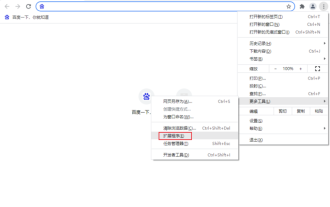 Chrome 확장 프로그램을 백업하는 방법
Jan 30, 2024 pm 12:36 PM
Chrome 확장 프로그램을 백업하는 방법
Jan 30, 2024 pm 12:36 PM
Chrome 확장 프로그램을 백업하는 방법은 무엇입니까? 대부분의 Google Chrome 사용자의 경우 일상적인 사용 중에 어느 정도의 플러그인이 설치됩니다. 플러그인이 있으면 사용 환경이 향상될 수 있습니다. 시스템이나 브라우저를 다시 설치하면 이러한 플러그인은 유지되지 않으며, 다시 다운로드하여 설치해야 하는 번거로움이 있습니다. 그렇다면 현재 설치된 플러그인을 백업할 수 있는 방법이 있습니까? 방법은 다음과 같습니다. 크롬 플러그인을 백업하는 튜토리얼 방법은 먼저 구글 크롬을 열고 오른쪽 상단 메뉴를 클릭한 뒤 도구 더보기 - 확장 프로그램을 선택한다. 확장 페이지 위에서 패키지 확장을 클릭합니다. C:UsersAdministratorAppDataLocalGoogleChromeUserDataDe
 TikTok에서 채팅 스파크를 복원하는 방법
Mar 16, 2024 pm 01:25 PM
TikTok에서 채팅 스파크를 복원하는 방법
Mar 16, 2024 pm 01:25 PM
창의성과 활력이 넘치는 짧은 동영상 플랫폼 Douyin에서는 다양하고 흥미로운 콘텐츠를 즐길 수 있을 뿐만 아니라, 같은 생각을 가진 친구들과 심도 있는 소통을 할 수 있습니다. 그중에서도 채팅 스파크는 두 당사자 간의 상호 작용 강도를 나타내는 중요한 지표이며, 종종 의도치 않게 우리와 친구 사이의 감정적 유대에 불을 붙입니다. 그러나 때로는 어떤 이유로 인해 채팅 스파크가 끊어질 수 있습니다. 그렇다면 채팅 스파크를 복원하려면 어떻게 해야 합니까? 이 튜토리얼 가이드는 모든 사람에게 도움이 되기를 바라며 콘텐츠 전략에 대해 자세히 소개합니다. Douyin 채팅의 불꽃을 복원하는 방법은 무엇입니까? 1. Douyin 메시지 페이지를 열고 채팅할 친구를 선택하세요. 2. 서로 메시지를 보내고 채팅을 해보세요. 3. 3일 동안 지속적으로 메시지를 보내면 스파크 로고를 받을 수 있습니다. 3일 단위로 서로 사진이나 동영상을 보내보세요
 Xiaomi Cloud 사진 앨범을 로컬로 복원하는 방법
Feb 24, 2024 pm 03:28 PM
Xiaomi Cloud 사진 앨범을 로컬로 복원하는 방법
Feb 24, 2024 pm 03:28 PM
Xiaomi Cloud Photo Album을 로컬로 복원하는 방법 Xiaomi Cloud Photo Album 앱에서 Xiaomi Cloud Photo Album을 로컬로 복원할 수 있지만 대부분의 친구들은 Xiaomi Cloud Photo Album을 로컬로 복원하는 방법을 모릅니다. 클라우드 포토앨범을 로컬로. 로컬 방식의 그래픽 튜토리얼, 관심 있는 사용자가 와서 살펴보세요! Xiaomi 클라우드 사진 앨범을 로컬로 복원하는 방법 1. 먼저 Xiaomi 휴대폰에서 설정 기능을 열고 메인 인터페이스에서 [개인 아바타]를 선택합니다. 2. 그런 다음 Xiaomi 계정 인터페이스에 들어가서 [클라우드 서비스] 기능을 클릭합니다. Xiaomi로 이동 클라우드 서비스 기능의 경우 [클라우드 백업]을 선택합니다. 4. 마지막으로 아래와 같은 인터페이스에서 [클라우드 앨범]을 클릭하여 앨범을 로컬로 복원합니다.
 Windows 11의 파일 탐색기에서 시작 백업을 삭제하는 방법
Feb 18, 2024 pm 05:40 PM
Windows 11의 파일 탐색기에서 시작 백업을 삭제하는 방법
Feb 18, 2024 pm 05:40 PM
Windows 11의 파일 탐색기에서 "백업 시작" 옵션을 숨기려면 다음을 수행하십시오. 파일 탐색기에서 시작 백업 옵션을 비활성화하거나 숨기는 방법에는 여러 가지가 있으며, 이 작업을 신속하게 수행하는 데 도움이 되는 몇 가지 방법을 간략하게 나열하겠습니다. 시작하기 전에 이 옵션이 OneDrive와 밀접하게 연결되어 있다는 점을 이해해야 합니다. 라이브러리 폴더(예: 문서, 그림, 음악 등)를 열면 파일 탐색기 경로에 즉시 나타납니다. Windows 11 파일 탐색기에서 시작 백업을 삭제하는 방법 Windows 11 파일 탐색기에서 시작 백업을 삭제하려면 다음 단계를 따르세요.
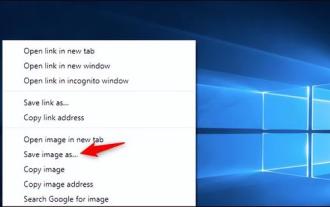 Win10에서 기본 배경화면을 복원하는 방법
Feb 10, 2024 pm 10:51 PM
Win10에서 기본 배경화면을 복원하는 방법
Feb 10, 2024 pm 10:51 PM
Windows 10의 2019년 5월 업데이트는 새롭고 더 밝은 기본 바탕 화면 배경을 제공합니다. 새로운 조명 테마로 정말 멋져 보입니다. Windows 10의 어두운 테마를 사용하는 경우 더 어두운 배경이 필요할 수 있습니다. 이상하게도 최신 버전의 Windows 10에서는 원래 Windows 10 바탕 화면 배경이 제거되었습니다. 웹에서 다운로드하거나 이전 Windows 10 PC에서 파일을 복사해야 합니다. Microsoft 공식 웹사이트에서는 이 배경 화면 이미지를 찾을 수 없지만 다른 소스에서 다운로드할 수 있습니다. Imgur에서 4K 해상도의 원본 Windows 10 바탕 화면 배경 무늬 사본을 찾았습니다. 또한 다른 크기와 더 많은 기본 벽이 있습니다.
 win11 기본 아바타를 복원하는 튜토리얼
Jan 02, 2024 pm 12:43 PM
win11 기본 아바타를 복원하는 튜토리얼
Jan 02, 2024 pm 12:43 PM
시스템 계정 아바타를 변경했지만 더 이상 원하지 않는 경우 win11에서 기본 아바타를 변경하는 방법을 찾을 수 없습니다. 실제로 복원하려면 기본 아바타의 폴더만 찾으면 됩니다. win11에서 기본 아바타 복원 1. 먼저 하단 작업 표시줄에서 "Windows 로고"를 클릭합니다. 2. 그런 다음 "설정"을 찾아 엽니다. 3. 그런 다음 왼쪽 열에 "계정"을 입력합니다. 4. 그런 다음 Windows에서 "계정 정보"를 클릭합니다. 5. 연 후 선택한 사진에서 "파일 찾아보기"를 클릭합니다. 6. 마지막으로 "C:\ProgramData\Microsoft\UserAccountPictures" 경로를 입력하여 시스템 기본 아바타 사진을 찾습니다.




