js는 사각형 색상이 아래에서 위로 올라가는 효과를 얻습니다_javascript 기술
<!DOCTYPE html PUBLIC "-//W3C//DTD XHTML 1.0 Transitional//EN" "http://www.w3.org/TR/xhtml1/DTD/xhtml1-transitional.dtd">
<html xmlns="http://www.w3.org/1999/xhtml">
<head>
<meta http-equiv="Content-Type" content="text/html; charset=utf-8" />
<title>无标题文档</title>
</head>
<script src="jquery-1.8.2.js" type="text/javascript"></script>
<script type="text/javascript">
$(function(){
interid=setInterval(Showgao,1);
var i=1;
$('#top').height(8);
$('#buttom').css('marginTop',42);
$('#buttom').css('background','#d6d6d6');
function Showgao()
{
var oldH=$('#buttom').css('marginTop');
var h= oldH.substr(0,oldH.indexOf('px'));
$('#buttom').css('marginTop',h-1);
$('#buttom').height(i);
i++;
if(i==42){clearInterval(interid);}
}
interid1=setInterval(Showgao1,1);
var i1=1;
$('#top1').height(4);
$('#buttom1').css('marginTop',46);
$('#buttom1').css('background','red');
function Showgao1()
{
var oldH=$('#buttom1').css('marginTop');
var h= oldH.substr(0,oldH.indexOf('px'));
$('#buttom1').css('marginTop',h-1);
$('#buttom1').height(i1);
i1++;
if(i1==30){clearInterval(interid1);}
}
});
</script>
<body>
<style>
.container{width:20px;height:50px;border:1px solid #999;font-size:10px;float:left;margin-left:5px;}
</style>
<div class="container" onclick="javascript:alert(1);" >
<div id="top">82%</div>
<div id="buttom"></div>
</div>
<div class="container" onclick="javascript:alert(1);" >
<div id="top1" >62%</div>
<div id="buttom1"></div>
</div>
</body>
</html>
핫 AI 도구

Undresser.AI Undress
사실적인 누드 사진을 만들기 위한 AI 기반 앱

AI Clothes Remover
사진에서 옷을 제거하는 온라인 AI 도구입니다.

Undress AI Tool
무료로 이미지를 벗다

Clothoff.io
AI 옷 제거제

Video Face Swap
완전히 무료인 AI 얼굴 교환 도구를 사용하여 모든 비디오의 얼굴을 쉽게 바꾸세요!

인기 기사

뜨거운 도구

메모장++7.3.1
사용하기 쉬운 무료 코드 편집기

SublimeText3 중국어 버전
중국어 버전, 사용하기 매우 쉽습니다.

스튜디오 13.0.1 보내기
강력한 PHP 통합 개발 환경

드림위버 CS6
시각적 웹 개발 도구

SublimeText3 Mac 버전
신 수준의 코드 편집 소프트웨어(SublimeText3)

뜨거운 주제
 7621
7621
 15
15
 1389
1389
 52
52
 89
89
 11
11
 70
70
 19
19
 31
31
 136
136
 Windows 11에서 제목 표시줄 색상을 변경하는 방법은 무엇입니까?
Sep 14, 2023 pm 03:33 PM
Windows 11에서 제목 표시줄 색상을 변경하는 방법은 무엇입니까?
Sep 14, 2023 pm 03:33 PM
기본적으로 Windows 11의 제목 표시줄 색상은 선택한 어두운/밝은 테마에 따라 다릅니다. 그러나 원하는 색상으로 변경할 수 있습니다. 이 가이드에서는 이를 변경하고 데스크톱 환경을 개인화하여 시각적으로 매력적으로 만드는 세 가지 방법에 대한 단계별 지침을 논의합니다. 활성 창과 비활성 창의 제목 표시줄 색상을 변경할 수 있습니까? 예, 설정 앱을 사용하여 활성 창의 제목 표시줄 색상을 변경하거나 레지스트리 편집기를 사용하여 비활성 창의 제목 표시줄 색상을 변경할 수 있습니다. 이러한 단계를 알아보려면 다음 섹션으로 이동하세요. Windows 11에서 제목 표시줄 색상을 변경하는 방법은 무엇입니까? 1. 설정 앱을 사용하여 +를 눌러 설정 창을 엽니다. Windows"개인 설정"으로 이동한 다음
![Windows 11에서 색상을 반전시키는 방법 [바로가기 사용]](https://img.php.cn/upload/article/000/887/227/168145458732944.png?x-oss-process=image/resize,m_fill,h_207,w_330) Windows 11에서 색상을 반전시키는 방법 [바로가기 사용]
Apr 14, 2023 pm 02:43 PM
Windows 11에서 색상을 반전시키는 방법 [바로가기 사용]
Apr 14, 2023 pm 02:43 PM
Windows 컴퓨터를 사용하는 경우 컴퓨터의 색상을 반전해야 할 수도 있습니다. 이는 개인 취향이나 디스플레이 드라이버 오류로 인한 것일 수 있습니다. Windows 11 PC에서 색상을 반전시키려는 경우 이 문서에서는 Windows PC에서 색상을 반전시키는 데 필요한 모든 단계를 제공합니다. 이 기사에서 이미지의 색상을 반전시킨다는 것은 무엇을 의미합니까? 간단히 말해서, 이미지의 색상을 반전시키는 것은 이미지의 현재 색상을 색상환의 반대 색조로 바꾸는 것을 의미합니다. 이는 이미지의 색상을 네거티브로 변경하는 것을 의미한다고 말할 수도 있습니다. 예를 들어 파란색 이미지는 주황색으로, 검정색은 흰색으로, 녹색은 자홍색으로 반전됩니다. Windows 11에서 색상을 반전시키는 방법은 무엇입니까? 1. Microsoft 그림판 버튼 +를 사용하고 다음을 입력합니다.
 천연 티타늄: iPhone 15 Pro의 진정한 색상을 공개하다
Sep 18, 2023 pm 02:13 PM
천연 티타늄: iPhone 15 Pro의 진정한 색상을 공개하다
Sep 18, 2023 pm 02:13 PM
연례 Wanderlust 이벤트가 종료되면서 Apple은 마침내 iPhone 15 라인업에 대한 몇 달 간의 루머와 추측을 잠재웠습니다. 예상대로 2023년형 플래그십 "Pro" 모델은 강력한 성능과 새로운 "티타늄" 디자인 및 미학 측면에서 차별화됩니다. 다음은 새로운 iPhone 15 Pro 모델의 다양한 색상을 살펴보고 "천연 티타늄" 모델의 실제 색상과 음영을 확인하는 것입니다. Apple iPhone 15 Pro 색상 Apple은 최신 iPhone 15 Pro 모델의 소재 디자인으로 5등급 티타늄 합금을 선택했습니다. iPhone 15 Pro에 사용된 티타늄 합금은 무게 대비 강도가 뛰어난 것으로 알려져 있어 내구성이 뛰어나고 가벼울 뿐만 아니라 기기에 우아한 "브러시" 질감을 더해줍니다.
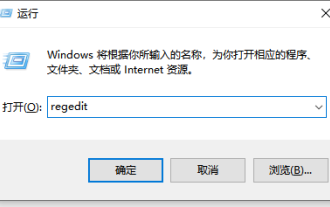 win10 컴퓨터에서 눈 보호 색상 응용 프로그램을 설정하는 방법에 대한 자세한 자습서
Jul 08, 2023 am 10:46 AM
win10 컴퓨터에서 눈 보호 색상 응용 프로그램을 설정하는 방법에 대한 자세한 자습서
Jul 08, 2023 am 10:46 AM
직장인의 경우 컴퓨터 작업은 하루 종일 지속되며, 대부분의 소프트웨어는 배경색이 순백색이어서 오랫동안 보면 눈이 건조하고 불편함을 느끼게 됩니다. 실제로 창 눈 보호 색상을 사용자 정의할 수 있습니다. 온라인에 소개된 방법은 조작이 더 까다롭습니다. 이 기사에서는 편집자가 Win10에서 창 눈 보호 색상을 조정하는 방법을 공유합니다. 컴퓨터 보안 모드를 설정하는 방법을 살펴보겠습니다. 1. 먼저 키보드에서 [win] + [R] 키 조합을 눌러 실행창을 열고, [regedit]를 입력한 후 확인을 클릭하여 엽니다. 2. 그런 다음 레지스트리 폴더를 순서대로 확장합니다: [\HKEY_CURRENT_USER\ControlPanel\Colors] 3. 그런 다음 Colors 폴더에서
 Windows 10 작업 표시줄 색상을 변경하는 방법
Jan 01, 2024 pm 09:05 PM
Windows 10 작업 표시줄 색상을 변경하는 방법
Jan 01, 2024 pm 09:05 PM
win10 작업 표시줄 색상을 수정하는 것은 매우 간단하지만 실제로는 매우 간단합니다. 색상을 변경할 수 없는 경우 주의하세요. 세부 설정에 들어갑니다. win10 작업 표시줄 색상 변경 방법 1단계: 바탕 화면에서 마우스 오른쪽 버튼 클릭 - 개인 설정 클릭 2단계: 색상 영역 사용자 정의 3단계: 원하는 색상 선택 PS: 색상을 변경할 수 없는 경우 색상 -> 클릭 색상 -> 사용자 정의 -> 기본 창 모드를 선택하고 어두운 색상을 선택합니다.
 Vivo의 새로운 X100 시리즈 메모리, 색상 노출: 모든 시리즈는 12+256GB부터 시작
May 06, 2024 pm 03:58 PM
Vivo의 새로운 X100 시리즈 메모리, 색상 노출: 모든 시리즈는 12+256GB부터 시작
May 06, 2024 pm 03:58 PM
5월 6일 뉴스에 따르면, vivo는 새로운 vivo X100 시리즈가 5월 13일 19시에 공식 출시된다고 오늘 공식 발표했습니다. 이번 컨퍼런스에서는 vivoX100s, vivoX100sPro, vivoX100Ultra 등 3가지 모델과 비보가 자체 개발한 이미징 브랜드 BlueImage 블루프린트 이미징 기술이 공개될 것으로 예상된다. 디지털 블로거 '디지털 채팅 스테이션'도 오늘 이 세 가지 모델의 공식 렌더링, 메모리 사양, 색상 매칭을 공개했습니다. 그 중 X100s는 직선형 화면 디자인을 채택한 반면, X100sPro와 X100Ultra는 곡선형 화면 디자인을 채택했습니다. 블로거는 vivoX100s가 블랙, 티타늄, 시안, 화이트 등 4가지 색상으로 출시된다고 밝혔습니다.
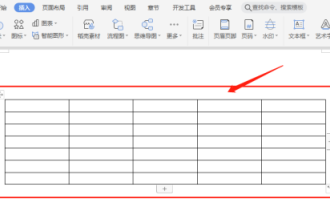 WPS 문서 테이블의 색상을 설정하는 방법을 알고 계십니까?
Mar 20, 2024 am 08:19 AM
WPS 문서 테이블의 색상을 설정하는 방법을 알고 계십니까?
Mar 20, 2024 am 08:19 AM
다른 사람의 WPS 문서에서 테이블 색상을 보면 효과가 다채롭고 아름답지만 단조로운 검정색만 있습니다. 테이블을 색깔로 채워야 한다면 많은 학생들이 그렇게 할 것이라고 믿습니다. 그러나 WPS 문서 중국에서 테이블 색상을 설정하려는 경우 많은 학생들이 혼란스러워할 것입니다! 오늘은 WPS 문서 테이블의 색상을 설정하는 방법을 알아 보겠습니다. 모든 사람에게 도움이 되길 바라는 마음으로 문서를 만들었습니다. 단계는 다음과 같습니다. 1. WPS 문서에서 표를 그리고 선 색상을 수정할 표를 마우스 오른쪽 버튼으로 클릭해야 합니다. 2. 다음으로, 표에서 [마우스 오른쪽 버튼]을 클릭하면 나타나는 팝업 메뉴에서 [테두리 및 음영]을 찾습니다. 3. 이때 [테두리 및 음영] 옵션이 열립니다.
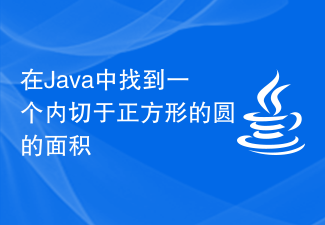 Java에서 사각형에 새겨진 원의 면적 찾기
Aug 19, 2023 pm 04:53 PM
Java에서 사각형에 새겨진 원의 면적 찾기
Aug 19, 2023 pm 04:53 PM
원은 모서리가 없는 2차원 다이어그램 주위에 있습니다. 모든 원은 원점이 있고 원 위의 모든 점은 원점으로부터 동일한 거리를 유지합니다. 원점과 원점 사이의 거리는 원의 반경으로 알려져 있습니다.




