How to Add the JVM Component to an Existing Oracle Database
Applies to: Oracle Server - Enterprise Edition - Version 11.2.0.1.0 and later Information in this document applies to any platform. This article details how to install the JVM in an existing Oracle11g Release 2 database. Goal Add the Oracl
Applies to:
Oracle Server - Enterprise Edition - Version 11.2.0.1.0 and laterInformation in this document applies to any platform.
This article details how to install the JVM in an existing Oracle11g Release 2 database.
Goal
Add the Oracle JVM component to an existing Oracle Database or instance.
As with all destructive actions, Oracle Corporation strongly advises taking a FULL COLD BACKUP of the database before these actions are performed.
Fix
There are two options:
Option 1. Add the Oracle JVM component using the Database Configuration Assistant Utility
a. Start the Database Configuration Assistant and Click Next at the Welcome screen.
b. Choose the option to configure a database. Click Next

c. Select the database service name to configure. Click Next

c. Click the Button labeled "Standard Database Components" and check or enable the box "Oracle JVM". Click Ok.

d. Click Next and then Finish to complete the action.

Option 2. Manually Add the JVM Component by executing the initjvm.sql script.
The following steps need to be executed precisely as listed below to ensure that they complete successfully:
a. Verify the following system requirements are available:
The Shared Pool has at least 96Mb of free space.
The Java Pool has at least 50Mb of free space
The SYSTEM tablespace has at least 70Mb of free space
The SYSTEM RBS has at least 100Mb of free space
The initjvm.sql script in 11g will check these resources are available when it is run, and if they aren't available the execution of the script will terminate with an error indicating which resource needs to be increased.
b. Shutdown the instance and then create and run the following sql script from a new sqlplus session:
-- Start of File full_jvminst.sql<br>
spool full_jvminst.log;<br>
set echo on<br>
connect / as sysdba<br>
startup mount<br>
alter system set "_system_trig_enabled" = false scope=memory;<br>
alter database open;<br>
select obj#, name from obj$<br>
where type#=28 or type#=29 or type#=30 or namespace=32;<br>
<span>@?/javavm/install/initjvm.sql</span><br>
select count(*), object_type from all_objects<br>
where object_type like '%JAVA%' group by object_type;<br>
<span>@?/xdk/admin/initxml.sql</span><br>
select count(*), object_type from all_objects<br>
where object_type like '%JAVA%' group by object_type;<br>
<span>@?/xdk/admin/xmlja.sql</span><br>
select count(*), object_type from all_objects<br>
where object_type like '%JAVA%' group by object_type;<br>
<span>@?/rdbms/admin/catjava.sql</span><br>
select count(*), object_type from all_objects<br>
where object_type like '%JAVA%' group by object_type;<br>
<span>@?/rdbms/admin/catexf.sql</span><br>
select count(*), object_type from all_objects<br>
where object_type like '%JAVA%' group by object_type;<br>
shutdown immediate<br>
set echo off<br>
spool off<br>
exit<br>
-- End of File full_jvminst.sql
c. Once the database has been restarted, resolve any invalid objects.
This can be performed by running the utlrp.sql script e.g.:
@?/rdbms/admin/utlrp.sql

핫 AI 도구

Undresser.AI Undress
사실적인 누드 사진을 만들기 위한 AI 기반 앱

AI Clothes Remover
사진에서 옷을 제거하는 온라인 AI 도구입니다.

Undress AI Tool
무료로 이미지를 벗다

Clothoff.io
AI 옷 제거제

AI Hentai Generator
AI Hentai를 무료로 생성하십시오.

인기 기사

뜨거운 도구

메모장++7.3.1
사용하기 쉬운 무료 코드 편집기

SublimeText3 중국어 버전
중국어 버전, 사용하기 매우 쉽습니다.

스튜디오 13.0.1 보내기
강력한 PHP 통합 개발 환경

드림위버 CS6
시각적 웹 개발 도구

SublimeText3 Mac 버전
신 수준의 코드 편집 소프트웨어(SublimeText3)

뜨거운 주제
 7518
7518
 15
15
 1378
1378
 52
52
 81
81
 11
11
 53
53
 19
19
 21
21
 67
67
 2개월 만에 휴머노이드 로봇 '워커S' 옷 개기 가능
Apr 03, 2024 am 08:01 AM
2개월 만에 휴머노이드 로봇 '워커S' 옷 개기 가능
Apr 03, 2024 am 08:01 AM
기계력 보고서 편집자: 우신(Wu Xin) 국내판 휴머노이드 로봇+대형 모델팀이 옷 접기 등 복잡하고 유연한 재료의 작업 작업을 처음으로 완료했습니다. OpenAI 멀티모달 대형 모델을 접목한 Figure01이 공개되면서 국내 동종업체들의 관련 진전이 주목받고 있다. 바로 어제, 중국의 "1위 휴머노이드 로봇 주식"인 UBTECH는 Baidu Wenxin의 대형 모델과 긴밀하게 통합되어 몇 가지 흥미로운 새로운 기능을 보여주는 휴머노이드 로봇 WalkerS의 첫 번째 데모를 출시했습니다. 이제 Baidu Wenxin의 대형 모델 역량을 활용한 WalkerS의 모습은 이렇습니다. Figure01과 마찬가지로 WalkerS는 움직이지 않고 책상 뒤에 서서 일련의 작업을 완료합니다. 인간의 명령을 따르고 옷을 접을 수 있습니다.
 면접관: @Configuration과 @Component의 차이점
Aug 15, 2023 pm 04:29 PM
면접관: @Configuration과 @Component의 차이점
Aug 15, 2023 pm 04:29 PM
@Configuration 클래스에서 @Bean 주석이 달린 메서드를 호출하면 동일한 예제가 반환됩니다. @Component 클래스에서 @Bean 주석이 달린 메서드를 호출하면 새 인스턴스가 반환됩니다.
 vue3가 DefineAsyncComponent 및 구성 요소 태그를 사용하여 동적 렌더링 구성 요소를 구현하는 방법
May 12, 2023 pm 05:55 PM
vue3가 DefineAsyncComponent 및 구성 요소 태그를 사용하여 동적 렌더링 구성 요소를 구현하는 방법
May 12, 2023 pm 05:55 PM
1. 구성 요소의 기본 동적 도입: 간단한 동적 도입은 프런트 엔드가 어떤 구성 요소를 도입할지 알고 상위 구성 요소에 여러 구성 요소를 도입하지만 특정 조건이 충족된 후에는 렌더링하지 않음을 의미합니다. 위치. 지정된 구성 요소. import{reactive,ref,shallowReactive,onActivated,defineAsyncComponent,}from'vue';constcustomModal=defineAsyncComponent(()=>import('./modal/CustomM
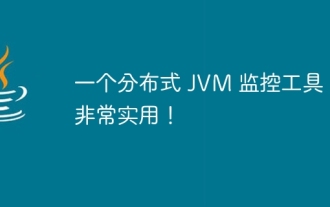 매우 실용적인 분산 JVM 모니터링 도구입니다!
Aug 15, 2023 pm 05:15 PM
매우 실용적인 분산 JVM 모니터링 도구입니다!
Aug 15, 2023 pm 05:15 PM
이 프로젝트는 개발자가 여러 원격 호스트 JVM을 더 빠르게 모니터링할 수 있도록 설계되었습니다. 프로젝트가 Spring 부트라면 통합하기가 매우 쉽습니다. Spring 부트 프로그램을 빠르게 초기화하고 Jar 패키지를 직접 소개하는 것으로 충분합니다.
 openiv에 모드를 추가하는 방법
Feb 22, 2024 pm 09:54 PM
openiv에 모드를 추가하는 방법
Feb 22, 2024 pm 09:54 PM
Grand Theft Auto V와 같은 게임을 플레이할 때 많은 플레이어는 게임의 재미와 플레이 가능성을 높이기 위해 모드를 사용하는 것을 좋아합니다. 잘 알려진 Mod 관리 도구인 OpenIV는 Mod 설치 및 관리 프로세스를 단순화할 수 있습니다. 그럼 OpenIV에 Mod를 추가하는 방법을 살펴보겠습니다. 먼저 OpenIV를 다운로드하여 설치했는지 확인해야 합니다. OpenIV 공식 홈페이지(https://openiv.com/)에서 확인하실 수 있습니다.
 Vue에서 구성 요소 사용자 정의를 구현하기 위해 mixin, 확장, 구성 요소 및 기타 API를 사용하는 방법에 대한 팁
Jun 25, 2023 pm 03:28 PM
Vue에서 구성 요소 사용자 정의를 구현하기 위해 mixin, 확장, 구성 요소 및 기타 API를 사용하는 방법에 대한 팁
Jun 25, 2023 pm 03:28 PM
Vue.js는 구성 요소 사용자 정의를 위한 많은 API를 제공하는 인기 있는 프런트 엔드 프레임워크입니다. 이 기사에서는 Vue의 믹스인, 확장, 구성 요소 및 기타 API를 소개하여 구성 요소 사용자 정의 기술을 익히는 데 도움을 줍니다. Mixin Mixin은 Vue에서 컴포넌트 코드를 재사용하는 방법입니다. 이를 통해 이미 작성된 코드를 다른 구성 요소에 재사용할 수 있으므로 중복 코드를 작성할 필요성이 줄어듭니다. 예를 들어, 믹스인을 사용하여 여러 그룹을 결합할 수 있습니다.
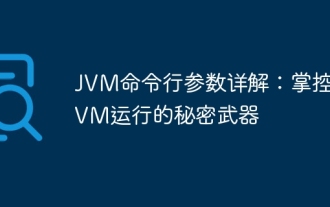 JVM 명령줄 매개변수에 대한 자세한 설명: JVM 작업을 제어하는 비밀 무기
May 09, 2024 pm 01:33 PM
JVM 명령줄 매개변수에 대한 자세한 설명: JVM 작업을 제어하는 비밀 무기
May 09, 2024 pm 01:33 PM
JVM 명령줄 매개변수를 사용하면 세부적인 수준에서 JVM 동작을 조정할 수 있습니다. 공통 매개변수는 다음과 같습니다. Java 힙 크기 설정(-Xms, -Xmx) 새로운 세대 크기 설정(-Xmn) 병렬 가비지 수집기 활성화(-XX:+UseParallelGC) 생존자 영역의 메모리 사용량 감소(-XX: -ReduceSurvivorSetInMemory) 중복 제거 가비지 수집 제거(-XX:-EliminateRedundantGCs) 가비지 수집 정보 인쇄(-XX:+PrintGC) G1 가비지 수집기 사용(-XX:-UseG1GC) 최대 가비지 수집 일시 중지 시간 설정(-XX:MaxGCPau)
 JVM 메모리 관리 포인트 및 주의사항
Feb 20, 2024 am 10:26 AM
JVM 메모리 관리 포인트 및 주의사항
Feb 20, 2024 am 10:26 AM
JVM 메모리 사용법 마스터를 위한 포인트 및 주의사항 JVM(JavaVirtualMachine)은 Java 애플리케이션이 실행되는 환경으로, 가장 중요한 것은 JVM의 메모리 관리이다. JVM 메모리를 적절하게 관리하면 애플리케이션 성능이 향상될 뿐만 아니라 메모리 누수 및 메모리 오버플로와 같은 문제도 방지할 수 있습니다. 이 기사에서는 JVM 메모리 사용에 대한 핵심 사항과 고려 사항을 소개하고 몇 가지 구체적인 코드 예제를 제공합니다. JVM 메모리 파티션 JVM 메모리는 주로 다음 영역으로 나뉩니다.




