squid+iptables建立internet网关
系统环境: RedHat 7.2 squid (http://squid-cache.org/) 1. 系统设置: 运行:setup 选择server 默认情况下iptables 和 ipchains都已经被选择了。请把ipchains去掉,只让iptables运行 2. 安装squid 建议从RedHat的安装光盘上安装 mount /mnt/cdrom cd /mnt/cd
系统环境:RedHat 7.2
squid (http://squid-cache.org/)
1. 系统设置:
运行:setup
选择server
默认情况下iptables 和 ipchains都已经被选择了。请把ipchains去掉,只让iptables运行
2. 安装squid
建议从RedHat的安装光盘上安装
mount /mnt/cdrom
cd /mnt/cdrom/RedHat/RPMS/
rpm -ivh squid-2.4.2.STABLE2-8.i386.rpm
启动squid:/etc/rc.d/init.d/squid start
***一般情况下默认安装的squid不用更改squid.conf文件就可以工作。
3. 为配合iptables做透明网关更改squid.conf文件
vi /etc/squid/squid.conf
更改以下行:
http_port 3128
httpd_accel_host virtual
httpd_accel_port 80
httpd_accel_with_proxy on
httpd_accel_uses_host_header on
4. iptables设置:
建议从这个脚本设置iptables规则。见附件。
./iptables
然后执行:
service iptables save
这样系统就会把刚才执行脚本的命令保存在 /etc/sysconfig/iptables里。下次系统就会
自动加载这些规则
如果你用这个脚本在你的系统上无法执行,可能是文件没有执行权限。
chmod a+x iptables使之可执行。(不要把这个文件拷贝到/etc/rc.d/init.d/下执行。)
#!/bin/sh
INET_IP="222.222.222.1" #代理服务器的internet ip地址
INET_IFACE="eth0" #代理服务的网卡设备
LAN_IP="192.168.100.4" #代理服务器的内部地址
LAN_IP_RANGE="192.168.100.0/16" #局域网的ip网段
LAN_BCAST_ADRESS="192.168.100.255" #局域网的广播地址
LAN_IFACE="eth1" 代理服务器内部网卡设备
LO_IFACE="lo"
LO_IP="127.0.0.1"
#
# IPTables Configuration.
#
IPTABLES="/sbin/iptables"
###########################################################################
#
# 2. Module loading.
#
#
# Needed to initially load modules
#
/sbin/depmod -a
#
# 2.1 Required modules
#加载需要的模块
/sbin/modprobe ip_tables
/sbin/modprobe ip_conntrack
/sbin/modprobe iptable_filter
/sbin/modprobe iptable_mangle
/sbin/modprobe iptable_nat
/sbin/modprobe ipt_LOG
/sbin/modprobe ipt_limit
/sbin/modprobe ipt_state
#
# 2.2 Non-Required modules
#
#/sbin/modprobe ipt_owner
#/sbin/modprobe ipt_REJECT
#/sbin/modprobe ipt_MASQUERADE
#/sbin/modprobe ip_conntrack_ftp
#/sbin/modprobe ip_conntrack_irc
###########################################################################
#
# 3. /proc set up.
#
#
# 3.1 Required proc configuration
#设置ip forward
echo "1" > /proc/sys/net/ipv4/ip_forward
#
# 3.2 Non-Required proc configuration
#
echo "1" > /proc/sys/net/ipv4/conf/all/rp_filter
#echo "1" > /proc/sys/net/ipv4/conf/all/proxy_arp
#echo "1" > /proc/sys/net/ipv4/ip_dynaddr
###########################################################################
#
# 4. rules set up.
#
######
# 4.1 Filter table
#
#
# 4.1.1 Set policies
#
$IPTABLES -P INPUT DROP
$IPTABLES -P OUTPUT DROP
$IPTABLES -P FORWARD DROP
#
# 4.1.2 Create userspecified chains
#
#
# Create chain for bad tcp packets
#
$IPTABLES -N bad_tcp_packets
#
# Create separate chains for ICMP, TCP and UDP to traverse
#
$IPTABLES -N allowed
$IPTABLES -N icmp_packets
$IPTABLES -N tcp_packets
$IPTABLES -N udpincoming_packets
#
# 4.1.3 Create content in userspecified chains
#
#
# bad_tcp_packets chain
#
$IPTABLES -A bad_tcp_packets -p tcp ! --syn -m state --state NEW -j LOG
--log-prefix "New not syn:"
$IPTABLES -A bad_tcp_packets -p tcp ! --syn -m state --state NEW -j DROP
#
# allowed chain
#
$IPTABLES -A allowed -p TCP --syn -j ACCEPT
$IPTABLES -A allowed -p TCP -m state --state ESTABLISHED,RELATED -j ACCEPT
$IPTABLES -A allowed -p TCP -j DROP
#
# ICMP rules
#
# Changed rules totally
$IPTABLES -A icmp_packets -p ICMP -s 0/0 --icmp-type 8 -j ACCEPT
$IPTABLES -A icmp_packets -p ICMP -s 0/0 --icmp-type 11 -j ACCEPT
#
# TCP rules
#
$IPTABLES -A tcp_packets -p TCP -s 0/0 --dport 21 -j allowed
$IPTABLES -A tcp_packets -p TCP -s 0/0 --dport 22 -j allowed
$IPTABLES -A tcp_packets -p TCP -s 0/0 --dport 80 -j allowed
$IPTABLES -A tcp_packets -p TCP -s 0/0 --dport 113 -j allowed
#
# UDP ports
#
# nondocumented commenting out of these rules
$IPTABLES -A udpincoming_packets -p UDP -s 0/0 --source-port 53 -j ACCEPT
#$IPTABLES -A udpincoming_packets -p UDP -s 0/0 --source-port 123 -j ACCEPT
$IPTABLES -A udpincoming_packets -p UDP -s 0/0 --source-port 2074 -j ACCEPT
$IPTABLES -A udpincoming_packets -p UDP -s 0/0 --source-port 4000 -j DROP #禁止客户使用OICQ
#
# 4.1.4 INPUT chain
#
#
# Bad TCP packets we don't want.
#
$IPTABLES -A INPUT -p tcp -j bad_tcp_packets
#
# Rules for incoming packets from the internet.
#
$IPTABLES -A INPUT -p ICMP -i $INET_IFACE -j icmp_packets
$IPTABLES -A INPUT -p TCP -i $INET_IFACE -j tcp_packets
$IPTABLES -A INPUT -p UDP -i $INET_IFACE -j udpincoming_packets
#
# Rules for special networks not part of the Internet
#
$IPTABLES -A INPUT -p ALL -i $LAN_IFACE -d $LAN_BCAST_ADRESS -j ACCEPT
$IPTABLES -A INPUT -p ALL -i $LO_IFACE -s $LO_IP -j ACCEPT
$IPTABLES -A INPUT -p ALL -i $LO_IFACE -s $LAN_IP -j ACCEPT
$IPTABLES -A INPUT -p ALL -i $LO_IFACE -s $INET_IP -j ACCEPT
$IPTABLES -A INPUT -p ALL -i $LAN_IFACE -s $LAN_IP_RANGE -j ACCEPT
$IPTABLES -A INPUT -p ALL -d $INET_IP -m state --state ESTABLISHED,RELATED
-j ACCEPT
#
# Log weird packets that don't match the above.
#
$IPTABLES -A INPUT -m limit --limit 3/minute --limit-burst 3 -j LOG
--log-level DEBUG --log-prefix "IPT INPUT packet died: "
#
# 4.1.5 FORWARD chain
#
#
# Bad TCP packets we don't want
#
$IPTABLES -A FORWARD -p tcp -j bad_tcp_packets
#
# Accept the packets we actually want to forward
#
$IPTABLES -A FORWARD -i $LAN_IFACE -j ACCEPT
$IPTABLES -A FORWARD -m state --state ESTABLISHED,RELATED -j ACCEPT
#
# Log weird packets that don't match the above.
#
$IPTABLES -A FORWARD -m limit --limit 3/minute --limit-burst 3 -j LOG
--log-level DEBUG --log-prefix "IPT FORWARD packet died: "
#
# 4.1.6 OUTPUT chain
#
#
# Bad TCP packets we don't want.
#
$IPTABLES -A OUTPUT -p tcp -j bad_tcp_packets
#
# Special OUTPUT rules to decide which IP's to allow.
#
$IPTABLES -A OUTPUT -p ALL -s $LO_IP -j ACCEPT
$IPTABLES -A OUTPUT -p ALL -s $LAN_IP -j ACCEPT
$IPTABLES -A OUTPUT -p ALL -s $INET_IP -j ACCEPT
#
# Log weird packets that don't match the above.
#
$IPTABLES -A OUTPUT -m limit --limit 3/minute --limit-burst 3 -j LOG
--log-level DEBUG --log-prefix "IPT OUTPUT packet died: "
######
# 4.2 nat table
#
#
# 4.2.1 Set policies
#
#
# 4.2.2 Create user specified chains
#
#
# 4.2.3 Create content in user specified chains
#
#
# 4.2.4 PREROUTING chain
#
$IPTABLES -t nat -I PREROUTING -m mac --mac-source 00:50:4c:3b:e6:fb -j DROP #禁止网卡的MAC为
#00:50:4c:3b:e6:fb访问internet
#
# 4.2.5 POSTROUTING chain
#
#$IPTABLES -t nat -A PREROUTING -i eth1 -p tcp -m tcp --dport 80 -j REDIRECT --to-ports 3128
#
$IPTABLES -t nat -A PREROUTING -s 192.168.100.0/24 -d 0/0 -p tcp --dport 80 -j DNAT --to 192.168.100.4:3128
#把客户的http的请求转发到squid的3128端口上(透明代理)
# Enable simple IP Forwarding and Network Address Translation
#
$IPTABLES -t nat -A POSTROUTING -o $INET_IFACE -j SNAT --to-source $INET_IP
#
# 4.2.6 OUTPUT chain
#
######
# 4.3 mangle table
#
#
# 4.3.1 Set policies
#
#
# 4.3.2 Create user specified chains
#
#
# 4.3.3 Create content in user specified chains
#
#
# 4.3.4 PREROUTING chain
#
$IPTABLES -t nat -A PREROUTING -s 0/0 -d 0/0 -p udp --destination-port 8000 -j DROP
#禁止客户访问OICQ服务器
文章选项: 友善列印 将这篇文章放置于备忘录中,待有空时回覆 通知板主
linux
注册会员
Reged: 11/11/02
篇文章: 17
Re: squid+iptables建立internet网关 [re: linux]
11/12/02 03:28 PM ()
编辑文章 编辑 回应这篇文章 回覆
# NETWORK OPTIONS
# -----------------------------------------------------------------------------
#http_port 3128
#icp_port 3130
#htcp_port 4827
#mcast_groups 239.128.16.128
#
#tcp_outgoing_address 0.0.0.0
#udp_incoming_address 0.0.0.0
#udp_outgoing_address 0.0.0.0
#cache_peer hostname type 3128 3130
#icp_query_timeout 0
#maximum_icp_query_timeout 2000
#mcast_icp_query_timeout 2000
#dead_peer_timeout 10 seconds
#hierarchy_stoplist cgi-bin ?
#acl QUERY urlpath_regex cgi-bin ?
#no_cache deny QUERY
cache_mem 16 MB
#cache_swap_low 90
#cache_swap_high 95
#maximum_object_size 4096 KB
#ipcache_size 1024
#ipcache_low 90
#ipcache_high 95
# TAG: fqdncache_size (number of entries)
# Maximum number of FQDN cache entries.
#fqdncache_size 1024
#
cache_dir ufs /var/spool/squid 100 16 256
cache_access_log /var/log/squid/access.log
#cache_log /var/log/squid/cache.log
#
#cache_store_log /var/log/squid/store.log
#
#cache_swap_log
#emulate_httpd_log off
#mime_table /etc/squid/mime.conf
#log_mime_hdrs off
#useragent_log none
#pid_filename /var/run/squid.pid
#debug_options ALL,1
#log_fqdn off
#client_netmask 255.255.255.255
#ftp_user Squid@
#ftp_list_width 32
#ftp_passive on
#cache_dns_program /usr/lib/squid/dnsserver
#dns_children 5
#dns_defnames off
#dns_nameservers none
#unlinkd_program /usr/lib/squid/unlinkd
#pinger_program /usr/lib/squid/pinger
#redirect_program none
#redirect_children 5
#redirect_rewrites_host_header on
#authenticate_children 5
#authenticate_ttl 3600
#authenticate_ip_ttl 0
#wais_relay_host localhost
#wais_relay_port 8000
#request_header_max_size 10 KB
#
#request_body_max_size 1 MB
#reply_body_max_size 0
#Default:
refresh_pattern ^ftp: 1440 20% 10080
refresh_pattern ^gopher: 1440 0% 1440
refresh_pattern . 0 20% 4320
#replacement_policy LFUDA
#
#reference_age 1 year
#quick_abort_min 16 KB
#quick_abort_max 16 KB
#quick_abort_pct 95
#negative_ttl 5 minutes
#positive_dns_ttl 6 hours
#negative_dns_ttl 5 minutes
#range_offset_limit 0 KB
#connect_timeout 120 seconds
#peer_connect_timeout 30 seconds
#siteselect_timeout 4 seconds
#read_timeout 15 minutes
#request_timeout 30 seconds
#client_lifetime 1 day
#half_closed_clients on
#pconn_timeout 120 seconds
#ident_timeout 10 seconds
#shutdown_lifetime 30 seconds
# ACCESS CONTROLS
# -----------------------------------------------------------------------------
#Examples:
#acl myexample dst_as 1241
#acl password proxy_auth REQUIRED
#
#Defaults:
acl all src 0.0.0.0/0.0.0.0
acl manager proto cache_object
acl localhost src 127.0.0.1/255.255.255.255
acl SSL_ports port 443 563
acl Safe_ports port 80 21 443 563 70 210 1025-65535
acl Safe_ports port 280 # http-mgmt
acl Safe_ports port 488 # gss-http
acl Safe_ports port 591 # filemaker
acl Safe_ports port 777 # multiling http
acl CONNECT method CONNECT
acl chat url_regex -i chat sex oicq
http_access deny chat
#禁止访问url里带chat,sex,oicq词的网站
# TAG: http_access
#Default configuration:
#http_access allow manager localhost
#http_access deny manager
#http_access deny !Safe_ports
#http_access deny CONNECT !SSL_ports
#
# INSERT YOUR OWN RULE(S) HERE TO ALLOW ACCESS FROM YOUR CLIENTS
#
http_access allow lan
# TAG: icp_access
# Reply to all ICP queries we receive
#
icp_access allow all
miss_access allow all
#proxy_auth_realm Squid proxy-caching web server
#ident_lookup_access deny all
#
cache_mgr master@cctk.net
cache_effective_user squid
cache_effective_group squid
#visible_hostname www-cache.foo.org
#unique_hostname www-cache1.foo.org
# TAG: hostname_aliases
# A list of other DNS names that your cache has.
#announce_period 1 day
#announce_host tracker.ircache.net
#announce_port 3131
# HTTPD-ACCELERATOR OPTIONS
# -----------------------------------------------------------------------------
httpd_accel_host 192.168.10.251
httpd_accel_port 80
httpd_accel_with_proxy on
httpd_accel_uses_host_header on
#dns_testnames netscape.com internic.net nlanr.net microsoft.com
#logfile_rotate 0
#append_domain .yourdomain.com
#tcp_recv_bufsize 0 bytes
#err_html_text
#memory_pools on
#forwarded_for on
#log_icp_queries on
#icp_hit_stale off
#minimum_direct_hops 4
#cachemgr_passwd secret shutdown
#cachemgr_passwd lesssssssecret info stats/objects
#cachemgr_passwd disable all
#store_avg_object_size 13 KB
#store_objects_per_bucket 50
#client_db on
#
#netdb_low 900
#netdb_high 1000
#netdb_ping_period 5 minutes
#query_icmp off
#test_reachability off
#buffered_logs off
#reload_into_ims off
#anonymize_headers
#fake_user_agent none
#error_directory /etc/squid/errors
#minimum_retry_timeout 5 seconds
#maximum_single_addr_tries 3
#snmp_port 3401
#Example:
#snmp_access allow snmppublic localhost
#snmp_access deny all
#snmp_incoming_address 0.0.0.0
#snmp_outgoing_address 0.0.0.0
#wccp_router 0.0.0.0
#wccp_version 4
#wccp_incoming_address 0.0.0.0
#wccp_outgoing_address 0.0.0.0
#delay_pools 0
#delay_pools 2 # 2 delay pools
#delay_class 1 2 # pool 1 is a class 2 pool
#delay_class 2 3 # pool 2 is a class 3 pool
#
#
#delay_access 1 allow some_big_clients
#delay_access 1 deny all
#delay_access 2 allow lotsa_little_clients
#delay_access 2 deny all
#delay_parameters 1 -1/-1 8000/8000
#delay_parameters 2 32000/32000 8000/8000 600/64000
#delay_initial_bucket_level 50
#incoming_icp_average 6
#incoming_http_average 4
#min_icp_poll_cnt 8
#min_http_poll_cnt 8
#uri_whitespace strip
#acl buggy_server url_regex ^http://....
#broken_posts allow buggy_server
nderstand what you are doing.
#prefer_direct on
#ignore_unknown_nameservers on
#digest_generation on
#digest_bits_per_entry 5
#digest_rewrite_period 1 hour
#digest_swapout_chunk_size 4096 bytes
#digest_rebuild_chunk_percentage 10
#client_persistent_connections on
#server_persistent_connections on

핫 AI 도구

Undresser.AI Undress
사실적인 누드 사진을 만들기 위한 AI 기반 앱

AI Clothes Remover
사진에서 옷을 제거하는 온라인 AI 도구입니다.

Undress AI Tool
무료로 이미지를 벗다

Clothoff.io
AI 옷 제거제

Video Face Swap
완전히 무료인 AI 얼굴 교환 도구를 사용하여 모든 비디오의 얼굴을 쉽게 바꾸세요!

인기 기사

뜨거운 도구

메모장++7.3.1
사용하기 쉬운 무료 코드 편집기

SublimeText3 중국어 버전
중국어 버전, 사용하기 매우 쉽습니다.

스튜디오 13.0.1 보내기
강력한 PHP 통합 개발 환경

드림위버 CS6
시각적 웹 개발 도구

SublimeText3 Mac 버전
신 수준의 코드 편집 소프트웨어(SublimeText3)

뜨거운 주제
 7677
7677
 15
15
 1393
1393
 52
52
 1207
1207
 24
24
 91
91
 11
11
 73
73
 19
19
 공용 IP란 무엇입니까?
Sep 27, 2021 am 10:30 AM
공용 IP란 무엇입니까?
Sep 27, 2021 am 10:30 AM
공인 IP란 공용망을 이용하여 인터넷에 연결되어 있으며, 인터넷상의 다른 컴퓨터에서도 자유롭게 접속할 수 있는 예약되지 않은 주소를 말합니다. 인터넷상의 각 컴퓨터는 독립적인 IP 주소를 가지고 있습니다. 이 IP 주소는 인터넷상의 컴퓨터를 고유하게 식별합니다.
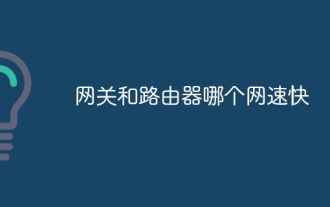 게이트웨이와 라우터 중 어느 것이 더 빠릅니까?
Jun 19, 2023 pm 03:06 PM
게이트웨이와 라우터 중 어느 것이 더 빠릅니까?
Jun 19, 2023 pm 03:06 PM
게이트웨이 WiFi와 라우터 WiFi의 차이점은 주로 기능, 인터넷 액세스를 지원하는 단말기 수, WiFi 신호 범위의 세 가지 측면에 반영됩니다. 게이트웨이 WiFi는 광 모뎀과 라우터를 결합한 것으로, 더 많은 기능을 갖추고 있지만 지원하는 인터넷 장치 수가 적고 WiFi 신호 범위가 라우터 WiFi만큼 좋지 않습니다.
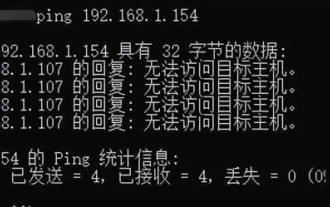 게이트웨이에 대해 ping을 수행할 수 없는 이유는 무엇입니까? 왜 핑을 할 수 없나요?
Mar 13, 2024 pm 03:40 PM
게이트웨이에 대해 ping을 수행할 수 없는 이유는 무엇입니까? 왜 핑을 할 수 없나요?
Mar 13, 2024 pm 03:40 PM
네트워크에서 핑을 할 수 없습니다. 무슨 일이 일어나고 있나요? 실제로 이는 매우 일반적인 문제입니다. 이는 주로 동일한 네트워크 세그먼트에서 핑이 실패하는 경우와 다른 네트워크 세그먼트에서 핑이 실패하는 경우로 나누어집니다. 일반적으로 ping 명령이 동일한 네트워크 세그먼트에 연결할 수 없는 두 가지 이유가 있습니다. 하나는 동일한 네트워크 세그먼트에서 핑할 수 없는 IP 주소이고, 다른 하나는 다른 네트워크 세그먼트에서 핑할 수 없는 IP 주소입니다. 이 두 가지 상황에는 서로 다른 해결책이 있습니다. 먼저 동일한 네트워크 세그먼트 내에서 ping이 실패하는 상황에 대해 논의해 보겠습니다. 1. 동일한 네트워크 세그먼트에서 Ping이 실패하고 결과는 "대상 호스트에 액세스할 수 없습니다."입니다. 대상 IP와 원본 IP가 동일한 네트워크 세그먼트에 있고 Ping 결과는 &l입니다.
 win11에서 인터넷에 접속할 수 없는 문제를 해결하는 방법은 무엇입니까? Win11 컴퓨터가 인터넷에 연결할 수 없는 문제 해결 가이드
Jan 29, 2024 pm 08:57 PM
win11에서 인터넷에 접속할 수 없는 문제를 해결하는 방법은 무엇입니까? Win11 컴퓨터가 인터넷에 연결할 수 없는 문제 해결 가이드
Jan 29, 2024 pm 08:57 PM
컴퓨터를 사용할 때 우리는 모두 인터넷에 연결되어 있습니다. 인터넷을 통해서만 인터넷 서핑을 할 수 있습니다. 최근 많은 사용자들이 Win11에서 인터넷에 연결할 수 없는 문제를 해결하는 방법을 문의해 왔습니다. 사용자는 시스템에서 제공하는 가장 적합한 서비스 응용 프로그램을 직접 열어 설정할 수 있습니다. 이 사이트에서는 Win11 컴퓨터가 인터넷에 액세스할 수 없는 문제에 대한 해결책을 사용자에게 주의 깊게 소개합니다. 인터넷에 액세스할 수 없는 Win11 컴퓨터에 대한 해결 방법 1: Win+S 키 조합을 누르거나 하단 작업 표시줄 옆에 있는 검색 아이콘을 클릭하여 Windows 검색 창을 열 수 있습니다. 검색 상자에 "서비스"를 입력한 다음 클릭하여 시스템에서 제공하는 가장 일치하는 서비스 애플리케이션을 엽니다. 방법 2
 인터넷의 통신 프로토콜은 무엇입니까?
Dec 24, 2020 pm 02:53 PM
인터넷의 통신 프로토콜은 무엇입니까?
Dec 24, 2020 pm 02:53 PM
인터넷에서 사용되는 주요 통신 프로토콜은 "TCP/IP 프로토콜", 즉 TCP/IP 전송 프로토콜, 즉 전송 제어/네트워크 프로토콜이며 네트워크 통신 프로토콜이라고도 하며 네트워크 사용에 있어서 가장 기본적인 통신 프로토콜인 TCP입니다. /IP IP 전송 프로토콜은 인터넷의 다양한 부분 간 통신을 위한 표준과 방법을 규정합니다.
 인터넷 연결 없이 Windows 11을 설정하는 방법
Apr 15, 2023 am 10:46 AM
인터넷 연결 없이 Windows 11을 설정하는 방법
Apr 15, 2023 am 10:46 AM
빌드 22557 이상부터 Windows 11에서는 최초 설정을 완료하려면 Home 및 Pro 버전에 대한 OOBE(Out-of-Box Experience)라고도 하는 인터넷 연결이 필요하지만 이 요구 사항을 완전히 우회할 수 있는 방법이 있습니다. Microsoft는 사용자가 자신의 컴퓨터를 Microsoft 계정에 연결하기를 원하기 때문에 초기 Windows 11 설정을 변경하여 인터넷 연결 없이는 새로 설치를 진행하는 것이 거의 불가능합니다. 또는 설정에서 장치에 네트워크 연결이 없음을 감지하면 죄송합니다. 인터넷 연결이 끊어졌습니다. 화면이 표시됩니다. 재시도 옵션을 클릭하면 인터넷에 다시 연결이 표시됩니다.
 Linux에서 링크된 파일 설정의 중요성 이해
Feb 22, 2024 pm 07:24 PM
Linux에서 링크된 파일 설정의 중요성 이해
Feb 22, 2024 pm 07:24 PM
제목: Linux에서 링크 파일 설정의 중요성과 예에 대한 심도 있는 논의입니다. Linux 운영 체제에서 링크 파일은 사용자가 파일 시스템의 데이터를 더 잘 구성 및 관리하고 파일 접근성을 향상시키는 데 도움이 될 수 있습니다. 접근성과 유연성. Linux에서 링크 파일을 생성하는 방법을 이해하는 것은 시스템 관리자와 개발자에게 중요합니다. 이 기사에서는 Linux에서 링크 파일 설정의 중요성을 살펴보고 특정 코드 예제를 통해 링크 파일의 사용법과 역할을 보여줍니다. 1.이란 무엇입니까?
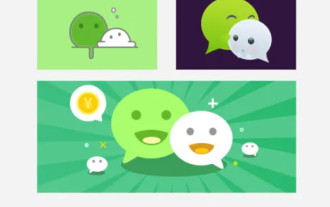 WeChat 그룹을 만드는 방법 WeChat 그룹을 만드는 방법
Feb 22, 2024 pm 03:46 PM
WeChat 그룹을 만드는 방법 WeChat 그룹을 만드는 방법
Feb 22, 2024 pm 03:46 PM
홈페이지에서 더하기 버튼을 선택한 후 그룹 채팅 시작을 선택하고 그룹을 만들고 싶은 연락처를 확인한 후 완료하세요. 튜토리얼 적용 모델: iPhone 13 시스템: IOS 15.3 버전: WeChat 8.0.20 분석 1 먼저 WeChat을 열고 홈페이지 오른쪽 상단에 있는 더하기 버튼을 클릭합니다. 2 그런 다음 팝업 창에서 그룹 채팅을 시작하는 옵션을 클릭하세요. 3마지막으로 페이지에서 그룹을 만들고 싶은 연락처를 체크한 후 완료를 클릭하세요. 보충: WeChat 그룹 채팅이란 무엇입니까? 1 WeChat 채팅 그룹은 Tencent가 개발한 다자간 채팅 및 통신 네트워크 플랫폼입니다. 인터넷을 사용하여 음성 메시지, 짧은 동영상, 고화질 사진 및 텍스트 콘텐츠를 빠르게 전송할 수 있습니다. 위챗을 이용해 단문 메시지, 모바일 MMS 등 더욱 다채로운 형태로 친구들과 소통할 수도 있습니다.




