How to access other computer using different name/password
Once you have successfully accessed another computer in the same LAN, the user name and password will be remembered by your computer, if you access the same computer again, the computer will use the defalt username/password to access. what
Once you have successfully accessed another computer in the same LAN, the user name and password will be remembered by your computer, if you access the same computer again, the computer will use the defalt username/password to access. what shall we do if we want to use another username/password. Here is the brief answer below.
First open the DOS interface, by input 'cmd' in the 'run'. using 'net use' command to see what's current connection, is as below:
>net use
会记录新的网络连接.
状态 本地 远程 网络
-------------------------------------------------------------------------------
OK //192.168.0.138/IPC$ Microsoft Windows Network
命令成功完成。
Second delete current connection.
>net use //192.168.0.138/IPC$ /delete
//192.168.0.138/IPC$ 已经删除。
Third access the server by IP, the connection interface will prompt out asking you to input the user name/password.
i tried this on my own computer, it works, but on some of my colleagues' computer didn't work, i don't know the reason.

핫 AI 도구

Undresser.AI Undress
사실적인 누드 사진을 만들기 위한 AI 기반 앱

AI Clothes Remover
사진에서 옷을 제거하는 온라인 AI 도구입니다.

Undress AI Tool
무료로 이미지를 벗다

Clothoff.io
AI 옷 제거제

Video Face Swap
완전히 무료인 AI 얼굴 교환 도구를 사용하여 모든 비디오의 얼굴을 쉽게 바꾸세요!

인기 기사

뜨거운 도구

메모장++7.3.1
사용하기 쉬운 무료 코드 편집기

SublimeText3 중국어 버전
중국어 버전, 사용하기 매우 쉽습니다.

스튜디오 13.0.1 보내기
강력한 PHP 통합 개발 환경

드림위버 CS6
시각적 웹 개발 도구

SublimeText3 Mac 버전
신 수준의 코드 편집 소프트웨어(SublimeText3)

뜨거운 주제
 7652
7652
 15
15
 1393
1393
 52
52
 91
91
 11
11
 73
73
 19
19
 37
37
 110
110
 C#에서 멀티 스레딩의 이점은 무엇입니까?
Apr 03, 2025 pm 02:51 PM
C#에서 멀티 스레딩의 이점은 무엇입니까?
Apr 03, 2025 pm 02:51 PM
멀티 스레딩의 장점은 특히 많은 양의 데이터를 처리하거나 시간이 많이 걸리는 작업을 수행하기 위해 성능 및 리소스 활용도를 향상시킬 수 있다는 것입니다. 이를 통해 여러 작업을 동시에 수행하여 효율성을 향상시킬 수 있습니다. 그러나 너무 많은 스레드가 성능 저하로 이어질 수 있으므로 CPU 코어 수와 작업 특성에 따라 스레드 수를 신중하게 선택해야합니다. 또한 다중 스레드 프로그래밍에는 교착 상태 및 레이스 조건과 같은 과제가 포함되며 동기화 메커니즘을 사용하여 해결해야하며 동시 프로그래밍에 대한 확실한 지식, 장단점을 측정하고주의해서 사용해야합니다.
 SQL IF 문을 사용하는 방법
Apr 09, 2025 pm 06:12 PM
SQL IF 문을 사용하는 방법
Apr 09, 2025 pm 06:12 PM
SQL IF 명령문은 구문을 다음과 같이 조건부로 실행하는 데 사용됩니다. if (조건) 그런 다음 {state} else {state} end if;. 조건은 유효한 SQL 표현식 일 수 있으며 조건이 참이면 당시 조항을 실행하십시오. 조건이 false 인 경우 else 절을 실행하십시오. 명세서를 중첩 할 수있는 경우 더 복잡한 조건부 점검이 가능합니다.
 MySQL에 루트로 로그인 할 수 없습니다
Apr 08, 2025 pm 04:54 PM
MySQL에 루트로 로그인 할 수 없습니다
Apr 08, 2025 pm 04:54 PM
Root로 MySQL에 로그인 할 수없는 주된 이유는 권한 문제, 구성 파일 오류, 암호 일관성이 없음, 소켓 파일 문제 또는 방화벽 차단입니다. 솔루션에는 다음이 포함됩니다. 구성 파일의 BAND-ADDRESS 매개 변수가 올바르게 구성되어 있는지 확인하십시오. 루트 사용자 권한이 수정 또는 삭제되어 재설정되었는지 확인하십시오. 케이스 및 특수 문자를 포함하여 비밀번호가 정확한지 확인하십시오. 소켓 파일 권한 설정 및 경로를 확인하십시오. 방화벽이 MySQL 서버에 연결되는지 확인하십시오.
 노드 환경에서 403 오류를 반환하는 타사 인터페이스를 피하는 방법은 무엇입니까?
Apr 01, 2025 pm 02:03 PM
노드 환경에서 403 오류를 반환하는 타사 인터페이스를 피하는 방법은 무엇입니까?
Apr 01, 2025 pm 02:03 PM
노드 환경에서 403 오류를 반환하는 타사 인터페이스를 피하는 방법. node.js를 사용하여 타사 웹 사이트 인터페이스를 호출 할 때 때때로 403 오류를 반환하는 문제가 발생합니다. � ...
 도메인의 Vue Axios로 인한 '네트워크 오류'를 해결하는 방법
Apr 07, 2025 pm 10:27 PM
도메인의 Vue Axios로 인한 '네트워크 오류'를 해결하는 방법
Apr 07, 2025 pm 10:27 PM
Vue Axios의 크로스 도메인 문제를 해결하는 방법 : Cors 플러그인을 사용하여 Websocket을 사용하여 JSONP를 사용하여 Axios 프록시를 사용하여 서버 측의 CORS 헤더 구성
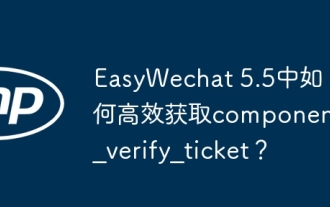 EasyWechat 5.5에서 component_verify_ticket을 효율적으로 얻는 방법은 무엇입니까?
Apr 01, 2025 pm 12:42 PM
EasyWechat 5.5에서 component_verify_ticket을 효율적으로 얻는 방법은 무엇입니까?
Apr 01, 2025 pm 12:42 PM
EasyWechat5.5에서 구성 요소를 얻으십시오 ...
 웹 사이트 성과를 향상시키기 위해 Debian Apache Logs를 사용하는 방법
Apr 12, 2025 pm 11:36 PM
웹 사이트 성과를 향상시키기 위해 Debian Apache Logs를 사용하는 방법
Apr 12, 2025 pm 11:36 PM
이 기사는 데비안 시스템에서 Apache Logs를 분석하여 웹 사이트 성능을 향상시키는 방법을 설명합니다. 1. 로그 분석 기본 사항 Apache Log는 IP 주소, 타임 스탬프, 요청 URL, HTTP 메소드 및 응답 코드를 포함한 모든 HTTP 요청의 자세한 정보를 기록합니다. 데비안 시스템 에서이 로그는 일반적으로 /var/log/apache2/access.log 및 /var/log/apache2/error.log 디렉토리에 있습니다. 로그 구조를 이해하는 것은 효과적인 분석의 첫 번째 단계입니다. 2. 로그 분석 도구 다양한 도구를 사용하여 Apache 로그를 분석 할 수 있습니다.
 Apache의 Zend를 구성하는 방법
Apr 13, 2025 pm 12:57 PM
Apache의 Zend를 구성하는 방법
Apr 13, 2025 pm 12:57 PM
Apache에서 Zend를 구성하는 방법은 무엇입니까? Apache 웹 서버에서 Zend 프레임 워크를 구성하는 단계는 다음과 같습니다. Zend 프레임 워크를 설치하고 웹 서버 디렉토리로 추출하십시오. .htaccess 파일을 만듭니다. Zend 응용 프로그램 디렉토리를 작성하고 Index.php 파일을 추가하십시오. Zend 응용 프로그램 (application.ini)을 구성하십시오. Apache 웹 서버를 다시 시작하십시오.




