Hadoop1.1.2 Eclipse 插件编译
可以直接下载我编译好的插件 hadoop-eclipse-plugin-1.1.2 http://download.csdn.net/detail/wind520/5784389 1:方法一: copy src\contrib\build-contrib.xml 到src\contrib\eclipse-plugin目录下,然后修改 ?xml version=1.0?!-- Licensed to the Apache S
可以直接下载我编译好的插件
hadoop-eclipse-plugin-1.1.2
http://download.csdn.net/detail/wind520/5784389
1:方法一:
copy src\contrib\build-contrib.xml 到src\contrib\eclipse-plugin目录下,然后修改
<?xml version="1.0"?>
<!--
Licensed to the Apache Software Foundation (ASF) under one or more
contributor license agreements. See the NOTICE file distributed with
this work for additional information regarding copyright ownership.
The ASF licenses this file to You under the Apache License, Version 2.0
(the "License"); you may not use this file except in compliance with
the License. You may obtain a copy of the License at
http://www.apache.org/licenses/LICENSE-2.0
Unless required by applicable law or agreed to in writing, software
distributed under the License is distributed on an "AS IS" BASIS,
WITHOUT WARRANTIES OR CONDITIONS OF ANY KIND, either express or implied.
See the License for the specific language governing permissions and
limitations under the License.
-->
<!-- Imported by contrib/*/build.xml files to share generic targets. -->
<project name="hadoopbuildcontrib" xmlns:ivy="antlib:org.apache.ivy.ant">
<property name="name" value="${ant.project.name}"></property>
<property name="eclipse.home" location="D:/oracle/get/eclipse"></property>
<property name="version" value="1.1.2"></property>
<property name="root" value="${basedir}"></property>
<property name="hadoop.root" location="${root}/../../../"></property>
<!-- Load all the default properties, and any the user wants -->
<!-- to contribute (without having to type -D or edit this file -->
<property file="${user.home}/${name}.build.properties"></property>
<property file="${root}/build.properties"></property>
<property file="${hadoop.root}/build.properties"></property>
<property name="src.dir" location="${root}/src/java"></property>
<property name="src.test" location="${root}/src/test"></property>
<property name="src.test.data" location="${root}/src/test/data"></property>
<!-- Property added for contrib system tests -->
<property name="build-fi.dir" location="${hadoop.root}/build-fi"></property>
<property name="system-test-build-dir" location="${build-fi.dir}/system"></property>
<property name="src.test.system" location="${root}/src/test/system"></property>
<property name="src.examples" location="${root}/src/examples"></property>
<available file="${src.examples}" type="dir" property="examples.available"></available>
<available file="${src.test}" type="dir" property="test.available"></available>
<!-- Property added for contrib system tests -->
<available file="${src.test.system}" type="dir" property="test.system.available"></available>
<property name="conf.dir" location="${hadoop.root}/conf"></property>
<property name="test.junit.output.format" value="plain"></property>
<property name="test.output" value="no"></property>
<property name="test.timeout" value="900000"></property>
<property name="build.contrib.dir" location="${hadoop.root}/build/contrib"></property>
<property name="build.dir" location="${hadoop.root}/build/contrib/${name}"></property>
<property name="build.classes" location="${build.dir}/classes"></property>
<property name="build.test" location="${build.dir}/test"></property>
<property name="build.examples" location="${build.dir}/examples"></property>
<property name="hadoop.log.dir" location="${build.dir}/test/logs"></property>
<!-- all jars together -->
<property name="javac.deprecation" value="off"></property>
<property name="javac.debug" value="on"></property>
<property name="build.ivy.lib.dir" value="${hadoop.root}/build/ivy/lib"></property>
<property name="javadoc.link" value="http://java.sun.com/j2se/1.4/docs/api/"></property>
<property name="build.encoding" value="ISO-8859-1"></property>
<fileset id="lib.jars" dir="${root}" includes="lib/*.jar"></fileset>
<!-- Property added for contrib system tests -->
<property name="build.test.system" location="${build.dir}/system"></property>
<property name="build.system.classes" location="${build.test.system}/classes"></property>
<!-- IVY properties set here -->
<property name="ivy.dir" location="ivy"></property>
<property name="ivysettings.xml" location="${hadoop.root}/ivy/ivysettings.xml"></property>
<loadproperties srcfile="${ivy.dir}/libraries.properties"></loadproperties>
<loadproperties srcfile="${hadoop.root}/ivy/libraries.properties"></loadproperties>
<property name="ivy.jar" location="${hadoop.root}/ivy/ivy-${ivy.version}.jar"></property>
<property name="ivy_repo_url" value="http://repo2.maven.org/maven2/org/apache/ivy/ivy/${ivy.version}/ivy-${ivy.version}.jar"></property>
<property name="build.dir" location="build"></property>
<property name="build.ivy.dir" location="${build.dir}/ivy"></property>
<property name="build.ivy.lib.dir" location="${build.ivy.dir}/lib"></property>
<property name="build.ivy.report.dir" location="${build.ivy.dir}/report"></property>
<property name="common.ivy.lib.dir" location="${build.ivy.lib.dir}/${ant.project.name}/common"></property>
<!--this is the naming policy for artifacts we want pulled down-->
<property name="ivy.artifact.retrieve.pattern" value="${ant.project.name}/[conf]/[artifact]-[revision].[ext]"></property>
<!-- the normal classpath -->
<path id="contrib-classpath">
<pathelement location="${build.classes}"></pathelement>
<pathelement location="${hadoop.root}/build/tools"></pathelement>
<fileset refid="lib.jars"></fileset>
<pathelement location="${hadoop.root}/build/classes"></pathelement>
<fileset dir="${hadoop.root}/lib">
<include name="**/*.jar"></include>
</fileset>
<path refid="${ant.project.name}.common-classpath"></path>
<pathelement path="${clover.jar}"></pathelement>
</path>
<!-- the unit test classpath -->
<path id="test.classpath">
<pathelement location="${build.test}"></pathelement>
<pathelement location="${hadoop.root}/build/test/classes"></pathelement>
<pathelement location="${hadoop.root}/src/contrib/test"></pathelement>
<pathelement location="${conf.dir}"></pathelement>
<pathelement location="${hadoop.root}/build"></pathelement>
<pathelement location="${build.examples}"></pathelement>
<pathelement location="${hadoop.root}/build/examples"></pathelement>
<path refid="contrib-classpath"></path>
</path>
<!-- The system test classpath -->
<path id="test.system.classpath">
<pathelement location="${hadoop.root}/src/contrib/${name}/src/test/system"></pathelement>
<pathelement location="${build.test.system}"></pathelement>
<pathelement location="${build.test.system}/classes"></pathelement>
<pathelement location="${build.examples}"></pathelement>
<pathelement location="${hadoop.root}/build-fi/system/classes"></pathelement>
<pathelement location="${hadoop.root}/build-fi/system/test/classes"></pathelement>
<pathelement location="${hadoop.root}/build-fi"></pathelement>
<pathelement location="${hadoop.root}/build-fi/tools"></pathelement>
<pathelement location="${hadoop.home}"></pathelement>
<pathelement location="${hadoop.conf.dir}"></pathelement>
<pathelement location="${hadoop.conf.dir.deployed}"></pathelement>
<pathelement location="${hadoop.root}/build"></pathelement>
<pathelement location="${hadoop.root}/build/examples"></pathelement>
<pathelement location="${hadoop.root}/build-fi/test/classes"></pathelement>
<path refid="contrib-classpath"></path>
<fileset dir="${hadoop.root}/src/test/lib">
<include name="**/*.jar"></include>
<exclude name="**/excluded/"></exclude>
</fileset>
<fileset dir="${hadoop.root}/build-fi/system">
<include name="**/*.jar"></include>
<exclude name="**/excluded/"></exclude>
</fileset>
<fileset dir="${hadoop.root}/build-fi/test/testjar">
<include name="**/*.jar"></include>
<exclude name="**/excluded/"></exclude>
</fileset>
<fileset dir="${hadoop.root}/build/contrib/${name}">
<include name="**/*.jar"></include>
<exclude name="**/excluded/"></exclude>
</fileset>
</path>
<!-- to be overridden by sub-projects -->
<target name="check-contrib"></target>
<target name="init-contrib"></target>
<!-- ====================================================== -->
<!-- Stuff needed by all targets -->
<!-- ====================================================== -->
<target name="init" depends="check-contrib" unless="skip.contrib">
<echo message="contrib: ${name}"></echo>
<mkdir dir="${build.dir}"></mkdir>
<mkdir dir="${build.classes}"></mkdir>
<mkdir dir="${build.test}"></mkdir>
<!-- The below two tags added for contrib system tests -->
<mkdir dir="${build.test.system}"></mkdir>
<mkdir dir="${build.system.classes}"></mkdir>
<mkdir dir="${build.examples}"></mkdir>
<mkdir dir="${hadoop.log.dir}"></mkdir>
<antcall target="init-contrib"></antcall>
</target>
<!-- ====================================================== -->
<!-- Compile a Hadoop contrib's files -->
<!-- ====================================================== -->
<target name="compile" depends="init, ivy-retrieve-common" unless="skip.contrib">
<echo message="contrib: ${name}"></echo>
<javac encoding="${build.encoding}" srcdir="${src.dir}" includes="**/*.java" destdir="${build.classes}" debug="${javac.debug}" deprecation="${javac.deprecation}">
<classpath refid="contrib-classpath"></classpath>
</javac>
</target>
<!-- ======================================================= -->
<!-- Compile a Hadoop contrib's example files (if available) -->
<!-- ======================================================= -->
<target name="compile-examples" depends="compile" if="examples.available">
<echo message="contrib: ${name}"></echo>
<javac encoding="${build.encoding}" srcdir="${src.examples}" includes="**/*.java" destdir="${build.examples}" debug="${javac.debug}">
<classpath refid="contrib-classpath"></classpath>
</javac>
</target>
<!-- ================================================================== -->
<!-- Compile test code -->
<!-- ================================================================== -->
<target name="compile-test" depends="compile-examples" if="test.available">
<echo message="contrib: ${name}"></echo>
<javac encoding="${build.encoding}" srcdir="${src.test}" includes="**/*.java" excludes="system/**/*.java" destdir="${build.test}" debug="${javac.debug}">
<classpath refid="test.classpath"></classpath>
</javac>
</target>
<!-- ================================================================== -->
<!-- Compile system test code -->
<!-- ================================================================== -->
<target name="compile-test-system" depends="compile-examples" if="test.system.available">
<echo message="contrib: ${name}"></echo>
<javac encoding="${build.encoding}" srcdir="${src.test.system}" includes="**/*.java" destdir="${build.system.classes}" debug="${javac.debug}">
<classpath refid="test.system.classpath"></classpath>
</javac>
</target>
<!-- ====================================================== -->
<!-- Make a Hadoop contrib's jar -->
<!-- ====================================================== -->
<target name="jar" depends="compile" unless="skip.contrib">
<echo message="contrib: ${name}"></echo>
<jar jarfile="${build.dir}/hadoop-${name}-${version}.jar" basedir="${build.classes}"></jar>
</target>
<!-- ====================================================== -->
<!-- Make a Hadoop contrib's examples jar -->
<!-- ====================================================== -->
<target name="jar-examples" depends="compile-examples" if="examples.available" unless="skip.contrib">
<echo message="contrib: ${name}"></echo>
<jar jarfile="${build.dir}/hadoop-${name}-examples-${version}.jar">
<fileset dir="${build.classes}">
</fileset>
<fileset dir="${build.examples}">
</fileset>
</jar>
</target>
<!-- ====================================================== -->
<!-- Package a Hadoop contrib -->
<!-- ====================================================== -->
<target name="package" depends="jar, jar-examples" unless="skip.contrib">
<mkdir dir="${dist.dir}/contrib/${name}"></mkdir>
<copy todir="${dist.dir}/contrib/${name}" includeemptydirs="false" flatten="true">
<fileset dir="${build.dir}">
<include name="hadoop-${name}-${version}.jar"></include>
</fileset>
</copy>
</target>
<!-- ================================================================== -->
<!-- Run unit tests -->
<!-- ================================================================== -->
<target name="test" depends="compile-test, compile" if="test.available">
<echo message="contrib: ${name}"></echo>
<delete dir="${hadoop.log.dir}"></delete>
<mkdir dir="${hadoop.log.dir}"></mkdir>
<junit printsummary="yes" showoutput="${test.output}" haltonfailure="no" fork="yes" maxmemory="512m" errorproperty="tests.failed" failureproperty="tests.failed" timeout="${test.timeout}">
<sysproperty key="test.build.data" value="${build.test}/data"></sysproperty>
<sysproperty key="build.test" value="${build.test}"></sysproperty>
<sysproperty key="src.test.data" value="${src.test.data}"></sysproperty>
<sysproperty key="contrib.name" value="${name}"></sysproperty>
<!-- requires fork=yes for:
relative File paths to use the specified user.dir
classpath to use build/contrib/*.jar
-->
<sysproperty key="user.dir" value="${build.test}/data"></sysproperty>
<sysproperty key="fs.default.name" value="${fs.default.name}"></sysproperty>
<sysproperty key="hadoop.test.localoutputfile" value="${hadoop.test.localoutputfile}"></sysproperty>
<sysproperty key="hadoop.log.dir" value="${hadoop.log.dir}"></sysproperty>
<sysproperty key="taskcontroller-path" value="${taskcontroller-path}"></sysproperty>
<sysproperty key="taskcontroller-ugi" value="${taskcontroller-ugi}"></sysproperty>
<classpath refid="test.classpath"></classpath>
<formatter type="${test.junit.output.format}"></formatter>
<batchtest todir="${build.test}" unless="testcase">
<fileset dir="${src.test}" includes="**/Test*.java" excludes="**/${test.exclude}.java, system/**/*.java"></fileset>
</batchtest>
<batchtest todir="${build.test}" if="testcase">
<fileset dir="${src.test}" includes="**/${testcase}.java" excludes="system/**/*.java"></fileset>
</batchtest>
</junit>
<antcall target="checkfailure"></antcall>
</target>
<!-- ================================================================== -->
<!-- Run system tests -->
<!-- ================================================================== -->
<target name="test-system" depends="compile, compile-test-system, jar" if="test.system.available">
<delete dir="${build.test.system}/extraconf"></delete>
<mkdir dir="${build.test.system}/extraconf"></mkdir>
<property name="test.src.dir" location="${hadoop.root}/src/test"></property>
<property name="test.junit.printsummary" value="yes"></property>
<property name="test.junit.haltonfailure" value="no"></property>
<property name="test.junit.maxmemory" value="512m"></property>
<property name="test.junit.fork.mode" value="perTest"></property>
<property name="test.all.tests.file" value="${test.src.dir}/all-tests"></property>
<property name="test.build.dir" value="${hadoop.root}/build/test"></property>
<property name="basedir" value="${hadoop.root}"></property>
<property name="test.timeout" value="900000"></property>
<property name="test.junit.output.format" value="plain"></property>
<property name="test.tools.input.dir" value="${basedir}/src/test/tools/data"></property>
<property name="c++.src" value="${basedir}/src/c++"></property>
<property name="test.include" value="Test*"></property>
<property name="c++.libhdfs.src" value="${c++.src}/libhdfs"></property>
<property name="test.build.data" value="${build.test.system}/data"></property>
<property name="test.cache.data" value="${build.test.system}/cache"></property>
<property name="test.debug.data" value="${build.test.system}/debug"></property>
<property name="test.log.dir" value="${build.test.system}/logs"></property>
<patternset id="empty.exclude.list.id"></patternset>
<exec executable="sed" inputstring="${os.name}" outputproperty="nonspace.os">
<arg value="s/ /_/g"></arg>
</exec>
<property name="build.platform" value="${nonspace.os}-${os.arch}-${sun.arch.data.model}"></property>
<property name="build.native" value="${hadoop.root}/build/native/${build.platform}"></property>
<property name="lib.dir" value="${hadoop.root}/lib"></property>
<property name="install.c++.examples" value="${hadoop.root}/build/c++-examples/${build.platform}"></property>
<condition property="tests.testcase">
<and>
<isset property="testcase"></isset>
</and>
</condition>
<property name="test.junit.jvmargs" value="-ea"></property>
<macro-system-test-runner test.file="${test.all.tests.file}" classpath="test.system.classpath" test.dir="${build.test.system}" fileset.dir="${hadoop.root}/src/contrib/${name}/src/test/system" hadoop.conf.dir.deployed="${hadoop.conf.dir.deployed}">
</macro-system-test-runner>
</target>
<macrodef name="macro-system-test-runner">
<attribute name="test.file"></attribute>
<attribute name="classpath"></attribute>
<attribute name="test.dir"></attribute>
<attribute name="fileset.dir"></attribute>
<attribute name="hadoop.conf.dir.deployed" default=""></attribute>
<sequential>
<delete dir="@{test.dir}/data"></delete>
<mkdir dir="@{test.dir}/data"></mkdir>
<delete dir="@{test.dir}/logs"></delete>
<mkdir dir="@{test.dir}/logs"></mkdir>
<copy file="${test.src.dir}/hadoop-policy.xml" todir="@{test.dir}/extraconf"></copy>
<copy file="${test.src.dir}/fi-site.xml" todir="@{test.dir}/extraconf"></copy>
<junit showoutput="${test.output}" printsummary="${test.junit.printsummary}" haltonfailure="${test.junit.haltonfailure}" fork="yes" forkmode="${test.junit.fork.mode}" maxmemory="${test.junit.maxmemory}" dir="${basedir}" timeout="${test.timeout}" errorproperty="tests.failed" failureproperty="tests.failed">
<jvmarg value="${test.junit.jvmargs}"></jvmarg>
<sysproperty key="java.net.preferIPv4Stack" value="true"></sysproperty>
<sysproperty key="test.build.data" value="@{test.dir}/data"></sysproperty>
<sysproperty key="test.tools.input.dir" value="${test.tools.input.dir}"></sysproperty>
<sysproperty key="test.cache.data" value="${test.cache.data}"></sysproperty>
<sysproperty key="test.debug.data" value="${test.debug.data}"></sysproperty>
<sysproperty key="hadoop.log.dir" value="@{test.dir}/logs"></sysproperty>
<sysproperty key="test.src.dir" value="@{fileset.dir}"></sysproperty>
<sysproperty key="taskcontroller-path" value="${taskcontroller-path}"></sysproperty>
<sysproperty key="taskcontroller-ugi" value="${taskcontroller-ugi}"></sysproperty>
<sysproperty key="test.build.extraconf" value="@{test.dir}/extraconf"></sysproperty>
<sysproperty key="hadoop.policy.file" value="hadoop-policy.xml"></sysproperty>
<sysproperty key="java.library.path" value="${build.native}/lib:${lib.dir}/native/${build.platform}"></sysproperty>
<sysproperty key="install.c++.examples" value="${install.c++.examples}"></sysproperty>
<syspropertyset dynamic="no">
<propertyref name="hadoop.tmp.dir"></propertyref>
</syspropertyset>
<!-- set compile.c++ in the child jvm only if it is set -->
<syspropertyset dynamic="no">
<propertyref name="compile.c++"></propertyref>
</syspropertyset>
<!-- Pass probability specifications to the spawn JVM -->
<syspropertyset id="FaultProbabilityProperties">
<propertyref regex="fi.*"></propertyref>
</syspropertyset>
<sysproperty key="test.system.hdrc.deployed.hadoopconfdir" value="@{hadoop.conf.dir.deployed}"></sysproperty>
<classpath refid="@{classpath}"></classpath>
<formatter type="${test.junit.output.format}"></formatter>
<batchtest todir="@{test.dir}" unless="testcase">
<fileset dir="@{fileset.dir}" excludes="**/${test.exclude}.java aop/** system/**">
<patternset>
<includesfile name="@{test.file}"></includesfile>
</patternset>
</fileset>
</batchtest>
<batchtest todir="@{test.dir}" if="testcase">
<fileset dir="@{fileset.dir}" includes="**/${testcase}.java"></fileset>
</batchtest>
</junit>
<antcall target="checkfailure"></antcall>
</sequential>
</macrodef>
<target name="checkfailure" if="tests.failed">
<touch file="${build.contrib.dir}/testsfailed"></touch>
<fail unless="continueOnFailure">Contrib Tests failed!</fail>
</target>
<!-- ================================================================== -->
<!-- Clean. Delete the build files, and their directories -->
<!-- ================================================================== -->
<target name="clean">
<echo message="contrib: ${name}"></echo>
<delete dir="${build.dir}"></delete>
</target>
<target name="ivy-probe-antlib">
<condition property="ivy.found">
<typefound uri="antlib:org.apache.ivy.ant" name="cleancache"></typefound>
</condition>
</target>
<target name="ivy-download" description="To download ivy " unless="offline">
<get src="%24%7Bivy_repo_url%7D" dest="${ivy.jar}" usetimestamp="true"></get>
</target>
<target name="ivy-init-antlib" depends="ivy-download,ivy-probe-antlib" unless="ivy.found">
<typedef uri="antlib:org.apache.ivy.ant" onerror="fail" loaderref="ivyLoader">
<classpath>
<pathelement location="${ivy.jar}"></pathelement>
</classpath>
</typedef>
<fail>
<condition>
<not>
<typefound uri="antlib:org.apache.ivy.ant" name="cleancache"></typefound>
</not>
</condition>
You need Apache Ivy 2.0 or later from http://ant.apache.org/
It could not be loaded from ${ivy_repo_url}
</fail>
</target>
<target name="ivy-init" depends="ivy-init-antlib">
<configure settingsid="${ant.project.name}.ivy.settings" file="${ivysettings.xml}"></configure>
</target>
<target name="ivy-resolve-common" depends="ivy-init">
<resolve settingsref="${ant.project.name}.ivy.settings" conf="common"></resolve>
</target>
<target name="ivy-retrieve-common" depends="ivy-resolve-common" description="Retrieve Ivy-managed artifacts for the compile/test configurations">
<retrieve settingsref="${ant.project.name}.ivy.settings" pattern="${build.ivy.lib.dir}/${ivy.artifact.retrieve.pattern}" sync="true"></retrieve>
<cachepath pathid="${ant.project.name}.common-classpath" conf="common"></cachepath>
</target>
</project>
修改 eclipse-plugin目录下的build.xml 文件
<?xml version="1.0" encoding="UTF-8" standalone="no"?>
<!--
Licensed to the Apache Software Foundation (ASF) under one or more
contributor license agreements. See the NOTICE file distributed with
this work for additional information regarding copyright ownership.
The ASF licenses this file to You under the Apache License, Version 2.0
(the "License"); you may not use this file except in compliance with
the License. You may obtain a copy of the License at
http://www.apache.org/licenses/LICENSE-2.0
Unless required by applicable law or agreed to in writing, software
distributed under the License is distributed on an "AS IS" BASIS,
WITHOUT WARRANTIES OR CONDITIONS OF ANY KIND, either express or implied.
See the License for the specific language governing permissions and
limitations under the License.
-->
<project default="jar" name="eclipse-plugin">
<import file="build-contrib.xml"></import>
<path id="eclipse-sdk-jars">
<fileset dir="${eclipse.home}/plugins/">
<include name="org.eclipse.ui*.jar"></include>
<include name="org.eclipse.jdt*.jar"></include>
<include name="org.eclipse.core*.jar"></include>
<include name="org.eclipse.equinox*.jar"></include>
<include name="org.eclipse.debug*.jar"></include>
<include name="org.eclipse.osgi*.jar"></include>
<include name="org.eclipse.swt*.jar"></include>
<include name="org.eclipse.jface*.jar"></include>
<include name="org.eclipse.team.cvs.ssh2*.jar"></include>
<include name="com.jcraft.jsch*.jar"></include>
</fileset>
</path>
<!-- Override classpath to include Eclipse SDK jars -->
<path id="classpath">
<pathelement location="${build.classes}"></pathelement>
<pathelement location="${hadoop.root}/hadoop-core-1.1.2.jar"></pathelement>
<pathelement location="${hadoop.root}/build/classes"></pathelement>
<path refid="eclipse-sdk-jars"></path>
</path>
<!-- Skip building if eclipse.home is unset. -->
<target name="check-contrib" unless="eclipse.home">
<property name="skip.contrib" value="yes"></property>
<echo message="eclipse.home unset: skipping eclipse plugin"></echo>
</target>
<target name="compile" depends="init, ivy-retrieve-common" unless="skip.contrib">
<echo message="contrib: ${name}"></echo>
<javac encoding="${build.encoding}" srcdir="${src.dir}" includes="**/*.java" destdir="${build.classes}" debug="${javac.debug}" deprecation="${javac.deprecation}">
<classpath refid="classpath"></classpath>
</javac>
</target>
<!-- Override jar target to specify manifest -->
<target name="jar" depends="compile" unless="skip.contrib">
<mkdir dir="${build.dir}/lib"></mkdir>
<copy file="${hadoop.root}/hadoop-core-${version}.jar" tofile="${build.dir}/lib/hadoop-core.jar" verbose="true"></copy>
<copy file="${hadoop.root}/lib/commons-cli-1.2.jar" todir="${build.dir}/lib" verbose="true"></copy>
<copy file="${hadoop.root}/lib/commons-configuration-1.6.jar" todir="${build.dir}/lib" verbose="true"></copy>
<copy file="${hadoop.root}/lib/commons-httpclient-3.0.1.jar" todir="${build.dir}/lib" verbose="true"></copy>
<copy file="${hadoop.root}/lib/jackson-core-asl-1.8.8.jar" todir="${build.dir}/lib" verbose="true"></copy>
<copy file="${hadoop.root}/lib/commons-lang-2.4.jar" todir="${build.dir}/lib" verbose="true"></copy>
<copy file="${hadoop.root}/lib/jackson-mapper-asl-1.8.8.jar" todir="${build.dir}/lib" verbose="true"></copy>
<jar jarfile="${build.dir}/hadoop-${name}-${version}.jar" manifest="${root}/META-INF/MANIFEST.MF">
<fileset dir="${build.dir}" includes="classes/ lib/"></fileset>
<fileset dir="${root}" includes="resources/ plugin.xml"></fileset>
</jar>
</target>
</project>
修改src\contrib\eclipse-plugin\META-INF下的MANIFEST.MF
Manifest-Version: 1.0 Bundle-ManifestVersion: 2 Bundle-Name: MapReduce Tools for Eclipse Bundle-SymbolicName: org.apache.hadoop.eclipse;singleton:=true Bundle-Version: 0.18 Bundle-Activator: org.apache.hadoop.eclipse.Activator Bundle-Localization: plugin Require-Bundle: org.eclipse.ui, org.eclipse.core.runtime, org.eclipse.jdt.launching, org.eclipse.debug.core, org.eclipse.jdt, org.eclipse.jdt.core, org.eclipse.core.resources, org.eclipse.ui.ide, org.eclipse.jdt.ui, org.eclipse.debug.ui, org.eclipse.jdt.debug.ui, org.eclipse.core.expressions, org.eclipse.ui.cheatsheets, org.eclipse.ui.console, org.eclipse.ui.navigator, org.eclipse.core.filesystem, org.apache.commons.logging Eclipse-LazyStart: true Bundle-ClassPath: classes/,lib/hadoop-core.jar,lib/commons-cli-1.2.jar,lib/commons-configuration-1.6.jar,lib/commons-httpclient-3.0.1.jar,lib/commons-lang-2.4.jar,lib/jackson-core-asl-1.8.8.jar,lib/jackson-mapper-asl-1.8.8.jar Bundle-Vendor: Apache Hadoop
编译:
Buildfile: E:\big\Hadoop\hadoop-1.1.2\src\contrib\eclipse-plugin\build.xml
check-contrib:
init:
[echo] contrib: eclipse-plugin
[mkdir] Created dir: E:\big\Hadoop\hadoop-1.1.2\build\contrib\eclipse-plugin
[mkdir] Created dir: E:\big\Hadoop\hadoop-1.1.2\build\contrib\eclipse-plugin\classes
[mkdir] Created dir: E:\big\Hadoop\hadoop-1.1.2\build\contrib\eclipse-plugin\test
[mkdir] Created dir: E:\big\Hadoop\hadoop-1.1.2\build\contrib\eclipse-plugin\system
[mkdir] Created dir: E:\big\Hadoop\hadoop-1.1.2\build\contrib\eclipse-plugin\system\classes
[mkdir] Created dir: E:\big\Hadoop\hadoop-1.1.2\build\contrib\eclipse-plugin\examples
[mkdir] Created dir: E:\big\Hadoop\hadoop-1.1.2\build\contrib\eclipse-plugin\test\logs
init-contrib:
ivy-download:
[get] Getting: http://repo2.maven.org/maven2/org/apache/ivy/ivy/2.1.0/ivy-2.1.0.jar
[get] To: E:\big\Hadoop\hadoop-1.1.2\ivy\ivy-2.1.0.jar
[get] Not modified - so not downloaded
ivy-probe-antlib:
ivy-init-antlib:
ivy-init:
[ivy:configure] :: Ivy 2.1.0 - 20090925235825 :: http://ant.apache.org/ivy/ ::
[ivy:configure] :: loading settings :: file = E:\big\Hadoop\hadoop-1.1.2\ivy\ivysettings.xml
ivy-resolve-common:
[ivy:resolve] :: resolving dependencies :: org.apache.hadoop#eclipse-plugin;working@lenovo-PC
[ivy:resolve] confs: [common]
[ivy:resolve] found commons-logging#commons-logging;1.0.4 in maven2
[ivy:resolve] found log4j#log4j;1.2.15 in maven2
[ivy:resolve] :: resolution report :: resolve 335ms :: artifacts dl 8ms
---------------------------------------------------------------------
| | modules || artifacts |
| conf | number| search|dwnlded|evicted|| number|dwnlded|
---------------------------------------------------------------------
| common | 2 | 0 | 0 | 0 || 2 | 0 |
---------------------------------------------------------------------
ivy-retrieve-common:
[ivy:retrieve] :: retrieving :: org.apache.hadoop#eclipse-plugin [sync]
[ivy:retrieve] confs: [common]
[ivy:retrieve] 2 artifacts copied, 0 already retrieved (419kB/114ms)
[ivy:cachepath] DEPRECATED: 'ivy.conf.file' is deprecated, use 'ivy.settings.file' instead
[ivy:cachepath] :: loading settings :: file = E:\big\Hadoop\hadoop-1.1.2\ivy\ivysettings.xml
compile:
[echo] contrib: eclipse-plugin
[javac] E:\big\Hadoop\hadoop-1.1.2\src\contrib\eclipse-plugin\build.xml:62: warning: 'includeantruntime' was not set, defaulting to build.sysclasspath=last; set to false for repeatable builds
[javac] Compiling 45 source files to E:\big\Hadoop\hadoop-1.1.2\build\contrib\eclipse-plugin\classes
[javac] 注意:某些输入文件使用或覆盖了已过时的 API。
[javac] 注意:要了解详细信息,请使用 -Xlint:deprecation 重新编译。
[javac] 注意:某些输入文件使用了未经检查或不安全的操作。
[javac] 注意:要了解详细信息,请使用 -Xlint:unchecked 重新编译。
jar:
[mkdir] Created dir: E:\big\Hadoop\hadoop-1.1.2\build\contrib\eclipse-plugin\lib
[copy] Copying 1 file to E:\big\Hadoop\hadoop-1.1.2\build\contrib\eclipse-plugin\lib
[copy] Copying E:\big\Hadoop\hadoop-1.1.2\hadoop-core-1.1.2.jar to E:\big\Hadoop\hadoop-1.1.2\build\contrib\eclipse-plugin\lib\hadoop-core.jar
[copy] Copying 1 file to E:\big\Hadoop\hadoop-1.1.2\build\contrib\eclipse-plugin\lib
[copy] Copying E:\big\Hadoop\hadoop-1.1.2\lib\commons-cli-1.2.jar to E:\big\Hadoop\hadoop-1.1.2\build\contrib\eclipse-plugin\lib\commons-cli-1.2.jar
[copy] Copying 1 file to E:\big\Hadoop\hadoop-1.1.2\build\contrib\eclipse-plugin\lib
[copy] Copying E:\big\Hadoop\hadoop-1.1.2\lib\commons-configuration-1.6.jar to E:\big\Hadoop\hadoop-1.1.2\build\contrib\eclipse-plugin\lib\commons-configuration-1.6.jar
[copy] Copying 1 file to E:\big\Hadoop\hadoop-1.1.2\build\contrib\eclipse-plugin\lib
[copy] Copying E:\big\Hadoop\hadoop-1.1.2\lib\commons-httpclient-3.0.1.jar to E:\big\Hadoop\hadoop-1.1.2\build\contrib\eclipse-plugin\lib\commons-httpclient-3.0.1.jar
[copy] Copying 1 file to E:\big\Hadoop\hadoop-1.1.2\build\contrib\eclipse-plugin\lib
[copy] Copying E:\big\Hadoop\hadoop-1.1.2\lib\jackson-core-asl-1.8.8.jar to E:\big\Hadoop\hadoop-1.1.2\build\contrib\eclipse-plugin\lib\jackson-core-asl-1.8.8.jar
[copy] Copying 1 file to E:\big\Hadoop\hadoop-1.1.2\build\contrib\eclipse-plugin\lib
[copy] Copying E:\big\Hadoop\hadoop-1.1.2\lib\commons-lang-2.4.jar to E:\big\Hadoop\hadoop-1.1.2\build\contrib\eclipse-plugin\lib\commons-lang-2.4.jar
[copy] Copying 1 file to E:\big\Hadoop\hadoop-1.1.2\build\contrib\eclipse-plugin\lib
[copy] Copying E:\big\Hadoop\hadoop-1.1.2\lib\jackson-mapper-asl-1.8.8.jar to E:\big\Hadoop\hadoop-1.1.2\build\contrib\eclipse-plugin\lib\jackson-mapper-asl-1.8.8.jar
[jar] Building jar: E:\big\Hadoop\hadoop-1.1.2\build\contrib\eclipse-plugin\hadoop-eclipse-plugin-1.1.2.jar
BUILD SUCCESSFUL
Total time: 10 seconds
方法2:
修改 eclipse-plugin目录下的build.xml 文件
<?xml version="1.0" encoding="UTF-8" standalone="no"?>
<project default="jar" name="eclipse-plugin">
<property name="name" value="${ant.project.name}"></property>
<property name="root" value="${basedir}"></property>
<property name="hadoop.root" location="E:/big/Hadoop/hadoop-1.1.2"></property>
<property name="version" value="1.1.2"></property>
<property name="eclipse.home" location="D:/oracle/get/eclipse"></property>
<property name="build.dir" location="${hadoop.root}/build/contrib/${name}"></property>
<property name="build.classes" location="${build.dir}/classes"></property>
<property name="src.dir" location="${root}/src/java"></property>
<path id="eclipse-sdk-jars">
<fileset dir="${eclipse.home}/plugins/">
<include name="org.eclipse.ui*.jar"></include>
<include name="org.eclipse.jdt*.jar"></include>
<include name="org.eclipse.core*.jar"></include>
<include name="org.eclipse.equinox*.jar"></include>
<include name="org.eclipse.debug*.jar"></include>
<include name="org.eclipse.osgi*.jar"></include>
<include name="org.eclipse.swt*.jar"></include>
<include name="org.eclipse.jface*.jar"></include>
<include name="org.eclipse.team.cvs.ssh2*.jar"></include>
<include name="com.jcraft.jsch*.jar"></include>
</fileset>
</path>
<!-- Override classpath to include Eclipse SDK jars -->
<path id="classpath">
<fileset dir="${hadoop.root}">
<include name="*.jar"></include>
</fileset>
<path refid="eclipse-sdk-jars"></path>
</path>
<target name="compile">
<mkdir dir="${build.dir}/classes"></mkdir>
<javac encoding="ISO-8859-1" srcdir="${src.dir}" includes="**/*.java" destdir="${build.classes}" debug="on" deprecation="off">
<classpath refid="classpath"></classpath>
</javac>
</target>
<!-- Override jar target to specify manifest-->
<target name="jar" depends="compile">
<mkdir dir="${build.dir}/lib"></mkdir>
<copy file="${hadoop.root}/hadoop-core-${version}.jar" tofile="${build.dir}/lib/hadoop-core.jar" verbose="true"></copy>
<copy file="${hadoop.root}/lib/commons-cli-1.2.jar" todir="${build.dir}/lib" verbose="true"></copy>
<copy file="${hadoop.root}/lib/commons-configuration-1.6.jar" todir="${build.dir}/lib" verbose="true"></copy>
<copy file="${hadoop.root}/lib/commons-httpclient-3.0.1.jar" todir="${build.dir}/lib" verbose="true"></copy>
<copy file="${hadoop.root}/lib/jackson-core-asl-1.8.8.jar" todir="${build.dir}/lib" verbose="true"></copy>
<copy file="${hadoop.root}/lib/commons-lang-2.4.jar" todir="${build.dir}/lib" verbose="true"></copy>
<copy file="${hadoop.root}/lib/jackson-mapper-asl-1.8.8.jar" todir="${build.dir}/lib" verbose="true"></copy>
<jar jarfile="${build.dir}/hadoop-${name}-${version}.jar" manifest="${root}/META-INF/MANIFEST.MF">
<fileset dir="${build.dir}" includes="classes/ lib/"></fileset>
<fileset dir="${root}" includes="resources/ plugin.xml"></fileset>
</jar>
</target>
</project>修改src\contrib\eclipse-plugin\META-INF下的MANIFEST.MF
同方法一的
为了和方法一步冲突,我修改buildOK.xml
编译:
Buildfile: E:\big\Hadoop\hadoop-1.1.2\src\contrib\eclipse-plugin\buildOK.xml
compile:
[mkdir] Created dir: E:\big\Hadoop\hadoop-1.1.2\build\contrib\eclipse-plugin\classes
[javac] E:\big\Hadoop\hadoop-1.1.2\src\contrib\eclipse-plugin\buildOK.xml:42: warning: 'includeantruntime' was not set, defaulting to build.sysclasspath=last; set to false for repeatable builds
[javac] Compiling 45 source files to E:\big\Hadoop\hadoop-1.1.2\build\contrib\eclipse-plugin\classes
[javac] 注意:某些输入文件使用或覆盖了已过时的 API。
[javac] 注意:要了解详细信息,请使用 -Xlint:deprecation 重新编译。
[javac] 注意:某些输入文件使用了未经检查或不安全的操作。
[javac] 注意:要了解详细信息,请使用 -Xlint:unchecked 重新编译。
jar:
[mkdir] Created dir: E:\big\Hadoop\hadoop-1.1.2\build\contrib\eclipse-plugin\lib
[copy] Copying 1 file to E:\big\Hadoop\hadoop-1.1.2\build\contrib\eclipse-plugin\lib
[copy] Copying E:\big\Hadoop\hadoop-1.1.2\hadoop-core-1.1.2.jar to E:\big\Hadoop\hadoop-1.1.2\build\contrib\eclipse-plugin\lib\hadoop-core.jar
[copy] Copying 1 file to E:\big\Hadoop\hadoop-1.1.2\build\contrib\eclipse-plugin\lib
[copy] Copying E:\big\Hadoop\hadoop-1.1.2\lib\commons-cli-1.2.jar to E:\big\Hadoop\hadoop-1.1.2\build\contrib\eclipse-plugin\lib\commons-cli-1.2.jar
[copy] Copying 1 file to E:\big\Hadoop\hadoop-1.1.2\build\contrib\eclipse-plugin\lib
[copy] Copying E:\big\Hadoop\hadoop-1.1.2\lib\commons-configuration-1.6.jar to E:\big\Hadoop\hadoop-1.1.2\build\contrib\eclipse-plugin\lib\commons-configuration-1.6.jar
[copy] Copying 1 file to E:\big\Hadoop\hadoop-1.1.2\build\contrib\eclipse-plugin\lib
[copy] Copying E:\big\Hadoop\hadoop-1.1.2\lib\commons-httpclient-3.0.1.jar to E:\big\Hadoop\hadoop-1.1.2\build\contrib\eclipse-plugin\lib\commons-httpclient-3.0.1.jar
[copy] Copying 1 file to E:\big\Hadoop\hadoop-1.1.2\build\contrib\eclipse-plugin\lib
[copy] Copying E:\big\Hadoop\hadoop-1.1.2\lib\jackson-core-asl-1.8.8.jar to E:\big\Hadoop\hadoop-1.1.2\build\contrib\eclipse-plugin\lib\jackson-core-asl-1.8.8.jar
[copy] Copying 1 file to E:\big\Hadoop\hadoop-1.1.2\build\contrib\eclipse-plugin\lib
[copy] Copying E:\big\Hadoop\hadoop-1.1.2\lib\commons-lang-2.4.jar to E:\big\Hadoop\hadoop-1.1.2\build\contrib\eclipse-plugin\lib\commons-lang-2.4.jar
[copy] Copying 1 file to E:\big\Hadoop\hadoop-1.1.2\build\contrib\eclipse-plugin\lib
[copy] Copying E:\big\Hadoop\hadoop-1.1.2\lib\jackson-mapper-asl-1.8.8.jar to E:\big\Hadoop\hadoop-1.1.2\build\contrib\eclipse-plugin\lib\jackson-mapper-asl-1.8.8.jar
[jar] Building jar: E:\big\Hadoop\hadoop-1.1.2\build\contrib\eclipse-plugin\hadoop-eclipse-plugin-1.1.2.jar
BUILD SUCCESSFUL
Total time: 2 seconds

핫 AI 도구

Undresser.AI Undress
사실적인 누드 사진을 만들기 위한 AI 기반 앱

AI Clothes Remover
사진에서 옷을 제거하는 온라인 AI 도구입니다.

Undress AI Tool
무료로 이미지를 벗다

Clothoff.io
AI 옷 제거제

Video Face Swap
완전히 무료인 AI 얼굴 교환 도구를 사용하여 모든 비디오의 얼굴을 쉽게 바꾸세요!

인기 기사

뜨거운 도구

메모장++7.3.1
사용하기 쉬운 무료 코드 편집기

SublimeText3 중국어 버전
중국어 버전, 사용하기 매우 쉽습니다.

스튜디오 13.0.1 보내기
강력한 PHP 통합 개발 환경

드림위버 CS6
시각적 웹 개발 도구

SublimeText3 Mac 버전
신 수준의 코드 편집 소프트웨어(SublimeText3)

뜨거운 주제
 7737
7737
 15
15
 1643
1643
 14
14
 1397
1397
 52
52
 1290
1290
 25
25
 1233
1233
 29
29
 Eclipse에서 배경색 설정을 조정하는 방법
Jan 28, 2024 am 09:08 AM
Eclipse에서 배경색 설정을 조정하는 방법
Jan 28, 2024 am 09:08 AM
Eclipse에서 배경색을 설정하는 방법은 무엇입니까? Eclipse는 개발자들 사이에서 널리 사용되는 IDE(통합 개발 환경)이며 다양한 프로그래밍 언어로 개발하는 데 사용할 수 있습니다. 매우 강력하고 유연하며 설정을 통해 인터페이스와 편집기의 모양을 사용자 정의할 수 있습니다. 이 기사에서는 Eclipse에서 배경색을 설정하는 방법을 소개하고 구체적인 코드 예제를 제공합니다. 1. 편집기 배경색을 변경합니다. Eclipse를 열고 "Windows" 메뉴로 들어갑니다. "환경 설정"을 선택하십시오. 왼쪽으로 탐색
 PyCharm 초보자 가이드: 플러그인 설치에 대한 전반적인 이해!
Feb 25, 2024 pm 11:57 PM
PyCharm 초보자 가이드: 플러그인 설치에 대한 전반적인 이해!
Feb 25, 2024 pm 11:57 PM
PyCharm은 개발자가 코드를 보다 효율적으로 작성할 수 있도록 다양한 기능과 도구를 제공하는 강력하고 인기 있는 Python 통합 개발 환경(IDE)입니다. PyCharm의 플러그인 메커니즘은 기능을 확장하기 위한 강력한 도구입니다. 다양한 플러그인을 설치하면 PyCharm에 다양한 기능과 사용자 정의 기능을 추가할 수 있습니다. 따라서 PyCharm을 처음 접하는 사람이 플러그인을 이해하고 능숙하게 설치하는 것이 중요합니다. 이 문서에서는 PyCharm 플러그인의 전체 설치에 대해 자세히 소개합니다.
![Illustrator에서 플러그인 로드 중 오류 발생 [수정됨]](https://img.php.cn/upload/article/000/465/014/170831522770626.jpg?x-oss-process=image/resize,m_fill,h_207,w_330) Illustrator에서 플러그인 로드 중 오류 발생 [수정됨]
Feb 19, 2024 pm 12:00 PM
Illustrator에서 플러그인 로드 중 오류 발생 [수정됨]
Feb 19, 2024 pm 12:00 PM
Adobe Illustrator를 시작할 때 플러그인 로딩 오류에 대한 메시지가 팝업됩니까? 일부 Illustrator 사용자는 응용 프로그램을 열 때 이 오류가 발생했습니다. 메시지 뒤에는 문제가 있는 플러그인 목록이 표시됩니다. 이 오류 메시지는 설치된 플러그인에 문제가 있음을 나타내지만 손상된 Visual C++ DLL 파일이나 손상된 기본 설정 파일과 같은 다른 이유로 인해 발생할 수도 있습니다. 이 오류가 발생하면 이 문서에서 문제 해결 방법을 안내하므로 아래 내용을 계속 읽어보세요. Illustrator에서 플러그인 로드 오류 Adobe Illustrator를 시작하려고 할 때 "플러그인 로드 오류" 오류 메시지가 표시되면 다음을 사용할 수 있습니다. 관리자로
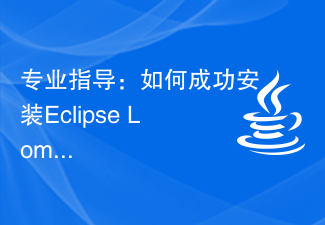 전문가 지침: Eclipse Lombok 플러그인을 성공적으로 설치하는 방법에 대한 전문가 조언 및 단계
Jan 28, 2024 am 09:15 AM
전문가 지침: Eclipse Lombok 플러그인을 성공적으로 설치하는 방법에 대한 전문가 조언 및 단계
Jan 28, 2024 am 09:15 AM
전문적인 지침: Eclipse에 Lombok 플러그인을 설치하기 위한 전문가의 조언과 단계, 특정 코드 예제가 필요합니다. 요약: Lombok은 주석을 통해 Java 코드 작성을 단순화하고 몇 가지 강력한 도구를 제공하는 Java 라이브러리입니다. 이 기사에서는 독자들에게 Eclipse에서 Lombok 플러그인을 설치 및 구성하는 방법을 소개하고 독자가 Lombok 플러그인을 더 잘 이해하고 사용할 수 있도록 몇 가지 구체적인 코드 예제를 제공합니다. 먼저 Lombok 플러그인을 다운로드하세요.
 Edge 브라우저가 이 플러그인을 지원하지 않는 이유에 대한 세 가지 해결 방법을 공유하세요.
Mar 13, 2024 pm 04:34 PM
Edge 브라우저가 이 플러그인을 지원하지 않는 이유에 대한 세 가지 해결 방법을 공유하세요.
Mar 13, 2024 pm 04:34 PM
사용자가 Edge 브라우저를 사용할 때 더 많은 요구 사항을 충족하기 위해 일부 플러그인을 추가할 수 있습니다. 그런데 플러그인을 추가하면 해당 플러그인이 지원되지 않는다고 표시됩니다. 이 문제를 해결하는 방법은 무엇입니까? 오늘은 에디터가 세 가지 해결 방법을 알려드리겠습니다. 방법 1: 다른 브라우저를 사용해 보세요. 방법 2: 브라우저의 Flash Player가 오래되었거나 누락되어 플러그인이 지원되지 않을 수 있습니다. 공식 웹사이트에서 최신 버전을 다운로드할 수 있습니다. 방법 3: "Ctrl+Shift+Delete" 키를 동시에 누르세요. "데이터 지우기"를 클릭하고 브라우저를 다시 엽니다.
 Chrome 플러그인 확장 프로그램 설치 디렉터리는 무엇인가요?
Mar 08, 2024 am 08:55 AM
Chrome 플러그인 확장 프로그램 설치 디렉터리는 무엇인가요?
Mar 08, 2024 am 08:55 AM
Chrome 플러그인 확장 프로그램 설치 디렉터리는 무엇인가요? 일반적인 상황에서 Chrome 플러그인 확장의 기본 설치 디렉터리는 다음과 같습니다. 1. windowsxp에서 Chrome 플러그인의 기본 설치 디렉터리 위치: C:\DocumentsandSettings\username\LocalSettings\ApplicationData\Google\Chrome\UserData\ Windows7의 Default\Extensions2.chrome 플러그인의 기본 설치 디렉터리 위치: C:\Users\username\AppData\Local\Google\Chrome\User
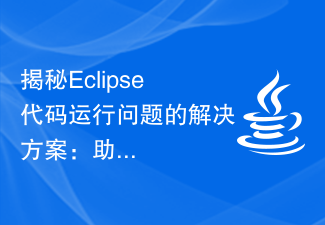 Eclipse 코드 실행 문제에 대한 솔루션 공개: 다양한 실행 오류 문제 해결에 도움
Jan 28, 2024 am 09:22 AM
Eclipse 코드 실행 문제에 대한 솔루션 공개: 다양한 실행 오류 문제 해결에 도움
Jan 28, 2024 am 09:22 AM
Eclipse 코드 실행 문제에 대한 솔루션이 공개되었습니다. 다양한 코드 실행 오류를 제거하는 데 도움이 되며 특정 코드 예제가 필요합니다. 소개: Eclipse는 일반적으로 사용되는 통합 개발 환경(IDE)이며 Java 개발에 널리 사용됩니다. Eclipse는 강력한 기능과 친숙한 사용자 인터페이스를 갖추고 있지만 코드를 작성하고 디버깅할 때 다양한 실행 문제에 직면하는 것은 불가피합니다. 이 기사에서는 몇 가지 일반적인 Eclipse 코드 실행 문제를 밝히고 솔루션을 제공합니다. 독자들의 이해를 돕기 위해 이 점 유의하시기 바랍니다.
 Eclipse를 사용하여 배경색을 변경하는 방법에 대한 단계별 가이드
Jan 28, 2024 am 08:28 AM
Eclipse를 사용하여 배경색을 변경하는 방법에 대한 단계별 가이드
Jan 28, 2024 am 08:28 AM
Eclipse에서 배경색을 변경하는 방법을 단계별로 설명합니다. 특정 코드 예제가 필요합니다. Eclipse는 Java 프로젝트를 작성하고 디버깅하는 데 자주 사용되는 매우 인기 있는 통합 개발 환경(IDE)입니다. 기본적으로 Eclipse의 배경색은 흰색이지만 일부 사용자는 자신의 취향에 맞게 배경색을 변경하거나 눈의 피로를 줄이기를 원할 수 있습니다. 이 기사에서는 Eclipse에서 배경색을 변경하는 방법을 단계별로 설명하고 구체적인 코드 예제를 제공합니다. 1단계: 먼저 Eclipse 열기




