部署安装时写入SQLSERVER和Web.config
在.NET平台下,部署 Web 解决方案是比较方便的。我们可以利用Visual Studio.NET 2003添加一个WEB安装项目,在部署的文件系统编辑器中添加项目的主输出和内容文件,非常简易地完成安装程序的制作。 但是,这样制作的安装程序,只是将Web页和ASP.NET程序编译的
在.NET平台下,部署 Web 解决方案是比较方便的。我们可以利用Visual Studio.NET 2003添加一个WEB安装项目,在部署的“文件系统编辑器”中添加项目的主输出和内容文件,非常简易地完成安装程序的制作。
但是,这样制作的安装程序,只是将Web页和ASP.NET程序编译的DLL文件安装到目标机器的IIS目录,对于一般的应用程序是可以的(比如用Access数据库,可以一起打包到安装程序中);如果数据库是SQL SERVER,需要在部署的时候一并安装数据库,安装程序的制作就会复杂一些,需要我们自定义安装程序类。在安装程序类中执行SQL脚本并将连接字符串写入Web.config。
l 安装数据库
微软MSDN上介绍过在部署应用程序的时候建立数据库。如:
http://msdn.microsoft.com/library/default.asp?url=/library/en-us/vsintro7/html/vxwlkWalkthroughUsingCustomActionToCreateDatabaseDuringInstallation.asp
这种方法是创建一个安装程序类,在安装程序类中调用ADO.NET执行SQL 语句(SQL语句放在一个文本文件中)来创建数据库。
但是,这种方法有一个问题,如果用SQL Server2000生成了所有建表、视图、存储过程的一个脚本文件,用ADO.NET来执行这个脚本文件,就会因为脚本中有许多“GO”语句而出现错误。当然,我们可以把“GO”替换成换行符,利用ADO.NET一条条执行SQL 语句。很显然,这样的效率比较低。
最好的办法是调用osql执行脚本。(或者创建一个数据库项目的cmd文件,而cmd文件建立数据库的时候也是调用的osql)。
using System;
using System.Collections;
using System.ComponentModel;
using System.Configuration.Install;
using System.Data.SqlClient;
using System.IO;
using System.Reflection;
using System.Diagnostics;
using System.Xml;
namespace DBCustomAction
{
///
/// DBCustomAction 的摘要说明。
///
[RunInstaller(true)]
public class DBCustomAction : System.Configuration.Install.Installer
{
///
///@author:overred
///
private System.ComponentModel.Container components = null;
public DBCustomAction()
{
// 该调用是设计器所必需的。
InitializeComponent();
// TODO: 在 InitializeComponent 调用后添加任何初始化
}
///
/// 清理所有正在使用的资源。
///
protected override void Dispose( bool disposing )
{
if( disposing )
{
if(components != null)
{
components.Dispose();
}
}
base.Dispose( disposing );
}
#region 组件设计器生成的代码
///
/// 设计器支持所需的方法 - 不要使用代码编辑器修改
/// 此方法的内容。
///
private void InitializeComponent()
{
components = new System.ComponentModel.Container();
}
#endregion
#region custom setup
private void ExecuteSql(string connString,string DatabaseName,string sql)
{
SqlConnection conn=new SqlConnection(connString);
SqlCommand cmd=new SqlCommand(sql,conn);
conn.Open();
cmd.Connection.ChangeDatabase(DatabaseName);
try
{
cmd.ExecuteNonQuery();
}
catch(Exception e)
{
StreamWriter w=new StreamWriter(@"e://log.txt",true);
w.WriteLine("===in ExecuteSql======");
w.WriteLine(e.ToString());
w.Close();
}
finally
{
conn.Close();
}
}
public override void Install(IDictionary stateSaver)
{
createDB();
updateConfig();
}
private void createDB()
{
try
{
string connString=string.Format("server={0};user id={1};password={2}",this.Context.Parameters["server"],this.Context.Parameters["user"],this.Context.Parameters["pwd"]);
//根据输入的数据库名称建立数据库
ExecuteSql(connString,"master","create database " this.Context.Parameters["dbname"]);
//调用osql执行脚本
string cmd=string.Format(" -S{0} -U{1} -P{2} -d{3} -i{4}db.sql",this.Context.Parameters["server"],this.Context.Parameters["user"],this.Context.Parameters["pwd"],this.Context.Parameters["dbname"],this.Context.Parameters["targetdir"]);
System.Diagnostics.Process sqlProcess=new Process();
sqlProcess.StartInfo.FileName="osql.exe";
sqlProcess.StartInfo.Arguments=cmd;
sqlProcess.StartInfo.WindowStyle=ProcessWindowStyle.Hidden;
sqlProcess.Start();
sqlProcess.WaitForExit();//等待执行
sqlProcess.Close();
//删除脚本文件
System.IO.FileInfo sqlFileInfo=new FileInfo(string.Format("{0}db.sql",this.Context.Parameters["targetdir"]));
if(sqlFileInfo.Exists)
sqlFileInfo.Delete();
}
catch(Exception e)
{
StreamWriter w=new StreamWriter(@"e:/log.txt",true);
w.WriteLine("===in Install======");
w.WriteLine(e.ToString());
w.Close();
}
}
private void updateConfig()
{
try
{
//将连接字符串写入Web.config
System.IO.FileInfo fileInfo=new FileInfo(string.Format("{0}web.config",this.Context.Parameters["targetdir"]));
if(!fileInfo.Exists)
throw new InstallException("can't find the web.config");
XmlDocument doc=new XmlDocument();
doc.Load(fileInfo.FullName);
bool foundIt=false;
string connString=string.Format("server={0};database={1};user id={2};password={3}",this.Context.Parameters["server"],this.Context.Parameters["dbname"],this.Context.Parameters["user"],this.Context.Parameters["pwd"]);
string enCS=SecurityHelper.EncryptDBConnectionString(connString);
XmlNode no=doc.SelectSingleNode("//appSettings/add[@key='connString']");
if(no!=null)
{
no.Attributes.GetNamedItem("value").Value=enCS;
foundIt=true;
}
if(!foundIt)
throw new InstallException("can't find the connString setting ");
doc.Save(fileInfo.FullName);
}
catch(Exception e)
{
StreamWriter w=new StreamWriter(@"e:/log.txt",true);
w.WriteLine("===in updata connstring=tjtj=====");
w.WriteLine(e.ToString());
w.WriteLine(e.StackTrace);
w.Close();
}
}
#endregion
}
}

핫 AI 도구

Undresser.AI Undress
사실적인 누드 사진을 만들기 위한 AI 기반 앱

AI Clothes Remover
사진에서 옷을 제거하는 온라인 AI 도구입니다.

Undress AI Tool
무료로 이미지를 벗다

Clothoff.io
AI 옷 제거제

Video Face Swap
완전히 무료인 AI 얼굴 교환 도구를 사용하여 모든 비디오의 얼굴을 쉽게 바꾸세요!

인기 기사

뜨거운 도구

메모장++7.3.1
사용하기 쉬운 무료 코드 편집기

SublimeText3 중국어 버전
중국어 버전, 사용하기 매우 쉽습니다.

스튜디오 13.0.1 보내기
강력한 PHP 통합 개발 환경

드림위버 CS6
시각적 웹 개발 도구

SublimeText3 Mac 버전
신 수준의 코드 편집 소프트웨어(SublimeText3)

뜨거운 주제
 7677
7677
 15
15
 1393
1393
 52
52
 1207
1207
 24
24
 91
91
 11
11
 73
73
 19
19
 mdf 파일을 sqlserver로 가져오는 방법
Apr 08, 2024 am 11:41 AM
mdf 파일을 sqlserver로 가져오는 방법
Apr 08, 2024 am 11:41 AM
가져오기 단계는 다음과 같습니다. MDF 파일을 SQL Server의 데이터 디렉터리(일반적으로 C:\Program Files\Microsoft SQL Server\MSSQL\DATA)에 복사합니다. SSMS(SQL Server Management Studio)에서 데이터베이스를 열고 연결을 선택합니다. 추가 버튼을 클릭하고 MDF 파일을 선택합니다. 데이터베이스 이름을 확인하고 확인 버튼을 클릭합니다.
 sqlserver 데이터베이스에 이름이 지정된 개체가 이미 존재하는 문제를 해결하는 방법
Apr 05, 2024 pm 09:42 PM
sqlserver 데이터베이스에 이름이 지정된 개체가 이미 존재하는 문제를 해결하는 방법
Apr 05, 2024 pm 09:42 PM
SQL Server 데이터베이스에 이미 존재하는 동일한 이름을 가진 개체의 경우 다음 단계를 수행해야 합니다. 개체 유형(테이블, 뷰, 저장 프로시저)을 확인합니다. IF NOT EXISTS를 사용하면 객체가 비어 있는 경우 생성을 건너뛸 수 있습니다. 개체에 데이터가 있는 경우 다른 이름을 사용하거나 구조를 수정하세요. 기존 개체를 삭제하려면 DROP을 사용하세요. 주의하세요. 백업을 권장합니다. 삭제되거나 이름이 바뀐 개체에 대한 참조가 없는지 확인하려면 스키마 변경 사항을 확인하세요.
 sqlserver 포트번호 확인하는 방법
Apr 05, 2024 pm 09:57 PM
sqlserver 포트번호 확인하는 방법
Apr 05, 2024 pm 09:57 PM
SQL Server 포트 번호를 보려면 SSMS를 열고 서버에 연결합니다. 개체 탐색기에서 서버 이름을 찾아 마우스 오른쪽 단추로 클릭하고 속성을 선택합니다. 연결 탭에서 TCP 포트 필드를 확인하세요.
 sqlserver 서비스를 시작할 수 없는 경우 수행할 작업
Apr 05, 2024 pm 10:00 PM
sqlserver 서비스를 시작할 수 없는 경우 수행할 작업
Apr 05, 2024 pm 10:00 PM
SQL Server 서비스가 시작되지 않는 경우 해결해야 할 몇 가지 단계는 다음과 같습니다. 오류 로그를 확인하여 근본 원인을 확인합니다. 서비스 계정에 서비스를 시작할 수 있는 권한이 있는지 확인하세요. 종속성 서비스가 실행 중인지 확인하세요. 바이러스 백신 소프트웨어를 비활성화합니다. SQL Server 설치를 복구합니다. 복구가 작동하지 않으면 SQL Server를 다시 설치하십시오.
 sqlserver에서 실수로 삭제한 데이터베이스를 복구하는 방법
Apr 05, 2024 pm 10:39 PM
sqlserver에서 실수로 삭제한 데이터베이스를 복구하는 방법
Apr 05, 2024 pm 10:39 PM
실수로 SQL Server 데이터베이스를 삭제한 경우 다음 단계를 수행하여 복구할 수 있습니다. 데이터베이스 활동 중지, 데이터베이스 로그 확인, 백업에서 복원, DBCC CHECKDB 사용 파티 도구. 데이터 손실을 방지하려면 데이터베이스를 정기적으로 백업하고 트랜잭션 로깅을 활성화하십시오.
 sqlserver 데이터베이스는 어디에 있나요?
Apr 05, 2024 pm 08:21 PM
sqlserver 데이터베이스는 어디에 있나요?
Apr 05, 2024 pm 08:21 PM
SQL Server 데이터베이스 파일은 일반적으로 다음 기본 위치에 저장됩니다. Windows: C:\Program Files\Microsoft SQL Server\MSSQL\DATALinux: /var/opt/mssql/data 데이터베이스 파일 경로를 수정하여 데이터베이스 파일 위치를 사용자 정의할 수 있습니다. 환경.
 설치에 실패하면 sqlserver를 삭제하는 방법은 무엇입니까?
Apr 05, 2024 pm 11:27 PM
설치에 실패하면 sqlserver를 삭제하는 방법은 무엇입니까?
Apr 05, 2024 pm 11:27 PM
SQL Server 설치가 실패하면 다음 단계에 따라 정리할 수 있습니다. SQL Server 제거 레지스트리 키 삭제 파일 및 폴더 삭제 컴퓨터를 다시 시작합니다.
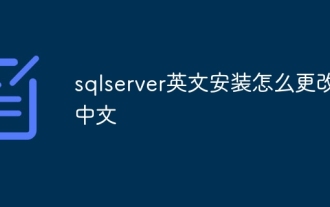 sqlserver의 영어 설치를 중국어로 변경하는 방법
Apr 05, 2024 pm 10:21 PM
sqlserver의 영어 설치를 중국어로 변경하는 방법
Apr 05, 2024 pm 10:21 PM
다음 단계에 따라 SQL Server 영어 설치를 중국어로 변경할 수 있습니다. SQL Server 서비스를 중지하고, 인스턴스 언어를 변경하고, 응용 프로그램을 다시 시작합니다.




