管理集群中的crs管理员
Jun 07, 2016 pm 03:57 PM管理集群中的 crs 管理员 oracle Managing CRS Administrators in the Cluster Use the following commands to manage CRS Administrators in the cluster: The CRS Administrator is a predefined administrator role in Oracle Clusterware that controls
管理集群中的 crs 管理员
oracle Managing CRS Administrators in the Cluster
Use the following commands to manage CRS Administrators in the cluster:
The CRS Administrator is a predefined administrator role in Oracle Clusterware that
controls the creation of server pools. Users to whom you grant the CRS Administrator
role can grant or revoke access to system resources only for server pools. The CRS
Administrator role does not influence administrative rights on the server.
■ 查询crs administrators :
$ crsctl query crs administrator
■添加crs administrator:
To enable role-separated management and grant privileges to non-permanent CRS
Administrators, you must add specific users to the CRS Administrators list. As a permanent CRS Administrator, run the following command:
# crsctl add crs administrator -u user_name
The default asterisk (*) value is replaced by the user or users you add using this command.
■ To remove specific users from the group of CRS Administrators:
# crsctl delete crs administrator -u user_name
■ To make all users CRS Administrators, add the asterisk (*) value back to the list, as
follows:
# crsctl add crs administrator -u "*"
The asterisk (*) value must be enclosed in double quotation marks (""). This value
replaces any previously specified users in the CRS Administrators list.

인기 기사

인기 기사

뜨거운 기사 태그

메모장++7.3.1
사용하기 쉬운 무료 코드 편집기

SublimeText3 중국어 버전
중국어 버전, 사용하기 매우 쉽습니다.

스튜디오 13.0.1 보내기
강력한 PHP 통합 개발 환경

드림위버 CS6
시각적 웹 개발 도구

SublimeText3 Mac 버전
신 수준의 코드 편집 소프트웨어(SublimeText3)

뜨거운 주제
 7304
7304
 9
9
 1623
1623
 14
14
 1344
1344
 46
46
 1259
1259
 25
25
 1207
1207
 29
29
 Windows 11에서 계속하려면 관리자 사용자 이름과 비밀번호를 입력하라는 메시지가 표시되는 문제를 해결하는 방법은 무엇입니까?
Apr 11, 2024 am 09:10 AM
Windows 11에서 계속하려면 관리자 사용자 이름과 비밀번호를 입력하라는 메시지가 표시되는 문제를 해결하는 방법은 무엇입니까?
Apr 11, 2024 am 09:10 AM
Windows 11에서 계속하려면 관리자 사용자 이름과 비밀번호를 입력하라는 메시지가 표시되는 문제를 해결하는 방법은 무엇입니까?
 Win11 관리자가 이 응용 프로그램을 실행하지 못하도록 차단합니다.
Jan 30, 2024 pm 05:18 PM
Win11 관리자가 이 응용 프로그램을 실행하지 못하도록 차단합니다.
Jan 30, 2024 pm 05:18 PM
Win11 관리자가 이 응용 프로그램을 실행하지 못하도록 차단합니다.
 Windows 10에서 마우스 오른쪽 버튼 클릭 메뉴 관리를 열 수 없는 경우 해결 방법
Jan 04, 2024 pm 07:07 PM
Windows 10에서 마우스 오른쪽 버튼 클릭 메뉴 관리를 열 수 없는 경우 해결 방법
Jan 04, 2024 pm 07:07 PM
Windows 10에서 마우스 오른쪽 버튼 클릭 메뉴 관리를 열 수 없는 경우 해결 방법
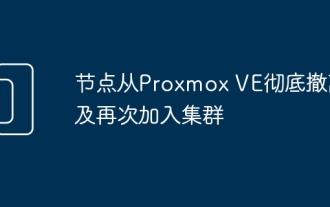 노드는 Proxmox VE에서 완전히 대피하고 클러스터에 다시 합류합니다.
Feb 21, 2024 pm 12:40 PM
노드는 Proxmox VE에서 완전히 대피하고 클러스터에 다시 합류합니다.
Feb 21, 2024 pm 12:40 PM
노드는 Proxmox VE에서 완전히 대피하고 클러스터에 다시 합류합니다.










