

사실적인 누드 사진을 만들기 위한 AI 기반 앱

사진에서 옷을 제거하는 온라인 AI 도구입니다.

무료로 이미지를 벗다

AI 옷 제거제

AI Hentai를 무료로 생성하십시오.



사용하기 쉬운 무료 코드 편집기

중국어 버전, 사용하기 매우 쉽습니다.

강력한 PHP 통합 개발 환경

시각적 웹 개발 도구

신 수준의 코드 편집 소프트웨어(SublimeText3)

 7384
7384
 15
15
 1629
1629
 14
14
 1357
1357
 52
52
 1267
1267
 25
25
 1216
1216
 29
29
 Vue를 사용하여 팝업 창 효과를 구현하는 방법
Sep 22, 2023 am 09:40 AM
Vue를 사용하여 팝업 창 효과를 구현하는 방법
Sep 22, 2023 am 09:40 AM
Vue를 사용하여 팝업 창 효과를 구현하려면 특정 코드 예제가 필요합니다. 최근 몇 년 동안 웹 애플리케이션이 개발되면서 팝업 창 효과는 개발자들 사이에서 일반적으로 사용되는 상호 작용 방법 중 하나가 되었습니다. 널리 사용되는 JavaScript 프레임워크인 Vue는 풍부한 기능과 사용 편의성을 제공하며 팝업 창 효과를 구현하는 데 매우 적합합니다. 이 기사에서는 Vue를 사용하여 팝업 창 효과를 구현하는 방법을 소개하고 구체적인 코드 예제를 제공합니다. 먼저 Vue의 CLI 도구를 사용하여 새로운 Vue 프로젝트를 생성해야 합니다. 열린 결말
 Vue를 사용하여 전체 화면 마스크 효과를 구현하는 방법
Sep 19, 2023 pm 04:14 PM
Vue를 사용하여 전체 화면 마스크 효과를 구현하는 방법
Sep 19, 2023 pm 04:14 PM
Vue를 사용하여 전체 화면 마스킹 효과를 구현하는 방법 웹 개발에서는 사용자가 다른 작업을 수행하지 못하도록 데이터를 로드할 때 마스킹 레이어를 표시하거나 일부 특수한 시나리오와 같이 전체 화면 마스킹이 필요한 시나리오를 자주 접하게 됩니다. 마스크 레이어를 사용하여 요소를 강조 표시합니다. Vue는 다양한 효과를 달성하기 위해 편리한 도구와 구성 요소를 제공하는 인기 있는 JavaScript 프레임워크입니다. 이 기사에서는 Vue를 사용하여 전체 화면 마스킹 효과를 얻는 방법을 소개하고 몇 가지 구체적인 코드 예제를 제공합니다. 처음에 우리는
 Vue를 사용하여 사이드바 효과를 구현하는 방법
Sep 19, 2023 pm 02:00 PM
Vue를 사용하여 사이드바 효과를 구현하는 방법
Sep 19, 2023 pm 02:00 PM
Vue를 사용하여 사이드바 효과를 구현하는 방법 Vue는 단순성, 사용 용이성 및 유연성을 통해 개발자가 대화형 단일 페이지 애플리케이션을 빠르게 구축할 수 있는 널리 사용되는 JavaScript 프레임워크입니다. 이 글에서는 Vue를 사용하여 일반적인 사이드바 효과를 구현하는 방법을 배우고 이해를 돕기 위해 구체적인 코드 예제를 제공합니다. Vue 프로젝트 만들기 먼저 Vue 프로젝트를 만들어야 합니다. Vue에서 제공하는 VueCLI(명령줄 인터페이스)를 사용할 수 있습니다.
 WeChat 미니 프로그램에서 카드 뒤집기 효과 구현
Nov 21, 2023 am 10:55 AM
WeChat 미니 프로그램에서 카드 뒤집기 효과 구현
Nov 21, 2023 am 10:55 AM
WeChat 미니 프로그램에서 카드 뒤집기 효과 구현 WeChat 미니 프로그램에서 카드 뒤집기 효과를 구현하는 것은 사용자 경험과 인터페이스 상호 작용의 매력을 향상시킬 수 있는 일반적인 애니메이션 효과입니다. 다음은 WeChat 애플릿에서 카드 뒤집기 효과를 구현하는 방법을 자세히 소개하고 관련 코드 예제를 제공합니다. 먼저, 미니 프로그램의 페이지 레이아웃 파일에 두 개의 카드 요소를 정의해야 합니다. 하나는 앞면 내용을 표시하기 위한 것이고 다른 하나는 뒷면 내용을 표시하기 위한 것입니다. <--index.wxml- ->&l
 HTML, CSS 및 jQuery: 이미지 접기 및 확장 효과를 구현하는 기술
Oct 24, 2023 am 11:05 AM
HTML, CSS 및 jQuery: 이미지 접기 및 확장 효과를 구현하는 기술
Oct 24, 2023 am 11:05 AM
HTML, CSS 및 jQuery: 이미지 접기 및 특수 효과 확장 구현 기술 소개 웹 디자인 및 개발에서는 페이지의 매력과 상호 작용성을 높이기 위해 동적 특수 효과를 구현해야 하는 경우가 많습니다. 그 중 이미지 접기 및 펼치기 효과는 흔하면서도 흥미로운 기법입니다. 이 특수 효과를 통해 사용자 작업에 따라 이미지를 접거나 확장하여 더 많은 내용이나 세부 정보를 표시할 수 있습니다. 이 기사에서는 특정 코드 예제와 함께 HTML, CSS 및 jQuery를 사용하여 이러한 효과를 얻는 방법을 소개합니다. 생각을 실현하다
 Vue를 사용하여 진행률 표시줄 효과를 구현하는 방법
Sep 19, 2023 am 09:22 AM
Vue를 사용하여 진행률 표시줄 효과를 구현하는 방법
Sep 19, 2023 am 09:22 AM
Vue를 사용하여 진행률 표시줄 효과를 구현하는 방법 진행률 표시줄은 작업 완료를 표시하는 데 사용할 수 있는 일반적인 인터페이스 요소입니다. Vue 프레임워크에서는 몇 가지 간단한 코드를 통해 진행률 표시줄의 특수 효과를 구현할 수 있습니다. 이 기사에서는 Vue를 사용하여 진행률 표시줄 효과를 구현하는 방법을 소개하고 특정 코드 예제를 제공합니다. Vue 구성 요소 만들기 먼저 진행률 표시줄 기능을 구현하기 위해 Vue 구성 요소를 만들어야 합니다. Vue에서는 구성 요소를 재사용할 수 있으며 여러 위치에서 사용할 수 있습니다. Pro라는 파일을 만듭니다.
 Vue를 사용하여 비디오 플레이어 특수 효과를 구현하는 방법
Sep 20, 2023 pm 03:43 PM
Vue를 사용하여 비디오 플레이어 특수 효과를 구현하는 방법
Sep 20, 2023 pm 03:43 PM
Vue를 사용하여 비디오 플레이어 특수 효과를 구현하는 방법 요약: 이 기사에서는 Vue.js 프레임워크를 사용하여 다양한 특수 효과가 있는 비디오 플레이어를 구현하는 방법을 소개합니다. Vue 지시문과 구성 요소를 사용하여 재생/일시 중지 버튼, 진행률 표시줄, 볼륨 제어 및 전체 화면 기능을 구현합니다. 동시에 사용자 경험을 향상시키기 위해 몇 가지 애니메이션 효과도 추가할 예정입니다. 코드 예제를 포함하여 다양한 특수 효과가 아래에 자세히 소개됩니다. 재생/일시 중지 버튼 효과: Vue 지침을 사용하여 재생/일시 중지 버튼 효과를 구현하는 것은 매우 간단합니다. 첫 번째,
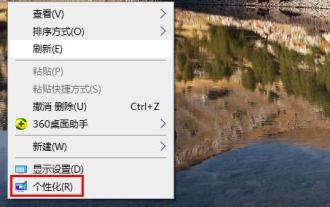 Windows 10에서 마우스 트랙 효과를 끄는 단계
Dec 31, 2023 pm 09:53 PM
Windows 10에서 마우스 트랙 효과를 끄는 단계
Dec 31, 2023 pm 09:53 PM
win10 시스템을 사용하면 마우스 트랙 특수 효과를 포함하여 많은 개인 설정을 할 수 있습니다. 그러나 많은 사용자가 win10에서 마우스 트랙 특수 효과를 끄는 방법을 모르기 때문에 자세한 방법을 가져왔습니다. Windows 10에서 마우스 트랙 효과를 끄는 방법: 1. 먼저 바탕 화면의 빈 공간을 마우스 오른쪽 버튼으로 클릭한 후 "개인 설정"을 클릭합니다. 2. 그런 다음 왼쪽의 "테마"를 클릭하고 오른쪽의 "마우스 커서"를 선택하십시오. 3. 속성에 들어간 후 "포인터 옵션"을 확인하고 선택할 수 있습니다. 4. 그런 다음 아래로 스크롤하여 가시성을 확인하면 이때 √가 확인됩니다. 5. 선택을 취소한 후 적용 및 확인을 클릭하세요.
