Alex的Hadoop菜鸟教程:第7课Sqoop2导出教程
承接上节课,现在说说导出教程 检查连接 先看看有没有可用的connection 连接,如果没有就要根据上节课的方法创建一个 sqoop:000 show connector --all1 connector(s) to show: Connector with id 1: Name: generic-jdbc-connector Class: org.apache.sqoop.c
承接上节课,现在说说导出教程
检查连接
先看看有没有可用的connection 连接,如果没有就要根据上节课的方法创建一个
sqoop:000> show connector --all
1 connector(s) to show:
Connector with id 1:
Name: generic-jdbc-connector
Class: org.apache.sqoop.connector.jdbc.GenericJdbcConnector
Version: 1.99.3-cdh5.0.1
Supported job types: [EXPORT, IMPORT]
Connection form 1:后面还有很长的输出我就不贴了,如果有就继续往下做
准备数据
mysql数据表准备
先在mysql 里面建立一个表 employeeCREATE TABLE `employee` ( `id` int(11) NOT NULL, `name` varchar(20) NOT NULL, PRIMARY KEY (`id`) ) ENGINE=MyISAM DEFAULT CHARSET=utf8;
hadoop文件准备
在hadoop里面建立数据文件 先建立一个文件 part-m-00000 内容是1,'michael'
把他们放到hadoop里面
# hdfs dfs -mkdir /user/alex # hdfs dfs -put part-m-00000 /user/alex/ # hdfs dfs -ls /user/alex Found 1 items -rw-r--r-- 2 root supergroup 20 2014-11-27 18:26 /user/alex/part-m-00000
导出
create job --xid 1 --type export
接下来按照提示输入
sqoop:000> create job --xid 1 --type export Creating job for connection with id 1 Please fill following values to create new job object Name: export to employee Database configuration Schema name: Table name: employee Table SQL statement: Table column names: Stage table name: Clear stage table: Input configuration Input directory: /user/alex Throttling resources Extractors: Loaders: New job was successfully created with validation status FINE and persistent id 3
sqoop:000> start job --jid 3 Submission details Job ID: 3 Server URL: http://localhost:12000/sqoop/ Created by: root Creation date: 2014-11-27 18:29:27 CST Lastly updated by: root External ID: job_1406097234796_0008 http://xmseapp01:8088/proxy/application_1406097234796_0008/ 2014-11-27 18:29:27 CST: BOOTING - Progress is not available
然后等一会儿,再去看mysql的employee表就有一条michael 的记录了
下节课说下sqoop跟Hbase之间的通讯

핫 AI 도구

Undresser.AI Undress
사실적인 누드 사진을 만들기 위한 AI 기반 앱

AI Clothes Remover
사진에서 옷을 제거하는 온라인 AI 도구입니다.

Undress AI Tool
무료로 이미지를 벗다

Clothoff.io
AI 옷 제거제

Video Face Swap
완전히 무료인 AI 얼굴 교환 도구를 사용하여 모든 비디오의 얼굴을 쉽게 바꾸세요!

인기 기사

뜨거운 도구

메모장++7.3.1
사용하기 쉬운 무료 코드 편집기

SublimeText3 중국어 버전
중국어 버전, 사용하기 매우 쉽습니다.

스튜디오 13.0.1 보내기
강력한 PHP 통합 개발 환경

드림위버 CS6
시각적 웹 개발 도구

SublimeText3 Mac 버전
신 수준의 코드 편집 소프트웨어(SublimeText3)

뜨거운 주제
 7758
7758
 15
15
 1644
1644
 14
14
 1399
1399
 52
52
 1293
1293
 25
25
 1234
1234
 29
29
 Dewu 사용법 튜토리얼
Mar 21, 2024 pm 01:40 PM
Dewu 사용법 튜토리얼
Mar 21, 2024 pm 01:40 PM
Dewu APP는 현재 매우 인기 있는 브랜드 쇼핑 소프트웨어이지만 대부분의 사용자는 Dewu APP의 기능을 사용하는 방법을 모릅니다. 다음으로 편집기는 Dewuduo를 사용자에게 제공합니다. 관심 있는 사용자는 와서 살펴볼 수 있습니다! Dewu 이용방법 튜토리얼 [2024-03-20] Dewu 할부구매 이용방법 [2024-03-20] Dewu 쿠폰 받는 방법 [2024-03-20] Dewu 매뉴얼 고객센터 찾는 방법 [2024-03- 20] 듀우 픽업 코드 확인 방법 [2024-03-20] 듀우 구매처 찾기 [2024-03-20] 듀우 VIP 개설 방법 [2024-03-20] 듀우 반품, 교환 신청 방법
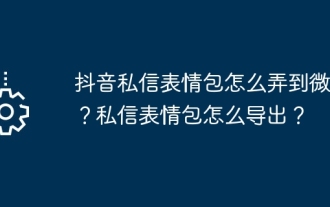 WeChat에서 Douyin 비공개 메시지 이모티콘을 얻는 방법은 무엇입니까? 비공개 메시지 이모티콘 패키지를 내보내는 방법은 무엇입니까?
Mar 21, 2024 pm 10:01 PM
WeChat에서 Douyin 비공개 메시지 이모티콘을 얻는 방법은 무엇입니까? 비공개 메시지 이모티콘 패키지를 내보내는 방법은 무엇입니까?
Mar 21, 2024 pm 10:01 PM
소셜 미디어의 지속적인 성장과 함께 인기 있는 단편 동영상 플랫폼인 Douyin은 많은 사용자를 끌어 모았습니다. Douyin에서 사용자는 자신의 생활을 보여줄 수 있을 뿐만 아니라 다른 사용자와 상호 작용할 수도 있습니다. 이러한 상호 작용에서 이모티콘은 점차 사용자가 자신의 감정을 표현하는 중요한 방법이 되었습니다. 1. WeChat에서 Douyin 비공개 메시지 이모티콘을 얻는 방법은 무엇입니까? 우선, Douyin 플랫폼에서 비공개 메시지 이모티콘을 받으려면 Douyin 계정에 로그인한 다음 원하는 이모티콘을 검색하고 선택해야 합니다. 친구에게 보내거나 직접 수집할 수 있습니다. Douyin에서 이모티콘 패키지를 받은 후 개인 메시지 인터페이스를 통해 이모티콘 패키지를 길게 누른 다음 "이모티콘에 추가" 기능을 선택할 수 있습니다. 이러한 방식으로 이 이모티콘 패키지를 Douyin의 이모티콘 라이브러리에 추가할 수 있습니다. 3. 다음으로 Douyin 이모티콘 라이브러리에 표현식을 추가해야 합니다.
 xmind 파일을 pdf 파일로 내보내는 방법
Mar 20, 2024 am 10:30 AM
xmind 파일을 pdf 파일로 내보내는 방법
Mar 20, 2024 am 10:30 AM
xmind는 매우 실용적인 마인드 매핑 소프트웨어입니다. 사람들의 생각과 영감을 사용하여 만든 지도 형식입니다. xmind 파일을 만든 후에는 일반적으로 모든 사람이 쉽게 배포하고 사용할 수 있도록 PDF 파일 형식으로 변환합니다. PDF 파일로? 다음은 참조할 수 있는 구체적인 단계입니다. 1. 먼저 마인드맵을 PDF 문서로 내보내는 방법을 보여드리겠습니다. [파일]-[내보내기] 기능버튼을 선택하세요. 2. 새로 나타난 인터페이스에서 [PDF 문서]를 선택하고 [다음] 버튼을 클릭하세요. 3. 내보내기 인터페이스에서 용지 크기, 방향, 해상도 및 문서 저장 위치 설정을 선택합니다. 설정을 완료한 후 [마침] 버튼을 클릭하세요. 4. [마침] 버튼을 클릭하면
 여름에는 꼭 무지개를 찍어보세요
Jul 21, 2024 pm 05:16 PM
여름에는 꼭 무지개를 찍어보세요
Jul 21, 2024 pm 05:16 PM
여름에 비가 내린 후에는 아름답고 마법 같은 특별한 날씨 장면인 무지개를 자주 볼 수 있습니다. 이 역시 사진에서 볼 수 있는 보기 드문 장면으로, 매우 포토제닉하다. 무지개가 나타나는 데에는 몇 가지 조건이 있습니다. 첫째, 공기 중에 충분한 물방울이 있고, 둘째, 태양이 낮은 각도로 빛납니다. 따라서 비가 그친 후 오후에 무지개를 보는 것이 가장 쉽습니다. 그러나 무지개의 형성은 날씨, 빛, 기타 조건의 영향을 크게 받기 때문에 일반적으로 짧은 시간 동안만 지속되며, 가장 잘 볼 수 있고 촬영할 수 있는 시간은 더욱 짧습니다. 그러면 무지개를 만났을 때 어떻게 제대로 기록하고 고품질로 사진을 찍을 수 있습니까? 1. 무지개를 찾아보세요. 위에서 언급한 조건 외에도 무지개는 대개 햇빛 방향으로 나타납니다. 즉, 태양이 서쪽에서 동쪽으로 빛날 경우 무지개가 동쪽에서 나타날 확률이 높습니다.
 Kujiale에서 단면도를 내보내는 방법_Kujiale에서 단면도를 내보내는 방법
Apr 02, 2024 pm 06:01 PM
Kujiale에서 단면도를 내보내는 방법_Kujiale에서 단면도를 내보내는 방법
Apr 02, 2024 pm 06:01 PM
1. 먼저 Kujiale에서 처리할 설계도면을 열고 위 도면 목록 아래의 시공도면을 클릭합니다. 2. 그런 다음 클릭하여 풀 컬러 평면도를 선택합니다. 3. 그런 다음 도면에서 불필요한 가구를 숨기고 내보내야 하는 가구만 남겨 둡니다. 4. 마지막으로 다운로드를 클릭합니다.
 photoshopcs5는 어떤 소프트웨어인가요? -photoshopcs5 사용법 튜토리얼
Mar 19, 2024 am 09:04 AM
photoshopcs5는 어떤 소프트웨어인가요? -photoshopcs5 사용법 튜토리얼
Mar 19, 2024 am 09:04 AM
PhotoshopCS는 Photoshop Creative Suite의 약자로 Adobe에서 제작한 소프트웨어입니다. 그래픽 디자인 및 이미지 처리에 널리 사용됩니다. PS를 처음 배우는 사용자로서 오늘은 photoshopcs5가 무엇인지, photoshopcs5를 사용하는 방법에 대해 설명하겠습니다. . 1. Photoshop CS5는 어떤 소프트웨어입니까? Adobe Photoshop CS5 Extended는 영화, 비디오 및 멀티미디어 분야의 전문가, 3D 및 애니메이션을 사용하는 그래픽 및 웹 디자이너, 엔지니어링 및 과학 분야의 전문가에게 이상적입니다. 3D 이미지를 렌더링하고 이를 2D 합성 이미지로 병합합니다. 쉽게 비디오 편집
 WeChat에서 결제 소리를 끄는 방법에 대한 튜토리얼
Mar 26, 2024 am 08:30 AM
WeChat에서 결제 소리를 끄는 방법에 대한 튜토리얼
Mar 26, 2024 am 08:30 AM
1. 먼저 위챗을 엽니다. 2. 오른쪽 상단의 [+]를 클릭하세요. 3. QR코드를 클릭하시면 결제가 진행됩니다. 4. 오른쪽 상단에 있는 세 개의 작은 점을 클릭하세요. 5. 결제도착 음성알림을 클릭하시면 종료됩니다.
 전문가가 가르쳐드립니다! Huawei 휴대폰에서 긴 사진을 자르는 올바른 방법
Mar 22, 2024 pm 12:21 PM
전문가가 가르쳐드립니다! Huawei 휴대폰에서 긴 사진을 자르는 올바른 방법
Mar 22, 2024 pm 12:21 PM
스마트폰의 지속적인 발전과 함께 휴대폰의 기능은 점점 더 강력해졌고, 그 중 장사진 촬영 기능은 많은 사용자들이 일상생활에서 사용하는 중요한 기능 중 하나로 자리 잡았다. 긴 스크린샷은 사용자가 쉽게 보고 공유할 수 있도록 긴 웹페이지, 대화 기록, 사진을 한 번에 저장하는 데 도움이 됩니다. 많은 휴대폰 브랜드 중에서 Huawei 휴대폰은 사용자들로부터 높은 평가를 받는 브랜드 중 하나이며, 긴 사진을 자르는 기능도 높은 평가를 받고 있습니다. 이 기사에서는 Huawei 휴대폰으로 장사진을 찍는 올바른 방법과 Huawei 휴대폰을 더 잘 활용하는 데 도움이 되는 몇 가지 전문가 팁을 소개합니다.




