【只读表空间--恢复-1】
1只读 ---备份只读 故障 只读 还原有故障的数据文件 2只读 ---备份只读 可写 故障 还原备份数据文件,重做recover 3只读 ---备份可写 只读 故障 还原备份数据文件,recover 1 进入rman,确保是否有备份的文件: [oracle@oracle ~]$ rman target /Recovery Man
1>只读 ---备份只读 故障 只读 还原有故障的数据文件2>只读 ---备份只读 可写 故障 还原备份数据文件,重做recover
3>只读 ---备份可写 只读 故障 还原备份数据文件,recover
1>
进入rman,确保是否有备份的文件:
[oracle@oracle ~]$ rman target / Recovery Manager: Release 10.2.0.5.0 - Production on Thu Nov 6 09:44:08 2014 Copyright (c) 1982, 2007, Oracle. All rights reserved. connected to target database: JADL10G (DBID=2011508104) RMAN> list backup of tablespace users; using target database control file instead of recovery catalog List of Backup Sets =================== BS Key Type LV Size Device Type Elapsed Time Completion Time ------- ---- -- ---------- ----------- ------------ --------------- 1 Full 609.23M DISK 00:00:38 06-NOV-14 BP Key: 1 Status: AVAILABLE Compressed: NO Tag: TAG20141106T063059 Piece Name: /u01/oracle/flash_recovery_area/JADL10G/backupset/2014_11_06/o1_mf_nnndf_TAG20141106T063059_b5o994hx_.bkp List of Datafiles in backup set 1 File LV Type Ckp SCN Ckp Time Name ---- -- ---- ---------- --------- ---- 4 Full 422818 06-NOV-14 /u01/oracle/oradata/jadl10g/users01.dbf
修改表空间为只读表空间:
[oracle@oracle ~]$ sqlplus / as sysdba SQL*Plus: Release 10.2.0.5.0 - Production on Thu Nov 6 09:45:35 2014 Copyright (c) 1982, 2010, Oracle. All Rights Reserved. Connected to: Oracle Database 10g Enterprise Edition Release 10.2.0.5.0 - 64bit Production With the Partitioning, Oracle Label Security, OLAP, Data Mining Scoring Engine and Real Application Testing options SQL> alter tablespace users read only; Tablespace altered.
进入rman,重新备份数据库,删除以前备份的可以节省空间使用delete backup命令可以删除;
[oracle@oracle ~]$ rman target / Recovery Manager: Release 10.2.0.5.0 - Production on Thu Nov 6 09:50:29 2014 Copyright (c) 1982, 2007, Oracle. All rights reserved. connected to target database: JADL10G (DBID=2011508104) RMAN> backup database; --备份数据库 Starting backup at 06-NOV-14 using target database control file instead of recovery catalog allocated channel: ORA_DISK_1 channel ORA_DISK_1: sid=159 devtype=DISK channel ORA_DISK_1: starting full datafile backupset channel ORA_DISK_1: specifying datafile(s) in backupset input datafile fno=00001 name=/u01/oracle/oradata/jadl10g/system01.dbf input datafile fno=00003 name=/u01/oracle/oradata/jadl10g/sysaux01.dbf input datafile fno=00005 name=/u01/oracle/oradata/jadl10g/example01.dbf input datafile fno=00002 name=/u01/oracle/oradata/jadl10g/undotbs01.dbf input datafile fno=00004 name=/u01/oracle/oradata/jadl10g/users01.dbf channel ORA_DISK_1: starting piece 1 at 06-NOV-14 channel ORA_DISK_1: finished piece 1 at 06-NOV-14 piece handle=/u01/oracle/flash_recovery_area/JADL10G/backupset/2014_11_06/o1_mf_nnndf_TAG20141106T095036_b5onzdz1_.bkp tag=TAG20141106T095036 comment=NONE channel ORA_DISK_1: backup set complete, elapsed time: 00:00:55 channel ORA_DISK_1: starting full datafile backupset channel ORA_DISK_1: specifying datafile(s) in backupset including current control file in backupset including current SPFILE in backupset channel ORA_DISK_1: starting piece 1 at 06-NOV-14 channel ORA_DISK_1: finished piece 1 at 06-NOV-14 piece handle=/u01/oracle/flash_recovery_area/JADL10G/backupset/2014_11_06/o1_mf_ncsnf_TAG20141106T095036_b5oo15kf_.bkp tag=TAG20141106T095036 comment=NONE channel ORA_DISK_1: backup set complete, elapsed time: 00:00:02 Finished backup at 06-NOV-14 RMAN> exit Recovery Manager complete.
删除users表空间(只读的文件)
[oracle@oracle ~]$ rm /u01/oracle/oradata/jadl10g/users01.dbf
连接到DB,执行查询发现报错:
[oracle@oracle ~]$ sqlplus / as sysdba SQL*Plus: Release 10.2.0.5.0 - Production on Thu Nov 6 09:52:33 2014 Copyright (c) 1982, 2010, Oracle. All Rights Reserved. Connected to: Oracle Database 10g Enterprise Edition Release 10.2.0.5.0 - 64bit Production With the Partitioning, Oracle Label Security, OLAP, Data Mining Scoring Engine and Real Application Testing options SQL> select * from scott.dept; select * from scott.dept * ERROR at line 1: ORA-01116: error in opening database file 4 ORA-01110: data file 4: '/u01/oracle/oradata/jadl10g/users01.dbf' ORA-27041: unable to open file Linux-x86_64 Error: 2: No such file or directory Additional information: 3 SQL> exit Disconnected from Oracle Database 10g Enterprise Edition Release 10.2.0.5.0 - 64bit Production With the Partitioning, Oracle Label Security, OLAP, Data Mining Scoring Engine and Real Application Testing options
连接到rman:
[oracle@oracle ~]$ rman target / Recovery Manager: Release 10.2.0.5.0 - Production on Thu Nov 6 09:53:40 2014 Copyright (c) 1982, 2007, Oracle. All rights reserved. connected to target database: JADL10G (DBID=2011508104) RMAN> sql 'alter database datafile 4 offline '; --数据文件脱机 using target database control file instead of recovery catalog sql statement: alter database datafile 4 offline RMAN> restore datafile 4; --恢复数据文件,此处可以是文件的路径 restore datafile '/u01/oracle/oradata/jadl10g/users01.dbf'; Starting restore at 06-NOV-14 allocated channel: ORA_DISK_1 channel ORA_DISK_1: sid=136 devtype=DISK channel ORA_DISK_1: starting datafile backupset restore channel ORA_DISK_1: specifying datafile(s) to restore from backup set restoring datafile 00004 to /u01/oracle/oradata/jadl10g/users01.dbf channel ORA_DISK_1: reading from backup piece /u01/oracle/flash_recovery_area/JADL10G/backupset/2014_11_06/o1_mf_nnndf_TAG20141106T095036_b5onzdz1_.bkp channel ORA_DISK_1: restored backup piece 1 piece handle=/u01/oracle/flash_recovery_area/JADL10G/backupset/2014_11_06/o1_mf_nnndf_TAG20141106T095036_b5onzdz1_.bkp tag=TAG20141106T095036 channel ORA_DISK_1: restore complete, elapsed time: 00:00:02 Finished restore at 06-NOV-14 RMAN> sql 'alter database datafile 4 online '; ---连接数据文件 sql statement: alter database datafile 4 online RMAN> exit Recovery Manager complete.
连接到DB,执行查询发现可以查询到结果:
[oracle@oracle ~]$ sqlplus / as sysdba SQL*Plus: Release 10.2.0.5.0 - Production on Thu Nov 6 09:55:00 2014 Copyright (c) 1982, 2010, Oracle. All Rights Reserved. Connected to: Oracle Database 10g Enterprise Edition Release 10.2.0.5.0 - 64bit Production With the Partitioning, Oracle Label Security, OLAP, Data Mining Scoring Engine and Real Application Testing options SQL> select * from scott.dept; DEPTNO DNAME LOC ---------- -------------- ------------- 10 ACCOUNTING NEW YORK 20 RESEARCH DALLAS 30 SALES CHICAGO 40 OPERATIONS BOSTON 2>
连接DB,修改表空间为可写:
[oracle@oracle ~]$ sqlplus / as sysdba SQL*Plus: Release 10.2.0.5.0 - Production on Thu Nov 6 10:04:27 2014 Copyright (c) 1982, 2010, Oracle. All Rights Reserved. Connected to: Oracle Database 10g Enterprise Editio【本文来自鸿网互联 (http://www.68idc.cn)】n Release 10.2.0.5.0 - 64bit Production With the Partitioning, Oracle Label Security, OLAP, Data Mining Scoring Engine and Real Application Testing options SQL> alter tablespace users read write; Tablespace altered. SQL> exit Disconnected from Oracle Database 10g Enterprise Edition Release 10.2.0.5.0 - 64bit Production With the Partitioning, Oracle Label Security, OLAP, Data Mining Scoring Engine and Real Application Testing options
删除users表空间(可写的表空间):
[oracle@oracle ~]$ rm /u01/oracle/oradata/jadl10g/users01.dbf
连接到DB,执行查询发现报错:
[oracle@oracle ~]$ sqlplus / as sysdba SQL*Plus: Release 10.2.0.5.0 - Production on Thu Nov 6 10:05:32 2014 Copyright (c) 1982, 2010, Oracle. All Rights Reserved. Connected to: Oracle Database 10g Enterprise Edition Release 10.2.0.5.0 - 64bit Production With the Partitioning, Oracle Label Security, OLAP, Data Mining Scoring Engine and Real Application Testing options SQL> select * from scott.dept; select * from scott.dept * ERROR at line 1: ORA-01116: error in opening database file 4 ORA-01110: data file 4: '/u01/oracle/oradata/jadl10g/users01.dbf' ORA-27041: unable to open file Linux-x86_64 Error: 2: No such file or directory Additional information: 3 SQL> exit Disconnected from Oracle Database 10g Enterprise Edition Release 10.2.0.5.0 - 64bit Production With the Partitioning, Oracle Label Security, OLAP, Data Mining Scoring Engine and Real Application Testing options
连接到rman:
[oracle@oracle ~]$ rman target / Recovery Manager: Release 10.2.0.5.0 - Production on Thu Nov 6 10:06:31 2014 Copyright (c) 1982, 2007, Oracle. All rights reserved. connected to target database: JADL10G (DBID=2011508104) RMAN> sql 'alter database datafile 4 offline '; using target database control file instead of recovery catalog sql statement: alter database datafile 4 offline RMAN> restore datafile 4; Starting restore at 06-NOV-14 allocated channel: ORA_DISK_1 channel ORA_DISK_1: sid=159 devtype=DISK channel ORA_DISK_1: starting datafile backupset restore channel ORA_DISK_1: specifying datafile(s) to restore from backup set restoring datafile 00004 to /u01/oracle/oradata/jadl10g/users01.dbf channel ORA_DISK_1: reading from backup piece /u01/oracle/flash_recovery_area/JADL10G/backupset/2014_11_06/o1_mf_nnndf_TAG20141106T095036_b5onzdz1_.bkp channel ORA_DISK_1: restored backup piece 1 piece handle=/u01/oracle/flash_recovery_area/JADL10G/backupset/2014_11_06/o1_mf_nnndf_TAG20141106T095036_b5onzdz1_.bkp tag=TAG20141106T095036 channel ORA_DISK_1: restore complete, elapsed time: 00:00:01 Finished restore at 06-NOV-14 RMAN> recover datafile 4; Starting recover at 06-NOV-14 using channel ORA_DISK_1 starting media recovery media recovery complete, elapsed time: 00:00:03 Finished recover at 06-NOV-14 RMAN> sql 'alter database datafile 4 online '; sql statement: alter database datafile 4 online RMAN> exit Recovery Manager complete.
连接到DB,执行查询发现可以查询到结果:
[oracle@oracle ~]$ sqlplus / as sysdba SQL*Plus: Release 10.2.0.5.0 - Production on Thu Nov 6 10:08:18 2014 Copyright (c) 1982, 2010, Oracle. All Rights Reserved. Connected to: Oracle Database 10g Enterprise Edition Release 10.2.0.5.0 - 64bit Production With the Partitioning, Oracle Label Security, OLAP, Data Mining Scoring Engine and Real Application Testing options SQL> select * from scott.dept; DEPTNO DNAME LOC ---------- -------------- ------------- 10 ACCOUNTING NEW YORK 20 RESEARCH DALLAS 30 SALES CHICAGO 40 OPERATIONS BOSTON

핫 AI 도구

Undresser.AI Undress
사실적인 누드 사진을 만들기 위한 AI 기반 앱

AI Clothes Remover
사진에서 옷을 제거하는 온라인 AI 도구입니다.

Undress AI Tool
무료로 이미지를 벗다

Clothoff.io
AI 옷 제거제

AI Hentai Generator
AI Hentai를 무료로 생성하십시오.

인기 기사

뜨거운 도구

메모장++7.3.1
사용하기 쉬운 무료 코드 편집기

SublimeText3 중국어 버전
중국어 버전, 사용하기 매우 쉽습니다.

스튜디오 13.0.1 보내기
강력한 PHP 통합 개발 환경

드림위버 CS6
시각적 웹 개발 도구

SublimeText3 Mac 버전
신 수준의 코드 편집 소프트웨어(SublimeText3)

뜨거운 주제
 7333
7333
 9
9
 1627
1627
 14
14
 1351
1351
 46
46
 1264
1264
 25
25
 1209
1209
 29
29
 만료된 WeChat 파일을 복구하는 방법 만료된 WeChat 파일을 복구할 수 있나요?
Feb 22, 2024 pm 02:46 PM
만료된 WeChat 파일을 복구하는 방법 만료된 WeChat 파일을 복구할 수 있나요?
Feb 22, 2024 pm 02:46 PM
WeChat을 열고 내 설정을 선택하고 일반을 선택한 다음 저장 공간을 선택하고 저장 공간에서 관리를 선택한 다음 파일을 복원하려는 대화를 선택하고 느낌표 아이콘을 선택합니다. 튜토리얼 적용 모델: iPhone13 시스템: iOS15.3 버전: WeChat 8.0.24 분석 1 먼저 WeChat을 열고 내 페이지에서 설정 옵션을 클릭합니다. 2 그런 다음 설정 페이지에서 일반 옵션을 찾아 클릭합니다. 3일반 페이지에서 저장 공간을 클릭하세요. 4 그런 다음 저장 공간 페이지에서 관리를 클릭하세요. 5마지막으로 파일을 복구하려는 대화를 선택하고 오른쪽의 느낌표 아이콘을 클릭하세요. 보충: WeChat 파일은 일반적으로 며칠 내에 만료됩니다. WeChat에서 받은 파일을 클릭하지 않은 경우 WeChat 파일을 본 경우 WeChat 시스템에서 해당 파일을 지웁니다.
 시크릿 모드에서 검색 기록을 복구하는 방법
Feb 19, 2024 pm 04:22 PM
시크릿 모드에서 검색 기록을 복구하는 방법
Feb 19, 2024 pm 04:22 PM
개인 정보 보호 브라우징은 컴퓨터나 모바일 장치에서 인터넷을 서핑할 때 개인 정보를 탐색하고 보호할 수 있는 매우 편리한 방법입니다. 개인 정보 보호 브라우징 모드는 일반적으로 브라우저가 방문 기록을 기록하고, 쿠키 및 캐시 파일을 저장하고, 탐색 중인 웹사이트가 브라우저에 흔적을 남기는 것을 방지합니다. 그러나 일부 특별한 경우에는 시크릿 브라우징의 검색 기록을 복원해야 할 수도 있습니다. 우선, 개인 정보 보호 브라우징 모드의 목적은 개인 정보를 보호하고 다른 사람이 브라우저에서 사용자의 온라인 기록을 얻는 것을 방지하는 것입니다. 따라서 시크릿 브라우징
 Xiaomi Cloud 사진 앨범을 로컬로 복원하는 방법
Feb 24, 2024 pm 03:28 PM
Xiaomi Cloud 사진 앨범을 로컬로 복원하는 방법
Feb 24, 2024 pm 03:28 PM
Xiaomi Cloud Photo Album을 로컬로 복원하는 방법 Xiaomi Cloud Photo Album 앱에서 Xiaomi Cloud Photo Album을 로컬로 복원할 수 있지만 대부분의 친구들은 Xiaomi Cloud Photo Album을 로컬로 복원하는 방법을 모릅니다. 클라우드 포토앨범을 로컬로. 로컬 방식의 그래픽 튜토리얼, 관심 있는 사용자가 와서 살펴보세요! Xiaomi 클라우드 사진 앨범을 로컬로 복원하는 방법 1. 먼저 Xiaomi 휴대폰에서 설정 기능을 열고 메인 인터페이스에서 [개인 아바타]를 선택합니다. 2. 그런 다음 Xiaomi 계정 인터페이스에 들어가서 [클라우드 서비스] 기능을 클릭합니다. Xiaomi로 이동 클라우드 서비스 기능의 경우 [클라우드 백업]을 선택합니다. 4. 마지막으로 아래와 같은 인터페이스에서 [클라우드 앨범]을 클릭하여 앨범을 로컬로 복원합니다.
 TikTok에서 채팅 스파크를 복원하는 방법
Mar 16, 2024 pm 01:25 PM
TikTok에서 채팅 스파크를 복원하는 방법
Mar 16, 2024 pm 01:25 PM
창의성과 활력이 넘치는 짧은 동영상 플랫폼 Douyin에서는 다양하고 흥미로운 콘텐츠를 즐길 수 있을 뿐만 아니라, 같은 생각을 가진 친구들과 심도 있는 소통을 할 수 있습니다. 그중에서도 채팅 스파크는 두 당사자 간의 상호 작용 강도를 나타내는 중요한 지표이며, 종종 의도치 않게 우리와 친구 사이의 감정적 유대에 불을 붙입니다. 그러나 때로는 어떤 이유로 인해 채팅 스파크가 끊어질 수 있습니다. 그렇다면 채팅 스파크를 복원하려면 어떻게 해야 합니까? 이 튜토리얼 가이드는 모든 사람에게 도움이 되기를 바라며 콘텐츠 전략에 대해 자세히 소개합니다. Douyin 채팅의 불꽃을 복원하는 방법은 무엇입니까? 1. Douyin 메시지 페이지를 열고 채팅할 친구를 선택하세요. 2. 서로 메시지를 보내고 채팅을 해보세요. 3. 3일 동안 지속적으로 메시지를 보내면 스파크 로고를 받을 수 있습니다. 3일 단위로 서로 사진이나 동영상을 보내보세요
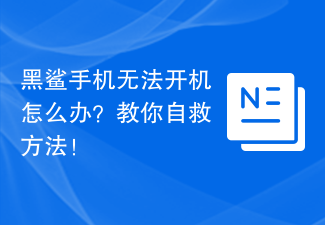 Black Shark 휴대폰이 켜지지 않으면 어떻게 해야 합니까? 자신을 구하는 방법을 가르쳐주세요!
Mar 23, 2024 pm 04:06 PM
Black Shark 휴대폰이 켜지지 않으면 어떻게 해야 합니까? 자신을 구하는 방법을 가르쳐주세요!
Mar 23, 2024 pm 04:06 PM
Black Shark 휴대폰이 켜지지 않으면 어떻게 해야 합니까? 자신을 구하는 방법을 가르쳐주세요! 일상생활에서 휴대폰은 우리에게 없어서는 안 될 필수품이 되었습니다. 많은 사람들에게 Black Shark 휴대폰은 사랑받는 게임용 휴대폰입니다. 그러나 다양한 문제에 직면하게 되는 것은 불가피하며, 그 중 하나는 전화기가 켜지지 않는다는 것입니다. 그러한 상황이 발생하더라도 당황하지 마십시오. 다음은 도움이 될 수 있는 몇 가지 해결 방법입니다. 우선, 블랙샤크 휴대폰이 켜지지 않을 경우 먼저 휴대폰의 전원이 충분한지 확인하세요. 배터리가 방전되어 휴대폰이 켜지지 않을 수도 있습니다.
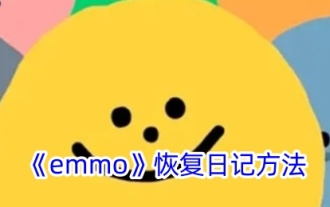 삭제된 엠모다이어리 복구하는 방법
Feb 27, 2024 pm 04:40 PM
삭제된 엠모다이어리 복구하는 방법
Feb 27, 2024 pm 04:40 PM
Emmo Diary는 기분을 기록하기 위해 특별히 고안된 소프트웨어로 매일 중요하거나 사소한 일을 기록할 수 있는 개인 일기 공간을 제공합니다. 독특한 감정 인식 기술을 통해 Emmo Diary는 감정을 더 잘 이해하고 처리하는 데 도움을 줄 수 있습니다. 하지만 때로는 내 일기장이 실수로 삭제되어 복원 방법을 모르는 경우가 있습니다. 따라서 이 튜토리얼 가이드는 도움이 필요한 모든 사람에게 도움이 되기를 바라며 자세한 복구 가이드를 제공합니다. Emmo는 어떻게 이전 일기를 검색할 수 있나요? 1. Emmo 선택 화면 좌측 하단의 [설정] 아이콘을 클릭하여 진입합니다. 2. 화면에서 [데이터 백업 및 복원] 아이콘을 선택하고 해당 작업에 들어갑니다.
 삭제된 호스트 파일을 복원하는 방법
Feb 22, 2024 pm 10:48 PM
삭제된 호스트 파일을 복원하는 방법
Feb 22, 2024 pm 10:48 PM
제목: 호스트 파일 삭제 후 복원 방법 요약: 호스트 파일은 운영체제에서 매우 중요한 파일로 도메인 이름을 IP 주소에 매핑하는 데 사용됩니다. 실수로 호스트 파일을 삭제한 경우 특정 웹 사이트에 액세스하지 못하거나 기타 네트워크 문제가 발생할 수 있습니다. 이 문서에서는 Windows 및 Mac 운영 체제에서 실수로 삭제된 호스트 파일을 복구하는 방법을 소개합니다. 텍스트: 1. Windows 운영 체제에서 호스트 파일을 복원합니다.
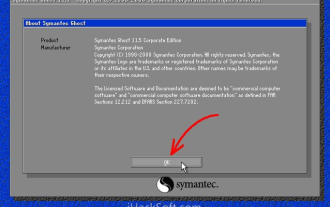 고스트-고스트 백업 튜토리얼로 시스템을 백업하는 방법
Mar 06, 2024 pm 04:30 PM
고스트-고스트 백업 튜토리얼로 시스템을 백업하는 방법
Mar 06, 2024 pm 04:30 PM
최근 많은 친구들이 편집자에게 ghost를 사용하여 시스템을 백업하는 방법을 문의했습니다. 다음으로 ghost를 사용하여 시스템을 백업하는 방법에 대한 튜토리얼을 배워보겠습니다. 모두에게 도움이 되기를 바랍니다. 1. Ghost를 실행한 후 그림과 같이 "확인"을 클릭하세요. 2. 그림과 같이 "로컬" → "파티션" → "이미지로"(의미: 로컬 → 파티션 → 이미지 파일로)를 클릭합니다. 3. 로컬 하드 디스크 선택 창이 나타나면 그림과 같이 백업할 파티션이 있는 하드 디스크를 클릭한 후 "확인"을 클릭하세요. 4. 소스 파티션 선택 창이 나타나면(소스 파티션은 백업하려는 파티션입니다) 시스템이 있는 파티션(일반적으로 영역 1, 올바르게 선택해야 함)을 클릭한 다음 "확인"을 클릭합니다. , 그림에 표시된 것처럼. 5. 이때 플레이




