HBase "Raw" scans
In HBase Scans (and by extension Gets) do not retrieve deleted cells or the tombstone markers that mark them as deleted. Sometimes is useful for trouble shooting (or backup - there will be a separate blog post about that soon) to see all c
In HBase Scans (and by extension Gets) do not retrieve deleted cells or the tombstone markers that mark them as deleted.Sometimes is useful for trouble shooting (or backup - there will be a separate blog post about that soon) to see all cells including deleted cells and the tombstone markers.
HBASE-4536 introduces "raw" Scans (only available in HBase trunk - not the upcoming 0.92). In the Java client these are enabled by Scan.setRaw(true).
The HBase shell also supports this by adding RAW=>true to a scan.
Once raw mode is enabled the returned result contains not only the standard KeyValues, but also KeyValues for deleted cells and for tombstone markers (which are just special types of KeyValues, more on delete markers can be found here).
Here's an example of what it would look like in the shell:
hbase(main):001:0> scan 'x2', {RAW=>true, VERSIONS=>10}ROW COLUMN+CELL r1 column=f:c, timestamp=1323323611106, value=v3 r1 column=f:c, timestamp=1323323609988, type=DeleteColumn r1 column=f:c, timestamp=1323323609988, value=v2 r1 column=f:c, timestamp=1323323608554, value=v1 r2 column=f:c, timestamp=1323323617759, value=v3 r2 column=f:c, timestamp=1323323616226, value=v2 r2 column=f:c, timestamp=1323323614496, value=v1 2 row(s) in 0.6380 secondsIn this the above example values 'v2' and 'v1' for row key 'r1' have been deleted with a column delete marker.
hbase(main):005:0> scan 'x1', {RAW=>true, VERSIONS=>10}ROW COLUMN+CELL r2 column=f:, timestamp=1323323616226, type=DeleteFamily r2 column=f:c, timestamp=1323323617759, value=v3 r2 column=f:c, timestamp=1323323616226, value=v2 r2 column=f:c, timestamp=1323323614496, value=v1 2 row(s) in 0.0500 secondsHere 'v2' and 'v1' of row key 'r2' have been deleted with family delete marker.
Notice how the column marker is sorted in line with the cells it affects (it sorted after the cell for value 'v3'), but that the family marker is sorted before all cell of the affected row key.
The sort order was carefully designed to allow HBase to identify all cells affected by a delete marker in single forward scan through the store files(s).
原文地址:HBase "Raw" scans, 感谢原作者分享。

핫 AI 도구

Undresser.AI Undress
사실적인 누드 사진을 만들기 위한 AI 기반 앱

AI Clothes Remover
사진에서 옷을 제거하는 온라인 AI 도구입니다.

Undress AI Tool
무료로 이미지를 벗다

Clothoff.io
AI 옷 제거제

AI Hentai Generator
AI Hentai를 무료로 생성하십시오.

인기 기사

뜨거운 도구

메모장++7.3.1
사용하기 쉬운 무료 코드 편집기

SublimeText3 중국어 버전
중국어 버전, 사용하기 매우 쉽습니다.

스튜디오 13.0.1 보내기
강력한 PHP 통합 개발 환경

드림위버 CS6
시각적 웹 개발 도구

SublimeText3 Mac 버전
신 수준의 코드 편집 소프트웨어(SublimeText3)

뜨거운 주제
 7532
7532
 15
15
 1379
1379
 52
52
 82
82
 11
11
 55
55
 19
19
 21
21
 82
82
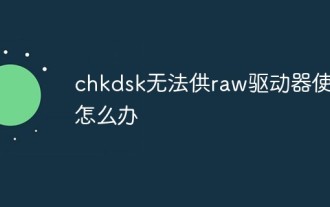 원시 드라이브에서 chkdsk를 사용할 수 없으면 어떻게 해야 합니까?
Mar 06, 2023 pm 03:27 PM
원시 드라이브에서 chkdsk를 사용할 수 없으면 어떻게 해야 합니까?
Mar 06, 2023 pm 03:27 PM
원시 드라이브에서 chkdsk를 사용할 수 없는 문제에 대한 해결 방법: 1. 하단 작업 표시줄에서 Win 아이콘을 마우스 오른쪽 버튼으로 클릭하고 팝업 메뉴 표시줄에서 "실행" 옵션을 클릭합니다. 2. "chkdsk /?"를 입력합니다. 명령줄 창을 열고 Enter 키를 클릭하여 확인합니다. 3. chkdsk 도구가 성공적으로 실행될 때까지 기다립니다.
 Anbernic은 새로운 RG406V 레트로 게임 핸드헬드의 출시일, 사양 및 가격을 확인합니다.
Sep 13, 2024 am 09:15 AM
Anbernic은 새로운 RG406V 레트로 게임 핸드헬드의 출시일, 사양 및 가격을 확인합니다.
Sep 13, 2024 am 09:15 AM
Anbernic은 월간 게임 휴대용 출시 일정을 적어도 한 달 더 유지할 예정인 것으로 보입니다. 덧붙여서, 10월이 되기 전에 RG35XX SP(Amazon에서 현재 89.99달러)를 새로 고칠 수도 있습니다. 그러나 그 주요 내용은
 빅 데이터 저장 및 쿼리를 위해 Beego에서 Hadoop 및 HBase 사용
Jun 22, 2023 am 10:21 AM
빅 데이터 저장 및 쿼리를 위해 Beego에서 Hadoop 및 HBase 사용
Jun 22, 2023 am 10:21 AM
빅데이터 시대가 도래하면서 데이터의 처리와 저장이 더욱 중요해지고 있으며, 대용량 데이터를 어떻게 효율적으로 관리하고 분석할 것인가가 기업의 과제가 되었습니다. Apache Foundation의 두 가지 프로젝트인 Hadoop과 HBase는 빅데이터 저장 및 분석을 위한 솔루션을 제공합니다. 이 기사에서는 빅데이터 저장 및 쿼리를 위해 Beego에서 Hadoop 및 HBase를 사용하는 방법을 소개합니다. 1. Hadoop 및 HBase 소개 Hadoop은 오픈 소스 분산 스토리지 및 컴퓨팅 시스템입니다.
 Linux Raw의 형식은 무엇입니까?
Mar 14, 2023 am 09:33 AM
Linux Raw의 형식은 무엇입니까?
Mar 14, 2023 am 09:33 AM
linux raw는 원시 데이터 형식으로 Linux에서 "기본 장치"를 의미하며 네이키드 파티션 및 원시 파티션이라고도 합니다. linux raw는 형식이 지정되지 않았으며 Unix/Linux에서 파일 시스템을 통해 읽을 수 없는 특수 문자 장치입니다. 원시 장치는 파티션이나 디스크에 바인딩될 수 있습니다.
 소프트웨어란?
Dec 14, 2020 pm 05:34 PM
소프트웨어란?
Dec 14, 2020 pm 05:34 PM
전체 이름 Adobe Animate는 Adobe에서 개발한 멀티미디어 제작 및 컴퓨터 애니메이션 프로그램입니다. Flash SWF 파일 지원을 기반으로 HTML5에 대한 지원도 추가하여 웹 개발자에게 더 적합한 오디오, 그림 및 비디오를 제공합니다. 기존 웹 애플리케이션, 애니메이션 및 기타 창의적인 지원. Animate를 사용하면 벡터 그래픽과 애니메이션을 디자인하고 이를 TV 쇼, 온라인 비디오, 웹 사이트, 웹 애플리케이션, 대규모 인터넷 애플리케이션 및 비디오 게임에 게시할 수 있습니다.
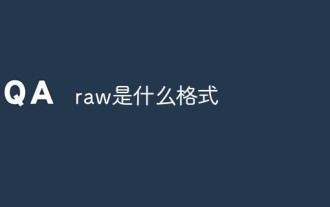 원시 형식은 무엇입니까?
Feb 01, 2023 pm 01:43 PM
원시 형식은 무엇입니까?
Feb 01, 2023 pm 01:43 PM
RAW는 처리되지 않고 압축되지 않은 형식입니다. RAW는 "원본 이미지 인코딩 데이터" 또는 더 명확하게는 "디지털 네거티브"로 개념화될 수 있습니다. RAW 형식 파일은 디지털 카메라 센서의 원본 정보를 기록하고 카메라 촬영으로 생성된 일부 메타데이터(ISO 설정, 셔터 속도, 조리개 값, 화이트 밸런스 등의 메타데이터)도 기록하는 파일입니다.
 raw photo은 무슨 뜻인가요?
Jan 12, 2021 am 11:05 AM
raw photo은 무슨 뜻인가요?
Jan 12, 2021 am 11:05 AM
Raw 사진은 처리되지 않고 압축되지 않은 사진 형식을 의미합니다. Raw의 원래 의미는 "처리되지 않음"이므로 "RAW 이미지는 캡처된 광원 신호를 디지털 신호로 변환하는 CMOS 또는 CCD 이미지 센서입니다. 원본 데이터"로 이해될 수 있습니다.
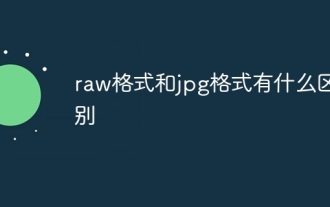 Raw 형식과 jpg 형식의 차이점은 무엇입니까?
Aug 10, 2023 pm 03:31 PM
Raw 형식과 jpg 형식의 차이점은 무엇입니까?
Aug 10, 2023 pm 03:31 PM
Raw 형식과 jpg 형식의 차이점은 다음과 같습니다. 1. JPEG는 널리 사용되는 손실 압축 형식인 반면 RAW 형식은 무손실 이미지 형식입니다. 2. JPEG 형식 이미지 파일은 작은 반면 RAW 형식 파일은 더 큽니다. JPEG 형식은 제한된 후처리만 수행할 수 있는 반면, RAW 형식의 이미지는 더 많은 세부 정보와 색상 정보를 유지하므로 후처리에서 더 많은 조정이 가능합니다.




