MongoDB's New Matcher
Discuss on Hacker News MongoDB 2.5.0 (an unstable dev build) has a? new implementation of the “Matcher” . The old Matcher is the bit of code in Mongo that takes a query and decides if a document matches a query expression. It also has to
Discuss on Hacker News
MongoDB 2.5.0 (an unstable dev build) has a?new implementation of the “Matcher”. The old Matcher is the bit of code in Mongo that takes a query and decides if a document matches a query expression. It also has to understand indexes so that it can do things like create a subsets of queries suitable for index covering. However, the structure of the Matcher code hasn’t changed significantly in more than four years and until this release, it lacked the ability to be easily extended. It was also structured in such a way that its knowledge could not be reused for query optimization. It was clearly ready for a rewrite.
The “New Matcher” in 2.5.0 is a total rewrite. It contains three separate pieces: an abstract syntax tree (hereafter ‘AST’) for expression match expressions, a parser from BSON into said AST, and a Matcher API layer that simulates the old Matcher interface while using all new internals. This new version is much easier to extend, easier to reason about, and will allow us to use the same structure for matching as for query analysis and rewriting.
This matcher rewrite is part of a larger project to restructure query execution, to optimize them, and to lay the groundwork for more advanced queries in the future. One planned optimization is index intersection. For example, if you have an index on each of ‘a’ and ‘b’ attributes, we want a query of the form?{ a : 5 , b : 6 }?to do an index intersection of the two indexes rather than just use one index and discard the documents from that index that don’t match. Index intersection would also be suitable for merging geo-spatial, text and regular indexes together in fun and interesting ways (i.e. a query to return all the users in a 3.5 mile radius of a location with a greater than #x# reputation who are RSVP’ed ‘yes’ for an event).
A good example of an extension we’d like to enable is self referential queries, such as finding all documents where a = b + c. (This would be written?{ a : { $sum : [ “$b” , “$c” ] } }). With the new Matcher, such queries are easy to implement as a native part of the language.
Now that the Matcher re-write is ready for testing, we’d love people to help test it by trying out MongoDB 2.5.0. (Release Notes)
Code
- AST Root
- Parser Root
By Eliot Horowitz, 10gen CTO, MongoDB core contributor. You can find the original post on his personal blog.?
原文地址:MongoDB's New Matcher, 感谢原作者分享。

핫 AI 도구

Undresser.AI Undress
사실적인 누드 사진을 만들기 위한 AI 기반 앱

AI Clothes Remover
사진에서 옷을 제거하는 온라인 AI 도구입니다.

Undress AI Tool
무료로 이미지를 벗다

Clothoff.io
AI 옷 제거제

AI Hentai Generator
AI Hentai를 무료로 생성하십시오.

인기 기사

뜨거운 도구

메모장++7.3.1
사용하기 쉬운 무료 코드 편집기

SublimeText3 중국어 버전
중국어 버전, 사용하기 매우 쉽습니다.

스튜디오 13.0.1 보내기
강력한 PHP 통합 개발 환경

드림위버 CS6
시각적 웹 개발 도구

SublimeText3 Mac 버전
신 수준의 코드 편집 소프트웨어(SublimeText3)

뜨거운 주제
 7549
7549
 15
15
 1382
1382
 52
52
 83
83
 11
11
 58
58
 19
19
 22
22
 90
90
 Navicat을 mongodb에 연결하는 방법
Apr 24, 2024 am 11:27 AM
Navicat을 mongodb에 연결하는 방법
Apr 24, 2024 am 11:27 AM
Navicat을 사용하여 MongoDB에 연결하려면 다음을 수행해야 합니다: Navicat 설치 MongoDB 연결 생성: a. 연결 이름, 호스트 주소 및 포트를 입력합니다. b. 인증 정보를 입력합니다(필요한 경우). SSL 인증서를 추가합니다(필요한 경우). 연결 저장
 net4.0의 용도는 무엇입니까
May 10, 2024 am 01:09 AM
net4.0의 용도는 무엇입니까
May 10, 2024 am 01:09 AM
.NET 4.0은 다양한 애플리케이션을 만드는 데 사용되며 객체 지향 프로그래밍, 유연성, 강력한 아키텍처, 클라우드 컴퓨팅 통합, 성능 최적화, 광범위한 라이브러리, 보안, 확장성, 데이터 액세스 및 모바일을 포함한 풍부한 기능을 애플리케이션 개발자에게 제공합니다. 개발 지원.
 서버리스 아키텍처에 Java 기능 및 데이터베이스 통합
Apr 28, 2024 am 08:57 AM
서버리스 아키텍처에 Java 기능 및 데이터베이스 통합
Apr 28, 2024 am 08:57 AM
서버리스 아키텍처에서는 Java 기능을 데이터베이스와 통합하여 데이터베이스의 데이터에 액세스하고 조작할 수 있습니다. 주요 단계에는 Java 기능 생성, 환경 변수 구성, 기능 배포 및 기능 테스트가 포함됩니다. 이러한 단계를 따르면 개발자는 데이터베이스에 저장된 데이터에 원활하게 액세스하는 복잡한 애플리케이션을 구축할 수 있습니다.
 데비안에서 MongoDB 자동 확장을 구성하는 방법
Apr 02, 2025 am 07:36 AM
데비안에서 MongoDB 자동 확장을 구성하는 방법
Apr 02, 2025 am 07:36 AM
이 기사는 데비안 시스템에서 MongoDB를 구성하여 자동 확장을 달성하는 방법을 소개합니다. 주요 단계에는 MongoDB 복제 세트 및 디스크 공간 모니터링 설정이 포함됩니다. 1. MongoDB 설치 먼저 MongoDB가 데비안 시스템에 설치되어 있는지 확인하십시오. 다음 명령을 사용하여 설치하십시오. sudoaptupdatesudoaptinstall-imongb-org 2. MongoDB Replica 세트 MongoDB Replica 세트 구성은 자동 용량 확장을 달성하기위한 기초 인 고 가용성 및 데이터 중복성을 보장합니다. MongoDB 서비스 시작 : sudosystemctlstartMongodsudosys
 데비안에서 MongoDB의 고 가용성을 보장하는 방법
Apr 02, 2025 am 07:21 AM
데비안에서 MongoDB의 고 가용성을 보장하는 방법
Apr 02, 2025 am 07:21 AM
이 기사는 데비안 시스템에서 고도로 사용 가능한 MongoDB 데이터베이스를 구축하는 방법에 대해 설명합니다. 우리는 데이터 보안 및 서비스가 계속 운영되도록하는 여러 가지 방법을 모색 할 것입니다. 주요 전략 : ReplicaSet : ReplicaSet : 복제품을 사용하여 데이터 중복성 및 자동 장애 조치를 달성합니다. 마스터 노드가 실패하면 복제 세트는 서비스의 지속적인 가용성을 보장하기 위해 새 마스터 노드를 자동으로 선택합니다. 데이터 백업 및 복구 : MongoDump 명령을 정기적으로 사용하여 데이터베이스를 백업하고 데이터 손실의 위험을 처리하기 위해 효과적인 복구 전략을 공식화합니다. 모니터링 및 경보 : 모니터링 도구 (예 : Prometheus, Grafana) 배포 MongoDB의 실행 상태를 실시간으로 모니터링하고
 MongoDB 데이터베이스 비밀번호를 보는 Navicat의 방법
Apr 08, 2025 pm 09:39 PM
MongoDB 데이터베이스 비밀번호를 보는 Navicat의 방법
Apr 08, 2025 pm 09:39 PM
해시 값으로 저장되기 때문에 MongoDB 비밀번호를 Navicat을 통해 직접 보는 것은 불가능합니다. 분실 된 비밀번호 검색 방법 : 1. 비밀번호 재설정; 2. 구성 파일 확인 (해시 값이 포함될 수 있음); 3. 코드를 점검하십시오 (암호 하드 코드 메일).
 Pi Coin의 주요 업데이트 : Pi Bank가오고 있습니다!
Mar 03, 2025 pm 06:18 PM
Pi Coin의 주요 업데이트 : Pi Bank가오고 있습니다!
Mar 03, 2025 pm 06:18 PM
Pinetwork는 혁신적인 모바일 뱅킹 플랫폼 인 Pibank를 출시하려고합니다! Pinetwork는 오늘 Pibank라고 불리는 Elmahrosa (Face) Pimisrbank에 대한 주요 업데이트를 발표했습니다. Pibank는 Pinetwork Cryptocurrency 기능을 완벽하게 통합하여 화폐 통화 및 암호 화폐의 원자 교환을 실현합니다 (US Dollar, Indones rupiah, indensian rupiah and with rupiah and and indensian rupiah and rupiah and and Indones rupiah and rupiahh and rupiah and rupiah and rupiah and rupiah and rupiah and rupiah and rupiah cherrenciance) ). Pibank의 매력은 무엇입니까? 알아 보자! Pibank의 주요 기능 : 은행 계좌 및 암호 화폐 자산의 원 스톱 관리. 실시간 거래를 지원하고 생물학을 채택하십시오
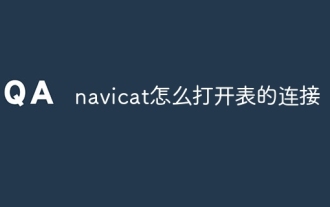 navicat에서 테이블 연결을 여는 방법
Apr 24, 2024 am 09:39 AM
navicat에서 테이블 연결을 여는 방법
Apr 24, 2024 am 09:39 AM
Navicat을 통해 테이블 연결에 접근하는 단계: 1. 데이터베이스에 연결합니다. 2. 필요한 데이터베이스를 찾습니다. 3. 테이블을 마우스 오른쪽 버튼으로 클릭하고 "테이블 편집"을 선택합니다.




