repair and boot mongodb on centos
When I somehow login and logout my linode vps where I start the service of mongodb for some times, then I got these errors: # service mongod startStarting mongod: Wed Oct 30 01:28:42.557Wed Oct 30 01:28:42.558 warning: 32-bit servers don't
When I somehow login and logout my linode vps where I start the service of mongodb for some times, then I got these errors:
# service mongod start
Starting mongod: Wed Oct 30 01:28:42.557
Wed Oct 30 01:28:42.558 warning: 32-bit servers don't have journaling enabled by default. Please use --journal if you want durability.
Wed Oct 30 01:28:42.558
about to fork child process, waiting until server is ready for connections.
forked process: 6873
all output going to: /var/log/mongo/mongod.log
ERROR: child process failed, exited with error number 100
[FAILED]
So, after googling, I find the reason:
Unclean shutdown detected. Please visit http://dochub.mongodb.org/core/repair for recovery instructions.
How to resolve it?
First, kill the process if it exists
ps -ef | grep mongo* ps -ef | grep mongod kill -9 pid
Second, remove the lock file for mongodb
rm -rf /var/lib/mongo/mongod.lock
Third, boot it with repair mode
mongod -f /etc/mongod.conf --repair
Forth, boot again without repair mode
mongod -f /etc/mongod.conf
Now we can check if the mongodb process is running:
ps -ef | grep mongo* ps -ef | grep mongod
And try it: mongo
Done!
原文地址:repair and boot mongodb on centos, 感谢原作者分享。

핫 AI 도구

Undresser.AI Undress
사실적인 누드 사진을 만들기 위한 AI 기반 앱

AI Clothes Remover
사진에서 옷을 제거하는 온라인 AI 도구입니다.

Undress AI Tool
무료로 이미지를 벗다

Clothoff.io
AI 옷 제거제

AI Hentai Generator
AI Hentai를 무료로 생성하십시오.

인기 기사

뜨거운 도구

메모장++7.3.1
사용하기 쉬운 무료 코드 편집기

SublimeText3 중국어 버전
중국어 버전, 사용하기 매우 쉽습니다.

스튜디오 13.0.1 보내기
강력한 PHP 통합 개발 환경

드림위버 CS6
시각적 웹 개발 도구

SublimeText3 Mac 버전
신 수준의 코드 편집 소프트웨어(SublimeText3)

뜨거운 주제
 7457
7457
 15
15
 1376
1376
 52
52
 77
77
 11
11
 44
44
 19
19
 17
17
 17
17
 SCP 사용 팁 - 파일을 재귀적으로 제외
Apr 22, 2024 am 09:04 AM
SCP 사용 팁 - 파일을 재귀적으로 제외
Apr 22, 2024 am 09:04 AM
scp 명령을 사용하여 네트워크 호스트 간에 파일을 안전하게 복사할 수 있습니다. 데이터 전송 및 인증을 위해 SSH를 사용합니다. 일반적인 구문은 다음과 같습니다: scpfile1user@host:/path/to/dest/scp -r/path/to/source/user@host:/path/to/dest/scp 파일 제외 scp 명령을 사용할 때는 할 수 없을 것 같습니다 파일을 필터링하거나 제외합니다. 그러나 파일을 제외하고 SSH를 사용하여 안전하게 복사하는 좋은 해결 방법이 있습니다. 이 페이지에서는 scp를 사용하여 디렉터리를 반복적으로 복사할 때 파일을 필터링하거나 제외하는 방법을 설명합니다. rsync 명령을 사용하여 파일을 제외하는 방법 구문은 다음과 같습니다: rsyncav-essh-
 nodejs와 vuejs의 차이점
Apr 21, 2024 am 04:17 AM
nodejs와 vuejs의 차이점
Apr 21, 2024 am 04:17 AM
Node.js는 서버측 JavaScript 런타임인 반면, Vue.js는 대화형 사용자 인터페이스를 생성하기 위한 클라이언트측 JavaScript 프레임워크입니다. Node.js는 백엔드 서비스 API 개발, 데이터 처리 등 서버 측 개발에 사용되고, Vue.js는 단일 페이지 애플리케이션, 반응형 사용자 인터페이스 등 클라이언트 측 개발에 사용됩니다.
 navicat이 만료되면 어떻게 해야 할까요?
Apr 23, 2024 pm 12:12 PM
navicat이 만료되면 어떻게 해야 할까요?
Apr 23, 2024 pm 12:12 PM
Navicat 만료 문제를 해결하는 방법은 다음과 같습니다: 라이센스 갱신, 자동 업데이트 비활성화, Navicat 고객 지원에 문의하세요.
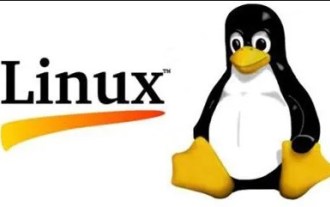 CentOS에서 Git 서버 구축
Apr 15, 2024 pm 07:13 PM
CentOS에서 Git 서버 구축
Apr 15, 2024 pm 07:13 PM
1. 먼저 Git을 설치해야 합니다. yum 소스를 사용하여 온라인으로 설치할 수 있습니다: [root@localhostDesktop]#yuminstall-ygit2. git 서비스 addusergit3을 실행하려면 git 사용자를 생성하세요. /data/git/learngit.git git 저장소로 사용 [root@localhostgit]#gitinit--barelearngit.gitInitializedemptyGitrepositoryin/data/git/learngit.git/ 위 명령을 실행합니다.
 리눅스에 중국어 입력기를 설치하는 방법
Apr 12, 2024 am 10:57 AM
리눅스에 중국어 입력기를 설치하는 방법
Apr 12, 2024 am 10:57 AM
중국어 입력기 설치 단계: Ubuntu, Fedora, CentOS 등 배포 버전을 결정합니다. 입력 방법 패키지 설치: Ubuntu: sudo apt install ibus-pinyin Fedora: sudo dnf install ibus-pinyin CentOS: sudo yum install ibus-pinyin 입력 방법 구성: Pinyin을 목록의 맨 위로 이동합니다. 입력 방법 시작: Ctrl + Space를 누릅니다. 입력 방법 테스트: 텍스트 편집기를 사용하여 중국어를 입력해 보고 중국어 문자가 올바른지 확인합니다.
 iOS 18 RC에서 발견된 iPhone 부품 활성화 잠금 - 사용자 보호를 가장하여 판매된 수리 권리에 대한 Apple의 최근 타격일 수 있습니다.
Sep 14, 2024 am 06:29 AM
iOS 18 RC에서 발견된 iPhone 부품 활성화 잠금 - 사용자 보호를 가장하여 판매된 수리 권리에 대한 Apple의 최근 타격일 수 있습니다.
Sep 14, 2024 am 06:29 AM
올해 초 Apple은 활성화 잠금 기능을 iPhone 구성 요소로 확장할 것이라고 발표했습니다. 이는 배터리, 디스플레이, FaceID 어셈블리 및 카메라 하드웨어와 같은 개별 iPhone 구성 요소를 iCloud 계정에 효과적으로 연결합니다.
 리눅스 시스템은 어떻게 분류되나요?
Apr 12, 2024 pm 02:15 PM
리눅스 시스템은 어떻게 분류되나요?
Apr 12, 2024 pm 02:15 PM
Linux 시스템은 용도와 특성에 따라 데스크톱 배포판(Ubuntu), 서버 배포판(RHEL), 임베디드 시스템(Yocto Project), 모바일 운영체제(Android), 클라우드 컴퓨팅 플랫폼 및 특수 목적 배포판( 칼리 리눅스, 퍼피 리눅스).
 프론트엔드에서 nodejs를 배우기가 어렵나요?
Apr 21, 2024 am 04:57 AM
프론트엔드에서 nodejs를 배우기가 어렵나요?
Apr 21, 2024 am 04:57 AM
프런트엔드 개발자의 경우 Node.js 학습의 어려움은 JavaScript 기초, 서버 측 프로그래밍 경험, 명령줄 익숙함, 학습 스타일에 따라 다릅니다. 학습 곡선에는 기본 개념, 서버 측 아키텍처, 데이터베이스 통합 및 비동기 프로그래밍에 중점을 둔 초급 수준 및 고급 수준 모듈이 포함됩니다. 전반적으로, JavaScript에 탄탄한 기초가 있고 시간과 노력을 투자할 의향이 있는 개발자에게는 Node.js를 배우는 것이 어렵지 않지만 관련 경험이 부족한 개발자에게는 극복해야 할 특정 과제가 있을 수 있습니다.




