IP地址被清空导致实例重启
客户10.2.0.4 RAC for Solaris 10环境突然出现了实例重启的现象。 数据库正常运行到下午3点左右,随后两个节点分别重启,其中一个节点上的实例无法自动启动。检查两个实例的告警日志发现,在节点重启前,两个节点都出现了明显的ORA-27504错误: Wed Apr 10 1
客户10.2.0.4 RAC for Solaris 10环境突然出现了实例重启的现象。
数据库正常运行到下午3点左右,随后两个节点分别重启,其中一个节点上的实例无法自动启动。检查两个实例的告警日志发现,在节点重启前,两个节点都出现了明显的ORA-27504错误:
Wed Apr 10 15:00:05 2013 Errors IN file /oracle/admin/orcl/udump/orcl1_ora_10997.trc: ORA-00603: ORACLE server SESSION TERMINATED BY fatal error ORA-27504: IPC error creating OSD context ORA-27300: OS system dependent operation:if_not_found failed WITH STATUS: 0 ORA-27301: OS failure message: Error 0 ORA-27302: failure occurred at: skgxpvaddr9 ORA-27303: additional information: requested interface 192.168.168.3 NOT found. CHECK output FROM ifconfig command Wed Apr 10 15:00:06 2013 Errors IN file /oracle/admin/orcl/udump/orcl1_ora_11007.trc: ORA-00603: ORACLE server SESSION TERMINATED BY fatal error ORA-27504: IPC error creating OSD context ORA-27300: OS system dependent operation:if_not_found failed WITH STATUS: 0 ORA-27301: OS failure message: Error 0 ORA-27302: failure occurred at: skgxpvaddr9 ORA-27303: additional information: requested interface 192.168.168.3 NOT found. CHECK output FROM ifconfig command Wed Apr 10 15:00:06 2013 Errors IN file /oracle/admin/orcl/udump/orcl1_ora_11009.trc: ORA-00603: ORACLE server SESSION TERMINATED BY fatal error ORA-27504: IPC error creating OSD context ORA-27300: OS system dependent operation:if_not_found failed WITH STATUS: 0 ORA-27301: OS failure message: Error 0 ORA-27302: failure occurred at: skgxpvaddr9 ORA-27303: additional information: requested interface 192.168.168.3 NOT found. CHECK output FROM ifconfig command Wed Apr 10 15:00:06 2013 Errors IN file /oracle/admin/orcl/udump/orcl1_ora_11011.trc: ORA-00603: ORACLE server SESSION TERMINATED BY fatal error ORA-27504: IPC error creating OSD context ORA-27300: OS system dependent operation:if_not_found failed WITH STATUS: 0 ORA-27301: OS failure message: Error 0 ORA-27302: failure occurred at: skgxpvaddr9 ORA-27303: additional information: requested interface 192.168.168.3 NOT found. CHECK output FROM ifconfig command . . . Wed Apr 10 15:07:08 2013 IPC Send timeout detected.Sender: ospid 25688 Receiver: inst 2 binc 427282 ospid 11838 Wed Apr 10 15:07:08 2013 IPC Send timeout detected.Sender: ospid 25724 Wed Apr 10 15:07:08 2013 IPC Send timeout detected.Sender: ospid 25680 Receiver: inst 2 binc 431591 ospid 11822 Receiver: inst 2 binc 431795 ospid 11874 Wed Apr 10 15:07:08 2013 IPC Send timeout detected.Sender: ospid 25684 Receiver: inst 2 binc 428985 ospid 11826 Wed Apr 10 15:07:08 2013 IPC Send timeout detected.Sender: ospid 25708 Receiver: inst 2 binc 430048 ospid 11858 Wed Apr 10 15:07:09 2013 ospid 25678: network interface WITH IP address 192.168.168.3 no longer operational requested interface 192.168.168.3 NOT found. CHECK output FROM ifconfig command Wed Apr 10 15:07:35 2013 IPC Send timeout TO 1.1 inc 4 FOR msg TYPE 44 FROM opid 7 Wed Apr 10 15:07:35 2013 IPC Send timeout TO 1.12 inc 4 FOR msg TYPE 44 FROM opid 21 Wed Apr 10 15:07:35 2013 IPC Send timeout TO 1.2 inc 4 FOR msg TYPE 44 FROM opid 8 Wed Apr 10 15:07:35 2013 IPC Send timeout TO 1.3 inc 4 FOR msg TYPE 44 FROM opid 10 Wed Apr 10 15:07:35 2013 IPC Send timeout TO 1.8 inc 4 FOR msg TYPE 44 FROM opid 15 Wed Apr 10 15:08:13 2013 ospid 25678: network interface WITH IP address 192.168.168.3 no longer operational requested interface 192.168.168.3 NOT found. CHECK output FROM ifconfig command Wed Apr 10 15:08:16 2013 IPC Send timeout detected.Sender: ospid 25748 Receiver: inst 2 binc 430164 ospid 11890 . . . Wed Apr 10 15:08:53 2013 IPC Send timeout TO 1.13 inc 4 FOR msg TYPE 36 FROM opid 176 Wed Apr 10 15:08:53 2013 IPC Send timeout TO 1.15 inc 4 FOR msg TYPE 36 FROM opid 167 Wed Apr 10 15:08:57 2013 IPC Send timeout TO 1.4 inc 4 FOR msg TYPE 32 FROM opid 180 . . . Wed Apr 10 15:15:51 2013 Evicting instance 2 FROM cluster Wed Apr 10 15:16:09 2013 ospid 25678: network interface WITH IP address 192.168.168.3 no longer operational requested interface 192.168.168.3 NOT found. CHECK output FROM ifconfig command Wed Apr 10 15:16:40 2013 Waiting FOR instances TO leave: Wed Apr 10 15:17:00 2013 Waiting FOR instances TO leave: Wed Apr 10 15:17:09 2013 ospid 25678: network interface WITH IP address 192.168.168.3 no longer operational requested interface 192.168.168.3 NOT found. CHECK output FROM ifconfig command Wed Apr 10 15:17:20 2013 Waiting FOR instances TO leave:
节点2上的错误信息与之类似:
. . . Wed Apr 10 15:19:07 2013 Errors IN file /oracle/admin/orcl/udump/orcl2_ora_14065.trc: ORA-00603: ORACLE server SESSION TERMINATED BY fatal error ORA-27504: IPC error creating OSD context ORA-27300: OS system dependent operation:if_not_found failed WITH STATUS: 0 ORA-27301: OS failure message: Error 0 ORA-27302: failure occurred at: skgxpvaddr9 ORA-27303: additional information: requested interface 192.168.168.4 NOT found. CHECK output FROM ifconfig command Wed Apr 10 15:19:08 2013 Errors IN file /oracle/admin/orcl/udump/orcl2_ora_14057.trc: ORA-00603: ORACLE server SESSION TERMINATED BY fatal error ORA-27504: IPC error creating OSD context ORA-27300: OS system dependent operation:if_not_found failed WITH STATUS: 0 ORA-27301: OS failure message: Error 0 ORA-27302: failure occurred at: skgxpvaddr9 ORA-27303: additional information: requested interface 192.168.168.4 NOT found. CHECK output FROM ifconfig command Wed Apr 10 15:19:46 2013 ospid 11820: network interface WITH IP address 192.168.168.4 no longer operational requested interface 192.168.168.4 NOT found. CHECK output FROM ifconfig command Wed Apr 10 15:20:46 2013 ospid 11820: network interface WITH IP address 192.168.168.4 no longer operational requested interface 192.168.168.4 NOT found. CHECK output FROM ifconfig command Wed Apr 10 15:20:55 2013 Errors IN file /oracle/admin/orcl/bdump/orcl2_lmon_11818.trc: ORA-29740: evicted BY member 0, GROUP incarnation 6 Wed Apr 10 15:20:55 2013 LMON: terminating instance due TO error 29740 Wed Apr 10 15:20:55 2013 Errors IN file /oracle/admin/orcl/bdump/orcl2_smon_11924.trc: ORA-29740: evicted BY member , GROUP incarnation Wed Apr 10 15:20:55 2013 Errors IN file /oracle/admin/orcl/bdump/orcl2_lmse_11886.trc: ORA-29740: evicted BY member , GROUP incarnation Wed Apr 10 16:11:37 2013 Starting ORACLE instance (normal) Wed Apr 10 16:11:45 2013 sculkget: failed TO LOCK /oracle/products/10.2/db_1/dbs/lkinstorcl2 exclusive Wed Apr 10 16:11:45 2013 sculkget: LOCK held BY PID: 6912 Wed Apr 10 16:11:45 2013 Oracle Instance Startup operation failed. Another process may be attempting TO startup OR shutdown this Instance. Wed Apr 10 16:11:45 2013 Failed TO acquire instance startup/shutdown serialization primitive Wed Apr 10 16:11:50 2013 sculkget: failed TO LOCK /oracle/products/10.2/db_1/dbs/lkinstorcl2 exclusive Wed Apr 10 16:11:50 2013 sculkget: LOCK held BY PID: 6912 Wed Apr 10 16:11:50 2013 Oracle Instance Startup operation failed. Another process may be attempting TO startup OR shutdown this Instance. Wed Apr 10 16:11:50 2013 Failed TO acquire instance startup/shutdown serialization primitive Wed Apr 10 16:11:54 2013 sculkget: failed TO LOCK /oracle/products/10.2/db_1/dbs/lkinstorcl2 exclusive Wed Apr 10 16:11:54 2013 sculkget: LOCK held BY PID: 6912 Wed Apr 10 16:11:54 2013 Oracle Instance Startup operation failed. Another process may be attempting TO startup OR shutdown this Instance. Wed Apr 10 16:11:54 2013 Failed TO acquire instance startup/shutdown serialization primitive Wed Apr 10 16:12:29 2013 sculkget: failed TO LOCK /oracle/products/10.2/db_1/dbs/lkinstorcl2 exclusive Wed Apr 10 16:12:29 2013 sculkget: LOCK held BY PID: 6912 Wed Apr 10 16:12:29 2013 Oracle Instance Startup operation failed. Another process may be attempting TO startup OR shutdown this Instance. Wed Apr 10 16:12:29 2013 Failed TO acquire instance startup/shutdown serialization primitive Wed Apr 10 16:12:47 2013 sculkget: failed TO LOCK /oracle/products/10.2/db_1/dbs/lkinstorcl2 exclusive Wed Apr 10 16:12:47 2013 sculkget: LOCK held BY PID: 6912 Wed Apr 10 16:12:47 2013 Oracle Instance Startup operation failed. Another process may be attempting TO startup OR shutdown this Instance. Wed Apr 10 16:12:47 2013 Failed TO acquire instance startup/shutdown serialization primitive Wed Apr 10 16:12:52 2013 sculkget: failed TO LOCK /oracle/products/10.2/db_1/dbs/lkinstorcl2 exclusive Wed Apr 10 16:12:52 2013 sculkget: LOCK held BY PID: 6912 Wed Apr 10 16:12:52 2013 Oracle Instance Startup operation failed. Another process may be attempting TO startup OR shutdown this Instance. Wed Apr 10 16:12:52 2013 Failed TO acquire instance startup/shutdown serialization primitive Wed Apr 10 16:12:56 2013 sculkget: failed TO LOCK /oracle/products/10.2/db_1/dbs/lkinstorcl2 exclusive Wed Apr 10 16:12:56 2013 sculkget: LOCK held BY PID: 6912 Wed Apr 10 16:12:56 2013 Oracle Instance Startup operation failed. Another process may be attempting TO startup OR shutdown this Instance. Wed Apr 10 16:12:56 2013 Failed TO acquire instance startup/shutdown serialization primitive
导致问题的原因根据错误信息很容易分析出来,节点2上的IP地址被修改,导致心跳通信出现了异常,而节点1试图将节点2踢出集群,但是由于无法和节点2之间进行通信,因此只有等待节点2重启。
检查节点2的操作系统日志:
Apr 10 15:00:04 bj-sst-xhm-3f2-m5k-02 ip: [ID 482227 kern.notice] ip_arp_done: init failed Apr 10 15:07:37 bj-sst-xhm-3f2-m5k-02 Had[4135]: [ID 702911 daemon.notice] VCS CRITICAL V-16-1-50086 CPU usage ON bj-sst-xhm-3f2-m5k-02 IS 92% Apr 10 15:18:41 bj-sst-xhm-3f2-m5k-02 sshd[13485]: [ID 800047 auth.error] error: Failed TO allocate internet-DOMAIN X11 display socket.
在15点04秒时出现的ip_arp_done: init failed信息,说明设置网卡接口时使用了主机名信息,且主机的IP地址被在线修改。
最后根据HISTORY确认,发现有人通过root登录系统,执行ifconfig –a6来检查IPV6的地址,但是命令敲错,执行了ifconfig –a 6,在a和6之间多了一个空格,导致主机所有的IP地址被设置成0.0.0.0,于是导致了上面的错误。
这再次说明,对于root这种权限用户而言,任何的不小心都可能会导致非常严重的后果。
原文地址:IP地址被清空导致实例重启, 感谢原作者分享。

핫 AI 도구

Undresser.AI Undress
사실적인 누드 사진을 만들기 위한 AI 기반 앱

AI Clothes Remover
사진에서 옷을 제거하는 온라인 AI 도구입니다.

Undress AI Tool
무료로 이미지를 벗다

Clothoff.io
AI 옷 제거제

AI Hentai Generator
AI Hentai를 무료로 생성하십시오.

인기 기사

뜨거운 도구

메모장++7.3.1
사용하기 쉬운 무료 코드 편집기

SublimeText3 중국어 버전
중국어 버전, 사용하기 매우 쉽습니다.

스튜디오 13.0.1 보내기
강력한 PHP 통합 개발 환경

드림위버 CS6
시각적 웹 개발 도구

SublimeText3 Mac 버전
신 수준의 코드 편집 소프트웨어(SublimeText3)

뜨거운 주제
 7467
7467
 15
15
 1376
1376
 52
52
 77
77
 11
11
 48
48
 19
19
 19
19
 20
20
 Samsung s24Ultra 전화를 다시 시작하는 방법은 무엇입니까?
Feb 09, 2024 pm 09:54 PM
Samsung s24Ultra 전화를 다시 시작하는 방법은 무엇입니까?
Feb 09, 2024 pm 09:54 PM
Samsung S24 Ultra 휴대폰을 사용할 때 가끔 문제가 발생하거나 장치를 재설정해야 할 수 있습니다. 이 경우 전화를 다시 시작하는 것이 일반적인 해결 방법입니다. 그러나 단계에 대해 잘 모르면 혼란스러울 수 있습니다. 하지만 걱정하지 마세요. Samsung S24 Ultra 휴대폰을 올바르게 다시 시작하는 방법을 알려 드리겠습니다. Samsung s24 Ultra를 다시 시작하는 방법 1. 제어 메뉴를 불러와 종료: 삼성 화면 상단에서 아래로 밀어 바로가기 도구 메뉴를 불러오고, 전원 아이콘(호와 수직선의 조합)을 클릭하여 종료합니다. 종료 및 다시 시작 선택 인터페이스를 실행하려면 그냥 다시 시작을 클릭합니다. 2. 종료하려면 키 조합을 사용합니다. 볼륨 키와 전원 키를 길게 눌러 종료 및 다시 시작 선택 메뉴를 불러오고 클릭하여 종료를 선택합니다. 길게 누르면
 컴퓨터 프롬프트 '재부팅 및 적절한 부팅 장치 선택'을 해결하는 방법
Jan 15, 2024 pm 02:00 PM
컴퓨터 프롬프트 '재부팅 및 적절한 부팅 장치 선택'을 해결하는 방법
Jan 15, 2024 pm 02:00 PM
시스템을 다시 설치하는 것이 완벽한 해결책은 아닐 수 있지만 다시 설치한 후 컴퓨터를 켜면 검은색 배경에 흰색 텍스트가 표시되고 재부팅하고 적절한 부팅 장치를 선택하라는 메시지가 표시됩니다. 무슨 일이 일어나고 있는 걸까요? 이러한 프롬프트는 일반적으로 부팅 오류로 인해 발생합니다. 모두를 돕기 위해 편집자가 해결책을 제시했습니다. 컴퓨터 사용이 점점 더 대중화되고 컴퓨터 오류가 점점 더 흔해지고 있습니다. 아니요, 최근 일부 사용자에게 컴퓨터를 켤 때 검은색 화면이 나타나고 재부팅하고 적절한 부팅 장치를 선택하라는 메시지가 표시되어 컴퓨터 시스템을 시작할 수 없습니다. 보통. 무슨 일이야? 어떻게 해결하나요? 사용자는 혼란스러워하고 다음으로 편집자가 따릅니다.
 Apple 애프터 서비스(Apple 애프터 서비스 지점 주소)
Jan 11, 2024 pm 10:30 PM
Apple 애프터 서비스(Apple 애프터 서비스 지점 주소)
Jan 11, 2024 pm 10:30 PM
Apple의 공식 A/S 전화번호: Apple의 24시간 서비스 센터 전화번호: 400-666-8800. Apple 휴대폰의 애프터 서비스 전화번호는 400-666-8800입니다. -627-2273. Apple의 고객 서비스 수동 서비스 핫라인은 판매 후 지원을 위한 400-627-2273입니다. 온라인 상점의 경우 400-666-8800이며 유일한 공식 Apple 전화 번호는 400-666-8800입니다. Apple의 고객 서비스 핫라인은 400-666-8800입니다. 이 번호로 전화하여 Apple 제품의 하드웨어, 소프트웨어 및 타사 액세서리에 대해 문의할 수 있습니다. Apple의 수동 고객 서비스는 24시간 서비스를 제공하지 않습니다. 서비스 시간은 오전 9시부터 오후 9시입니다(일요일은 오전 9시부터 오후 9시까지입니다).
 메이투안 주소는 어디에서 변경할 수 있나요? Meituan 주소 수정 튜토리얼!
Mar 15, 2024 pm 04:07 PM
메이투안 주소는 어디에서 변경할 수 있나요? Meituan 주소 수정 튜토리얼!
Mar 15, 2024 pm 04:07 PM
1. 메이투안 주소는 어디서 변경할 수 있나요? Meituan 주소 수정 튜토리얼! 방법 (1) 1. 메이투안 마이페이지에 접속 후 설정을 클릭하세요. 2. 개인정보를 선택하세요. 3. 배송지 주소를 클릭하세요. 4. 마지막으로 수정하려는 주소를 선택하고 주소 오른쪽에 있는 펜 아이콘을 클릭한 후 수정하세요. 방법 (2) 1. 메이투안 앱 홈페이지에서 테이크아웃을 클릭한 후, 입력 후 추가 기능을 클릭합니다. 2. 더보기 인터페이스에서 주소 관리를 클릭하세요. 3. 내 배송 주소 인터페이스에서 편집을 선택합니다. 4. 필요에 따라 하나씩 수정하고 마지막으로 클릭하여 주소를 저장하세요.
 Linux에서 서비스를 다시 시작하는 올바른 방법은 무엇입니까?
Mar 15, 2024 am 09:09 AM
Linux에서 서비스를 다시 시작하는 올바른 방법은 무엇입니까?
Mar 15, 2024 am 09:09 AM
Linux에서 서비스를 다시 시작하는 올바른 방법은 무엇입니까? Linux 시스템을 사용하다 보면 서비스를 다시 시작해야 하는 상황이 자주 발생하지만, 서비스를 다시 시작할 때 서비스가 실제로 중지되지 않거나 시작되지 않는 등의 문제가 발생할 수도 있습니다. 따라서 서비스를 다시 시작하는 올바른 방법을 익히는 것이 매우 중요합니다. Linux에서는 일반적으로 systemctl 명령을 사용하여 시스템 서비스를 관리할 수 있습니다. systemctl 명령은 systemd 시스템 관리자의 일부입니다.
 지워진 검색 기록을 복구하는 방법
Feb 18, 2024 pm 10:05 PM
지워진 검색 기록을 복구하는 방법
Feb 18, 2024 pm 10:05 PM
삭제된 웹 페이지 기록을 복원하는 방법 날짜: 2022년 6월 10일 소개: 매일 컴퓨터나 휴대폰 브라우저를 사용할 때, 우리는 이전에 방문한 웹 페이지를 찾기 위해 브라우저 기록을 사용하는 경우가 많습니다. 그러나 때로는 실수로 브라우저 기록을 지워서 특정 웹페이지를 검색하지 못하는 경우도 있습니다. 이 기사에서는 지워진 웹 기록을 복구하는 몇 가지 방법을 알려 드리겠습니다. 방법 1: 브라우저 복구 기능을 사용하세요. 대부분의 일반적인 브라우저는 Google과 같은 기록 복원 기능을 제공합니다.
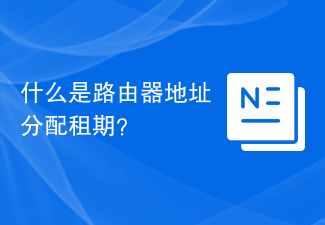 라우터 주소 할당 임대란 무엇입니까?
Feb 19, 2024 pm 11:37 PM
라우터 주소 할당 임대란 무엇입니까?
Feb 19, 2024 pm 11:37 PM
라우터는 네트워크에서 매우 중요한 장치 중 하나로 여러 장치를 연결하고 데이터를 전송하는 역할을 합니다. 라우터 구성에서 중요한 매개변수는 주소 임대 시간(AddressLeaseTime)이며, 이는 네트워크 연결 및 관리에 매우 중요합니다. 이번 글에서는 라우터 주소 임대의 의미와 기능에 대해 자세히 소개하겠습니다. 주소 임대 기간은 라우터가 연결된 장치에 IP 주소를 사용하도록 제공하는 기간을 나타냅니다. 각 장치가 라우터에 연결된 후 자동으로 임시 IP 주소를 얻습니다. 이 주소는 일정 기간 동안 지속됩니다.
 win10에서 비밀번호 입력 후 루프에서 다시 시작되는 문제 해결
Dec 29, 2023 pm 09:53 PM
win10에서 비밀번호 입력 후 루프에서 다시 시작되는 문제 해결
Dec 29, 2023 pm 09:53 PM
실수로 잘못된 작업을 수행하거나 시스템 자체에 특정 오류가 있는 경우 비밀번호를 입력하고 계속 다시 시작한 후 데스크탑에 들어가지 못할 수 있습니다. 이때는 안전 모드에서 복구할 수 있습니다. 아래에서 구체적인 방법을 살펴보겠습니다. 암호를 입력한 후 Win10이 바탕 화면에 들어갈 수 없고 계속 다시 시작됩니다. 해결 방법 1. 먼저 키보드의 "Shift"를 길게 누르고 오른쪽 하단에 있는 전원 버튼을 클릭한 다음 복구 인터페이스가 나타날 때까지 컴퓨터를 다시 시작하도록 선택합니다. 그런 다음 "shift" 키를 놓습니다. 2. 오른쪽 하단에 전원 버튼이 없는 경우 컴퓨터 호스트의 전원 버튼을 사용할 수도 있지만 세 번 이상 연속으로 다시 시작해야 합니다. 3. 복구 인터페이스가 나타나면 "고급 복구 옵션 보기"를 클릭합니다. 4. "문제 해결"을 선택하십시오. 5




