ubuntu server下使用Google Performance Tools优化MySQL在高并
step 1. 因为是64位的系统,所以先要安装libunwind,32位系统可以忽略此步 wget http://download.savannah.gnu.org/releases/libunwind/libunwind-1.1.tar.gztar zxvf libunwind-1.1.tar.gzcd libunwind-1.1/CFLAGS=-fPIC ./configure --enable-sharedmake CF
step 1. 因为是64位的系统,所以先要安装libunwind,32位系统可以忽略此步
wget http://download.savannah.gnu.org/releases/libunwind/libunwind-1.1.tar.gz tar zxvf libunwind-1.1.tar.gz cd libunwind-1.1/ CFLAGS=-fPIC ./configure --enable-shared make CFLAGS=-fPIC make CFLAGS=-fPIC install
step 2.安装Google Performance Tools
wget https://gperftools.googlecode.com/files/gperftools-2.1.tar.gz tar zxvf gperftools-2.1.tar.gz cd gperftools-2.1/ ./configure make -j8 make install echo "/usr/local/lib" > /etc/ld.so.conf.d/usr_local_lib.conf /sbin/ldconfig
step 3. 修改MySQL启动脚本(根据你的MySQL安装位置而定):
vi /usr/local/mysql/bin/mysqld_safe
在# executing mysqld_safe的下一行,加上:
export LD_PRELOAD=/usr/local/lib/libtcmalloc.so
保存后退出,然后重启MySQL服务器。
step 4. 使用lsof命令查看tcmalloc是否起效:
lsof -n|grep tcmalloc
如果发现以下信息,就证明配置成功了。
mysqld 12278 mysql mem REG 202,1 2241773 1186797 /usr/local/lib/libtcmalloc.so.4.1.2
原文地址:ubuntu server下使用Google Performance Tools优化MySQL在高并, 感谢原作者分享。

핫 AI 도구

Undresser.AI Undress
사실적인 누드 사진을 만들기 위한 AI 기반 앱

AI Clothes Remover
사진에서 옷을 제거하는 온라인 AI 도구입니다.

Undress AI Tool
무료로 이미지를 벗다

Clothoff.io
AI 옷 제거제

Video Face Swap
완전히 무료인 AI 얼굴 교환 도구를 사용하여 모든 비디오의 얼굴을 쉽게 바꾸세요!

인기 기사

뜨거운 도구

메모장++7.3.1
사용하기 쉬운 무료 코드 편집기

SublimeText3 중국어 버전
중국어 버전, 사용하기 매우 쉽습니다.

스튜디오 13.0.1 보내기
강력한 PHP 통합 개발 환경

드림위버 CS6
시각적 웹 개발 도구

SublimeText3 Mac 버전
신 수준의 코드 편집 소프트웨어(SublimeText3)
 Google Pixel 9 Pro XL은 데스크톱 모드로 테스트되었습니다.
Aug 29, 2024 pm 01:09 PM
Google Pixel 9 Pro XL은 데스크톱 모드로 테스트되었습니다.
Aug 29, 2024 pm 01:09 PM
Google은 Pixel 8 시리즈에 DisplayPort 대체 모드를 도입했으며 새로 출시된 Pixel 9 라인업에 포함되어 있습니다. 주로 연결된 화면으로 스마트폰 디스플레이를 미러링할 수 있도록 하기 위해 존재하지만 데스크탑에서도 사용할 수 있습니다.
 Google AI, 개발자를 위한 Gemini 1.5 Pro 및 Gemma 2 발표
Jul 01, 2024 am 07:22 AM
Google AI, 개발자를 위한 Gemini 1.5 Pro 및 Gemma 2 발표
Jul 01, 2024 am 07:22 AM
Google AI는 Gemini 1.5 Pro LLM(대형 언어 모델)부터 개발자에게 확장된 컨텍스트 창과 비용 절감 기능에 대한 액세스를 제공하기 시작했습니다. 이전에는 대기자 명단을 통해 제공되었으며 전체 200만 개의 토큰 컨텍스트 창
 Android TV Box, 비공식 Ubuntu 24.04 업그레이드 제공
Sep 05, 2024 am 06:33 AM
Android TV Box, 비공식 Ubuntu 24.04 업그레이드 제공
Sep 05, 2024 am 06:33 AM
많은 사용자에게 Android TV 박스를 해킹하는 것은 어려운 일로 들립니다. 그러나 개발자 Murray R. Van Luyn은 Broadcom 칩 부족으로 인해 Raspberry Pi에 대한 적절한 대안을 찾아야 하는 과제에 직면했습니다. Armbia와의 협력 노력
 Pixel 9 Pro XL의 Google Tensor G4는 원신에서 Tensor G2보다 뒤떨어집니다.
Aug 24, 2024 am 06:43 AM
Pixel 9 Pro XL의 Google Tensor G4는 원신에서 Tensor G2보다 뒤떨어집니다.
Aug 24, 2024 am 06:43 AM
Google은 최근 Pixel 9 라인의 Tensor G4에 대한 성능 문제에 대응했습니다. 회사는 SoC가 벤치마크를 이길 수 있도록 설계되지 않았다고 말했습니다. 대신 팀은 Google이 C를 원하는 영역에서 좋은 성능을 발휘하도록 집중했습니다.
 Google 앱 베타 APK 분해로 Gemini AI 비서에 추가되는 새로운 확장 기능 공개
Jul 30, 2024 pm 01:06 PM
Google 앱 베타 APK 분해로 Gemini AI 비서에 추가되는 새로운 확장 기능 공개
Jul 30, 2024 pm 01:06 PM
최신 업데이트(v15.29.34.29 베타)의 APK 분해를 고려하면 Google의 AI 비서인 Gemini가 더욱 강력해질 예정입니다. 거대 기술 기업의 새로운 AI 비서는 몇 가지 새로운 확장 기능을 얻을 수 있는 것으로 알려졌습니다. 이러한 확장 기능은
 Google Pixel 9 스마트폰은 7년 업데이트 약속에도 불구하고 Android 15와 함께 출시되지 않습니다.
Aug 01, 2024 pm 02:56 PM
Google Pixel 9 스마트폰은 7년 업데이트 약속에도 불구하고 Android 15와 함께 출시되지 않습니다.
Aug 01, 2024 pm 02:56 PM
Pixel 9 시리즈는 8월 13일 출시로 예정되어 거의 다가왔습니다. 최근 소문에 따르면 Pixel 9, Pixel 9 Pro 및 Pixel 9 Pro XL은 128GB의 스토리지부터 시작하여 Pixel 8 및 Pixel 8 Pro(Amazon에서 현재 $749)를 미러링할 예정입니다.
 Google의 새로운 Chromecast 'TV Streamer\'가 이더넷 및 스레드 연결 기능을 탑재하여 출시될 것이라는 소문이 있습니다.
Aug 01, 2024 am 10:21 AM
Google의 새로운 Chromecast 'TV Streamer\'가 이더넷 및 스레드 연결 기능을 탑재하여 출시될 것이라는 소문이 있습니다.
Aug 01, 2024 am 10:21 AM
Google은 새로운 하드웨어를 완전히 공개하기까지 대략 2주 정도 남았습니다. 늘 그렇듯이 수많은 소스에서 Pixel Watch 3, Pixel Buds Pro 2, Pixel 9 스마트폰 등 새로운 Pixel 기기에 대한 세부 정보가 유출되었습니다. 회사에서도 그런 것 같다.
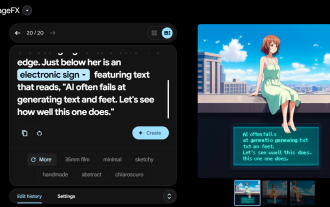 Google은 대부분의 사용자에게 AI Test Kitchen 및 Imagen 3를 공개합니다.
Sep 12, 2024 pm 12:17 PM
Google은 대부분의 사용자에게 AI Test Kitchen 및 Imagen 3를 공개합니다.
Sep 12, 2024 pm 12:17 PM
사용자가 가지고 놀 수 있는 AI 디자인 도구 모음이 포함된 Google의 AI 테스트 키친은 이제 전 세계 100개가 넘는 국가의 사용자에게 공개되었습니다. 이번 움직임은 전 세계 많은 사람들이 Imagen 3, Googl을 사용할 수 있게 된 최초의 사례입니다.






