CentOS5下MySQL源码安装方式
1、编译环境安装 uname -aLinux ha01 2.6.18-194.el5 #1 SMP Fri Apr 2 14:58:35 EDT 2010 i686 i686 i386 GNU/Linuxyum -y inst

首页 → 数据库技术
背景:
阅读新闻
CentOS5下MySQL源码安装方式
[日期:2011-04-03] 来源:Linux社区 作者:puwenhui [字体:]
1、编译环境安装
uname -a
Linux ha01 2.6.18-194.el5 #1 SMP Fri Apr 2 14:58:35 EDT 2010 i686 i686 i386 GNU/Linux
yum -y install gcc
yum install -y gcc-c++
2、mysql编译安装
[root@ha01 local]# tar -xvf mysql-5.1.54.tar.gz
[root@ha01 local]# groupadd mysql
[root@ha01 local]# useradd -g mysql mysql
[root@ha01 local]# ./configure --prefix=/usr/local/mysql --with-named-curses-libs=/usr/lib/libncursesw.so.5
[root@ha01 local]# cd mysql-5.1.54
[root@ha01 mysql-5.1.54]# make
[root@ha01 mysql-5.1.54]# make install
[root@ha01 mysql-5.1.54]# cp support-files/my-medium.cnf /etc/my.cnf
[root@ha01 mysql-5.1.54]# cp support-files/mysql.server /etc/init.d/mysql
[root@ha01 mysql-5.1.54]# chmod +x /etc/init.d/mysql
[root@ha01 mysql-5.1.54]# chkconfig --add mysql
[root@ha01 mysql-5.1.54]# cd /usr/local/mysql
[root@ha01 mysql]# bin/mysql_install_db --user=mysql
[root@ha01 mysql]# chown -R root .
[root@ha01 mysql]# chown -R mysql var
[root@ha01 mysql]# chgrp -R mysql .
[root@ha01 mysql]# bin/mysqld_safe --user/mysql &
[root@ha01 mysql]# ./bin/mysql -u root -p
Enter password:
Welcome to the MySQL monitor. Commands end with ; or \g.
Your MySQL connection id is 1
Server version: 5.1.54-log Source distribution
Copyright (c) 2000, 2010, Oracle and/or its affiliates. All rights reserved.
This software comes with ABSOLUTELY NO WARRANTY. This is free software,
and you are welcome to modify and redistribute it under the GPL v2 license
Type 'help;' or '\h' for help. Type '\c' to clear the current input statement.
mysql> show databases;
+--------------------+
| Database |
+--------------------+
| information_schema |
| mysql |
| test |
+--------------------+
3 rows in set (0.01 sec)
3、启停服务
[root@ha01 mysql-5.1.54]# /etc/init.d/mysql stop
Shutting down MySQL. [确定]
[root@ha01 mysql-5.1.54]# /etc/init.d/mysql start
Starting MySQL. [确定]

Oracle数据库DBA日常Sql列表
Oracle中SYS_CONNECT_BY_PATH函数的妙用
相关资讯 CentOS
图片资讯
本文评论 查看全部评论 (0)
评论声明
最新资讯
本周热门
Linux公社简介 - 广告服务 - 网站地图 - 帮助信息 - 联系我们
本站(LinuxIDC)所刊载文章不代表同意其说法或描述,仅为提供更多信息,也不构成任何建议。
Copyright © 2006-2011 Linux公社 All rights reserved 浙ICP备06018118号

핫 AI 도구

Undresser.AI Undress
사실적인 누드 사진을 만들기 위한 AI 기반 앱

AI Clothes Remover
사진에서 옷을 제거하는 온라인 AI 도구입니다.

Undress AI Tool
무료로 이미지를 벗다

Clothoff.io
AI 옷 제거제

AI Hentai Generator
AI Hentai를 무료로 생성하십시오.

인기 기사

뜨거운 도구

메모장++7.3.1
사용하기 쉬운 무료 코드 편집기

SublimeText3 중국어 버전
중국어 버전, 사용하기 매우 쉽습니다.

스튜디오 13.0.1 보내기
강력한 PHP 통합 개발 환경

드림위버 CS6
시각적 웹 개발 도구

SublimeText3 Mac 버전
신 수준의 코드 편집 소프트웨어(SublimeText3)

뜨거운 주제
 7473
7473
 15
15
 1377
1377
 52
52
 77
77
 11
11
 48
48
 19
19
 19
19
 31
31
 SCP 사용 팁 - 파일을 재귀적으로 제외
Apr 22, 2024 am 09:04 AM
SCP 사용 팁 - 파일을 재귀적으로 제외
Apr 22, 2024 am 09:04 AM
scp 명령을 사용하여 네트워크 호스트 간에 파일을 안전하게 복사할 수 있습니다. 데이터 전송 및 인증을 위해 SSH를 사용합니다. 일반적인 구문은 다음과 같습니다: scpfile1user@host:/path/to/dest/scp -r/path/to/source/user@host:/path/to/dest/scp 파일 제외 scp 명령을 사용할 때는 할 수 없을 것 같습니다 파일을 필터링하거나 제외합니다. 그러나 파일을 제외하고 SSH를 사용하여 안전하게 복사하는 좋은 해결 방법이 있습니다. 이 페이지에서는 scp를 사용하여 디렉터리를 반복적으로 복사할 때 파일을 필터링하거나 제외하는 방법을 설명합니다. rsync 명령을 사용하여 파일을 제외하는 방법 구문은 다음과 같습니다: rsyncav-essh-
 Hibernate는 어떻게 다형성 매핑을 구현합니까?
Apr 17, 2024 pm 12:09 PM
Hibernate는 어떻게 다형성 매핑을 구현합니까?
Apr 17, 2024 pm 12:09 PM
Hibernate 다형성 매핑은 상속된 클래스를 데이터베이스에 매핑할 수 있으며 다음 매핑 유형을 제공합니다. Join-subclass: 상위 클래스의 모든 열을 포함하여 하위 클래스에 대한 별도의 테이블을 생성합니다. 클래스별 테이블: 하위 클래스별 열만 포함하는 하위 클래스에 대한 별도의 테이블을 만듭니다. Union-subclass: Joined-subclass와 유사하지만 상위 클래스 테이블이 모든 하위 클래스 열을 통합합니다.
 iOS 18에는 손실되거나 손상된 사진을 검색할 수 있는 새로운 '복구된' 앨범 기능이 추가되었습니다.
Jul 18, 2024 am 05:48 AM
iOS 18에는 손실되거나 손상된 사진을 검색할 수 있는 새로운 '복구된' 앨범 기능이 추가되었습니다.
Jul 18, 2024 am 05:48 AM
Apple의 최신 iOS18, iPadOS18 및 macOS Sequoia 시스템 릴리스에는 사진 애플리케이션에 중요한 기능이 추가되었습니다. 이 기능은 사용자가 다양한 이유로 손실되거나 손상된 사진과 비디오를 쉽게 복구할 수 있도록 설계되었습니다. 새로운 기능에는 사진 앱의 도구 섹션에 '복구됨'이라는 앨범이 도입되었습니다. 이 앨범은 사용자가 기기에 사진 라이브러리에 포함되지 않은 사진이나 비디오를 가지고 있을 때 자동으로 나타납니다. "복구된" 앨범의 출현은 데이터베이스 손상으로 인해 손실된 사진과 비디오, 사진 라이브러리에 올바르게 저장되지 않은 카메라 응용 프로그램 또는 사진 라이브러리를 관리하는 타사 응용 프로그램에 대한 솔루션을 제공합니다. 사용자는 몇 가지 간단한 단계만 거치면 됩니다.
 PHP에서 MySQLi를 사용하여 데이터베이스 연결을 설정하는 방법에 대한 자세한 튜토리얼
Jun 04, 2024 pm 01:42 PM
PHP에서 MySQLi를 사용하여 데이터베이스 연결을 설정하는 방법에 대한 자세한 튜토리얼
Jun 04, 2024 pm 01:42 PM
MySQLi를 사용하여 PHP에서 데이터베이스 연결을 설정하는 방법: MySQLi 확장 포함(require_once) 연결 함수 생성(functionconnect_to_db) 연결 함수 호출($conn=connect_to_db()) 쿼리 실행($result=$conn->query()) 닫기 연결( $conn->close())
 PHP에서 데이터베이스 연결 오류를 처리하는 방법
Jun 05, 2024 pm 02:16 PM
PHP에서 데이터베이스 연결 오류를 처리하는 방법
Jun 05, 2024 pm 02:16 PM
PHP에서 데이터베이스 연결 오류를 처리하려면 다음 단계를 사용할 수 있습니다. mysqli_connect_errno()를 사용하여 오류 코드를 얻습니다. 오류 메시지를 얻으려면 mysqli_connect_error()를 사용하십시오. 이러한 오류 메시지를 캡처하고 기록하면 데이터베이스 연결 문제를 쉽게 식별하고 해결할 수 있어 애플리케이션이 원활하게 실행될 수 있습니다.
 Golang에서 데이터베이스 콜백 함수를 사용하는 방법은 무엇입니까?
Jun 03, 2024 pm 02:20 PM
Golang에서 데이터베이스 콜백 함수를 사용하는 방법은 무엇입니까?
Jun 03, 2024 pm 02:20 PM
Golang의 데이터베이스 콜백 기능을 사용하면 다음을 달성할 수 있습니다. 지정된 데이터베이스 작업이 완료된 후 사용자 정의 코드를 실행합니다. 추가 코드를 작성하지 않고도 별도의 함수를 통해 사용자 정의 동작을 추가할 수 있습니다. 삽입, 업데이트, 삭제, 쿼리 작업에 콜백 함수를 사용할 수 있습니다. 콜백 함수를 사용하려면 sql.Exec, sql.QueryRow, sql.Query 함수를 사용해야 합니다.
 Fail2Ban을 사용하여 무차별 대입 공격으로부터 서버를 보호하는 방법
Apr 27, 2024 am 08:34 AM
Fail2Ban을 사용하여 무차별 대입 공격으로부터 서버를 보호하는 방법
Apr 27, 2024 am 08:34 AM
Linux 관리자의 중요한 작업은 불법적인 공격이나 액세스로부터 서버를 보호하는 것입니다. 기본적으로 Linux 시스템에는 iptables, UFW(Uncomplicated Firewall), CSF(ConfigServerSecurityFirewall) 등과 같이 잘 구성된 방화벽이 함께 제공되어 다양한 공격을 방지할 수 있습니다. 인터넷에 연결된 모든 컴퓨터는 악의적인 공격의 잠재적인 대상입니다. 서버에 대한 불법 액세스를 완화하는 데 사용할 수 있는 Fail2Ban이라는 도구가 있습니다. Fail2Ban이란 무엇입니까? Fail2Ban[1]은 무차별 공격으로부터 서버를 보호하는 침입 방지 소프트웨어입니다. Python 프로그래밍 언어로 작성되었습니다.
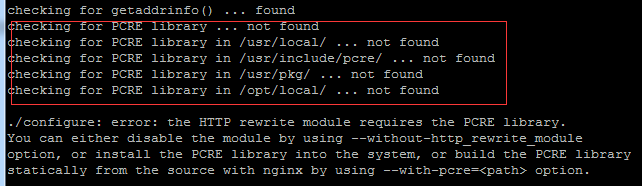 저와 함께 Linux를 배우고 Nginx를 설치해 보세요.
Apr 28, 2024 pm 03:10 PM
저와 함께 Linux를 배우고 Nginx를 설치해 보세요.
Apr 28, 2024 pm 03:10 PM
오늘은 Linux 환경에서 Nginx를 설치하는 방법을 안내해 드리겠습니다. 여기서 사용하는 Linux 시스템은 CentOS7.2입니다. 설치 도구 준비 1. Nginx 공식 홈페이지에서 Nginx를 다운로드하세요. 여기에 사용된 버전은 1.13.6.2입니다. 다운로드한 Nginx를 Linux에 업로드합니다. 여기서는 /opt/nginx 디렉터리를 예로 사용합니다. 압축을 풀려면 "tar-zxvfnginx-1.13.6.tar.gz"를 실행하세요. 3. /opt/nginx/nginx-1.13.6 디렉터리로 전환하고 초기 구성을 위해 ./configure를 실행합니다. 다음 프롬프트가 나타나면 컴퓨터에 PCRE가 설치되어 있지 않으며 Nginx를 설치해야 함을 의미합니다.




