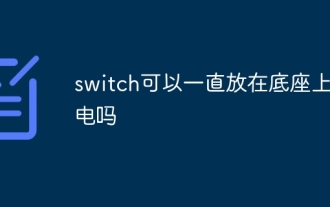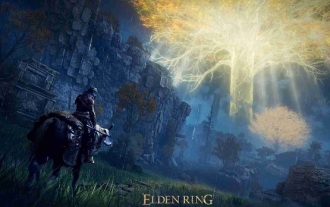rman备份恢复命令之switch
Jun 07, 2016 pm 05:31 PMrman备份恢复命令之switch,更新数据文件名为rman下镜像拷贝时指定的数据文件名,更新数据文件名为 set newname 命令指定的名字。
一 switch 命令
1 switch命令用途
更新数据文件名为rman下镜像拷贝时指定的数据文件名
更新数据文件名为 set newname 命令指定的名字。
2 switch 命令使用前提条件
rman 必须连接到目标数据库
当switch tablespaces、datafiles、tempfiles时,这些文件必须离线
当switch 整个数据库时,,数据库不能open
3 注意事项
switch....to copy 命令用于rman命令提示符下
switch没有to copy的命令用于run语句块中
4 语法
第一组
switch dtabase to copy;
switch datafile number|name to copy;
switch tablespace name to copy;
第二组
switch datafile all;
switch datafile number|name;
switch tempfile all;
推荐阅读:
Oracle基础教程之通过RMAN复制数据库
RMAN备份策略制定参考内容
RMAN备份学习笔记
Oracle数据库备份加密 RMAN加密
二 举例如下:
例一:用switch datafile number to copy 更新数据文件位置和名字
RMAN> backup as copy datafile 8 format '/oracle/CRM/test.dbf';
Starting backup at 2013-02-22 10:06:21
using channel ORA_DISK_1
using channel ORA_DISK_2
channel ORA_DISK_1: starting datafile copy
input datafile file number=00008 name=/backup/test.dbf
output file name=/oracle/CRM/test.dbf tag=TAG20130222T100621 RECID=14 STAMP=808049181
channel ORA_DISK_1: datafile copy complete, elapsed time: 00:00:01
Finished backup at 2013-02-22 10:06:22
Starting Control File and SPFILE Autobackup at 2013-02-22 10:06:22
piece handle=/backup/c-3599153036-20130222-01 comment=NONE
Finished Control File and SPFILE Autobackup at 2013-02-22 10:06:25
RMAN> sql 'alter tablespace test offline';
sql statement: alter tablespace test offline
RMAN> switch datafile 8 to copy;
datafile 8 switched to datafile copy "/oracle/CRM/test.dbf"
RMAN> report schema;
Report of database schema for database with db_unique_name CRM
List of Permanent Datafiles
===========================
File Size(MB) Tablespace RB segs Datafile Name
---- -------- -------------------- ------- ------------------------
1 750 SYSTEM *** /oracle/CRM/system01.dbf
2 540 SYSAUX *** /oracle/CRM/sysaux01.dbf
3 100 UNDOTBS3 *** /oracle/CRM/undotbs3.dbf
4 1742 USERS *** /backup/users01.dbf
5 500 POS *** /oracle/CRM/pos.dbf
6 100 ERP *** /oracle/CRM/erp.dbf
7 5 USER01 *** /oracle/CRM/user01.dbf
8 0 TEST *** /oracle/CRM/test.dbf
List of Temporary Files
=======================
File Size(MB) Tablespace Maxsize(MB) Tempfile Name
---- -------- -------------------- ----------- --------------------
1 218 TEMP 32767 /oracle/CRM/temp01.dbf
2 3072 MYNEWTEMP 40960 /oracle/CRM/newtemp.dbf
例二 用switch tablespace name to copy更新表空间所有数据文件位置和名字
RMAN> backup as copy tablespace pos format '/oracle/%N%f.dbf';
(%N为表空间名、%f为数据文件绝对文件号)
Starting backup at 2013-02-22 10:55:49
using channel ORA_DISK_1
using channel ORA_DISK_2
channel ORA_DISK_1: starting datafile copy
input datafile file number=00005 name=/oracle/CRM/pos.dbf
channel ORA_DISK_2: starting datafile copy
input datafile file number=00009 name=/oracle/CRM/pos2.dbf
output file name=/oracle/POS9.dbf tag=TAG20130222T105549 RECID=18 STAMP=808052153
channel ORA_DISK_2: datafile copy complete, elapsed time: 00:00:07
output file name=/oracle/POS5.dbf tag=TAG20130222T105549 RECID=19 STAMP=808052179
channel ORA_DISK_1: datafile copy complete, elapsed time: 00:00:36
Finished backup at 2013-02-22 10:56:25
Starting Control File and SPFILE Autobackup at 2013-02-22 10:56:25
piece handle=/backup/c-3599153036-20130222-03 comment=NONE
Finished Control File and SPFILE Autobackup at 2013-02-22 10:56:28
RMAN> sql 'alter tablespace pos offline';
sql statement: alter tablespace pos offline
RMAN> switch tablespace pos to copy;
datafile 5 switched to datafile copy "/oracle/POS5.dbf"
datafile 9 switched to datafile copy "/oracle/POS9.dbf"
RMAN> report schema;
Report of database schema for database with db_unique_name CRM
List of Permanent Datafiles
===========================
File Size(MB) Tablespace RB segs Datafile Name
---- -------- -------------------- ------- ------------------------
1 750 SYSTEM *** /oracle/CRM/system01.dbf
2 540 SYSAUX *** /oracle/CRM/sysaux01.dbf
3 100 UNDOTBS3 *** /oracle/CRM/undotbs3.dbf
4 1742 USERS *** /backup/users01.dbf
5 0 POS *** /oracle/POS5.dbf
6 100 ERP *** /oracle/CRM/erp.dbf
7 5 USER01 *** /oracle/CRM/user01.dbf
8 0 TEST *** /oracle/CRM/test.dbf
9 0 POS *** /oracle/POS9.dbf
List of Temporary Files
=======================
File Size(MB) Tablespace Maxsize(MB) Tempfile Name
---- -------- -------------------- ----------- --------------------
1 218 TEMP 32767 /oracle/CRM/temp01.dbf
2 3072 MYNEWTEMP 40960 /oracle/CRM/newtemp.dbf
例三 用switch dtabase to copy更新数据库所有数据文件位置和名字
RMAN> backup as copy database format '/oracle/CRM/test/%N%f.dbf';
Starting backup at 2013-02-22 11:26:52
allocated channel: ORA_DISK_1
channel ORA_DISK_1: SID=129 device type=DISK
allocated channel: ORA_DISK_2
channel ORA_DISK_2: SID=192 device type=DISK
channel ORA_DISK_1: starting datafile copy
input datafile file number=00004 name=/backup/users01.dbf
channel ORA_DISK_2: starting datafile copy
input datafile file number=00001 name=/oracle/CRM/system01.dbf
output file name=/oracle/CRM/test/SYSTEM1.dbf tag=TAG20130222T112653 RECID=52 STAMP=808054107
channel ORA_DISK_2: datafile copy complete, elapsed time: 00:01:41
channel ORA_DISK_2: starting datafile copy
input datafile file number=00002 name=/oracle/CRM/sysaux01.dbf
output file name=/oracle/CRM/test/USERS4.dbf tag=TAG20130222T112653 RECID=53 STAMP=808054182
channel ORA_DISK_1: datafile copy complete, elapsed time: 00:02:54
channel ORA_DISK_1: starting datafile copy
input datafile file number=00005 name=/oracle/POS5.dbf
output file name=/oracle/CRM/test/SYSAUX2.dbf tag=TAG20130222T112653 RECID=54 STAMP=808054193
channel ORA_DISK_2: datafile copy complete, elapsed time: 00:01:11
channel ORA_DISK_2: starting datafile copy
input datafile file number=00003 name=/oracle/CRM/undotbs3.dbf
output file name=/oracle/CRM/test/UNDOTBS33.dbf tag=TAG20130222T112653 RECID=55 STAMP=808054203
channel ORA_DISK_2: datafile copy complete, elapsed time: 00:00:16
channel ORA_DISK_2: starting datafile copy
input datafile file number=00006 name=/oracle/CRM/erp.dbf
output file name=/oracle/CRM/test/ERP6.dbf tag=TAG20130222T112653 RECID=56 STAMP=808054230
channel ORA_DISK_2: datafile copy complete, elapsed time: 00:00:25
channel ORA_DISK_2: starting datafile copy
input datafile file number=00009 name=/oracle/POS9.dbf
output file name=/oracle/CRM/test/POS5.dbf tag=TAG20130222T112653 RECID=57 STAMP=808054247
channel ORA_DISK_1: datafile copy complete, elapsed time: 00:00:58
channel ORA_DISK_1: starting datafile copy
input datafile file number=00007 name=/oracle/CRM/user01.dbf
output file name=/oracle/CRM/test/POS9.dbf tag=TAG20130222T112653 RECID=58 STAMP=808054247
channel ORA_DISK_2: datafile copy complete, elapsed time: 00:00:08
channel ORA_DISK_2: starting datafile copy
input datafile file number=00008 name=/oracle/CRM/test.dbf
output file name=/oracle/CRM/test/USER017.dbf tag=TAG20130222T112653 RECID=59 STAMP=808054250
channel ORA_DISK_1: datafile copy complete, elapsed time: 00:00:00
output file name=/oracle/CRM/test/TEST8.dbf tag=TAG20130222T112653 RECID=60 STAMP=808054250
channel ORA_DISK_2: datafile copy complete, elapsed time: 00:00:01
Finished backup at 2013-02-22 11:30:51
Starting Control File and SPFILE Autobackup at 2013-02-22 11:30:51
piece handle=/backup/c-3599153036-20130222-06 comment=NONE
Finished Control File and SPFILE Autobackup at 2013-02-22 11:30:59
RMAN> switch database to copy;
datafile 1 switched to datafile copy "/oracle/CRM/test/SYSTEM1.dbf"
datafile 2 switched to datafile copy "/oracle/CRM/test/SYSAUX2.dbf"
datafile 3 switched to datafile copy "/oracle/CRM/test/UNDOTBS33.dbf"
datafile 4 switched to datafile copy "/oracle/CRM/test/USERS4.dbf"
datafile 5 switched to datafile copy "/oracle/CRM/test/POS5.dbf"
datafile 6 switched to datafile copy "/oracle/CRM/test/ERP6.dbf"
datafile 7 switched to datafile copy "/oracle/CRM/test/USER017.dbf"
datafile 8 switched to datafile copy "/oracle/CRM/test/TEST8.dbf"
datafile 9 switched to datafile copy "/oracle/CRM/test/POS9.dbf"
RMAN> sql 'alter database open';
sql statement: alter database open
SQL> select file#,name,status from v$datafile;
FILE# NAME STATUS
---------- ---------------------------------------- -------
1 /oracle/CRM/test/SYSTEM1.dbf SYSTEM
2 /oracle/CRM/test/SYSAUX2.dbf ONLINE
3 /oracle/CRM/test/UNDOTBS33.dbf ONLINE
4 /oracle/CRM/test/USERS4.dbf ONLINE
5 /oracle/CRM/test/POS5.dbf ONLINE
6 /oracle/CRM/test/ERP6.dbf ONLINE
7 /oracle/CRM/test/USER017.dbf ONLINE
8 /oracle/CRM/test/TEST8.dbf ONLINE
9 /oracle/CRM/test/POS9.dbf ONLINE


인기 기사

인기 기사

뜨거운 기사 태그

메모장++7.3.1
사용하기 쉬운 무료 코드 편집기

SublimeText3 중국어 버전
중국어 버전, 사용하기 매우 쉽습니다.

스튜디오 13.0.1 보내기
강력한 PHP 통합 개발 환경

드림위버 CS6
시각적 웹 개발 도구

SublimeText3 Mac 버전
신 수준의 코드 편집 소프트웨어(SublimeText3)

뜨거운 주제
 7292
7292
 9
9
 1622
1622
 14
14
 1342
1342
 46
46
 1259
1259
 25
25
 1206
1206
 29
29
 세가에는 닌텐도 스위치 2 개발 키트가 있는 것으로 전해지고 있으며, 'FF7:R'은 스위치 2에서 실행하면 PS5 게임처럼 보인다.
Sep 10, 2023 pm 05:33 PM
세가에는 닌텐도 스위치 2 개발 키트가 있는 것으로 전해지고 있으며, 'FF7:R'은 스위치 2에서 실행하면 PS5 게임처럼 보인다.
Sep 10, 2023 pm 05:33 PM
세가에는 닌텐도 스위치 2 개발 키트가 있는 것으로 전해지고 있으며, 'FF7:R'은 스위치 2에서 실행하면 PS5 게임처럼 보인다.