关于Oracle表空间创建时间的探究
自己手动创建一个测试的表空间名字为testSQLcreatetablespacetestdatafile/u01/app/oracle/oradata/orcl/test01.dbfsize10M;Tablespacecreat..
自己手动创建一个测试的表空间名字为test
如何查看oracle表空间的创建时间呢?
查看下数据库当前的时间
通过以上查询可以看出,test1表空间是我刚刚创建的,美国服务器,可数据库也是刚才安装上的,虽然默认的表空间如system表空间等,应该创建时间也都是今天,但是为什么都是2005年06月30日?
如何查看数据库版本呢?
可以看出我的数据库版本是Oracle 10g,10.2.0.1.0版本,那么这些会与表空间的时间有什么关系呢?
查看一下Oracle各个版本的发行时间和版本特性简介的英文资料不难看出:Oracle 10g Release 2 (10.2.0)正式发布时间是2005年09月,而我的数据库是10.2.0.1.0版本,表空间的创建时间是2005年8月15日,服务器空间,也就是Oracle发布10gR2版本的日期之前,应该是产品生产包装完后再正式发布销售的!不然发布了有人买,没东西卖哈~原来默认表空间的创建时间是这样来的。我在Oracle11gR2上测试也是这样,大家不妨可以试试哦~
以下是Oracle各个版本的发行时间和版本特性简介:
1979年的夏季,RSI(Oracle公司的前身,Relational Software,Inc)发布了Oracle第二版。
1983年3月,RSI发布了Oracle第三版。从现在起Oracle产品有了一个关键的特性--可移植性。
1984年10月,Oracle(RSI更名为Oracle)发布了第4版产品。这一版增加了读一致性这个重要特性。
1985年,Oracle发布了5.0版。这个版本是Oracle数据库较为稳定的版本。并实现了C/S模式工作。
1986年,Oracle发布了5.1版。该版本开始支持分布式查询。
1988年,Oracle发布了第6版。该版本中引入了行级锁特性,同时还引入了联机热备份功能。
1992年6月,虚拟主机,Oracle发布了第7版。该版本增加了包括分布式事务处理功能、用于应用程序开发的新工具及安全性方法等功能。
1997年6月,Oracle第8版发布。Oracle8支持面向对象的开发及新的多媒体应用。
1998年9月,Oracle公司正式发布Oracle 8i。正是因为该版本对Internet的支持,所以,在版本号之后,添加了标识i。
2001年6月,Oracle发布了Oracle 9i。
2003年9月,Oracle发布了Oracle 10g。这一版的最大特性就是加入了网格计算的功能,因此版本号之后的标识使用了字母g,代表Grid--网格。
2007年7月11日,Oracle发布了Oracle 11g。Oracle 11g实现了信息生命周期管(Information Lifecycle Management)等多项创新。
英文介绍:
Oracle 2 - 1979
First public release
Basic SQL functionality, queries and joins
CONNECT BY queries
Written in pdp-11 assembly language, ran on vax/vms in compatibility mode
Oracle 3 - 1981
Atomic execution of SQL statements and transactions (COMMIT and ROLLBACK of transactions)
Nonblocking queries (no more read locks)
Re-written in the C-programming language
Oracle 4 - 1984
Read consistency
First interoperability between PC and database server
Database ported to several platforms
Oracle 5.1 - 1986
Distributed queries
Oracle 5.0 - 1985
Supporting for the Client-Server model - PC's can access the DB on remote host
Oracle 6.2
Oracle Parallel Server Option (later renamed to Real Application Clusters)
Oracle 6.1
There was never an Oracle 6.1 production release. However, a 6.1 version was made available to selected beta customers running on clustered hardware. Apparently the database was so busy checking block status's between the machines that it killed the systems it ran on.
Oracle 6 - July 1988
OLTP performance enhancements
Row-level locking
On-line database backups (alter tablespace begin/end backup)
New Procedural Option (TPO) - PL/SQL in the database (*)
B*Tree indexes implemented
Rollback Segments introduced
Concept of tablespaces introduced
(*) Functions, Procedures, Packages and Triggers were not available until Oracle 7.
Oracle 7.3 - February 1996
Partitioned Views
Bitmapped Indexes
Asynchronous read ahead for table scans
Standby Database
Deferred transaction recovery on instance startup
Updatable Join Views (with restrictions)
SQL*DBA no longer shipped.
Index rebuilds
db_verify utility introduced
Context Option
Spatial Data Option
Tablespaces changes - Coalesce, Temporary/ Permanent,
Trigger compilation, debug
Unlimited extents on STORAGE clause.
Some init.ora parameters modifiable - TIMED_STATISTICS
Hash Joins, Antijoins
Histograms
Dependencies
Oracle Trace
Advanced Replication Object Groups
PL/SQL - UTL_FILE
Oracle 7.2 - May 1995
Resizable, autoextend data files
Shrink Rollback Segments manually
Create table, index UNRECOVERABLE
Subquery in FROM clause (Inline view)
PL/SQL wrapper
PL/SQL Cursor variables
Checksums - DB_BLOCK_CHECKSUM, LOG_BLOCK_CHECKSUM
Parallel Create Table As (CTAS)
Job Queues - DBMS_JOB
DBMS_SPACE and DBMS_APPLICATION_INFO packages
Sorting Improvements - SORT_DIRECT_WRITES
Oracle 7.1 - May 1994
ANSI/ISO SQL92 Entry Level
Oracle Advanced Replication - Symmetric Data replication
Snapshot Refresh Groups
Parallel Recovery
Dynamic SQL - DBMS_SQL
Parallel Query Options - query, index creation, data loading
Server Manager introduced
Read Only tablespaces
Oracle 7.0 - June 1992
Database Integrity Constraints (primary keys, foreign keys, check constraints, default values)
Stored procedures and functions, procedure packages
Database Triggers
View compilation
User defined SQL functions
Role based security
Multiple Redo members - mirrored online redo log files
Resource Limits - Profiles
Much enhanced Auditing
Enhanced Distributed database functionality: INSERTS, UPDATES, DELETES, 2PC
Incomplete database recovery (e.g. SCN based recovery)
Cost Based Optimizer
TRUNCATE tables
Datatype changes (i.e VARCHAR2, CHAR, VARCHAR)
SQL*Net v2, MTS
Checkpoint process (CKPT)
Data replication - Snapshots
Oracle 8 - 1997
Object Relational database (ORDBMS) features
Object types (not just date, character, number as in v7)
SQL3 standard
Call external procedures
LOB >1 per table
Partitioned Tables and Indexes (new partitioning option)
partitions in multiple tablespaces
export/import individual partitions
Online/offline, backup/recover individual partitions
merge/balance partitions
Advanced Queuing for message handling
Many performance improvements to SQL/PLSQL/OCI making more efficient use of CPU/Memory. V7 limits extended (e.g. 1000 columns/table, 4000 bytes VARCHAR2)
Parallel DML statements (UPDATE and DELETE)
Connection Pooling (uses the physical connection for idle users and transparently re-establishes the connection when needed) to support more concurrent users.
Improved "STAR" Query optimizer
Integrated Distributed Lock Manager in Oracle PS (as opposed to Operating system DLM in v7).
Performance improvements in OPS - global V$ views introduced across all instances, transparent failover to a new node
Data Cartridges introduced on database (e.g. image, video, context, time, spatial)
Backup/Recovery improvements - Tablespace point in time recovery, incremental backups, parallel backup/recovery. Recovery manager introduced (see RMAN)
Security Server introduced for central user administration. User password expiry, password profiles, allow custom password scheme. Privileged database links (no need for password to be stored)
Fast Refresh for complex snapshots, parallel replication, PL/SQL replication code moved in to Oracle kernel. Replication manager introduced.
Index Organized tables (IOTs)
Deferred integrity constraint checking (deferred until end of transaction instead of end of statement).
SQL*Net replaced by Net8
Reverse Key indexes
Any VIEW updateable (INSTEAD OF triggers on views)
New ROWID format
Oracle 8i (8.1.7) - August 2000
Static HTTP server included (Apache)
JVM Accelerator to improve performance of Java code
Java Server Pages (JSP) engine
MemStat - A new utility for analyzing Java Memory footprints
OIS - Oracle Integration Server introduced.
PLSQL Gateway introduced for deploying PL/SQL based solutions on the Web
Enterprise Manager Enhancements - including new HTML based reporting and Advanced Replication functionality included.
New Database Character Set Migration utility included.
Oracle 8i (8.1.6) - November 1999
PL/SQL Server Pages (PSP's)
DBA Studio Introduced
Statspack - used for performance monitoring (much better that UTLBSTAT/UTLESTAT)
Many new SQL analytical functions like lag, lead and rank
ALTER FREELISTS command (previously done by DROP/CREATE TABLE)
Checksums always ON for SYSTEM tablespace allowing many possible corruptions to be fixed before writing to disk (DB_BLOCK_CHECKING).
XML Parser for Java
New PL/SQL encrypt/decrypt package introduced
JServer Accelerator (Native Java compiler for each platform), Java programs can run as machine code, not interpreted as with 8.1.5
Native support for Java2
New CASE statement in SQL similar to the Decode() function
New SQL*Plus command line options: sqlplus -MARKUP [HTML...] and -RESTRICT
User and Schemas separated
CURSOR_SHARING parameter - optimize SHARED POOL for applications that do not use bind variables
Numerous Performance Enhancements
Oracle 8i (8.1.5) - February 1999
Fast Start recovery - Checkpoint rate auto-adjusted to meet roll forward criteria
Reorganize indexes/index only tables which users accessing data - Online index rebuilds
Log Miner introduced - Allows on-line or archived redo logs to be viewed via SQL
OPS Cache Fusion introduced avoiding disk I/O during cross-node communication
Advanced Queueing improvements (security, performance, OO4O support
User Security Improvements - more centralisation, single enterprise user, users/roles across multiple databases.
Virtual Private Database (VPD)
Integrated JavaVM (called Aurora) in the database kernel allowing one to execute Java stored procedures
Integrated support for EJB (Enterprise JavaBeans)
JSQL: a specification for Java-based SQL database statements
Integrated Object Request Broker for standard CORBA communications between applications and the database
Oracle iFS (Internet File System)
Resource Management using priorities - resource classes
Hash partitioning and Composite partitioning
New partitioning features: merge partitions into one, updatable partition keys (allow movement of rows between partitions), can use LOBS in partitioned tables
Single table hash clusters
SQL*Loader direct load API
Copy optimizer statistics across databases to ensure same access paths across different environments.
Standby Database - Auto shipping and application of redo logs. Read Only queries on standby database allowed.
Enterprise Manager v2 delivered - completely rewritten in Java
NLS - Euro Symbol supported
Analyze tables in parallel.
Temporary tables supported (Tables that will be truncated at the end of a transaction or session).
Net8 support for SSL, HTTP, HOP protocols
Transportable tablespaces, copy tablespaces with datafiles between databases
Locally managed tablespaces - automatic sizing of extents, elimination of tablespace fragmentation, tablespace information managed in tablespace (i.e moved from data dictionary) improving tablespace reliability
Drop column on table (finally!!!!!)
DBMS_DEBUG PL/SQL package, DBMS_SQL replaced by new EXECUTE IMMEDIATE statement
Progress Monitor to track long running DML, DDL
Function based indexes - NLS, case insensitive, descending, based on user defined function, etc.
Index key compression: duplicate keys are combined to save space
Oracle 9i Release 2 (9.2.0) - May 2002
Locally Managed SYSTEM tablespaces
Oracle Streams - new data sharing/replication feature (can potentially replace Oracle Advance Replication and Standby Databases)
XML DB (Oracle is now a standards compliant XML database)
Data segment compression (compress keys in tables - only when loading data)
Cluster file system for Windows and Linux (raw devices are no longer required).
Create logical standby databases with Data Guard
Java JDK 1.3 used inside the database (JVM)
Oracle Data Guard Enhancements (SQL Apply mode - logical copy of primary database, automatic failover
Security Improvements - Default Install Accounts locked, VPD on synonyms, AES, Migrate Users to Directory
Oracle 9i Release 1 (9.0.1) - June 2001
Traditional Rollback Segments (RBS) are still available, but can be replaced with automated System Managed Undo (SMU). Using SMU, Oracle will create it's own "Rollback Segments" and size them automatically without any DBA involvement.
Flashback query (dbms_flashback.enable) - one can query data as it looked at some point in the past. This feature will allow users to correct wrongly committed transactions without contacting the DBA to do a database restore.
Use Oracle Ultra Search for searching databases, file systems, etc. The UltraSearch crawler fetch data and hand it to Oracle Text to be indexed.
Oracle Nameserver is still available, but deprecate in favour of LDAP Naming (using the Oracle Internet Directory Server). A nameserver proxy is provided for backwards compatibility as pre-8i client cannot resolve names from an LDAP server.
Oracle Parallel Server's (OPS) scalability was improved - now called Real Application Clusters (RAC). Full Cache Fusion implemented. Any application can scale in a database cluster. Applications doesn't need to be cluster aware anymore.
The Oracle Standby DB feature renamed to Oracle Data Guard. New Logical Standby databases replay SQL on standby site allowing the database to be used for normal read write operations. The Data Guard Broker allows single step fail-over when disaster strikes.
Scrolling cursor support. Oracle9i allows fetching backwards in a result set.
Dynamic Memory Management - Buffer Pools and shared pool can be resized on-the-fly. This eliminates the need to restart the database each time parameter changes were made.
On-line table and index reorganization.
VI (Virtual Interface) protocol support, an alternative to TCP/IP, available for use with Oracle Net (SQL*Net). VI provides fast communications between components in a cluster.
Build in XML Developers Kit (XDK). New data types for XML (XMLType), URI's, etc. XML integrated with AQ.
Cost Based Optimizer now also consider memory and CPU, not only disk access cost as before.
PL/SQL programs can be natively compiled to binaries.
Deep data protection - fine grained security and auditing. Put security on DB level. SQL access do not mean unrestricted access.
Resumable backups and statements - suspend statement instead of rolling back immediately.
List partitioning - partitioning on a list of values.
ETL (eXtract, transformation, load) Operations - with external tables and pipelining.
Oracle OLAP - Express functionality included in the DB.
Data Mining - Oracle Darwin's features included in the DB.
Oracle 10g Release 1 (10.1.0) - January 2004
Grid computing - an extension of the clustering feature (Real Application Clusters)
Manageability improvements (self-tuning features)
Performance and scalability improvements
Automated Storage Management (ASM)
Automatic Workload Repository (AWR)
Automatic Database Diagnostic Monitor (ADDM)
Flashback operations available on row, transaction, table or database level
Ability to UNDROP a table using a recycle bin
Ability to rename tablespaces
Ability to transport tablespaces across machine types (E.g Windows to Unix)
New 'drop database' statement
New database scheduler - DBMS_SCHEDULER
DBMS_FILE_TRANSFER Package
Support for bigfile tablespaces that are up to 8 Exabytes in size
Datapump - faster data movement with expdp and impdp
SYSAUX tablespace has been introduced
NID utility has been introduced to change the database name and/or id.
Oracle 10g Release 2 (10.2.0) - September 2005
Transparent Data Encryption
Async COMMITs
The CONNECT ROLE can now only connect (CREATE privs removed)
Passwords for DB Links are encrypted
New asmcmd utility for managing ASM storage
Support for regular expressions in SQL and PL/SQL
Oracle 11g - September 2009
New options: Oracle RAC One Node, solution for consolidating less mission critical databases on the grid with most of the redundancy and availability provided by RAC. An Omotion utility is provided to migrate One Node instances to other nodes in the cluster without any downtime to the application.
New features:
Some of the new features include:
Improved data compression ratios (up to 20x).
Ability to upgrade database applications while users remain online.
New ease-of-use features that make Grid computing more accessible.
Automation of key systems management activities.
希望大家留言提出自己的见解,共同讨论,谢谢!
本文出自 “老徐的私房菜” 博客,谢绝转载!

핫 AI 도구

Undresser.AI Undress
사실적인 누드 사진을 만들기 위한 AI 기반 앱

AI Clothes Remover
사진에서 옷을 제거하는 온라인 AI 도구입니다.

Undress AI Tool
무료로 이미지를 벗다

Clothoff.io
AI 옷 제거제

AI Hentai Generator
AI Hentai를 무료로 생성하십시오.

인기 기사

뜨거운 도구

메모장++7.3.1
사용하기 쉬운 무료 코드 편집기

SublimeText3 중국어 버전
중국어 버전, 사용하기 매우 쉽습니다.

스튜디오 13.0.1 보내기
강력한 PHP 통합 개발 환경

드림위버 CS6
시각적 웹 개발 도구

SublimeText3 Mac 버전
신 수준의 코드 편집 소프트웨어(SublimeText3)

뜨거운 주제
 7548
7548
 15
15
 1382
1382
 52
52
 83
83
 11
11
 57
57
 19
19
 22
22
 90
90
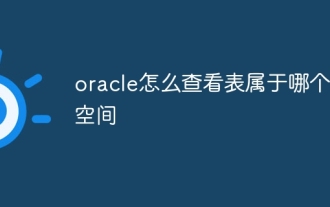 Oracle에서 테이블이 속한 테이블스페이스를 확인하는 방법
Jul 06, 2023 pm 01:31 PM
Oracle에서 테이블이 속한 테이블스페이스를 확인하는 방법
Jul 06, 2023 pm 01:31 PM
Oracle에서 테이블이 속한 테이블스페이스를 확인하는 방법: 1. "SELECT" 문을 사용하고 테이블 이름을 지정하여 지정된 테이블이 속한 테이블스페이스를 찾습니다. 2. Oracle에서 제공하는 데이터베이스 관리 도구를 사용하여 확인합니다. 3. SQL*Plus에서는 "DESCRIBEyour_table_name" 명령을 입력하여 테이블이 속한 테이블스페이스를 볼 수 있습니다. .
 PDO를 사용하여 Oracle 데이터베이스에 연결하는 방법
Jul 28, 2023 pm 12:48 PM
PDO를 사용하여 Oracle 데이터베이스에 연결하는 방법
Jul 28, 2023 pm 12:48 PM
PDO를 사용하여 Oracle 데이터베이스에 연결하는 방법 개요: PDO(PHPDataObjects)는 PHP에서 데이터베이스를 운영하기 위한 확장 라이브러리로 여러 유형의 데이터베이스에 액세스할 수 있는 통합 API를 제공합니다. 이 기사에서는 PDO를 사용하여 Oracle 데이터베이스에 연결하고 몇 가지 일반적인 데이터베이스 작업을 수행하는 방법에 대해 설명합니다. 단계: Oracle 데이터베이스 드라이버 확장 설치 PDO를 사용하여 Oracle 데이터베이스에 연결하기 전에 해당 Oracle을 설치해야 합니다.
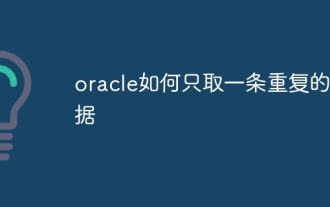 오라클에서 중복 데이터 하나만 검색하는 방법
Jul 06, 2023 am 11:45 AM
오라클에서 중복 데이터 하나만 검색하는 방법
Jul 06, 2023 am 11:45 AM
Oracle이 중복 데이터 중 하나만 가져오는 단계: 1. GROUP BY 및 HAVING 절과 결합된 SELECT 문을 사용하여 중복 데이터를 찾습니다. 2. ROWID를 사용하여 중복 데이터를 삭제하여 정확한 중복 데이터 레코드가 삭제되도록 합니다. 중복 데이터를 삭제하려면 "ROW_NUMBER" ()" 함수를 사용하세요. 그러면 각 중복 데이터 집합의 첫 번째 레코드를 제외한 모든 레코드가 삭제됩니다. 3. "select count(*) from" 문을 사용하여 삭제된 레코드 수를 반환합니다. 결과를 보장합니다.
 PHP 및 Oracle 데이터베이스로 데이터 가져오기 구현
Jul 12, 2023 pm 06:46 PM
PHP 및 Oracle 데이터베이스로 데이터 가져오기 구현
Jul 12, 2023 pm 06:46 PM
PHP 및 Oracle 데이터베이스로 데이터 가져오기 구현 웹 개발에서 PHP를 서버측 스크립트 언어로 사용하면 데이터베이스를 편리하게 운영할 수 있습니다. 일반적인 관계형 데이터베이스 관리 시스템인 Oracle 데이터베이스는 강력한 데이터 저장 및 처리 기능을 갖추고 있습니다. 이 기사에서는 PHP를 사용하여 Oracle 데이터베이스로 데이터를 가져오는 방법을 소개하고 해당 코드 예제를 제공합니다. 먼저, PHP와 Oracle 데이터베이스가 설치되어 있는지, 그리고 PHP가 다음과 같이 구성되었는지 확인해야 합니다.
 PHP를 사용하여 PDO를 확장하여 Oracle 데이터베이스에 연결하는 방법
Jul 29, 2023 pm 07:21 PM
PHP를 사용하여 PDO를 확장하여 Oracle 데이터베이스에 연결하는 방법
Jul 29, 2023 pm 07:21 PM
PHP를 사용하여 PDO를 확장하여 Oracle 데이터베이스에 연결하는 방법 소개: PHP는 매우 널리 사용되는 서버 측 프로그래밍 언어이고 Oracle은 일반적으로 사용되는 관계형 데이터베이스 관리 시스템입니다. 이 문서에서는 PHP 확장 PDO(PHPDataObjects)를 사용하여 Oracle 데이터베이스에 연결하는 방법을 소개합니다. 1. PDO_OCI 확장을 설치합니다. Oracle 데이터베이스에 연결하려면 먼저 PDO_OCI 확장을 설치해야 합니다. PDO_OCI 확장을 설치하는 단계는 다음과 같습니다.
 Oracle 데이터베이스에는 jdk가 필요합니까?
Jun 05, 2023 pm 05:06 PM
Oracle 데이터베이스에는 jdk가 필요합니까?
Jun 05, 2023 pm 05:06 PM
oracle 데이터베이스에는 jdk가 필요합니다. 1. 특정 소프트웨어나 기능을 사용하는 경우 JDK에 포함된 다른 소프트웨어나 라이브러리가 필요합니다. 2. Oracle 데이터베이스에서 Java 프로그램을 실행하려면 Java JDK를 설치해야 합니다. Java 애플리케이션 기능 개발 및 컴파일을 제공합니다. 4. 특정 기능을 구현하고 구현하는 데 도움이 되는 Java 기능에 대한 Oracle의 요구 사항을 충족합니다.
 PHP 및 Oracle 데이터베이스 연결 풀을 효율적으로 사용하는 방법
Jul 12, 2023 am 10:07 AM
PHP 및 Oracle 데이터베이스 연결 풀을 효율적으로 사용하는 방법
Jul 12, 2023 am 10:07 AM
PHP 및 Oracle 데이터베이스에서 연결 풀링을 효율적으로 사용하는 방법 소개: PHP 애플리케이션을 개발할 때 데이터베이스 사용은 필수적인 부분입니다. Oracle 데이터베이스와 상호 작용할 때 연결 풀을 사용하는 것은 애플리케이션 성능과 효율성을 향상시키는 데 매우 중요합니다. 이 기사에서는 PHP에서 Oracle 데이터베이스 연결 풀을 효율적으로 사용하는 방법을 소개하고 해당 코드 예제를 제공합니다. 1. 커넥션 풀링의 개념과 장점 커넥션 풀링은 데이터베이스의 커넥션을 미리 생성하여 유지하는 기술이다.
 Oracle에서 테이블스페이스 크기를 쿼리하는 방법
Jul 06, 2023 pm 01:45 PM
Oracle에서 테이블스페이스 크기를 쿼리하는 방법
Jul 06, 2023 pm 01:45 PM
Oracle에서 테이블 공간 크기를 쿼리하는 단계: 1. 데이터베이스 관리자 계정을 사용하여 Oracle 데이터베이스에 로그인합니다. 2. "SELECT" 문을 사용하여 공간 목록을 봅니다. 3. 테이블 공간 크기를 쿼리하는 방법에는 세 가지가 있습니다. : dbms_utility 패키지를 사용하여 쿼리하고, dba_segments 뷰 쿼리를 사용하고, dba_data_files 뷰 쿼리를 사용합니다. 4. "DBMS_OUTPUT.PUT_LINE" 함수 또는 기타 방법을 사용하여 쿼리 결과를 표시합니다.




