写mongodb日志
The following steps create and rotate a log file: Start awith verbose logging, with appending enabled, and with the following log file: mongod -v --logpath /var/log/mongodb/server1.log --logappend In a separate terminal, list the matching
The following steps create and rotate a log file:
Start a with verbose logging, with appending enabled, and with the following log file:
mongod -v --logpath /var/log/mongodb/server1.log --logappend
In a separate terminal, list the matching files:
ls /var/log/mongodb/server1.log*
For results, you get:
Rotate the log file using one of the following methods.
From the shell, issue the command from the admin database:
This is the only available method to rotate log files on Windows systems.
From the UNIX shell, rotate logs for a single process by issuing the following command:
From the UNIX shell, rotate logs for all processes on a machine by issuing the following command:
List the matching files again:
ls /var/log/mongodb/server1.log*
For results you get something similar to the following. The timestamps will be different.
server1.log server1.log.2011-11-24T23-30-00
The example results indicate a log rotation performed at exactly 11:30 pm on November 24th, 2011 UTC, which is the local time offset by the local time zone. The original log file is the one with the timestamp. The new log is server1.log file.
If you issue a second command an hour later, then an additional file would appear when listing matching files, as in the following example:
server1.log server1.log.2011-11-24T23-30-00 server1.log.2011-11-25T00-30-00
This operation does not modify the server1.log.2011-11-24T23-30-00 file created earlier, while server1.log.2011-11-25T00-30-00 is the previous server1.log file, renamed. server1.log is a new, empty file that receives all new log output.

핫 AI 도구

Undresser.AI Undress
사실적인 누드 사진을 만들기 위한 AI 기반 앱

AI Clothes Remover
사진에서 옷을 제거하는 온라인 AI 도구입니다.

Undress AI Tool
무료로 이미지를 벗다

Clothoff.io
AI 옷 제거제

AI Hentai Generator
AI Hentai를 무료로 생성하십시오.

인기 기사

뜨거운 도구

메모장++7.3.1
사용하기 쉬운 무료 코드 편집기

SublimeText3 중국어 버전
중국어 버전, 사용하기 매우 쉽습니다.

스튜디오 13.0.1 보내기
강력한 PHP 통합 개발 환경

드림위버 CS6
시각적 웹 개발 도구

SublimeText3 Mac 버전
신 수준의 코드 편집 소프트웨어(SublimeText3)

뜨거운 주제
 7476
7476
 15
15
 1377
1377
 52
52
 77
77
 11
11
 49
49
 19
19
 19
19
 32
32
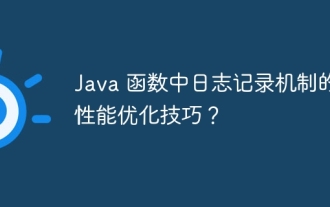 Java 함수의 로깅 메커니즘에 대한 성능 최적화 팁은 무엇입니까?
May 02, 2024 am 08:06 AM
Java 함수의 로깅 메커니즘에 대한 성능 최적화 팁은 무엇입니까?
May 02, 2024 am 08:06 AM
로깅 최적화 팁: 영향을 제거하려면 디버그 로깅을 비활성화하세요. 오버헤드를 줄이기 위한 일괄 로그 메시지입니다. 비동기 로깅을 사용하여 로깅 작업을 오프로드합니다. 애플리케이션 시작 및 처리 성능을 향상하려면 로그 파일 크기를 제한하십시오.
 Navicat을 mongodb에 연결하는 방법
Apr 24, 2024 am 11:27 AM
Navicat을 mongodb에 연결하는 방법
Apr 24, 2024 am 11:27 AM
Navicat을 사용하여 MongoDB에 연결하려면 다음을 수행해야 합니다: Navicat 설치 MongoDB 연결 생성: a. 연결 이름, 호스트 주소 및 포트를 입력합니다. b. 인증 정보를 입력합니다(필요한 경우). SSL 인증서를 추가합니다(필요한 경우). 연결 저장
 net4.0의 용도는 무엇입니까
May 10, 2024 am 01:09 AM
net4.0의 용도는 무엇입니까
May 10, 2024 am 01:09 AM
.NET 4.0은 다양한 애플리케이션을 만드는 데 사용되며 객체 지향 프로그래밍, 유연성, 강력한 아키텍처, 클라우드 컴퓨팅 통합, 성능 최적화, 광범위한 라이브러리, 보안, 확장성, 데이터 액세스 및 모바일을 포함한 풍부한 기능을 애플리케이션 개발자에게 제공합니다. 개발 지원.
 서버리스 아키텍처에 Java 기능 및 데이터베이스 통합
Apr 28, 2024 am 08:57 AM
서버리스 아키텍처에 Java 기능 및 데이터베이스 통합
Apr 28, 2024 am 08:57 AM
서버리스 아키텍처에서는 Java 기능을 데이터베이스와 통합하여 데이터베이스의 데이터에 액세스하고 조작할 수 있습니다. 주요 단계에는 Java 기능 생성, 환경 변수 구성, 기능 배포 및 기능 테스트가 포함됩니다. 이러한 단계를 따르면 개발자는 데이터베이스에 저장된 데이터에 원활하게 액세스하는 복잡한 애플리케이션을 구축할 수 있습니다.
 데비안에서 MongoDB의 고 가용성을 보장하는 방법
Apr 02, 2025 am 07:21 AM
데비안에서 MongoDB의 고 가용성을 보장하는 방법
Apr 02, 2025 am 07:21 AM
이 기사는 데비안 시스템에서 고도로 사용 가능한 MongoDB 데이터베이스를 구축하는 방법에 대해 설명합니다. 우리는 데이터 보안 및 서비스가 계속 운영되도록하는 여러 가지 방법을 모색 할 것입니다. 주요 전략 : ReplicaSet : ReplicaSet : 복제품을 사용하여 데이터 중복성 및 자동 장애 조치를 달성합니다. 마스터 노드가 실패하면 복제 세트는 서비스의 지속적인 가용성을 보장하기 위해 새 마스터 노드를 자동으로 선택합니다. 데이터 백업 및 복구 : MongoDump 명령을 정기적으로 사용하여 데이터베이스를 백업하고 데이터 손실의 위험을 처리하기 위해 효과적인 복구 전략을 공식화합니다. 모니터링 및 경보 : 모니터링 도구 (예 : Prometheus, Grafana) 배포 MongoDB의 실행 상태를 실시간으로 모니터링하고
 데비안에서 MongoDB 자동 확장을 구성하는 방법
Apr 02, 2025 am 07:36 AM
데비안에서 MongoDB 자동 확장을 구성하는 방법
Apr 02, 2025 am 07:36 AM
이 기사는 데비안 시스템에서 MongoDB를 구성하여 자동 확장을 달성하는 방법을 소개합니다. 주요 단계에는 MongoDB 복제 세트 및 디스크 공간 모니터링 설정이 포함됩니다. 1. MongoDB 설치 먼저 MongoDB가 데비안 시스템에 설치되어 있는지 확인하십시오. 다음 명령을 사용하여 설치하십시오. sudoaptupdatesudoaptinstall-imongb-org 2. MongoDB Replica 세트 MongoDB Replica 세트 구성은 자동 용량 확장을 달성하기위한 기초 인 고 가용성 및 데이터 중복성을 보장합니다. MongoDB 서비스 시작 : sudosystemctlstartMongodsudosys
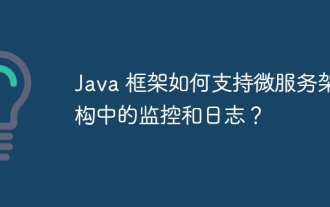 Java 프레임워크는 마이크로서비스 아키텍처의 모니터링 및 로깅을 어떻게 지원합니까?
Jun 04, 2024 pm 12:26 PM
Java 프레임워크는 마이크로서비스 아키텍처의 모니터링 및 로깅을 어떻게 지원합니까?
Jun 04, 2024 pm 12:26 PM
Java 프레임워크는 다음을 통해 마이크로서비스 아키텍처의 모니터링 및 로깅을 지원합니다. 모니터링 지원: 애플리케이션 상태 및 성능 지표를 수집하기 위해 SpringBootActuator와 같은 내장 모니터링 엔드포인트를 제공합니다. 로깅 통합: Log4j 및 Logback과 같은 타사 로깅 라이브러리와 통합하여 풍부한 로깅 기능을 제공합니다. 실제 사례: ElasticsearchStack 통합 ElasticsearchStack과 통합되어 중앙 집중식 저장 및 분석과 같은 고급 모니터링 및 로깅 기능을 제공할 수 있습니다.
 Navicat을 mongodb에 연결할 수 있나요?
Apr 23, 2024 pm 05:15 PM
Navicat을 mongodb에 연결할 수 있나요?
Apr 23, 2024 pm 05:15 PM
네, Navicat은 MongoDB 데이터베이스에 연결할 수 있습니다. 구체적인 단계는 다음과 같습니다: Navicat을 열고 새 연결을 만듭니다. 데이터베이스 유형을 MongoDB로 선택합니다. MongoDB 호스트 주소, 포트 및 데이터베이스 이름을 입력합니다. MongoDB 사용자 이름과 비밀번호를 입력하세요(필요한 경우). "연결" 버튼을 클릭하세요.




