Python的MongoDB模块PyMongo操作方法集锦
开始之前当然要导入模块啦:
>>> import pymongo
下一步,必须本地mongodb服务器的安装和启动已经完成,才能继续下去。
建立于MongoClient 的连接:
client = MongoClient('localhost', 27017)
# 或者
client = MongoClient('mongodb://localhost:27017/')
得到数据库:
>>> db = client.test_database # 或者 >>> db = client['test-database']
得到一个数据集合:
collection = db.test_collection # 或者 collection = db['test-collection']
MongoDB中的数据使用的是类似Json风格的文档:
>>> import datetime
>>> post = {"author": "Mike",
... "text": "My first blog post!",
... "tags": ["mongodb", "python", "pymongo"],
... "date": datetime.datetime.utcnow()}
插入一个文档:
>>> posts = db.posts
>>> post_id = posts.insert_one(post).inserted_id
>>> post_id
ObjectId('...')
找一条数据:
>>> posts.find_one()
{u'date': datetime.datetime(...), u'text': u'My first blog post!', u'_id': ObjectId('...'), u'author': u'Mike', u'tags': [u'mongodb', u'python', u'pymongo']}
>>> posts.find_one({"author": "Mike"})
{u'date': datetime.datetime(...), u'text': u'My first blog post!', u'_id': ObjectId('...'), u'author': u'Mike', u'tags': [u'mongodb', u'python', u'pymongo']}
>>> posts.find_one({"author": "Eliot"})
>>>
通过ObjectId来查找:
>>> post_id
ObjectId(...)
>>> posts.find_one({"_id": post_id})
{u'date': datetime.datetime(...), u'text': u'My first blog post!', u'_id': ObjectId('...'), u'author': u'Mike', u'tags': [u'mongodb', u'python', u'pymongo']}
不要转化ObjectId的类型为String:
>>> post_id_as_str = str(post_id)
>>> posts.find_one({"_id": post_id_as_str}) # No result
>>>
如果你有一个post_id字符串,怎么办呢?
from bson.objectid import ObjectId
# The web framework gets post_id from the URL and passes it as a string
def get(post_id):
# Convert from string to ObjectId:
document = client.db.collection.find_one({'_id': ObjectId(post_id)})
多条插入:
>>> new_posts = [{"author": "Mike",
... "text": "Another post!",
... "tags": ["bulk", "insert"],
... "date": datetime.datetime(2009, 11, 12, 11, 14)},
... {"author": "Eliot",
... "title": "MongoDB is fun",
... "text": "and pretty easy too!",
... "date": datetime.datetime(2009, 11, 10, 10, 45)}]
>>> result = posts.insert_many(new_posts)
>>> result.inserted_ids
[ObjectId('...'), ObjectId('...')]
查找多条数据:
>>> for post in posts.find():
... post
...
{u'date': datetime.datetime(...), u'text': u'My first blog post!', u'_id': ObjectId('...'), u'author': u'Mike', u'tags': [u'mongodb', u'python', u'pymongo']}
{u'date': datetime.datetime(2009, 11, 12, 11, 14), u'text': u'Another post!', u'_id': ObjectId('...'), u'author': u'Mike', u'tags': [u'bulk', u'insert']}
{u'date': datetime.datetime(2009, 11, 10, 10, 45), u'text': u'and pretty easy too!', u'_id': ObjectId('...'), u'author': u'Eliot', u'title': u'MongoDB is fun'}
当然也可以约束查找条件:
>>> for post in posts.find({"author": "Mike"}):
... post
...
{u'date': datetime.datetime(...), u'text': u'My first blog post!', u'_id': ObjectId('...'), u'author': u'Mike', u'tags': [u'mongodb', u'python', u'pymongo']}
{u'date': datetime.datetime(2009, 11, 12, 11, 14), u'text': u'Another post!', u'_id': ObjectId('...'), u'author': u'Mike', u'tags': [u'bulk', u'insert']}
获取集合的数据条数:
>>> posts.count()
或者说满足某种查找条件的数据条数:
>>> posts.find({"author": "Mike"}).count()
范围查找,比如说时间范围:
>>> d = datetime.datetime(2009, 11, 12, 12)
>>> for post in posts.find({"date": {"$lt": d}}).sort("author"):
... print post
...
{u'date': datetime.datetime(2009, 11, 10, 10, 45), u'text': u'and pretty easy too!', u'_id': ObjectId('...'), u'author': u'Eliot', u'title': u'MongoDB is fun'}
{u'date': datetime.datetime(2009, 11, 12, 11, 14), u'text': u'Another post!', u'_id': ObjectId('...'), u'author': u'Mike', u'tags': [u'bulk', u'insert']}
$lt是小于的意思。
如何建立索引呢?比如说下面这个查找:
>>> posts.find({"date": {"$lt": d}}).sort("author").explain()["cursor"]
u'BasicCursor'
>>> posts.find({"date": {"$lt": d}}).sort("author").explain()["nscanned"]
建立索引:
>>> from pymongo import ASCENDING, DESCENDING
>>> posts.create_index([("date", DESCENDING), ("author", ASCENDING)])
u'date_-1_author_1'
>>> posts.find({"date": {"$lt": d}}).sort("author").explain()["cursor"]
u'BtreeCursor date_-1_author_1'
>>> posts.find({"date": {"$lt": d}}).sort("author").explain()["nscanned"]
连接聚集
>>> account = db.Account #或 >>> account = db["Account"]
查看全部聚集名称
>>> db.collection_names()
查看聚集的一条记录
>>> db.Account.find_one()
>>> db.Account.find_one({"UserName":"keyword"})
查看聚集的字段
>>> db.Account.find_one({},{"UserName":1,"Email":1})
{u'UserName': u'libing', u'_id': ObjectId('4ded95c3b7780a774a099b7c'), u'Email': u'libing@35.cn'}
>>> db.Account.find_one({},{"UserName":1,"Email":1,"_id":0})
{u'UserName': u'libing', u'Email': u'libing@35.cn'}
查看聚集的多条记录
>>> for item in db.Account.find():
item
>>> for item in db.Account.find({"UserName":"libing"}):
item["UserName"]
查看聚集的记录统计
>>> db.Account.find().count()
>>> db.Account.find({"UserName":"keyword"}).count()
聚集查询结果排序
>>> db.Account.find().sort("UserName") #默认为升序
>>> db.Account.find().sort("UserName",pymongo.ASCENDING) #升序
>>> db.Account.find().sort("UserName",pymongo.DESCENDING) #降序
聚集查询结果多列排序
>>> db.Account.find().sort([("UserName",pymongo.ASCENDING),("Email",pymongo.DESCENDING)])
添加记录
>>> db.Account.insert({"AccountID":21,"UserName":"libing"})
修改记录
>>> db.Account.update({"UserName":"libing"},{"$set":{"Email":"libing@126.com","Password":"123"}})
删除记录
>>> db.Account.remove() -- 全部删除
>>> db.Test.remove({"UserName":"keyword"})

핫 AI 도구

Undresser.AI Undress
사실적인 누드 사진을 만들기 위한 AI 기반 앱

AI Clothes Remover
사진에서 옷을 제거하는 온라인 AI 도구입니다.

Undress AI Tool
무료로 이미지를 벗다

Clothoff.io
AI 옷 제거제

AI Hentai Generator
AI Hentai를 무료로 생성하십시오.

인기 기사

뜨거운 도구

메모장++7.3.1
사용하기 쉬운 무료 코드 편집기

SublimeText3 중국어 버전
중국어 버전, 사용하기 매우 쉽습니다.

스튜디오 13.0.1 보내기
강력한 PHP 통합 개발 환경

드림위버 CS6
시각적 웹 개발 도구

SublimeText3 Mac 버전
신 수준의 코드 편집 소프트웨어(SublimeText3)

뜨거운 주제
 7433
7433
 15
15
 1359
1359
 52
52
 76
76
 11
11
 29
29
 19
19
 별개의 구별이 관련되어 있습니까?
Apr 03, 2025 pm 10:30 PM
별개의 구별이 관련되어 있습니까?
Apr 03, 2025 pm 10:30 PM
구별되고 구별되는 것은 구별과 관련이 있지만, 다르게 사용됩니다. 뚜렷한 (형용사)는 사물 자체의 독창성을 묘사하고 사물 사이의 차이를 강조하는 데 사용됩니다. 뚜렷한 (동사)는 구별 행동이나 능력을 나타내며 차별 과정을 설명하는 데 사용됩니다. 프로그래밍에서 구별은 종종 중복 제거 작업과 같은 컬렉션에서 요소의 독창성을 나타내는 데 사용됩니다. 홀수 및 짝수 숫자를 구별하는 것과 같은 알고리즘이나 함수의 설계에 별개가 반영됩니다. 최적화 할 때 별도의 작업은 적절한 알고리즘 및 데이터 구조를 선택해야하며, 고유 한 작업은 논리 효율성의 구별을 최적화하고 명확하고 읽을 수있는 코드 작성에주의를 기울여야합니다.
 누가 더 많은 파이썬이나 자바 스크립트를 지불합니까?
Apr 04, 2025 am 12:09 AM
누가 더 많은 파이썬이나 자바 스크립트를 지불합니까?
Apr 04, 2025 am 12:09 AM
기술 및 산업 요구에 따라 Python 및 JavaScript 개발자에 대한 절대 급여는 없습니다. 1. 파이썬은 데이터 과학 및 기계 학습에서 더 많은 비용을 지불 할 수 있습니다. 2. JavaScript는 프론트 엔드 및 풀 스택 개발에 큰 수요가 있으며 급여도 상당합니다. 3. 영향 요인에는 경험, 지리적 위치, 회사 규모 및 특정 기술이 포함됩니다.
 H5 페이지 생산에는 지속적인 유지 보수가 필요합니까?
Apr 05, 2025 pm 11:27 PM
H5 페이지 생산에는 지속적인 유지 보수가 필요합니까?
Apr 05, 2025 pm 11:27 PM
코드 취약점, 브라우저 호환성, 성능 최적화, 보안 업데이트 및 사용자 경험 개선과 같은 요소로 인해 H5 페이지를 지속적으로 유지해야합니다. 효과적인 유지 관리 방법에는 완전한 테스트 시스템 설정, 버전 제어 도구 사용, 페이지 성능을 정기적으로 모니터링하고 사용자 피드백 수집 및 유지 관리 계획을 수립하는 것이 포함됩니다.
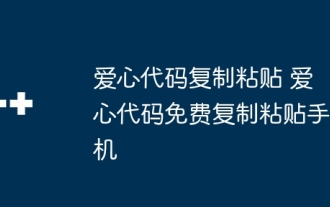 사랑 코드 복사 및 붙여 넣기 복사하여 사랑 코드를 무료로 붙여 넣으십시오.
Apr 04, 2025 am 06:48 AM
사랑 코드 복사 및 붙여 넣기 복사하여 사랑 코드를 무료로 붙여 넣으십시오.
Apr 04, 2025 am 06:48 AM
코드 복사 및 붙여 넣기는 불가능하지는 않지만주의해서 처리해야합니다. 코드의 환경, 라이브러리, 버전 등과 같은 종속성은 현재 프로젝트와 일치하지 않으므로 오류 또는 예측할 수없는 결과를 초래할 수 있습니다. 파일 경로, 종속 라이브러리 및 Python 버전을 포함하여 컨텍스트가 일관되게 유지하십시오. 또한 특정 라이브러리의 코드를 복사 및 붙여 넣을 때 라이브러리 및 해당 종속성을 설치해야 할 수도 있습니다. 일반적인 오류에는 경로 오류, 버전 충돌 및 일관되지 않은 코드 스타일이 포함됩니다. 성능 최적화는 코드의 원래 목적 및 제약에 따라 재 설계 또는 리팩토링되어야합니다. 복사 코드를 이해하고 디버그하고 맹목적으로 복사하여 붙여 넣지 않는 것이 중요합니다.
 58.com 작업 페이지에서 실시간 응용 프로그램 및 뷰어 데이터를 얻는 방법은 무엇입니까?
Apr 05, 2025 am 08:06 AM
58.com 작업 페이지에서 실시간 응용 프로그램 및 뷰어 데이터를 얻는 방법은 무엇입니까?
Apr 05, 2025 am 08:06 AM
크롤링하는 동안 58.com 작업 페이지의 동적 데이터를 얻는 방법은 무엇입니까? Crawler 도구를 사용하여 58.com의 작업 페이지를 크롤링 할 때는이 문제가 발생할 수 있습니다.
 PS가 계속 로딩을 보여주는 이유는 무엇입니까?
Apr 06, 2025 pm 06:39 PM
PS가 계속 로딩을 보여주는 이유는 무엇입니까?
Apr 06, 2025 pm 06:39 PM
PS "로드"문제는 자원 액세스 또는 처리 문제로 인한 것입니다. 하드 디스크 판독 속도는 느리거나 나쁘다 : CrystalDiskinfo를 사용하여 하드 디스크 건강을 확인하고 문제가있는 하드 디스크를 교체하십시오. 불충분 한 메모리 : 고해상도 이미지 및 복잡한 레이어 처리에 대한 PS의 요구를 충족시키기 위해 메모리 업그레이드 메모리. 그래픽 카드 드라이버는 구식 또는 손상됩니다. 운전자를 업데이트하여 PS와 그래픽 카드 간의 통신을 최적화하십시오. 파일 경로는 너무 길거나 파일 이름에는 특수 문자가 있습니다. 짧은 경로를 사용하고 특수 문자를 피하십시오. PS 자체 문제 : PS 설치 프로그램을 다시 설치하거나 수리하십시오.
 【녹슬 셀프 스터디】 소개
Apr 04, 2025 am 08:03 AM
【녹슬 셀프 스터디】 소개
Apr 04, 2025 am 08:03 AM
1.0.1 서문이 프로젝트 (코드 및 댓글 포함)는 내 스스로 가르침 녹에서 기록되었습니다. 부정확하거나 불분명 한 진술이있을 수 있습니다. 사과하십시오. 당신이 그것으로부터 혜택을받는다면, 그것은 더 좋습니다. 1.0.2 Rustrust가 신뢰할 수 있고 효율적인 이유는 무엇입니까? Rust는 C 및 C를 유사한 성능으로 대체 할 수 있지만 보안이 높을 수 있으며 C 및 C와 같은 오류를 확인하기 위해 빈번한 재 컴파일이 필요하지 않습니다. 주요 장점에는 메모리 보안 (널 포인터가 해석, 매달려있는 포인터 및 데이터 경합 방지)이 포함됩니다. 스레드-안전 (실행하기 전에 다중 스레드 코드가 안전한지 확인하십시오). 정의되지 않은 동작을 피하십시오 (예 : 경계 밖으로 배열, 발기 국가화되지 않은 변수 또는 자유 메모리에 대한 액세스). Rust는 제네릭과 같은 현대 언어 기능을 제공합니다
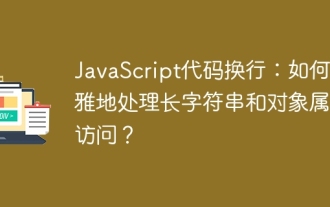 JavaScript 코드 라인 브레이크 : 긴 문자열 및 객체 속성을 처리하는 방법을 우아하게 처리하는 방법은 무엇입니까?
Apr 05, 2025 am 08:03 AM
JavaScript 코드 라인 브레이크 : 긴 문자열 및 객체 속성을 처리하는 방법을 우아하게 처리하는 방법은 무엇입니까?
Apr 05, 2025 am 08:03 AM
JavaScript 코드 라인 브레이킹 기술에 대한 자세한 설명 JavaScript 코드를 작성할 때 종종 코드의 가독성에 영향을 줄뿐만 아니라 너무 긴 코드 라인이 발생합니다.




