python中pygame针对游戏窗口的显示方法实例分析(附源码)
本文实例讲述了python中pygame针对游戏窗口的显示方法。分享给大家供大家参考,具体如下:
在这篇教程中,我将给出一个demo演示:
当我们按下键盘的‘f'键的时候,演示的窗口会切换到全屏显示和默认显示两种显示模式
并且在后台我们可以看到相关的信息输出:
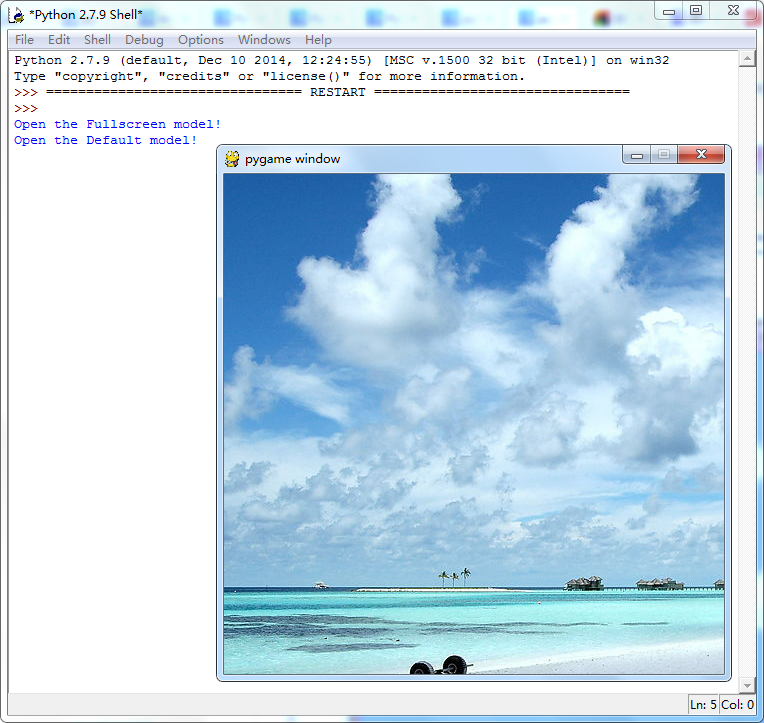
上面给出了一个简单的例子,当然在pygame的官方文档中有对显示策略的更权威的说明:
http://www.pygame.org/docs/ref/display.html#pygame.display.set_mode
''' pygame.FULLSCREEN create a fullscreen display pygame.DOUBLEBUF recommended for HWSURFACE or OPENGL pygame.HWSURFACE hardware accelerated, only in FULLSCREEN pygame.OPENGL create an opengl renderable display pygame.RESIZABLE display window should be sizeable pygame.NOFRAME display window will have no border or controls '''
代码部分:
#pygame fullscreen
import os, pygame
from pygame.locals import *
from sys import exit
'''
pygame.display.set_mode():
pygame.FULLSCREEN create a fullscreen display
pygame.DOUBLEBUF recommended for HWSURFACE or OPENGL
pygame.HWSURFACE hardware accelerated, only in FULLSCREEN
pygame.OPENGL create an opengl renderable display
pygame.RESIZABLE display window should be sizeable
pygame.NOFRAME display window will have no border or controls
'''
__author__ = {'name' : 'Hongten',
'mail' : 'hongtenzone@foxmail.com',
'Version' : '1.0'}
BG_IMAGE = 'C://py//bg.png'
SCREEN_DEFAULT_SIZE = (500, 500)
pygame.init()
#create the image path
bg_path = os.path.join('data', BG_IMAGE)
if not os.path.exists(bg_path):
print('The BackGround Image does not exist!')
screen = pygame.display.set_mode(SCREEN_DEFAULT_SIZE, 0, 32)
bg = pygame.image.load(bg_path).convert()
#full screen flag
full_screen = False
while 1:
for event in pygame.event.get():
if event.type == QUIT:
exit()
if event.type == KEYDOWN:
#when press the 'f',then change the screen display model
if event.key == K_f:
full_screen = not full_screen
if full_screen:
print('Open the Fullscreen model!')
else:
print('Open the Default model!')
if full_screen:
#full screen display model
screen = pygame.display.set_mode(SCREEN_DEFAULT_SIZE, FULLSCREEN, 32)
else:
#default model
screen = pygame.display.set_mode(SCREEN_DEFAULT_SIZE, 0, 32)
screen.blit(bg, (0, 0))
pygame.display.update()
完整实例代码代码点击此处本站下载。
希望本文所述对大家Python程序设计有所帮助。

핫 AI 도구

Undresser.AI Undress
사실적인 누드 사진을 만들기 위한 AI 기반 앱

AI Clothes Remover
사진에서 옷을 제거하는 온라인 AI 도구입니다.

Undress AI Tool
무료로 이미지를 벗다

Clothoff.io
AI 옷 제거제

AI Hentai Generator
AI Hentai를 무료로 생성하십시오.

인기 기사

뜨거운 도구

메모장++7.3.1
사용하기 쉬운 무료 코드 편집기

SublimeText3 중국어 버전
중국어 버전, 사용하기 매우 쉽습니다.

스튜디오 13.0.1 보내기
강력한 PHP 통합 개발 환경

드림위버 CS6
시각적 웹 개발 도구

SublimeText3 Mac 버전
신 수준의 코드 편집 소프트웨어(SublimeText3)

뜨거운 주제
 7323
7323
 9
9
 1625
1625
 14
14
 1350
1350
 46
46
 1262
1262
 25
25
 1209
1209
 29
29
 Linux 터미널에서 Python 버전을 볼 때 발생하는 권한 문제를 해결하는 방법은 무엇입니까?
Apr 01, 2025 pm 05:09 PM
Linux 터미널에서 Python 버전을 볼 때 발생하는 권한 문제를 해결하는 방법은 무엇입니까?
Apr 01, 2025 pm 05:09 PM
Linux 터미널에서 Python 버전을 보려고 할 때 Linux 터미널에서 Python 버전을 볼 때 권한 문제에 대한 솔루션 ... Python을 입력하십시오 ...
 한 데이터 프레임의 전체 열을 Python의 다른 구조를 가진 다른 데이터 프레임에 효율적으로 복사하는 방법은 무엇입니까?
Apr 01, 2025 pm 11:15 PM
한 데이터 프레임의 전체 열을 Python의 다른 구조를 가진 다른 데이터 프레임에 효율적으로 복사하는 방법은 무엇입니까?
Apr 01, 2025 pm 11:15 PM
Python의 Pandas 라이브러리를 사용할 때는 구조가 다른 두 데이터 프레임 사이에서 전체 열을 복사하는 방법이 일반적인 문제입니다. 두 개의 dats가 있다고 가정 해
 파이썬 모래시 그래프 그리기 : 가변적 인 정의되지 않은 오류를 피하는 방법?
Apr 01, 2025 pm 06:27 PM
파이썬 모래시 그래프 그리기 : 가변적 인 정의되지 않은 오류를 피하는 방법?
Apr 01, 2025 pm 06:27 PM
Python : 모래 시계 그래픽 도면 및 입력 검증을 시작 하기이 기사는 모래 시계 그래픽 드로잉 프로그램에서 Python 초보자가 발생하는 변수 정의 문제를 해결합니다. 암호...
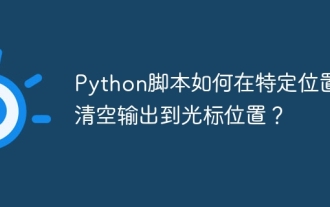 Python 스크립트는 특정 위치에서 Cursor 위치로 출력을 어떻게 제거합니까?
Apr 01, 2025 pm 11:30 PM
Python 스크립트는 특정 위치에서 Cursor 위치로 출력을 어떻게 제거합니까?
Apr 01, 2025 pm 11:30 PM
Python 스크립트는 특정 위치에서 Cursor 위치로 출력을 어떻게 제거합니까? Python 스크립트를 작성할 때 이전 출력을 커서 위치로 지우는 것이 일반적입니다 ...
 Python Cross-Platform 데스크탑 응용 프로그램 개발 : 어떤 GUI 라이브러리가 가장 적합합니까?
Apr 01, 2025 pm 05:24 PM
Python Cross-Platform 데스크탑 응용 프로그램 개발 : 어떤 GUI 라이브러리가 가장 적합합니까?
Apr 01, 2025 pm 05:24 PM
Python 크로스 플랫폼 데스크톱 응용 프로그램 개발 라이브러리 선택 많은 Python 개발자가 Windows 및 Linux 시스템 모두에서 실행할 수있는 데스크탑 응용 프로그램을 개발하고자합니다 ...
 파이썬 매개 변수 주석이 문자열을 사용할 수 있습니까?
Apr 01, 2025 pm 08:39 PM
파이썬 매개 변수 주석이 문자열을 사용할 수 있습니까?
Apr 01, 2025 pm 08:39 PM
파이썬 프로그래밍에서 Python 매개 변수 주석의 대체 사용법, 매개 변수 주석은 개발자가 기능을 더 잘 이해하고 사용하는 데 도움이되는 매우 유용한 기능입니다 ...
 복잡한 검증 코드를 깨뜨리기 위해 Python 및 OCR 기술을 사용하는 방법은 무엇입니까?
Apr 01, 2025 pm 10:18 PM
복잡한 검증 코드를 깨뜨리기 위해 Python 및 OCR 기술을 사용하는 방법은 무엇입니까?
Apr 01, 2025 pm 10:18 PM
매일 네트워크 상호 작용에서 파이썬을 사용한 크래킹 검증 코드 탐색, 검증 코드는 자동화 된 프로그램의 악성 조작을 방지하는 일반적인 보안 메커니즘입니다 ...
 문자열을 통해 객체를 동적으로 생성하고 방법을 파이썬으로 호출하는 방법은 무엇입니까?
Apr 01, 2025 pm 11:18 PM
문자열을 통해 객체를 동적으로 생성하고 방법을 파이썬으로 호출하는 방법은 무엇입니까?
Apr 01, 2025 pm 11:18 PM
파이썬에서 문자열을 통해 객체를 동적으로 생성하고 메소드를 호출하는 방법은 무엇입니까? 특히 구성 또는 실행 해야하는 경우 일반적인 프로그래밍 요구 사항입니다.




