python发送HTTP请求的方法小结
本文实例讲述了python发送HTTP请求的方法。分享给大家供大家参考。具体如下:
这里包含 Python 使用 GET/HEAD/POST 方法进行 HTTP 请求
1. GET 方法:
>>> import httplib
>>> conn = httplib.HTTPConnection("www.python.org")
>>> conn.request("GET", "/index.html")
>>> r1 = conn.getresponse()
>>> print r1.status, r1.reason
200 OK
>>> data1 = r1.read()
>>> conn.request("GET", "/parrot.spam")
>>> r2 = conn.getresponse()
>>> print r2.status, r2.reason
404 Not Found
>>> data2 = r2.read()
>>> conn.close()
2. HEAD 方法:
>>> import httplib
>>> conn = httplib.HTTPConnection("www.python.org")
>>> conn.request("HEAD","/index.html")
>>> res = conn.getresponse()
>>> print res.status, res.reason
200 OK
>>> data = res.read()
>>> print len(data)
0
>>> data == ''
True
3. POST 方法:
>>> import httplib, urllib
>>> params = urllib.urlencode({'spam': 1, 'eggs': 2, 'bacon': 0})
>>> headers = {"Content-type": "application/x-www-form-urlencoded",
... "Accept": "text/plain"}
>>> conn = httplib.HTTPConnection("musi-cal.mojam.com:80")
>>> conn.request("POST", "/cgi-bin/query", params, headers)
>>> response = conn.getresponse()
>>> print response.status, response.reason
200 OK
>>> data = response.read()
>>> conn.close()
希望本文所述对大家的Python程序设计有所帮助。

핫 AI 도구

Undresser.AI Undress
사실적인 누드 사진을 만들기 위한 AI 기반 앱

AI Clothes Remover
사진에서 옷을 제거하는 온라인 AI 도구입니다.

Undress AI Tool
무료로 이미지를 벗다

Clothoff.io
AI 옷 제거제

AI Hentai Generator
AI Hentai를 무료로 생성하십시오.

인기 기사

뜨거운 도구

메모장++7.3.1
사용하기 쉬운 무료 코드 편집기

SublimeText3 중국어 버전
중국어 버전, 사용하기 매우 쉽습니다.

스튜디오 13.0.1 보내기
강력한 PHP 통합 개발 환경

드림위버 CS6
시각적 웹 개발 도구

SublimeText3 Mac 버전
신 수준의 코드 편집 소프트웨어(SublimeText3)

뜨거운 주제
 7514
7514
 15
15
 1378
1378
 52
52
 79
79
 11
11
 53
53
 19
19
 19
19
 64
64
 2 시간의 파이썬 계획 : 현실적인 접근
Apr 11, 2025 am 12:04 AM
2 시간의 파이썬 계획 : 현실적인 접근
Apr 11, 2025 am 12:04 AM
2 시간 이내에 Python의 기본 프로그래밍 개념과 기술을 배울 수 있습니다. 1. 변수 및 데이터 유형을 배우기, 2. 마스터 제어 흐름 (조건부 명세서 및 루프), 3. 기능의 정의 및 사용을 이해하십시오. 4. 간단한 예제 및 코드 스 니펫을 통해 Python 프로그래밍을 신속하게 시작하십시오.
 파이썬 : 기본 응용 프로그램 탐색
Apr 10, 2025 am 09:41 AM
파이썬 : 기본 응용 프로그램 탐색
Apr 10, 2025 am 09:41 AM
Python은 웹 개발, 데이터 과학, 기계 학습, 자동화 및 스크립팅 분야에서 널리 사용됩니다. 1) 웹 개발에서 Django 및 Flask 프레임 워크는 개발 프로세스를 단순화합니다. 2) 데이터 과학 및 기계 학습 분야에서 Numpy, Pandas, Scikit-Learn 및 Tensorflow 라이브러리는 강력한 지원을 제공합니다. 3) 자동화 및 스크립팅 측면에서 Python은 자동화 된 테스트 및 시스템 관리와 같은 작업에 적합합니다.
 MongoDB 데이터베이스 비밀번호를 보는 Navicat의 방법
Apr 08, 2025 pm 09:39 PM
MongoDB 데이터베이스 비밀번호를 보는 Navicat의 방법
Apr 08, 2025 pm 09:39 PM
해시 값으로 저장되기 때문에 MongoDB 비밀번호를 Navicat을 통해 직접 보는 것은 불가능합니다. 분실 된 비밀번호 검색 방법 : 1. 비밀번호 재설정; 2. 구성 파일 확인 (해시 값이 포함될 수 있음); 3. 코드를 점검하십시오 (암호 하드 코드 메일).
 Amazon Athena와 함께 AWS Glue Crawler를 사용하는 방법
Apr 09, 2025 pm 03:09 PM
Amazon Athena와 함께 AWS Glue Crawler를 사용하는 방법
Apr 09, 2025 pm 03:09 PM
데이터 전문가는 다양한 소스에서 많은 양의 데이터를 처리해야합니다. 이것은 데이터 관리 및 분석에 어려움을 겪을 수 있습니다. 다행히도 AWS Glue와 Amazon Athena의 두 가지 AWS 서비스가 도움이 될 수 있습니다.
 Redis 대기열을 읽는 방법
Apr 10, 2025 pm 10:12 PM
Redis 대기열을 읽는 방법
Apr 10, 2025 pm 10:12 PM
Redis의 대기열을 읽으려면 대기열 이름을 얻고 LPOP 명령을 사용하여 요소를 읽고 빈 큐를 처리해야합니다. 특정 단계는 다음과 같습니다. 대기열 이름 가져 오기 : "큐 :"와 같은 "대기열 : my-queue"의 접두사로 이름을 지정하십시오. LPOP 명령을 사용하십시오. 빈 대기열 처리 : 대기열이 비어 있으면 LPOP이 NIL을 반환하고 요소를 읽기 전에 대기열이 존재하는지 확인할 수 있습니다.
 Redis의 서버 버전을 보는 방법
Apr 10, 2025 pm 01:27 PM
Redis의 서버 버전을 보는 방법
Apr 10, 2025 pm 01:27 PM
질문 : Redis 서버 버전을 보는 방법은 무엇입니까? 명령 줄 도구 Redis-Cli를 사용하여 연결된 서버의 버전을보십시오. 정보 서버 명령을 사용하여 서버의 내부 버전을보고 정보를 구문 분석하고 반환해야합니다. 클러스터 환경에서 각 노드의 버전 일관성을 확인하고 스크립트를 사용하여 자동으로 확인할 수 있습니다. 스크립트를 사용하여 Python 스크립트와 연결 및 인쇄 버전 정보와 같은보기 버전을 자동화하십시오.
 Redis로 서버를 시작하는 방법
Apr 10, 2025 pm 08:12 PM
Redis로 서버를 시작하는 방법
Apr 10, 2025 pm 08:12 PM
Redis 서버를 시작하는 단계에는 다음이 포함됩니다. 운영 체제에 따라 Redis 설치. Redis-Server (Linux/MacOS) 또는 Redis-Server.exe (Windows)를 통해 Redis 서비스를 시작하십시오. Redis-Cli Ping (Linux/MacOS) 또는 Redis-Cli.exe Ping (Windows) 명령을 사용하여 서비스 상태를 확인하십시오. Redis-Cli, Python 또는 Node.js와 같은 Redis 클라이언트를 사용하여 서버에 액세스하십시오.
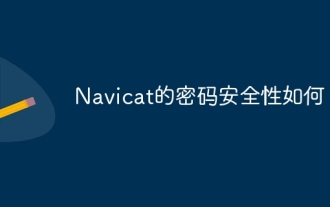 Navicat의 비밀번호는 얼마나 안전합니까?
Apr 08, 2025 pm 09:24 PM
Navicat의 비밀번호는 얼마나 안전합니까?
Apr 08, 2025 pm 09:24 PM
Navicat의 비밀번호 보안은 대칭 암호화, 암호 강도 및 보안 측정의 조합에 의존합니다. 특정 측정에는 다음이 포함됩니다. SSL 연결 사용 (데이터베이스 서버가 인증서를 지원하고 올바르게 구성하는 경우), 정기적으로 Navicat을 업데이트하고보다 안전한 방법 (예 : SSH 터널), 액세스 권한 제한 및 가장 중요한 것은 암호를 기록하지 않습니다.




