호버 사용법 및 라이브 사용법 소개(마우스 호버 효과)_jquery
// 라이브는 주로 이벤트를 동적으로 로드하는 바인딩에 사용됩니다. 요소
// 제품 카탈로그
$(".lm_div_q dd").live({
mouseenter: function() {
$(this).find("strong").addClass(" tj_strong ");
$(this).find("strong").next().slideDown(200); // 드롭다운 상자 표시
},
mouseleave: function() {
$ (this).find("strong").removeClass("tj_strong");
$(this).find("strong").next().slideUp(200) // 드롭 숨기기 -down box
}
});
//Hover는 이벤트를 직접 바인딩합니다
// 제품 카탈로그<br>$(".lm_div_q dd"). hover(function( ){ <br>$(this).find("strong").addClass("tj_strong"); <br>$(this).find("strong").next().stop(true ,true).lideDown(200); // 드롭다운 상자 표시 <br>}, function(){ <br>$(this).find("strong").removeClass("tj_strong"); $(this).find ("strong").next().stop(true,true).slideUp(200); // 드롭다운 상자 숨기기<br>});
핫 AI 도구

Undresser.AI Undress
사실적인 누드 사진을 만들기 위한 AI 기반 앱

AI Clothes Remover
사진에서 옷을 제거하는 온라인 AI 도구입니다.

Undress AI Tool
무료로 이미지를 벗다

Clothoff.io
AI 옷 제거제

Video Face Swap
완전히 무료인 AI 얼굴 교환 도구를 사용하여 모든 비디오의 얼굴을 쉽게 바꾸세요!

인기 기사

뜨거운 도구

메모장++7.3.1
사용하기 쉬운 무료 코드 편집기

SublimeText3 중국어 버전
중국어 버전, 사용하기 매우 쉽습니다.

스튜디오 13.0.1 보내기
강력한 PHP 통합 개발 환경

드림위버 CS6
시각적 웹 개발 도구

SublimeText3 Mac 버전
신 수준의 코드 편집 소프트웨어(SublimeText3)

뜨거운 주제
 7616
7616
 15
15
 1388
1388
 52
52
 89
89
 11
11
 69
69
 19
19
 30
30
 136
136
 CSS 팁: 전환을 사용하여 호버 상태 유지
Sep 27, 2022 pm 02:01 PM
CSS 팁: 전환을 사용하여 호버 상태 유지
Sep 27, 2022 pm 02:01 PM
호버 상태를 유지하는 방법은 무엇입니까? 다음 글에서는 JavaScript를 사용하지 않고 호버 상태를 유지하는 방법을 소개하겠습니다. 도움이 되길 바랍니다.
 Haval X1 카메라로 비행을 즐겨보세요.
Jan 15, 2024 pm 02:21 PM
Haval X1 카메라로 비행을 즐겨보세요.
Jan 15, 2024 pm 02:21 PM
우리는 인터넷에서 멋진 하향식 영상을 자주 볼 수 있는데, 드론으로 찍은 사진은 참으로 충격적입니다. 비행이 제한되는 곳은 어디입니까? 실제로 바로 비행 가능한 "드론"이 현재 주류이며 대부분의 사람들이 선택할 가치가 더 높습니다. 오늘은 Harvest Flying Camera X1에 대한 실습 경험을 제공하겠습니다. 외관상으로 보면 Harvest Flying Camera X1은 최초의 접이식 디자인을 가지고 있습니다. 전체 카메라의 무게는 125g으로, 접은 후에는 부담 없이 손에 쥐고 가방에 넣을 수 있습니다. . 4장의 부드러운 염색잎과 안전 프레임 디자인으로 촬영의 안전을 완벽하게 보호합니다. Dyed Leaf는 탄력성이 뛰어나고 내구성이 뛰어나며 안전하고 환경 친화적인 바이오 기반 생물학적 기질을 혁신적으로 사용합니다. 이착륙 시 손을 보호할 수 있는 완벽한 보호 프레임도 있습니다.
 Win11에서 마우스 호버 시간을 설정하는 방법은 무엇입니까? Win11 마우스 호버 시간 설정 튜토리얼
Feb 01, 2024 pm 02:54 PM
Win11에서 마우스 호버 시간을 설정하는 방법은 무엇입니까? Win11 마우스 호버 시간 설정 튜토리얼
Feb 01, 2024 pm 02:54 PM
Win11에서 마우스 호버 시간을 설정하는 방법은 무엇입니까? win11 시스템을 사용할 때 마우스 호버 시간을 설정할 수 있지만, 많은 사용자가 설정 방법을 모르시나요? 사용자는 직접 클릭하여 새 텍스트 문서를 생성하고 다음 코드를 입력하여 직접 사용할 수 있습니다. 이 사이트에서는 Win11에서 마우스 호버 시간을 설정하는 방법을 사용자에게 자세히 소개합니다. Win11에서 마우스 호버 시간을 설정하는 방법 1. 바탕화면의 빈 공간에서 [마우스 오른쪽 버튼 클릭] 후 나타나는 메뉴 항목에서 [새로 만들기 - 텍스트 문서]를 선택합니다. 3. 그런 다음 왼쪽 상단의 [파일]을 클릭하고 열린 드롭다운 항목에서 [다른 이름으로 저장]을 선택하거나 키보드의 [Ctrl+Shift+S] 단축키를 누릅니다. 6
 CSS에서 호버 이벤트를 제거하는 방법
Feb 01, 2023 am 10:06 AM
CSS에서 호버 이벤트를 제거하는 방법
Feb 01, 2023 am 10:06 AM
CSS 호버 이벤트를 제거하는 방법: 1. "$("a").hover(function(){ Alert('mouseover'); }, function(){을 통해 2. "$('a').off('mouseenter').unbind('mouseleave');" 메소드를 통해 호버 이벤트를 바인딩 해제합니다. 할 수 있다.
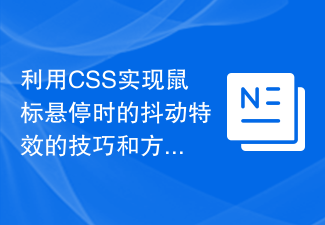 마우스를 가리키고 있을 때 CSS를 사용하여 지터 효과를 얻는 팁과 방법
Oct 21, 2023 am 08:37 AM
마우스를 가리키고 있을 때 CSS를 사용하여 지터 효과를 얻는 팁과 방법
Oct 21, 2023 am 08:37 AM
마우스를 가리키고 있을 때 지터 효과를 얻기 위해 CSS를 사용하는 팁과 방법 마우스를 가리키고 있을 때의 지터 효과는 웹 페이지에 약간의 역동성과 흥미를 더하고 사용자의 관심을 끌 수 있습니다. 이 기사에서는 CSS를 사용하여 마우스 호버 지터 효과를 얻는 몇 가지 기술과 방법을 소개하고 구체적인 코드 예제를 제공합니다. 지터의 원리 CSS에서는 키프레임 애니메이션(키프레임)과 변형 속성을 사용하여 지터 효과를 얻을 수 있습니다. 키프레임 애니메이션을 사용하면 다음과 같이 애니메이션 시퀀스를 정의할 수 있습니다.
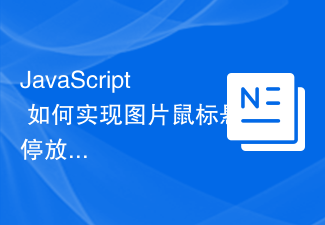 JavaScript를 사용하여 이미지에 마우스 오버 확대 효과를 구현하는 방법은 무엇입니까?
Oct 20, 2023 am 09:16 AM
JavaScript를 사용하여 이미지에 마우스 오버 확대 효과를 구현하는 방법은 무엇입니까?
Oct 20, 2023 am 09:16 AM
JavaScript를 사용하여 이미지에 마우스 오버 확대 효과를 구현하는 방법은 무엇입니까? 오늘날의 웹 디자인은 사용자 경험에 점점 더 많은 관심을 기울이고 있으며 많은 웹 페이지는 사진에 특수 효과를 추가합니다. 그 중 사진에 마우스를 올리면 확대 효과가 일반적인 특수 효과로, 사용자가 마우스를 올리면 자동으로 사진이 확대되어 사용자와 사진 간의 상호 작용이 증가합니다. 이 기사에서는 JavaScript를 사용하여 이러한 효과를 얻는 방법을 소개하고 구체적인 코드 예제를 제공합니다. 아이디어 분석: 이미지의 마우스 오버 확대 효과를 얻으려면 JavaS를 사용할 수 있습니다.
 CSS 트리거 애니메이션 속성에 대한 최적화 팁: 호버 및 애니메이션
Oct 20, 2023 pm 12:25 PM
CSS 트리거 애니메이션 속성에 대한 최적화 팁: 호버 및 애니메이션
Oct 20, 2023 pm 12:25 PM
CSS 트리거 애니메이션 속성에 대한 최적화 기술: 호버 및 애니메이션 요약: 현대 웹 디자인에서 애니메이션 효과는 사용자 경험을 향상시키는 중요한 수단 중 하나가 되었습니다. CSS의 hover 및 animation 속성은 애니메이션 효과를 얻기 위한 핵심 요소입니다. 이 기사에서는 이러한 두 가지 특성에 대한 몇 가지 최적화 기술을 소개하고 개발자가 애니메이션 효과를 더 잘 적용하고 최적화하는 데 도움이 되는 특정 코드 예제를 제공합니다. 소개: CSS 호버 및 애니메이션 속성을 웹 페이지에서 구현할 수 있습니다.
 HTML에서 hover의 역할
Feb 20, 2024 am 08:58 AM
HTML에서 hover의 역할
Feb 20, 2024 am 08:58 AM
HTML 및 특정 코드 예제에서 호버의 역할 웹 개발에서 호버는 사용자가 요소 위에 커서를 놓으면 일부 작업이나 효과가 트리거되는 것을 의미합니다. 이는 CSS :hover 의사 클래스를 통해 구현됩니다. 이번 글에서는 hover의 역할과 구체적인 코드 예시를 소개하겠습니다. 첫째, hover를 사용하면 사용자가 요소 위로 마우스를 가져갈 때 요소의 스타일이 변경됩니다. 예를 들어 버튼 위에 마우스를 올리면 버튼의 배경색이나 텍스트 색상을 변경하여 사용자에게 다음에 수행할 작업을 상기시킬 수 있습니다.




