간단한 객체 지향 색상 선택기 example_javascript 기술의 JS 구현
이 기사의 예에서는 JS에서 간단한 객체 지향 색상 선택기의 구현을 설명합니다. 참고하실 수 있도록 모든 사람과 공유하세요. 자세한 내용은 다음과 같습니다.
<!DOCTYPE html PUBLIC "-//W3C//DTD XHTML 1.0 Transitional//EN"
"http://www.w3.org/TR/xhtml1/DTD/xhtml1-transitional.dtd">
<html xmlns="http://www.w3.org/1999/xhtml">
<head>
<meta http-equiv="Content-Type" content="text/html; charset=gb2312" />
<title>Untitled Document</title>
</head>
<body>
<script type="text/JavaScript">
<!--
var colorPicker = function(idStr){
this.colorPool = ["#000000","#993300","#333300","#003300","#003366","#000080","#333399","#333333","#800000","#FF6600","#808000","#008000","#008080","#0000FF","#666699","#808080","#FF0000","#FF9900","#99CC00","#339966","#33CCCC","#3366FF","#800080","#999999","#FF00FF","#FFCC00","#FFFF00","#00FF00","#00FFFF","#00CCFF","#993366","#CCCCCC","#FF99CC","#FFCC99","#FFFF99","#CCFFCC","#CCFFFF","#99CCFF","#CC99FF","#FFFFFF"];
this.initialize(idStr);
}
colorPicker.prototype = {
initialize: function(idStr){
var count=0;
var html = '';
var self = this;
html+= '<table cellspacing="5" cellpadding="0" border="2" bordercolor="#000000" style="cursor:pointer;background:#ECE9D8" mce_style="cursor:pointer;background:#ECE9D8" >';
// html+= '<tr><td align="center" colspan="8" width="160" height="20" id="currentColor" bgcolor="#ffffff">当前颜色</td></tr>';
for(i=0;i<5;i++)
{
html+= "<tr>";
for(j=0;j<8;j++)
{
html+= '<td align="center" width="20" height="20" style="background:'+ this.colorPool[count]+'" mce_style="background:'+ this.colorPool[count]+'" unselectable="on"> </td>';
count++;
}
html+= "</tr>";
}
html+= '</table>';
this.trigger = document.getElementById(idStr);
this.div = document.createElement('div');
this.div.innerHTML = html;
var tds = this.div.getElementsByTagName('td');
for(var i=0,l=tds.length;i<l;i++){
tds[i].onclick = function(){
self.setColor(this.style.backgroundColor);
}
}
this.div.id = 'myColorPicker';
this.trigger.parentNode.appendChild(this.div);
this.div.style.position = 'absolute';
this.div.style.left = this.trigger.offsetLeft + 'px'
this.div.style.top = (this.trigger.clientHeight + this.trigger.offsetTop)+ 'px';
//this.hide();
this.trigger.onclick = function(){
if(self.div.style.display == 'none'){
self.show();
return false;
}else{
self.hide();
return false;
}
}
},
setColor : function(c){
this.hide();
document.getElementById('demo').style.backgroundColor = c //proEditor.setColor(c); //自己定义函数决定setColor的功能
},
hide : function(){
this.div.style.display = 'none'
},
show : function(){
this.div.style.display = 'block'
}
}
// -->
</script>
<div >
<a href="#" mce_href="#" onclick="initColorPicker();return false" id="demo" style="position:absolute;left:200px">颜色选择</a>
</div>
<script type="text/javascript">
<!--
function initColorPicker(){
picker = new colorPicker('demo');
}
// -->
</script>
</body>
</html>
JS 컬러 도구에 관심이 있는 친구들은 이 웹사이트의 온라인 도구를 참고하세요 :
RGB 색상 쿼리 비교표_색상 코드표_색상 영문명 완성
더 많은 JavaScript 관련 콘텐츠를 보려면 이 사이트의 특별 주제를 참조하세요: "JavaScript 전환 특수 효과 및 기술 요약", "JavaScript 검색 알고리즘 기술 요약" , "JavaScript 애니메이션 특수 효과 및 기법 요약", "JavaScript 오류 및 디버깅 기법 요약", "JavaScript 데이터 구조 및 알고리즘 기법 요약" , "JavaScript 순회 알고리즘 및 기법 요약" 및 "JavaScript 수학적 연산 사용법 요약"
이 기사가 JavaScript 프로그래밍에 종사하는 모든 사람에게 도움이 되기를 바랍니다.

핫 AI 도구

Undresser.AI Undress
사실적인 누드 사진을 만들기 위한 AI 기반 앱

AI Clothes Remover
사진에서 옷을 제거하는 온라인 AI 도구입니다.

Undress AI Tool
무료로 이미지를 벗다

Clothoff.io
AI 옷 제거제

Video Face Swap
완전히 무료인 AI 얼굴 교환 도구를 사용하여 모든 비디오의 얼굴을 쉽게 바꾸세요!

인기 기사

뜨거운 도구

메모장++7.3.1
사용하기 쉬운 무료 코드 편집기

SublimeText3 중국어 버전
중국어 버전, 사용하기 매우 쉽습니다.

스튜디오 13.0.1 보내기
강력한 PHP 통합 개발 환경

드림위버 CS6
시각적 웹 개발 도구

SublimeText3 Mac 버전
신 수준의 코드 편집 소프트웨어(SublimeText3)

뜨거운 주제
 7687
7687
 15
15
 1639
1639
 14
14
 1393
1393
 52
52
 1287
1287
 25
25
 1229
1229
 29
29
 권장 사항: 우수한 JS 오픈 소스 얼굴 감지 및 인식 프로젝트
Apr 03, 2024 am 11:55 AM
권장 사항: 우수한 JS 오픈 소스 얼굴 감지 및 인식 프로젝트
Apr 03, 2024 am 11:55 AM
얼굴 검출 및 인식 기술은 이미 상대적으로 성숙하고 널리 사용되는 기술입니다. 현재 가장 널리 사용되는 인터넷 응용 언어는 JS입니다. 웹 프런트엔드에서 얼굴 감지 및 인식을 구현하는 것은 백엔드 얼굴 인식에 비해 장점과 단점이 있습니다. 장점에는 네트워크 상호 작용 및 실시간 인식이 줄어 사용자 대기 시간이 크게 단축되고 사용자 경험이 향상된다는 단점이 있습니다. 모델 크기에 따라 제한되고 정확도도 제한됩니다. js를 사용하여 웹에서 얼굴 인식을 구현하는 방법은 무엇입니까? 웹에서 얼굴 인식을 구현하려면 JavaScript, HTML, CSS, WebRTC 등 관련 프로그래밍 언어 및 기술에 익숙해야 합니다. 동시에 관련 컴퓨터 비전 및 인공지능 기술도 마스터해야 합니다. 웹 측면의 디자인으로 인해 주목할 가치가 있습니다.
 PHP와 JS를 사용하여 주식 촛대 차트를 만드는 방법
Dec 17, 2023 am 08:08 AM
PHP와 JS를 사용하여 주식 촛대 차트를 만드는 방법
Dec 17, 2023 am 08:08 AM
PHP와 JS를 사용하여 주식 캔들 차트를 만드는 방법 주식 캔들 차트는 주식 시장에서 흔히 사용되는 기술 분석 그래픽으로 시가, 종가, 최고가 등의 데이터를 그려서 투자자가 주식을 보다 직관적으로 이해할 수 있도록 도와줍니다. 주식의 최저 가격. 이 기사에서는 특정 코드 예제와 함께 PHP 및 JS를 사용하여 주식 캔들 차트를 만드는 방법을 설명합니다. 1. 준비 시작하기 전에 다음 환경을 준비해야 합니다. 1. PHP를 실행하는 서버 2. HTML5 및 Canvas를 지원하는 브라우저 3
 주식 분석을 위한 필수 도구: PHP 및 JS를 사용하여 캔들 차트를 그리는 단계를 알아보세요.
Dec 17, 2023 pm 06:55 PM
주식 분석을 위한 필수 도구: PHP 및 JS를 사용하여 캔들 차트를 그리는 단계를 알아보세요.
Dec 17, 2023 pm 06:55 PM
주식 분석을 위한 필수 도구: PHP 및 JS에서 캔들 차트를 그리는 단계를 배우십시오. 인터넷과 기술의 급속한 발전으로 주식 거래는 많은 투자자에게 중요한 방법 중 하나가 되었습니다. 주식분석은 투자자의 의사결정에 있어 중요한 부분이며 캔들차트는 기술적 분석에 널리 사용됩니다. PHP와 JS를 사용하여 캔들 차트를 그리는 방법을 배우면 투자자가 더 나은 결정을 내리는 데 도움이 되는 보다 직관적인 정보를 얻을 수 있습니다. 캔들스틱 차트는 주가를 캔들스틱 형태로 표시하는 기술 차트입니다. 주가를 보여주네요
 PHP 및 JS 개발 팁: 주식 캔들 차트 그리기 방법 익히기
Dec 18, 2023 pm 03:39 PM
PHP 및 JS 개발 팁: 주식 캔들 차트 그리기 방법 익히기
Dec 18, 2023 pm 03:39 PM
인터넷 금융의 급속한 발전으로 인해 주식 투자는 점점 더 많은 사람들의 선택이 되었습니다. 주식 거래에서 캔들 차트는 주가의 변화 추세를 보여주고 투자자가 보다 정확한 결정을 내리는 데 도움이 되는 일반적으로 사용되는 기술적 분석 방법입니다. 이 기사에서는 PHP와 JS의 개발 기술을 소개하고 독자가 주식 캔들 차트를 그리는 방법을 이해하도록 유도하며 구체적인 코드 예제를 제공합니다. 1. 주식 캔들 차트의 이해 주식 캔들 차트를 그리는 방법을 소개하기 전에 먼저 캔들 차트가 무엇인지부터 이해해야 합니다. 캔들스틱 차트는 일본인이 개발했습니다.
 js와 vue의 관계
Mar 11, 2024 pm 05:21 PM
js와 vue의 관계
Mar 11, 2024 pm 05:21 PM
js와 vue의 관계: 1. 웹 개발의 초석인 JS 2. 프론트엔드 프레임워크로서의 Vue.js의 등장 3. JS와 Vue의 상호 보완적인 관계 4. JS와 Vue의 실제 적용 Vue.
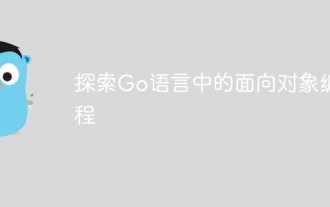 Go의 객체 지향 프로그래밍 살펴보기
Apr 04, 2024 am 10:39 AM
Go의 객체 지향 프로그래밍 살펴보기
Apr 04, 2024 am 10:39 AM
Go 언어는 유형 정의 및 메소드 연관을 통해 객체 지향 프로그래밍을 지원합니다. 전통적인 상속을 지원하지 않지만 구성을 통해 구현됩니다. 인터페이스는 유형 간의 일관성을 제공하고 추상 메소드를 정의할 수 있도록 합니다. 실제 사례에서는 OOP를 사용하여 고객 운영 생성, 획득, 업데이트 및 삭제를 포함하여 고객 정보를 관리하는 방법을 보여줍니다.
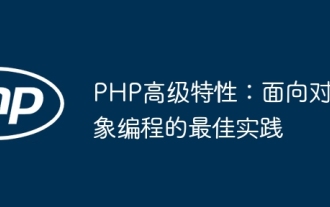 PHP 고급 기능: 객체 지향 프로그래밍의 모범 사례
Jun 05, 2024 pm 09:39 PM
PHP 고급 기능: 객체 지향 프로그래밍의 모범 사례
Jun 05, 2024 pm 09:39 PM
PHP의 OOP 모범 사례에는 명명 규칙, 인터페이스 및 추상 클래스, 상속 및 다형성, 종속성 주입이 포함됩니다. 실제 사례에는 웨어하우스 모드를 사용하여 데이터를 관리하고 전략 모드를 사용하여 정렬을 구현하는 것이 포함됩니다.
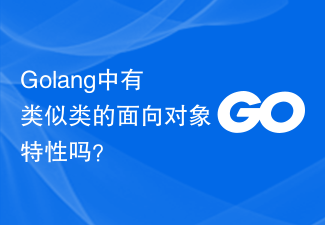 Golang에 클래스와 유사한 객체지향 기능이 있나요?
Mar 19, 2024 pm 02:51 PM
Golang에 클래스와 유사한 객체지향 기능이 있나요?
Mar 19, 2024 pm 02:51 PM
Golang(Go 언어)에는 전통적인 의미의 클래스 개념이 없지만, 클래스와 유사한 객체지향 기능을 구현할 수 있는 구조체라는 데이터 형식을 제공합니다. 이 기사에서는 구조를 사용하여 객체 지향 기능을 구현하는 방법을 설명하고 특정 코드 예제를 제공합니다. 구조의 정의와 사용법 먼저 구조의 정의와 사용법을 살펴보자. Golang에서는 type 키워드를 통해 구조를 정의한 다음 필요한 곳에 사용할 수 있습니다. 구조에는 속성이 포함될 수 있습니다.




