html css js는 xp 창 인터페이스 및 관련 기능_javascript 기술을 구현합니다.
참고: 이 프로그램은 IE에서 디버깅되었습니다. 다른 브라우저에는 버그가 있을 수 있습니다. 죄송합니다!
<script> <br>alert("XP Window以IE测试,其他浏览器可能有BUG请见谅! 基本功能+四边四角顶部拖拉都已实现!") <br>alert("进行操作前,记得先初始化窗口哦!"); <br><br>/* <br>* create xp window and initialize <br>*/ <br>var myW = new MyWindow(); <br>function initialize() { <br>myW.setBackgroundDiv("mywindow"); <br>myW.setLeftDiv("mywindow_left"); <br>myW.setRightDiv("mywindow_right"); <br>myW.setBottomDiv("mywindow_bottom"); <br>myW.setTopDiv("mywindow_top"); <br>myW.initialEvent(); <br>} <br><br>/* <br>* list button event function <br>*/ <br>function hiddenWindow() { <br>myW.hidden(); <br>} <br><br>function showWindow() { <br>myW.show(); <br>} <br><br>function setAdjust(adj) { <br>myW.setAdjust(adj); <br>} <br><br>function showMaxSize() { <br>myW.showMaxSize(); <br>} <br><br>function getTop() { <br>myW.getTop(); <br>} <br><br>function getLeft() { <br>myW.getLeft(); <br>} <br><br>function getWidth() { <br>myW.getWidth(); <br>} <br><br>function getHeight() { <br>myW.getHeight(); <br>} <br><br>function removeWindow() { <br>myW.removeWindow(); <br>} <br><br>function addObject() { <br>myW.addObject(); <br>} <br><br>function deleteObject() { <br>myW.deleteObject(); <br>} <br><br>/* <br>* drag operation event function <br>*/ <br>function start(idName) { <br>myW.start(idName); <br>} <br><br>function move(idName) { <br>myW.move(idName); <br>} <br><br>function end(idName) { <br>myW.end(idName); <br>} <br><br></script>
- 初始化窗口
- 隐藏窗口
- 显示窗口
- 设置窗口可调整大小
- 设置窗口不可调整大小
- 最大化窗口
- 在窗口中添加对象
- 删除对象
- 得到Top的值
- 得到Left的值
- 得到Width的值
- 得到Height的值
- 释放窗口资源
onmouseup="end('mywindow_botton_right_corner');">
 />
/>  />
/>  />
/> /**
* set select button, use list as button
*/
/* set list button */
li {
display: inline;
white-space: nowrap;
float: left;
border: 0 solid white;
border-right-width: 2px;
border-bottom-width: 10px;
}
/* set */
a {
background-color: purple;
color: white;
text-decoration: none;
padding: 4px 6px;
}
/* set : hover */
a:hover {
background-color: #FF5500;
}
/*
* set every div position
*/
div {
position: absolute;
}
/**
* set window
*/
#mywindow {
background-image: url("image/window_bgImage.png");
/* assign appear position */
top: 100px;
left: 200px;
/* assign initialization size of window */
width: 500px;
height: 400px;
}
/**
* set bottom div of window
*/
#mywindow_bottom {
background-image: url("image/window_bottom_middle_border.bmp");
background-repeat: repeat-x;
top: 374px;
left: 0px;
width: 100%;
height: 26px;
}
/* set drag div of bottom */
#mywindow_botton_right_corner {
background-image: url("image/window_control_drag.bmp");
background-repeat: no-repeat;
top: 8px;
left: 486px;
width: 12px;
height: 12px;
cursor: nw-resize;
}
/**
* set right div of window
*/
#mywindow_left {
background-image: url("image/window_left_border.bmp");
background-repeat: repeat-y;
top: 0px;
left: 0px;
width: 4px;
height: 100%;
cursor: e-resize;
}
/**
* set central div
*/
#central {
top: 10%;
left: 10%;
width: 80%;
height: 80%;
}
/**
* set left div of window
*/
#mywindow_right {
background-image: url("image/window_right_border.bmp");
background-repeat: repeat-y;
top: 0px;
left: 100%;
width: 4px;
height: 100%;
cursor: e-resize;
}
/**
* set top div of window
*/
#mywindow_top {
background-image: url("image/window_top_header.bmp");
background-repeat: repeat-x;
top: 0px;
left: 0px;
width: 100%;
height: 30px;
}
/* set left corner div of top */
#mywindow_top_left_corner {
top: 0px;
left: 0px;
background-image: url("image/window_top_left_corner.gif");
background-repeat: no-repeat;
width: 8px;
height: 100%;
}
/* set middle div of top, and set buttom image */
#mywindow_top_middle {
top: 0px;
left: 425px;
}
img.button {
float: right;
margin: 5px 1px;
}
/* set right corner div of top */
#mywindow_top_right_corner {
top: 0px;
left: 498px;
background-image: url("image/window_top_right_corner.bmp");
background-repeat: no-repeat;
width: 8px;
height: 100%;
}
#mywindow_right_corner {
top: 0%;
left: 100%;
width: 4px;
height: 4px;
cursor: ne-resize;
}
#mywindow_left_corner {
top: 0%;
left: 0%;
width: 4px;
height: 4px;
cursor: nw-resize;
}
#mywindow_rBottom_corner {
top: 99%;
left: 0%;
width: 4px;
height: 4px;
cursor: ne-resize;
}
#mywindow_top_drag {
top: 0%;
left: 2%;
width: 96%;
height: 4px;
cursor: n-resize;
}
#mywindow_bottom_drag {
top: 99%;
left: 2%;
width: 96%;
height: 4px;
cursor: n-resize;
}
function MyWindow() {
/* 배경 왼쪽 오른쪽 하단 상단 div */
var bgDiv = null;
var leftDiv = null;
var rightDiv = null;
var BottomDiv = null;
var topDiv = null;
/* 창의 이전 값 */
var oldTop = 100;
var oldLeft = 200;
var oldWidth = 500;
var oldHeight = 400;
var clickTopDivX = null;
var clickTopDivY = null;
/* 최대 크기 여부 기록 */
var maxSize = false;
/* 조정 여부 기록 */
var adjust = true;
/* 창에서 클릭 여부를 기록합니다. */
var clickInWindow = false;
/* 레코드 추가 개체 */
var addObj = null;
/* 마우스가 눌려졌는지 기록*/
var down = 0;
/*
* 창의 5개 div 설정
*/
this.setBackgroundDiv = function(idName) {
bgDiv = document.getElementById(idName);
};
this.setLeftDiv = function(idName) {
leftDiv = document.getElementById(idName);
};
this.setRightDiv = function(idName) {
rightDiv = document.getElementById(idName);
};
this.setBottomDiv = function(idName) {
bottomDiv = document.getElementById(idName);
}
this.setTopDiv = function(idName) {
topDiv = document.getElementById(idName);
}
/* 창 크기 조정 여부 설정 */
this.setAdjust = function(Boolean) {
adjust = Boolean;
}
/* 윈도우 div의 이벤트 초기화 */
this.initialEvent = function() {
document.onclick = JudgeClick;
var close = document.getElementById("top_close_button");
close.onmouseover = closeMouseOver;
close.onmouseout = closeMouseOut;
close.onmousedown = closeMouseDown;
close.onclick = this.removeWindow;
var max = document.getElementById("top_max_button");
max.onmouseover = maxMouseOver;
max.onmouseout = maxMouseOut;
max.onmousedown = maxMouseDown;
max.onclick = showNormalOrMax;
var min = document.getElementById("top_min_button");
min.onmouseover = minMouseOver;
min.onmouseout = minMouseOut;
min.onmousedown = minMouseDown;
min.onclick = 숨겨진 창;
}
/* 숨겨진 창 */
this.hidden = function() {
bgDiv.style.display="none";
};
/* 표시 창 */
this.show = function() {
bgDiv.style.display="";
};
/*
* 창에 개체를 추가하고 삭제합니다.
*/
this.addObject = function(){
if (addObj == null) {
addObj = document.createElement("p");
addObj.innerHTML = "공중의 战斗机, OYE! 你太有才了!";
document.getElementById("central").appendChild(addObj);
}
}
this.deleteObject = function() {
addObj.parentNode.removeChild(addObj);
addObj = null;
}
/*
* 창 크기 함수 변경
* curTop curLeft: 새로운 왼쪽 상단 모서리 좌표
* curRight curBottom: 새로운 오른쪽 하단 모서리 좌표
* curWidth curHeight : 새로운 너비와 높이
* Boolean: 새로운 데이터 기록 여부
*/
functionchangeWindowSize(curTop, curLeft, curWidth, curHeight, Boolean) {
bgDiv.style.top = curTop;
bgDiv.style.left = curLeft;
bgDiv.style.width = curWidth;
bgDiv.style.height = curHeight;
/* 새 데이터 기록 */
if (Boolean) {
oldTop = curTop;
oldLeft = curLeft;
oldWidth = curWidth;
oldHeight = curHeight;
}
bottomDiv.style.top = curHeight - 26;
var bDivRCorner = document.getElementById("mywindow_botton_right_corner");
bDivRCorner.style.left = curWidth - 12;
var tDivMiddleButtom = document.getElementById("mywindow_top_middle");
tDivMiddleButtom.style.left = curWidth - 72;
var tDivRightCorner = document.getElementById("mywindow_top_right_corner");
tDivRightCorner.style.left = curWidth - 2;
}
/* 할당 idName 이미지 변경 */
functionchangeImage(idName, imgSrc) {
var image = document.getElementById(idName);
image.src = imgSrc;
}
/* 창의 최대 크기 표시 */
this.showMaxSize = function() {
if (adjust) {
maxSize = true;
changeImage("top_max_button", "image/window_control_resile_normall.bmp");
var maxWidth = screen.availWidth;
var maxHeight = screen.availHeight;
changeWindowSize(0, 0, maxWidth, maxHeight, false);
}
}
/* 창 제거 */
this.removeWindow = function() {
if (bgDiv != null)
bgDiv.parentNode.removeChild( bgDiv);
}
/*
* 창의 위쪽, 왼쪽, 너비, 높이 값을 가져옵니다.
*/
this.getTop = function() {
alert("My 창의 상단 픽셀은 " bgDiv.offsetTop);
}
this.getLeft = function() {
alert("창의 왼쪽 픽셀은 " bgDiv.offsetLeft);
}
this.getWidth = function() {
alert("내 창 너비 픽셀: " bgDiv.offsetWidth);
}
this.getHeight = function() {
alert("창의 내 높이 픽셀은 다음과 같습니다: " bgDiv.offsetHeight);
}
/*
* 마우스 위치 가져오기
* return [x, y]: 마우스의 x 및 y 좌표
*/
function getMouseXY() {
var x = 이벤트. 페이지X || (event.clientX
(document.documentElement.scrollLeft
|| document.body.scrollLeft
)
);
var y= event.pageY || (event.clientY
(document.documentElement.scrollTop
|| document.body.scrollTop
)
);
[x, y]를 반환합니다.
}
/*
* 창에서 마우스 클릭 여부를 판단
* 즉, 창이 살아 있는지 판단
*/
function JudgeClick() {
/* 마우스 클릭 사이트 가져오기 */
var coor = getMouseXY();
/* 창에 있는지 판단 */
var myW = document.getElementById("mywindow");
var closeImage = document.getElementById("top_close_button");
var maxImage = document.getElementById("top_max_button");
var minImage = document.getElementById("top_min_button");
if (coor[0] >= myW.offsetLeft && coor[0] <= (myW.offsetLeft myW.offsetWidth)
&& coor[1] >= myW.offsetTop && coor [1] <= (myW.offsetHeight myW.offsetTop)) {
clickInWindow = true;
closeImage.src = "이미지/window_control_close_normall.bmp";
if(maxSize == true) {
maxImage.src = "image/window_control_resile_normall.bmp";
} else {
maxImage.src = "image/window_control_max_normall.bmp";
}
minImage.src = "이미지/window_control_min_normall.bmp";
} else {
clickInWindow = false;
closeImage.src = "이미지/window_control_close_blur.bmp";
if(maxSize == true) {
maxImage.src = "image/window_control_resile_blur.bmp";
} else {
maxImage.src = "image/window_control_max_blur.bmp";
}
minImage.src = "이미지/window_control_min_blur.bmp";
}
}
/*
* 상단 버튼 이벤트 기능
* 마우스 다운, 마우스 이동, 마우스 업, 마우스 이동
*/
기능이 있습니다. closeMouseDown() {
changeImage("top_close_button", "image/window_control_close_mousedown.bmp");
}
function closeMouseOver() {
if(clickInWindow == true) {
changeImage("top_close_button", "image/window_control_close_mouseon.bmp");
} else {
changeImage("top_close_button", "image/window_control_close_blur.bmp");
}
}
function closeMouseOut() {
if(clickInWindow == true) {
changeImage("top_close_button", "image/window_control_close_normall.bmp");
} else {
changeImage("top_close_button", "image/window_control_close_blur.bmp");
}
}
function maxMouseDown(){
if (maxSize == true) {
changeImage("top_max_button", "image/window_control_resile_mousedown.bmp");
}
else {
changeImage("top_max_button", "image/window_control_max_mousedown.bmp");
}
}
function maxMouseOver() {
if (clickInWindow == true) {
if (maxSize == true) {
changeImage("top_max_button", "이미지/window_control_resile_mouseon.bmp");
}
else {
changeImage("top_max_button", "image/window_control_max_mouseon.bmp");
}
}
else {
if (maxSize == true) {
changeImage("top_max_button", "image/window_control_resile_blur.bmp");
}
else {
changeImage("top_max_button", "image/window_control_max_blur.bmp");
}
}
}
function maxMouseOut() {
if(clickInWindow == true) {
if(maxSize == true) {
changeImage( "top_max_button", "이미지/window_control_resile_normall.bmp");
} else {
changeImage("top_max_button", "image/window_control_max_normall.bmp");
}
} else {
if (maxSize == true) {
changeImage("top_max_button", "image/window_control_resile_blur.bmp");
} else {
changeImage("top_max_button", "image/window_control_max_blur.bmp");
}
}
}
/* 최대 마우스 클릭 이벤트 함수 */
function showNormalOrMax(){
if (maxSize && adjust) {
maxSize = 거짓;
changeWindowSize(oldTop, oldLeft, oldWidth, oldHeight, true);
} else {
showMaxSize();
}
}
function minMouseDown() {
changeImage("top_min_button", "image/window_control_min_mousedown.bmp");
}
function minMouseOver() {
if(clickInWindow == true) {
changeImage("top_min_button", "image/window_control_min_mouseon.bmp");
} else {
changeImage("top_min_button", "image/window_control_min_blur.bmp");
}
}
function minMouseOut() {
if(clickInWindow == true) {
changeImage("top_min_button", "image/window_control_min_normall.bmp");
} else {
changeImage("top_min_button", "image/window_control_min_blur.bmp");
}
}
/*
* 드래그 이벤트 함수
*/
this.start = function(idName) {
if(idName == "mywindow_top ") {
var coor = getMouseXY();
clickTopDivX = coor[0];
clickTopDivY = coor[1];
}
document.getElementById(idName).setCapture();
다운 = 1;
}
this.move = function(idName) {
var curTop = oldTop;
var curLeft = oldLeft;
var curWidth = oldWidth;
var curHeight = oldHeight;
var coor = getMouseXY();
if (down && adjust && !maxSize) {
if(idName == "mywindow_rBottom_corner") {
curLeft = coor[0];
curWidth = oldLeft - curLeft;
curHeight = coor[1] - oldTop;
if(curWidth < 80) {
curLeft = oldLeft oldWidth - 80;
}
} else if(idName == "mywindow_left_corner") {
curTop = coor[1];
curLeft = coor[0];
curWidth = oldLeft - curLeft;
curHeight = oldTop - curTop;
if(curHeight < 40) {
curTop = oldTop oldHeight - 40;
}
if(curWidth < 80) {
curLeft = oldLeft oldWidth - 80;
}
} else if(idName == "mywindow_right_corner") {
curTop = coor[1];
curWidth = coor[0] - curLeft;
curHeight = oldHeight oldTop - curTop;
if(curHeight < 40) {
curTop = oldTop oldHeight - 40;
}
} else if(idName == "mywindow_top") {
curTop = curTop coor[1] - clickTopDivY;
curLeft = curLeft coor[0] - clickTopDivX;
clickTopDivX = coor[0];
clickTopDivY = coor[1];
} else if(idName == "mywindow_right") {
curWidth = coor[0] - oldLeft;
} else if(idName == "mywindow_left") {
curLeft = coor[0];
curWidth = oldLeft - curLeft;
if(curWidth < 80) {
curLeft = oldLeft oldWidth - 80;
}
} else if(idName == "mywindow_top_drag") {
curTop = coor[1];
curHeight = oldTop - curTop;
if(curHeight < 40) {
curTop = oldTop oldHeight - 40;
}
} else if(idName == "mywindow_bottom_drag"){
curHeight = coor[1] - oldTop;
} else {
// drag right corner of window
curWidth = coor[0] - oldLeft;
curHeight = coor[1] - oldTop;
}
if(curWidth < 80) {
curWidth = 80;
}
if(curHeight < 40) {
curHeight = 40;
}
changeWindowSize(curTop, curLeft, curWidth, curHeight, true);
}
}
this.end = function(idName) {
down = 0;
document.getElementById(idName).releaseCapture();
}
}

핫 AI 도구

Undresser.AI Undress
사실적인 누드 사진을 만들기 위한 AI 기반 앱

AI Clothes Remover
사진에서 옷을 제거하는 온라인 AI 도구입니다.

Undress AI Tool
무료로 이미지를 벗다

Clothoff.io
AI 옷 제거제

AI Hentai Generator
AI Hentai를 무료로 생성하십시오.

인기 기사

뜨거운 도구

메모장++7.3.1
사용하기 쉬운 무료 코드 편집기

SublimeText3 중국어 버전
중국어 버전, 사용하기 매우 쉽습니다.

스튜디오 13.0.1 보내기
강력한 PHP 통합 개발 환경

드림위버 CS6
시각적 웹 개발 도구

SublimeText3 Mac 버전
신 수준의 코드 편집 소프트웨어(SublimeText3)

뜨거운 주제
 7360
7360
 15
15
 1628
1628
 14
14
 1353
1353
 52
52
 1265
1265
 25
25
 1214
1214
 29
29
 Python 팁은 Gui를 사용하지 않고도 그래픽 인터페이스를 구현할 수 있습니다.
Apr 12, 2023 pm 04:43 PM
Python 팁은 Gui를 사용하지 않고도 그래픽 인터페이스를 구현할 수 있습니다.
Apr 12, 2023 pm 04:43 PM
프로그래머가 두려워하는 것이 있다면 아마도 그럴 것입니다. 요구 사항이 다시 변경되었습니다. 아니요, 작성자가 브라우저 기반 웹 애플리케이션을 개발한 후 고객은 다음과 같이 말했습니다. 프로그램에는 내부(없음) 부품이 필요합니다( network) ) 환경... 이것은 Python 환경을 설치할 수 없다는 것을 의미합니다! 누가 우리를 프로그래머라고 부르나요? 그냥 GUI 버전을 개발하는 것은 어떻습니까? 진정할 수 없었습니다... ...고객의 평가에 영향을 주지 않으려면 일주일밖에 시간을 주지 않습니다. GUI를 구상하는 것은 어렵지 않지만 서비스와 대화형 인터페이스를 정리해야 합니다! 그렇지 않다면 GUI를 위한 별도의 인터페이스를 작성해야 하는데, 이는 확실히 시간이 부족합니다. 아니요, 다른 방법을 생각해 봅시다...그렇지 않으면 그냥 웹을 사용할 수도 있습니다.
 Win10 및 XP 공유 폴더 솔루션
Jan 27, 2024 pm 02:33 PM
Win10 및 XP 공유 폴더 솔루션
Jan 27, 2024 pm 02:33 PM
Windows XP 및 Windows 10 시스템에서는 폴더 공유가 매우 복잡한 작업이 아니며 이 문서에 제공된 세부 단계를 따르면 쉽게 완료할 수 있습니다. win10 home 버전과 . 3. "권한"을 입력하고 추가를 클릭한 후 "사용자 또는 그룹" 선택 시 추가하려는 사용자 이름을 입력합니다. 4. 모든 권한 또는 읽기 전용 등 해당 권한을 설정합니다. 5. 그런 다음 설정을 저장하고 폴더를 닫습니다. 2단계: win10 컴퓨터 구성 1. 리소스 관리자를 엽니다.
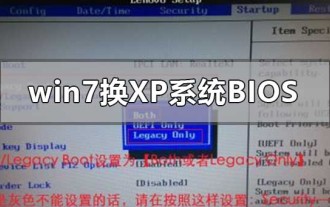 Win7에 XP 시스템을 설치하기 위해 BIOS 설정을 변경하는 방법
Jan 05, 2024 am 08:42 AM
Win7에 XP 시스템을 설치하기 위해 BIOS 설정을 변경하는 방법
Jan 05, 2024 am 08:42 AM
우리가 win7 운영 체제를 사용하고 있을 때 몇몇 친구들은 필요에 따라 시스템을 XP 운영 체제로 변경하고 싶어했습니다. 그렇다면 일부 친구들은 이 과정에서 몇 가지 문제에 직면했을 수도 있습니다. Windows 7의 BIOS를 XP 시스템으로 설정하는 방법과 관련하여 편집자는 먼저 단축키를 통해 컴퓨터의 BIOS에 들어간 다음 관련 옵션을 찾아 편집기를 따라 설정해야 한다고 생각합니다. 구체적인 단계를 살펴보겠습니다~ win7에서 xp 시스템으로 BIOS를 설정하는 방법 1. ThinkPad 및 Lenovo VBKEM 시리즈 노트북의 BIOS에 들어가려면 키보드에서 F1 키를 누릅니다(일부 모델에서는 키보드 조합 키 Fn을 누릅니다). +F1을 누르고 Fn 키를 누른 상태에서 F1 키를 반복해서 누릅니다. 2.다시 시작 아이콘을 선택하세요.
 인터페이스라는 단어가 작아지면 어떻게 해야 하나요?
Mar 20, 2024 pm 09:30 PM
인터페이스라는 단어가 작아지면 어떻게 해야 하나요?
Mar 20, 2024 pm 09:30 PM
컴퓨터를 사용하여 워드 문서를 조작하고 편집할 때 어디를 터치했는지 알 수 없는 경우가 많으며 인터페이스가 갑자기 매우 작아지는 경우가 있습니다. 어떤 사람들은 이러한 문제가 발생하면 컴퓨터가 오작동한다고 생각하여 당황할 수 있습니다. 사실 이는 특정 설정을 접하고 디스플레이를 조정했기 때문일 뿐입니다. 그렇다면 실수로 인터페이스 디스플레이의 크기를 변경한 경우 어떻게 복원하고 조정해야 할까요? 인터페이스라는 단어가 작아지면 어떻게 해야 하나요? 아래에서는 이러한 문제가 발생했을 때 쉽게 해결할 수 있는 몇 가지 방법을 공유하겠습니다. 먼저 Word 문서를 만들어 열고 간단한 편집 작업을 수행하여 단계를 보여줍니다. 아래 그림에서
 이전 기계 황제는 다시 싸울 수 있습니까? Samsung Galaxy S23 Ultra 실무 경험 공유
Mar 12, 2024 pm 01:58 PM
이전 기계 황제는 다시 싸울 수 있습니까? Samsung Galaxy S23 Ultra 실무 경험 공유
Mar 12, 2024 pm 01:58 PM
스마트폰 시장에서 삼성 갤럭시 시리즈는 뛰어난 성능과 혁신적인 디자인으로 늘 주목을 받아왔다. 전 세대 머신왕답게 갤럭시 S23 울트라는 출시 이후 소비자들의 큰 사랑을 받아왔다. 시간이 지남에 따라 새로운 모델이 속속 등장합니다. 그렇다면 이 전직 기계왕이 오늘날에도 여전히 경쟁할 수 있을까요? 다음으로, Samsung Galaxy S23 Ultra를 사용해 본 실제 경험을 공유하고 이 문제에 대해 여러분과 논의하겠습니다. 우선, 외관 디자인 측면에서 갤럭시 S23 울트라는 여전히 삼성의 일관된 정교함과 고급스러움을 유지하고 있다. 독특한 약간 구부러진 화면 디자인은 휴대폰의 전반적인 미학을 향상시킬 뿐만 아니라 사용자에게 더욱 몰입감 있는 시각적 경험을 제공합니다. 매일 사용 중
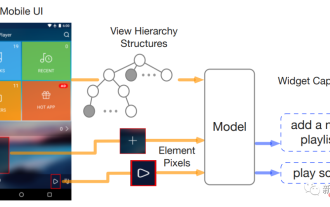 두 명의 중국 Google 연구원이 최초의 순수 시각적인 '모바일 UI 이해' 모델을 출시했습니다. 이는 SOTA를 새로 고치기 위한 4가지 주요 과제입니다.
Apr 12, 2023 pm 04:40 PM
두 명의 중국 Google 연구원이 최초의 순수 시각적인 '모바일 UI 이해' 모델을 출시했습니다. 이는 SOTA를 새로 고치기 위한 4가지 주요 과제입니다.
Apr 12, 2023 pm 04:40 PM
AI의 경우 '휴대전화 가지고 노는 것'은 쉬운 일이 아니다. 단지 다양한 사용자 인터페이스(UI)를 식별하는 것만으로도 큰 문제다. 각 구성 요소의 종류를 식별해야 할 뿐만 아니라, 기능을 결정하기 위해 사용된 기호, 위치도 식별해야 한다. 구성 요소의. 모바일 장치의 UI를 이해하면 UI 자동화와 같은 다양한 인간-컴퓨터 상호 작용 작업을 실현하는 데 도움이 될 수 있습니다. 모바일 UI 모델링에 대한 이전 작업은 일반적으로 화면의 뷰 계층 정보에 의존하고 UI의 구조 데이터를 직접 활용하여 화면 픽셀에서 시작하는 구성 요소를 식별하는 문제를 우회합니다. 그러나 뷰 계층 구조를 모든 시나리오에서 사용할 수 있는 것은 아닙니다. 이 방법은 일반적으로 개체 설명이 누락되거나 위치가 잘못된 구조 정보로 인해 잘못된 결과를 출력하므로
 Python 인터페이스에 어떻게 들어가나요? 다운로드가 완료된 후에는 어떻게 해야 합니까?
Apr 04, 2024 am 11:06 AM
Python 인터페이스에 어떻게 들어가나요? 다운로드가 완료된 후에는 어떻게 해야 합니까?
Apr 04, 2024 am 11:06 AM
Python 인터페이스를 시작하려면 다음 단계를 따르십시오. Python 인터프리터를 다운로드하고 설치하십시오. Windows의 경우 시작 메뉴에서 "Python(명령줄)"을 찾아 클릭합니다. macOS의 경우 터미널에 python3을 입력하고 터미널에 python3을 입력합니다.
 VSCode 중국어 인터페이스 설정이 실패하는 이유에 대한 자세한 설명
Mar 25, 2024 pm 05:15 PM
VSCode 중국어 인터페이스 설정이 실패하는 이유에 대한 자세한 설명
Mar 25, 2024 pm 05:15 PM
Visual Studio Code(VSCode)를 이용한 개발 과정에서 중국어 인터페이스 설정 문제가 실패하는 경우가 있습니다. 이러한 상황은 설치 과정에서 중국어 인터페이스를 선택했기 때문에 사용자에게 혼란을 줄 수 있지만, 실제 사용 중에는 여전히 영어 인터페이스가 표시됩니다. 다음으로, 이 문제의 가능한 원인을 자세히 살펴보고 이 문제를 해결하기 위한 구체적인 코드 예제를 제공하겠습니다. 우선, VSCode 중국어 인터페이스 설정이 실패하는 주된 이유 중 하나는 소프트웨어일 수 있습니다.




