Java 프레임워크에서 미들웨어를 사용하여 로드 밸런싱 및 장애 조치 관리
최신 분산 시스템의 가용성과 성능을 보장하려면 로드 밸런싱과 장애 조치가 중요합니다. Java 프레임워크는 성숙한 미들웨어 솔루션을 통해 이러한 기능을 쉽게 구현할 수 있습니다. 로드 밸런서를 사용하면 수신 트래픽을 백엔드 서버 클러스터에 균등하게 분산하여 확장성과 가용성을 높일 수 있습니다. 장애 조치는 구성 요소에 오류가 발생하면 트래픽을 정상 구성 요소로 리디렉션하여 애플리케이션의 안정적인 작동을 보장할 수 있습니다. 이 문서에서는 Google Cloud에서 대상 풀, 상태 확인, 부하 분산기를 만드는 실제 사례를 포함하여 자바 프레임워크에서 부하 분산 및 장애 조치를 위해 미들웨어를 사용하는 구체적인 사례를 살펴봅니다.

Java 프레임워크의 로드 밸런싱 및 장애 조치: 미들웨어 사용
최신 분산 시스템에서 로드 밸런싱 및 장애 조치는 매우 중요합니다. 이를 통해 애플리케이션이 가용성과 성능을 유지하면서 피크 트래픽이나 구성 요소 오류를 견딜 수 있도록 보장합니다. Java 프레임워크는 다양한 성숙한 미들웨어 솔루션을 통해 이러한 기능을 쉽게 구현할 수 있습니다.
로드 밸런서
로드 밸런서는 더 나은 확장성과 가용성을 위해 수신 트래픽을 백엔드 서버 클러스터 전체에 균등하게 분산합니다. Java에서 일반적으로 사용되는 로드 밸런서는 다음과 같습니다.
import com.google.cloud.compute.v1.GlobalForwardingRule;
import com.google.cloud.compute.v1.ForwardingRuleService;
import com.google.cloud.compute.v1.RegionForwardingRule;
import com.google.cloud.compute.v1.ForwardingRule;
import com.google.cloud.compute.v1.TargetPool;
import java.io.IOException;
import java.util.ArrayList;
import java.util.Arrays;
public class CreateLoadBalancer {
public static void main(String[] args) throws IOException {
// TODO(developer): Replace these variables before running the sample
String project = "your-project-id";
String zone = "zone-name"; // optional, only required for region-wide forwarding rules
String region = "region-name"; // optional, only required for global forwarding rules
String forwardingRuleName = "your-forwarding-rule-name";
String targetPoolName = "your-target-pool-name";
String healthCheckName = "your-health-check-name";
String backendServiceName = "your-backend-service-name";
String port = "8080"; // your port
// Initialize client that will be used to send requests. This client only needs to be created
// once, and can be reused for multiple requests. After completing all of your requests, call
// the `client.close()` method on the client to safely
// clean up any remaining background resources.
try (ComputeEngine client = ComputeEngine.create()) {
// Create a new forwarding rule
ForwardingRule forwardingRule;
if (region == null) {
// Create regional forwarding rule
forwardingRule =
ForwardingRule.newBuilder()
.setName(forwardingRuleName)
.setTarget(String.format("/region/%s/targetPools/%s", region, targetPoolName))
.addPortRange(port)
.build();
RegionForwardingRule regionForwardingRule =
RegionForwardingRule.newBuilder().setForwardingRule(forwardingRule).setRegion(zone).build();
forwardingRule = client.insertRegionForwardingRule(regionForwardingRule, zone);
} else {
// Create global forwarding rule
forwardingRule =
ForwardingRule.newBuilder()
.setName(forwardingRuleName)
.setTarget(String.format("/global/targetPools/%s", targetPoolName))
.addPortRange(port)
.build();
GlobalForwardingRule globalForwardingRule =
GlobalForwardingRule.newBuilder()
.setForwardingRule(forwardingRule)
.setProject(project)
.build();
forwardingRule = client.insertGlobalForwardingRule(globalForwardingRule);
}
System.out.printf("Forwarding rule %s created.\n", forwardingRule.getName());
}
}
}Failover
장애 조치는 서버나 데이터베이스와 같은 구성 요소에 오류가 발생할 때 정상적인 구성 요소로 트래픽을 리디렉션하는 프로세스입니다. Java에서 일반적으로 사용되는 장애 조치 솔루션은 다음과 같습니다.
import com.google.cloud.compute.v1.HealthCheck;
import com.google.cloud.compute.v1.HealthCheckService;
import com.google.cloud.compute.v1.RegionHealthCheck;
import com.google.cloud.compute.v1.ResourceGroupReference;
import com.google.cloud.compute.v1.TargetPool;
import com.google.cloud.compute.v1.TargetPoolService;
import java.io.IOException;
public class CreateHealthCheck {
public static void main(String[] args) throws IOException {
// TODO(developer): Replace these variables before running the sample
String project = "your-project-id";
String zone = "zone-name";
String region = "region-name";
String targetPoolName = "your-target-pool-name";
String healthCheckName = "your-health-check-name";
// Initialize client that will be used to send requests. This client only needs to be created
// once, and can be reused for multiple requests. After completing all of your requests, call
// the `client.close()` method on the client to safely
// clean up any remaining background resources.
try (ComputeEngine client = ComputeEngine.create()) {
// Create a new health check
HealthCheck hc =
HealthCheck.newBuilder()
.setName(healthCheckName)
.setType("TCP")
.setPort(8080) // optional, ignored by TCP-based heath checks
.addTcpHealthCheck(
com.google.cloud.compute.v1.TcpHealthCheck.newBuilder()
.setRequest("/index.html")
.setResponse("200"))
.build();
// Add the health check to target pool
TargetPool targetPool =
TargetPool.newBuilder()
.setName(targetPoolName)
.addHealthChecks(String.format("/zone/%s/healthChecks/%s", zone, healthCheckName))
.build();
if (region == null) {
targetPool = client.updateRegionTargetPool(targetPool, zone);
} else {
targetPool = client.updateGlobalTargetPool(targetPool);
}
System.out.printf("Added health check %s to target pool %s.\n", healthCheckName, targetPoolName);
}
}
}실용 사례: Google Cloud Load Balancing 사용
다음은 Google Cloud Load Balancing을 사용하여 로드 밸런싱 및 장애 조치를 달성하는 실제 사례입니다.
- 대상 A 만들기 대상 A 백엔드 서버 인스턴스가 포함된 pool
- 백엔드 인스턴스의 상태를 주기적으로 확인하려면 상태 확인을 생성하세요.
- 로드 밸런서를 생성하고 트래픽을 대상 풀로 라우팅하도록 구성합니다.
- 장애나 과도한 로드가 발생하는 경우 로드 밸런서는 애플리케이션 가용성을 유지하기 위해 자동으로 트래픽을 다시 라우팅합니다.
다음 단계를 따르면 미들웨어를 쉽게 사용할 수 있습니다
위 내용은 Java 프레임워크에서 미들웨어를 사용하여 로드 밸런싱 및 장애 조치 관리의 상세 내용입니다. 자세한 내용은 PHP 중국어 웹사이트의 기타 관련 기사를 참조하세요!

핫 AI 도구

Undresser.AI Undress
사실적인 누드 사진을 만들기 위한 AI 기반 앱

AI Clothes Remover
사진에서 옷을 제거하는 온라인 AI 도구입니다.

Undress AI Tool
무료로 이미지를 벗다

Clothoff.io
AI 옷 제거제

Video Face Swap
완전히 무료인 AI 얼굴 교환 도구를 사용하여 모든 비디오의 얼굴을 쉽게 바꾸세요!

인기 기사

뜨거운 도구

메모장++7.3.1
사용하기 쉬운 무료 코드 편집기

SublimeText3 중국어 버전
중국어 버전, 사용하기 매우 쉽습니다.

스튜디오 13.0.1 보내기
강력한 PHP 통합 개발 환경

드림위버 CS6
시각적 웹 개발 도구

SublimeText3 Mac 버전
신 수준의 코드 편집 소프트웨어(SublimeText3)

뜨거운 주제
 7755
7755
 15
15
 1643
1643
 14
14
 1399
1399
 52
52
 1293
1293
 25
25
 1234
1234
 29
29
 Linux 시스템의 TCP/IP 성능 및 네트워크 성능을 최적화하는 방법
Nov 07, 2023 am 11:15 AM
Linux 시스템의 TCP/IP 성능 및 네트워크 성능을 최적화하는 방법
Nov 07, 2023 am 11:15 AM
현대 컴퓨터 분야에서 TCP/IP 프로토콜은 네트워크 통신의 기초입니다. 오픈 소스 운영 체제인 Linux는 많은 기업과 조직에서 선호하는 운영 체제가 되었습니다. 그러나 네트워크 애플리케이션과 서비스가 점점 더 비즈니스의 중요한 구성 요소가 되면서 관리자는 빠르고 안정적인 데이터 전송을 보장하기 위해 네트워크 성능을 최적화해야 하는 경우가 많습니다. 이 기사에서는 Linux 시스템의 TCP/IP 성능과 네트워크 성능을 최적화하여 Linux 시스템의 네트워크 전송 속도를 향상시키는 방법을 소개합니다. 이 기사에서는 다음 사항에 대해 논의할 것입니다.
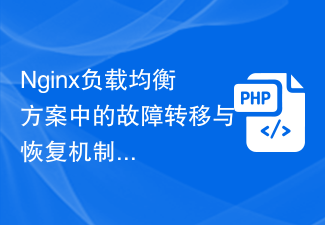 Nginx 로드 밸런싱 솔루션의 장애 조치 및 복구 메커니즘
Oct 15, 2023 am 11:14 AM
Nginx 로드 밸런싱 솔루션의 장애 조치 및 복구 메커니즘
Oct 15, 2023 am 11:14 AM
Nginx 로드 밸런싱 솔루션의 장애 조치 및 복구 메커니즘 소개: 로드 밸런싱이 높은 웹 사이트의 경우 로드 밸런싱을 사용하는 것은 웹 사이트의 고가용성을 보장하고 성능을 향상시키는 중요한 수단 중 하나입니다. 강력한 오픈소스 웹 서버로서 Nginx의 로드 밸런싱 기능이 널리 사용되고 있습니다. 로드 밸런싱에서는 장애 조치 및 복구 메커니즘을 구현하는 방법이 고려해야 할 중요한 문제입니다. 이 기사에서는 Nginx 로드 밸런싱의 장애 조치 및 복구 메커니즘을 소개하고 특정 코드 예제를 제공합니다. 1. 장애 조치 메커니즘
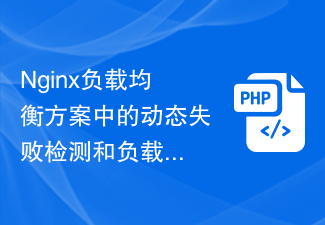 Nginx 로드 밸런싱 솔루션의 동적 장애 감지 및 로드 가중치 조정 전략
Oct 15, 2023 pm 03:54 PM
Nginx 로드 밸런싱 솔루션의 동적 장애 감지 및 로드 가중치 조정 전략
Oct 15, 2023 pm 03:54 PM
Nginx 로드 밸런싱 솔루션의 동적 오류 감지 및 로드 가중치 조정 전략에는 특정 코드 예제가 필요합니다. 소개 높은 동시성 네트워크 환경에서 로드 밸런싱은 웹 사이트의 가용성과 성능을 효과적으로 향상시킬 수 있는 일반적인 솔루션입니다. Nginx는 강력한 로드 밸런싱 기능을 제공하는 오픈 소스 고성능 웹 서버입니다. 이 기사에서는 Nginx 로드 밸런싱의 두 가지 중요한 기능인 동적 오류 감지 및 로드 가중치 조정 전략을 소개하고 구체적인 코드 예제를 제공합니다. 1. 동적 장애 감지 동적 장애 감지
 Tomcat 미들웨어의 원리는 무엇입니까?
Dec 27, 2023 pm 04:40 PM
Tomcat 미들웨어의 원리는 무엇입니까?
Dec 27, 2023 pm 04:40 PM
Tomcat 미들웨어의 원리는 Java Servlet 및 Java EE 사양을 기반으로 구현됩니다. 서블릿 컨테이너로서 Tomcat은 HTTP 요청 및 응답을 처리하고 웹 애플리케이션에 대한 실행 환경을 제공하는 일을 담당합니다. Tomcat 미들웨어의 기본 원칙은 다음과 같습니다: 1. 컨테이너 모델 2. 서블릿 처리 메커니즘 4. 구성 관리 6. 클러스터링 및 로드 밸런싱 9. 임베디드 모드 등
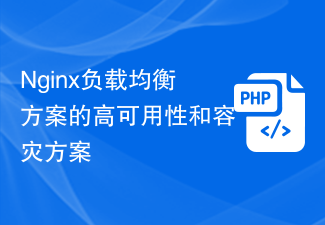 Nginx 로드 밸런싱 솔루션을 위한 고가용성 및 재해 복구 솔루션
Oct 15, 2023 am 11:43 AM
Nginx 로드 밸런싱 솔루션을 위한 고가용성 및 재해 복구 솔루션
Oct 15, 2023 am 11:43 AM
Nginx 로드 밸런싱 솔루션의 고가용성 및 재해 복구 솔루션 인터넷의 급속한 발전으로 인해 웹 서비스의 고가용성은 핵심 요구 사항이 되었습니다. 고가용성과 재해 내성을 달성하기 위해 Nginx는 항상 가장 일반적으로 사용되고 안정적인 로드 밸런서 중 하나였습니다. 이 기사에서는 Nginx의 고가용성 및 재해 복구 솔루션을 소개하고 구체적인 코드 예제를 제공합니다. Nginx의 고가용성은 주로 여러 서버를 사용하여 달성됩니다. 로드 밸런서로서 Nginx는 트래픽을 여러 백엔드 서버로 분산하여
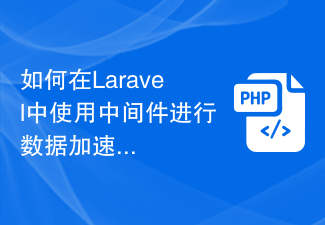 Laravel에서 데이터 가속을 위해 미들웨어를 사용하는 방법
Nov 02, 2023 am 09:40 AM
Laravel에서 데이터 가속을 위해 미들웨어를 사용하는 방법
Nov 02, 2023 am 09:40 AM
Laravel에서 데이터 가속을 위해 미들웨어를 사용하는 방법 소개: Laravel 프레임워크를 사용하여 웹 애플리케이션을 개발할 때 데이터 가속은 애플리케이션 성능을 향상시키는 열쇠입니다. 미들웨어는 요청이 컨트롤러에 도달하기 전이나 응답이 반환되기 전에 요청을 처리하는 Laravel에서 제공하는 중요한 기능입니다. 이 글은 Laravel에서 데이터 가속화를 달성하기 위해 미들웨어를 사용하는 방법에 초점을 맞추고 구체적인 코드 예제를 제공합니다. 1. 미들웨어란 무엇입니까? 미들웨어는 Laravel 프레임워크에서 사용되는 메커니즘입니다.
 Laravel에서 미들웨어를 사용하여 양식 유효성 검사를 처리하는 방법
Nov 02, 2023 pm 03:57 PM
Laravel에서 미들웨어를 사용하여 양식 유효성 검사를 처리하는 방법
Nov 02, 2023 pm 03:57 PM
Laravel에서 미들웨어를 사용하여 양식 유효성 검사를 처리하는 방법에는 특정 코드 예제가 필요합니다. 소개: Laravel에서 양식 유효성 검사는 매우 일반적인 작업입니다. 사용자가 입력한 데이터의 유효성과 보안을 보장하기 위해 당사는 일반적으로 양식에 제출된 데이터를 확인합니다. Laravel은 편리한 양식 유효성 검사 기능을 제공하며 양식 유효성 검사를 처리하기 위한 미들웨어 사용도 지원합니다. 이 글에서는 미들웨어를 사용하여 Laravel에서 양식 유효성 검사를 처리하는 방법을 자세히 소개하고 구체적인 코드 예제를 제공합니다.
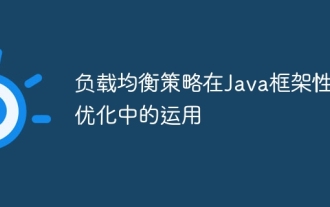 Java 프레임워크 성능 최적화에 로드 밸런싱 전략 적용
May 31, 2024 pm 08:02 PM
Java 프레임워크 성능 최적화에 로드 밸런싱 전략 적용
May 31, 2024 pm 08:02 PM
로드 밸런싱 전략은 효율적인 요청 배포를 위해 Java 프레임워크에서 매우 중요합니다. 동시성 상황에 따라 다양한 전략의 성능이 다릅니다. 폴링 방법: 낮은 동시성에서 안정적인 성능. 가중 폴링 방법: 낮은 동시성에서 성능은 폴링 방법과 유사합니다. 최소 연결 수 방법: 높은 동시성에서 최고의 성능을 발휘합니다. 무작위 방법: 간단하지만 성능이 좋지 않습니다. 일관된 해싱: 서버 로드 균형을 조정합니다. 실제 사례와 결합하여 이 기사에서는 성능 데이터를 기반으로 적절한 전략을 선택하여 애플리케이션 성능을 크게 향상시키는 방법을 설명합니다.




