ChatGPT traditionally struggles with personalization and memory consistency. To fix this, OpenAI introduced Custom Instructions for every user, free or paid.
Anyone can use ChatGPT's custom instruction feature to personalize the responses they get from ChatGPT while making sure the instructions are used across all chat sessions, and there are a few different ways you can use them.

You can use the ChatGPT custom instructions feature to specify safety rules for your ChatGPT account or those used by minors. If you want to ensure your kid is safe when using ChatGPT, you can use custom instructions to generate responses suitable for children under the age of X, where X is your child's age. You can also get more specific if there are certain topics you want ChatGPT to avoid that may not necessarily be inappropriate for that age.
For instance, if you're trying to wean your child off video game addiction, you could ask ChatGPT to avoid providing instructions or tips for video games. The key is being very clear and specific in detailing what types of content should be avoided or limited. Remind ChatGPT to respond helpfully within those defined boundaries. Testing the instructions with sample inputs ensures ChatGPT complies as intended.
Here's a sample prompt you can add to your custom instructions input field.
Please ensure that all responses generated by ChatGPT are appropriate for a child under the age of [10]. Avoid providing any content related to video games or video game instructions. My primary goal is to create a positive and enriching environment for my child, so emphasize promoting positive values and behaviors. Be very strict in adhering to these boundaries. If any input may lead to content that is not suitable for that age or goes against these guidelines, refrain from generating such responses.
Another handy way to use ChatGPT's custom instructions is to provide formatting guidelines for its responses. This could be a key-value pair or a basic formatting template for ChatGPT to follow to help ensure responses are formatted consistently across your chat sessions and eliminate the need for repeated formatting instructions in every prompt. It is also a perfect opportunity to specify your preference in units of measurement, currency, sorting order, date format, or any other formatting details you would like ChatGPT to adhere to.
You'll find this particularly useful if you use ChatGPT within a particular industry or niche where specific formatting rules are used. Here is a great example of how this is used:
Please use the key=>value pair provided to determine how to structure your responses. For instance, when your response relates to history, use the timeline format. history => timeline format, ideas => mindmap format, References => AP, programming steps => flowchart, article => markdown format, measurement => metric units, Names => Last First Middle, Money => USD $0.00, sort => Z-A, Temperature => Fahrenheit
The custom instruction field is a good place to program ChatGPT to respond to certain events in certain ways. Using natural language, you can specify an action you want ChatGPT to perform when a certain event occurs while prompting the AI chatbot.
For instance, in one of our tests, we programmed ChatGPT to pull the data from one of our articles about writing a CV for a tech job anytime we prompt the chatbot to prepare a CV related to a tech role. So, if we were to post a job description for a tech role on ChatGPT and ask it to help draft a resume, it will pull data about the best way to write a resume from that article and ask a series of questions based on that data. Here's a demo of it in action:
Also, if you have a website with your personal or professional information, you could ask ChatGPT to fetch data from that URL when processing a response requiring personal or professional details.
A good example would be a resume. Instead of providing ChatGPT with your professional details whenever you want to write a resume, ChatGPT will automatically pull your professional information and fill in your resume. Of course, it doesn't always have to be a resume; it could be anything, such as a cover letter, email, proposal, etc. Also, it doesn't always have to be a link, as you can get creative with your custom actions.
Here's a sample prompt you can modify to build an interactive custom action that's activated only when a condition is met:
Whenever I reach out for help regarding a resume, I need you to refer to the information provided at "https://www.makeuseof.com/how-to-write-cv-for-tech-job/" to guide our interaction. Based on the insights from that page, you should pose a series of eight targeted questions to me. My responses to these questions will be the foundation upon which you will construct a professional and effective resume tailored to a technology role. This specific procedure should be activated only when I'm seeking assistance with a tech-related resume. Moreover, I would like our exchange to be sequential, where you will present each subsequent question only after I have provided a thorough answer to the one preceding it.
While capable of producing quality writing, ChatGPT's write-ups often lack a consistent personal voice and style. If you use ChatGPT primarily or frequently for creating write-ups and need the chatbot to maintain a consistent style across all sessions, custom instructions might be your way out.
You can provide simple instructions within the custom instructions field to get ChatGPT to adopt your writing style, including pacing, word choices, and tone. How? Start by pasting a copy of one or more write-ups that closely reflect your preferred writing style, and ask ChatGPT to extract a personal preference map. Here's a prompt to help you achieve that:
I want you to extract a Personal Preference Map (PPM) from the write-up I provide in the next prompt. Now, a PPM is a key => value pair of conditions mapped to preferences. Below are examples of key => value pairs:Tone => sarcastic, sassy, and loving. Word choice => formal, complex. Sentence structure => mixed of short and long, mostly short. Explanation style => imagery, vivid, relatable. Reply affirmatively if you understand the task. When I provide the next prompt, extract the PPM using the same logic and formatting used above. The key => value pairs should be separated using "=>" Apart from the tone, word choice, and explanation style, I want you to include 10 other stylistic elements that better capture a writing style. Print the PPM after extraction.
결과는 다음과 같습니다. 끝까지 읽고 결과를 복사한 후 사용자 지정 지침 기능의 두 번째 필드에 붙여넣습니다.

맞춤형 지침은 복잡한 목표를 달성하는 데 사용될 수 있지만 주로 귀하에 대해 더 많이 배우고 귀하의 요구에 맞게 응답하도록 설계되었습니다. 직업, 알레르기, 특정 분야의 교육 수준 및 전문 지식과 같은 특정 매개변수를 정의할 수 있습니다. 이렇게 하면 정보나 안내를 구할 때마다 귀하의 직업, 식이 제한(레시피의 알레르기 유발 물질 제외) 또는 교육 배경에 맞는 맞춤형 응답을 받을 수 있으므로 설명이 귀하의 이해 수준에 맞게 조정될 수 있습니다.
다음은 사용자 정의 지침 기능을 사용하여 ChatGPT의 응답을 특정 개인 요구 사항 및 직업적 배경에 맞게 조정하는 방법에 대한 몇 가지 예입니다.
가족의 요구 사항을 염두에 두고 ChatGPT가 응답하도록 만들 수 있습니다. 직업에 맞게 응답하도록 만들 수 있습니다.
직업에 맞게 응답하도록 만들 수 있습니다. 또한 특정 직업적 요구 사항에 응답하도록 만들 수도 있습니다.
또한 특정 직업적 요구 사항에 응답하도록 만들 수도 있습니다.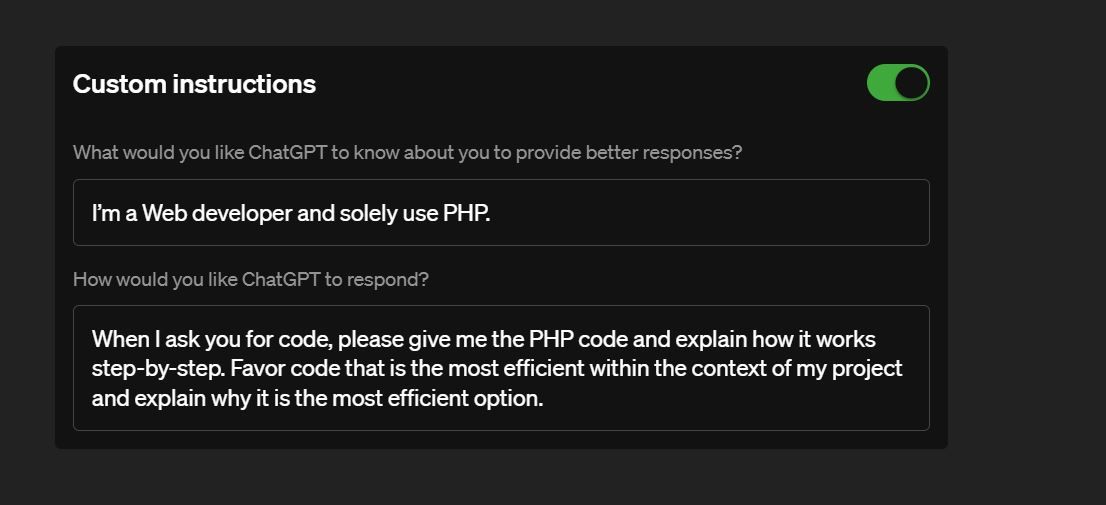
다음은 얻을 수 있는 세 가지 간단한 예입니다. 하지만 ChatGPT 맞춤 지침을 필요에 맞게 적용할 수 있는 방법은 셀 수 없이 많습니다.
기본적으로 ChatGPT의 응답은 주제에 관계없이 정말 인상적입니다. 그러나 그 단조롭고 일반화된 응답이 항상 귀하의 고유한 요구 사항에 맞는 것은 아닙니다. 약간의 창의성과 노력을 통해 사용자 지정 지침을 활용하여 고유한 요구 사항과 선호도에 맞춰 일관되고 개인화된 상호 작용을 보장할 수 있습니다. 일반적인 ChatGPT 경험에 안주하지 마세요. 더 나은 서비스를 제공할 수 있도록 제어하고 사용자 정의하세요.
위 내용은 ChatGPT 맞춤 지침을 사용하는 5가지 가장 좋은 방법의 상세 내용입니다. 자세한 내용은 PHP 중국어 웹사이트의 기타 관련 기사를 참조하세요!