MySQL의 구체화된 뷰에 대한 종합 가이드
MySQL의 구체화된 뷰: 가능할까요?
구체화된 뷰는 쿼리 성능과 데이터 검색 효율성을 크게 향상시키는 데이터베이스 관리의 필수 기능입니다. MySQL은 일부 다른 데이터베이스 시스템처럼 구체화된 뷰를 기본적으로 지원하지 않지만 유사한 기능을 달성하기 위한 효과적인 해결 방법이 있습니다. 이 문서에서는 구체화된 뷰가 무엇인지, 그 이점과 이를 MySQL에서 구현하는 방법에 대해 자세히 설명합니다.
구체화된 뷰란 무엇입니까?
구체화된 뷰는 쿼리 결과가 포함된 데이터베이스 개체입니다. 쿼리할 때마다 동적으로 결과를 생성하는 표준 뷰와 달리 구체화된 뷰는 쿼리 결과 데이터를 물리적으로 저장하므로 복잡하고 리소스 집약적인 쿼리의 성능이 향상됩니다.
구체화된 뷰의 주요 이점
- 구체화된 뷰는 쿼리 결과를 저장하므로 복잡한 쿼리를 반복적으로 실행할 필요성이 줄어듭니다.
- 더 빠른 데이터 검색이 가능하며 이는 대규모 데이터세트와 실시간 애플리케이션에 매우 중요합니다.
- 구체화된 뷰는 쿼리 결과를 캐싱하여 데이터베이스 서버의 부하를 줄여줍니다.
이 다이어그램을 사용하여 구체화된 뷰의 개념을 설명하겠습니다.
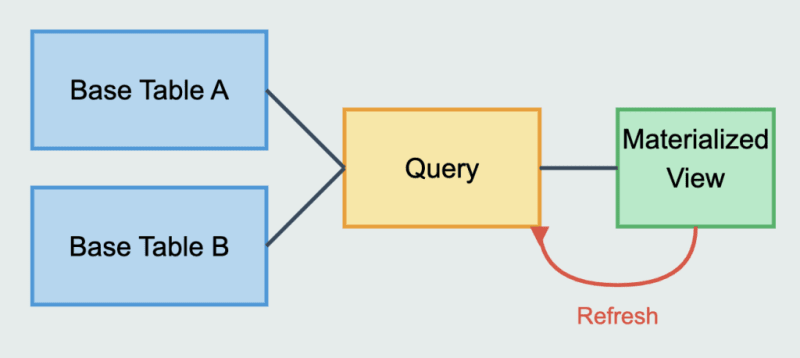
- 기본 테이블: 다이어그램 왼쪽에는 "기본 테이블 A"와 "기본 테이블 B"라는 라벨이 붙은 두 개의 직사각형이 있습니다. 이는 원시 데이터가 포함된 원본 데이터베이스 테이블을 나타냅니다.
- 쿼리: 가운데에는 '쿼리'라고 표시된 직사각형이 있습니다. 특정 결과 집합을 파생하기 위해 기본 테이블에서 수행되는 쿼리 또는 작업 집합을 나타냅니다.
- 구체화된 뷰: 오른쪽에는 "구체화된 뷰"라고 표시된 직사각형이 있습니다. 이것이 우리가 설명하는 핵심 개념입니다.
구체화된 뷰는 쿼리 결과가 포함된 데이터베이스 개체입니다. 액세스할 때마다 쿼리를 실행하는 일반 뷰와 달리 구체화된 뷰는 결과 집합을 테이블처럼 물리적으로 저장합니다. 여기에는 여러 가지 장점이 있습니다.
- 성능: 특히 대규모 데이터세트나 여러 조인이 포함된 복잡한 쿼리의 경우 구체화된 뷰는 결과가 미리 계산되므로 쿼리 성능을 크게 향상시킬 수 있습니다.
- 데이터 웨어하우스 및 OLAP: 즉시 계산하는 데 비용이 많이 드는 복잡한 집계 또는 계산이 있을 수 있는 데이터 웨어하우징 및 OLAP(온라인 분석 처리) 시나리오에 특히 유용합니다.
- 화살표: 다이어그램의 화살표는 데이터의 흐름을 나타냅니다. 기본 테이블에서 쿼리로 이어지는 화살표는 처리 중인 원본 데이터를 나타냅니다. 쿼리에서 구체화된 뷰로 향하는 화살표는 저장되는 결과를 나타냅니다.
- 새로고침: 하단에 '새로고침'이라고 표시된 곡선 화살표는 구체화된 뷰를 이해하는 데 중요한 부분입니다. 기본 테이블의 데이터는 시간이 지남에 따라 변경될 수 있으므로 구체화된 뷰는 이러한 변경 사항을 반영하기 위해 정기적으로 업데이트되거나 "새로 고쳐져야" 합니다. 이 새로 고침은 특정 간격으로 자동으로 발생하도록 설정하거나 필요할 때 수동으로 수행할 수 있습니다.
구체화된 뷰의 절충점은 쿼리 성능과 데이터 최신성 사이입니다. 빠른 쿼리 결과를 제공하지만 새로 고칠 때 약간 오래된 데이터가 있을 수 있다는 단점이 있습니다.
MySQL에서 구체화된 뷰 구현
MySQL은 기본적으로 구체화된 뷰를 지원하지 않지만 테이블과 트리거의 조합을 사용하여 구현할 수 있습니다. 다음은 MySQL에서 구체화된 뷰를 생성하는 방법에 대한 단계별 가이드입니다.
1단계: 기본 테이블 생성
먼저 구체화된 뷰의 데이터를 저장할 기본 테이블을 생성합니다.
<span>CREATE TABLE materialized_view AS</span><br> <span>SELECT column1, column2, aggregate_function(column3)</span><br> <span>FROM base_table</span><br> <span>GROUP BY column1, column2;</span>
2단계: 구체화된 뷰를 유지하기 위한 트리거 설정
구체화된 뷰가 기본 테이블과 최신 상태로 유지되도록 하려면 INSERT, UPDATE 및 DELETE 작업을 위한 트리거를 생성해야 합니다.
트리거 삽입
<span>CREATE TRIGGER trg_after_insert AFTER INSERT ON base_table</span><br> <span>FOR EACH ROW</span><br> <span>BEGIN</span><br> <span> INSERT INTO materialized_view (column1, column2, column3)</span><br> <span> VALUES (NEW.column1, NEW.column2, NEW.column3);</span><br> <span>END;</span>
업데이트 트리거
<span>CREATE TRIGGER trg_after_update AFTER UPDATE ON base_table</span><br> <span>FOR EACH ROW</span><br> <span>BEGIN</span><br> <span> UPDATE materialized_view</span><br> <span> SET column1 = NEW.column1, column2 = NEW.column2, column3 = NEW.column3</span><br> <span> WHERE id = OLD.id;</span><br> <span>END;</span>
트리거 삭제
<span>CREATE TRIGGER trg_after_delete AFTER DELETE ON base_table</span><br> <span>FOR EACH ROW</span><br> <span>BEGIN</span><br> <span> DELETE FROM materialized_view WHERE id = OLD.id;</span><br> <span>END;</span>
3단계: 구체화된 뷰 새로 고침
애플리케이션 요구 사항에 따라 구체화된 뷰를 주기적으로 새로 고쳐 최신 데이터가 반영되도록 할 수 있습니다. 이는 예약된 이벤트나 크론 작업을 사용하여 수행할 수 있습니다.
예정행사 예시
<span>CREATE EVENT refresh_materialized_view</span><br> <span>ON SCHEDULE EVERY 1 HOUR</span><br> <span>DO</span><br> <span>BEGIN</span><br> <span> TRUNCATE TABLE materialized_view;</span><br> <span> INSERT INTO materialized_view (column1, column2, aggregate_function(column3))</span><br> <span> SELECT column1, column2, aggregate_function(column3)</span><br> <span> FROM base_table</span><br> <span> GROUP BY column1, column2;</span><br> <span>END;</span>
신속한 데이터베이스 빌더를 통한 구체화된 뷰
SQL을 이해하고 효율적인 쿼리를 실행하는 것도 중요하지만, 완전한 데이터베이스를 구축하려면 상당한 SQL 지식이 필요합니다. Five와 같은 신속한 데이터베이스 구축 도구가 등장하는 곳입니다.
In Five, you can define your database schema using MySQL, including advanced operations. Five provides a MySQL database for your application and generates an automatic UI, making it easier to interact with your data.
With Five, you can create forms, charts, and reports based on your database schema. This means you can build interfaces that interact with data fields.
For example, if you have a complex query that aggregates data from multiple tables, you can create a materialized view to store the results of this query. This can significantly speed up your application by reducing the load on your database and providing quicker access to frequently queried data:
Five also allows you to write custom JavaScript and TypeScript functions, giving you the flexibility to implement complex business logic. This is crucial for applications that require more than just standard CRUD (Create, Read, Update, Delete) operations.
Once your application is built, you can deploy your application to a secure, scalable cloud infrastructure with just a few clicks. This allows you to focus on development without worrying about the complexities of cloud deployment.
If you are serious about working with MySQL give Five a try. Sign up for free access to Five’s online development environment and start building your web application today.
<strong>Build Your Database In 3 Steps</strong><br><span>Start Developing Today</span>
Get Instant Access

Considerations For Materialized Views in MySQL
- Storage: Materialized views consume additional storage space. Ensure that your database has adequate space to accommodate the materialized views.
- Maintenance: Regularly maintain and refresh materialized views to ensure data consistency and accuracy.
- Indexing: Use appropriate indexing on materialized view tables to further enhance query performance.
Conclusion
Although MySQL does not support them natively, you can effectively implement materialized views using tables and triggers. By understanding and utilizing materialized views, you can significantly enhance the performance and scalability of your MySQL database applications.
FAQs
Q: Does MySQL support materialized views natively?
No, MySQL does not support materialized views natively, but you can achieve similar functionality using tables and triggers.
Q: How often should I refresh my materialized view?
The refresh frequency depends on your application’s requirements. For real-time applications, you might need more frequent updates, while less frequent updates might suffice for batch processing applications.
Q: What are the alternatives to materialized views in MySQL?
Alternatives include using temporary tables, cache tables, or optimizing queries through indexing and query restructuring.
위 내용은 MySQL의 구체화된 뷰에 대한 종합 가이드의 상세 내용입니다. 자세한 내용은 PHP 중국어 웹사이트의 기타 관련 기사를 참조하세요!

핫 AI 도구

Undresser.AI Undress
사실적인 누드 사진을 만들기 위한 AI 기반 앱

AI Clothes Remover
사진에서 옷을 제거하는 온라인 AI 도구입니다.

Undress AI Tool
무료로 이미지를 벗다

Clothoff.io
AI 옷 제거제

Video Face Swap
완전히 무료인 AI 얼굴 교환 도구를 사용하여 모든 비디오의 얼굴을 쉽게 바꾸세요!

인기 기사

뜨거운 도구

메모장++7.3.1
사용하기 쉬운 무료 코드 편집기

SublimeText3 중국어 버전
중국어 버전, 사용하기 매우 쉽습니다.

스튜디오 13.0.1 보내기
강력한 PHP 통합 개발 환경

드림위버 CS6
시각적 웹 개발 도구

SublimeText3 Mac 버전
신 수준의 코드 편집 소프트웨어(SublimeText3)
 MySQL의 역할 : 웹 응용 프로그램의 데이터베이스
Apr 17, 2025 am 12:23 AM
MySQL의 역할 : 웹 응용 프로그램의 데이터베이스
Apr 17, 2025 am 12:23 AM
웹 응용 프로그램에서 MySQL의 주요 역할은 데이터를 저장하고 관리하는 것입니다. 1. MySQL은 사용자 정보, 제품 카탈로그, 트랜잭션 레코드 및 기타 데이터를 효율적으로 처리합니다. 2. SQL 쿼리를 통해 개발자는 데이터베이스에서 정보를 추출하여 동적 컨텐츠를 생성 할 수 있습니다. 3.mysql은 클라이언트-서버 모델을 기반으로 작동하여 허용 가능한 쿼리 속도를 보장합니다.
 InnoDB Redo Logs 및 Undo Logs의 역할을 설명하십시오.
Apr 15, 2025 am 12:16 AM
InnoDB Redo Logs 및 Undo Logs의 역할을 설명하십시오.
Apr 15, 2025 am 12:16 AM
InnoDB는 Redologs 및 Undologs를 사용하여 데이터 일관성과 신뢰성을 보장합니다. 1. Redologs는 사고 복구 및 거래 지속성을 보장하기 위해 데이터 페이지 수정을 기록합니다. 2. 결점은 원래 데이터 값을 기록하고 트랜잭션 롤백 및 MVCC를 지원합니다.
 MySQL 대 기타 프로그래밍 언어 : 비교
Apr 19, 2025 am 12:22 AM
MySQL 대 기타 프로그래밍 언어 : 비교
Apr 19, 2025 am 12:22 AM
다른 프로그래밍 언어와 비교할 때 MySQL은 주로 데이터를 저장하고 관리하는 데 사용되는 반면 Python, Java 및 C와 같은 다른 언어는 논리적 처리 및 응용 프로그램 개발에 사용됩니다. MySQL은 데이터 관리 요구에 적합한 고성능, 확장 성 및 크로스 플랫폼 지원으로 유명하며 다른 언어는 데이터 분석, 엔터프라이즈 애플리케이션 및 시스템 프로그래밍과 같은 해당 분야에서 이점이 있습니다.
 초보자를위한 MySQL : 데이터베이스 관리를 시작합니다
Apr 18, 2025 am 12:10 AM
초보자를위한 MySQL : 데이터베이스 관리를 시작합니다
Apr 18, 2025 am 12:10 AM
MySQL의 기본 작업에는 데이터베이스, 테이블 작성 및 SQL을 사용하여 데이터에서 CRUD 작업을 수행하는 것이 포함됩니다. 1. 데이터베이스 생성 : createAbasemy_first_db; 2. 테이블 만들기 : CreateTableBooks (idintauto_incrementprimarykey, titlevarchar (100) notnull, authorvarchar (100) notnull, published_yearint); 3. 데이터 삽입 : InsertIntobooks (Title, Author, Published_year) VA
 MySQL 대 기타 데이터베이스 : 옵션 비교
Apr 15, 2025 am 12:08 AM
MySQL 대 기타 데이터베이스 : 옵션 비교
Apr 15, 2025 am 12:08 AM
MySQL은 웹 응용 프로그램 및 컨텐츠 관리 시스템에 적합하며 오픈 소스, 고성능 및 사용 편의성에 인기가 있습니다. 1) PostgreSQL과 비교하여 MySQL은 간단한 쿼리 및 높은 동시 읽기 작업에서 더 잘 수행합니다. 2) Oracle과 비교할 때 MySQL은 오픈 소스와 저렴한 비용으로 인해 중소 기업에서 더 인기가 있습니다. 3) Microsoft SQL Server와 비교하여 MySQL은 크로스 플랫폼 응용 프로그램에 더 적합합니다. 4) MongoDB와 달리 MySQL은 구조화 된 데이터 및 트랜잭션 처리에 더 적합합니다.
 InnoDB 버퍼 풀과 성능의 중요성을 설명하십시오.
Apr 19, 2025 am 12:24 AM
InnoDB 버퍼 풀과 성능의 중요성을 설명하십시오.
Apr 19, 2025 am 12:24 AM
innodbbufferpool은 데이터와 인덱싱 페이지를 캐싱하여 디스크 I/O를 줄여 데이터베이스 성능을 향상시킵니다. 작업 원칙에는 다음이 포함됩니다. 1. 데이터 읽기 : BufferPool의 데이터 읽기; 2. 데이터 작성 : 데이터 수정 후 BufferPool에 쓰고 정기적으로 디스크로 새로 고치십시오. 3. 캐시 관리 : LRU 알고리즘을 사용하여 캐시 페이지를 관리합니다. 4. 읽기 메커니즘 : 인접한 데이터 페이지를 미리로드합니다. Bufferpool을 크기를 조정하고 여러 인스턴스를 사용하여 데이터베이스 성능을 최적화 할 수 있습니다.
 MySQL : 구조화 된 데이터 및 관계형 데이터베이스
Apr 18, 2025 am 12:22 AM
MySQL : 구조화 된 데이터 및 관계형 데이터베이스
Apr 18, 2025 am 12:22 AM
MySQL은 테이블 구조 및 SQL 쿼리를 통해 구조화 된 데이터를 효율적으로 관리하고 외래 키를 통해 테이블 간 관계를 구현합니다. 1. 테이블을 만들 때 데이터 형식을 정의하고 입력하십시오. 2. 외래 키를 사용하여 테이블 간의 관계를 설정하십시오. 3. 인덱싱 및 쿼리 최적화를 통해 성능을 향상시킵니다. 4. 데이터 보안 및 성능 최적화를 보장하기 위해 데이터베이스를 정기적으로 백업 및 모니터링합니다.
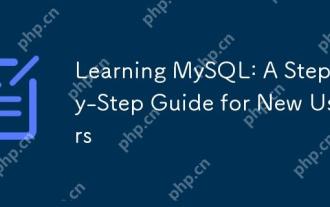 MySQL 학습 : 새로운 사용자를위한 단계별 안내서
Apr 19, 2025 am 12:19 AM
MySQL 학습 : 새로운 사용자를위한 단계별 안내서
Apr 19, 2025 am 12:19 AM
MySQL은 데이터 저장, 관리 및 분석에 적합한 강력한 오픈 소스 데이터베이스 관리 시스템이기 때문에 학습 할 가치가 있습니다. 1) MySQL은 SQL을 사용하여 데이터를 작동하고 구조화 된 데이터 관리에 적합한 관계형 데이터베이스입니다. 2) SQL 언어는 MySQL과 상호 작용하는 열쇠이며 CRUD 작업을 지원합니다. 3) MySQL의 작동 원리에는 클라이언트/서버 아키텍처, 스토리지 엔진 및 쿼리 최적화가 포함됩니다. 4) 기본 사용에는 데이터베이스 및 테이블 작성이 포함되며 고급 사용량은 Join을 사용하여 테이블을 결합하는 것과 관련이 있습니다. 5) 일반적인 오류에는 구문 오류 및 권한 문제가 포함되며 디버깅 기술에는 구문 확인 및 설명 명령 사용이 포함됩니다. 6) 성능 최적화에는 인덱스 사용, SQL 문의 최적화 및 데이터베이스의 정기 유지 보수가 포함됩니다.






