이 문서에서는 코드, AppleScript 및 Automator를 사용하여 macOS에서 커서 이동을 제어하고 마우스 동작을 자동화하는 다양한 방법에 대해 설명합니다. 정확한 커서 제어를 위해 CGEventCreateMouseEvent 함수를 사용하는 방법을 설명하고 예제를 제공합니다
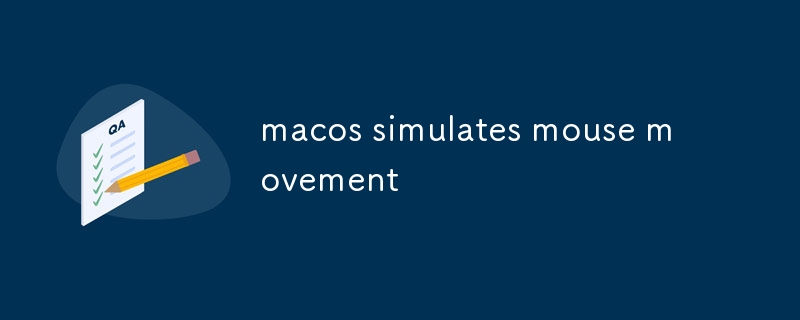
코드를 사용하여 macOS에서 커서 이동을 제어하는 방법에는 여러 가지가 있습니다. 한 가지 접근 방식은 Core Graphics 프레임워크의 CGEventCreateMouseEvent 함수를 사용하는 것입니다. 이 함수를 사용하면 커서 위치, 버튼 상태 및 타임스탬프와 같은 지정된 속성을 사용하여 마우스 이벤트를 생성할 수 있습니다. 그런 다음 CGEventPost 함수를 사용하여 이벤트를 시스템에 보낼 수 있습니다.CGEventCreateMouseEvent function from the Core Graphics framework. This function allows you to create a mouse event with specified attributes, such as the cursor position, button state, and timestamp. You can then use the CGEventPost function to send the event to the system.
Here's an example of how to use CGEventCreateMouseEvent and CGEventPost
CGEventCreateMouseEvent 및 CGEventPost를 사용하여 이동하는 방법에 대한 예입니다. 커서를 화면의 특정 지점으로 이동:<code>#include <CoreGraphics/CoreGraphics.h>
int main() {
// Create a mouse event with the desired cursor position
CGPoint cursorPosition = CGPointMake(100, 100);
CGEventType eventType = kCGEventMouseMoved;
CGMouseButton button = kCGMouseButtonLeft;
CGEventRef event = CGEventCreateMouseEvent(NULL, eventType, cursorPosition, button);
// Post the event to the system
CGEventPost(kCGHIDEventTap, event);
// Release the event
CFRelease(event);
return 0;
}</code><code>tell application "System Events"
set theX to 100
set theY to 100
set mousePos to {theX, theY}
set frontWindow to window 1 of process "Finder"
set mouseLoc to mouse loc of frontWindow
set mouseLoc to mousePos
end tell</code>위 내용은 macos는 마우스 움직임을 시뮬레이션합니다.의 상세 내용입니다. 자세한 내용은 PHP 중국어 웹사이트의 기타 관련 기사를 참조하세요!