이 문서에서는 go get 명령 및 Go 모듈 시스템 사용, Go 표준 디렉터리 레이아웃을 사용한 패키지 구성, dependencyenc
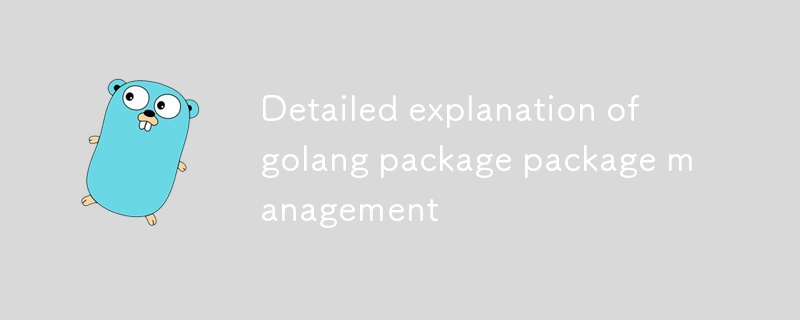
Golang 패키지와 같은 일반적인 문제 해결 등 Go의 효과적인 종속성 관리를 위한 모범 사례와 팁을 제공합니다. Management explained
Golang 패키지 내에서 종속성을 어떻게 효과적으로 관리할 수 있나요?
Golang의 종속성 관리는 주로 go get 명령과 Go 모듈 시스템을 통해 처리됩니다. 효과적인 종속성 관리를 위한 몇 가지 팁은 다음과 같습니다.go get command and the Go Module system. Here are some tips for effective dependency management:
go get command: This command fetches and installs dependencies specified in a package's go.mod file. For example, to install the "fmt" package, run go get golang.org/x/text/language.go.mod: The go.mod file specifies the packages that your package depends on. The format is module <module name> require <package name> <version>.go get -u or go mod tidy to update your dependencies to their latest versions.What are the best practices for organizing and structuring Golang packages?
To ensure maintainable and organized Go packages:
internal package for internal implementation details, vendor for dependencies, and cmd for command-line programs.How can I troubleshoot and resolve package management issues in Golang?
Common package management issues include:
go get fails to install a dependency: Check your internet connection, firewall settings, and package name.go.mod file, using go get -u=patchgo get 명령 사용go.mod에 지정된 종속성을 가져와 설치합니다. > 파일. 예를 들어, "fmt" 패키지를 설치하려면 go get golang.org/x/text/언어를 실행하세요.🎜go.mod🎜에서 종속성을 선언하세요. : go.mod 파일은 패키지가 의존하는 패키지를 지정합니다. 형식은 module <module name> <패키지 이름> 필요 <version>.🎜go get -u 또는 go mod tidy를 사용하여 종속성을 최신 버전으로 업데이트하세요. .🎜internal 패키지를 사용하고, 종속 항목에는 vendor를 사용하세요. 명령줄 프로그램의 경우 cmd.🎜go get이 종속성을 설치하지 못함🎜: 인터넷을 확인하세요 연결, 방화벽 설정 및 패키지 이름.🎜go.mod 파일에 특정 버전을 지정하거나 go get -u=patch를 사용하여 종속성을 한 번에 한 버전씩 업데이트하여 버전 충돌을 처리합니다. 관련 패키지를 통해 간접적으로 종속됩니다.🎜🎜위 내용은 golang 패키지 패키지 관리에 대한 자세한 설명의 상세 내용입니다. 자세한 내용은 PHP 중국어 웹사이트의 기타 관련 기사를 참조하세요!