이 기사에서는 Android Kotlin 개발에서 뷰에 액세스하기 위한 findViewById와 ViewBinding을 비교합니다. ViewBinding은 레이아웃 XML 파일을 기반으로 바인딩 클래스를 생성하여 상용구 코드를 줄이고 유지 관리성을 향상시킵니다. ViewBinding은 bett
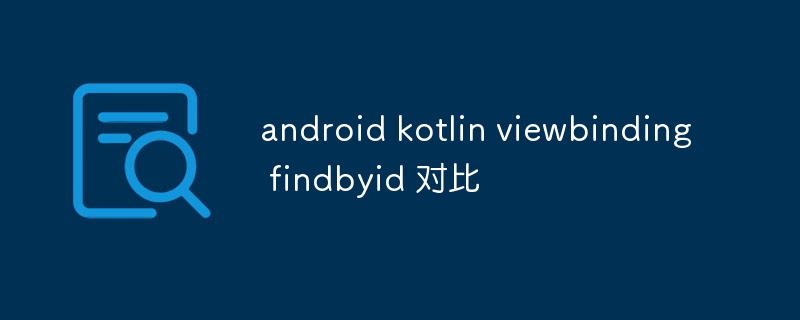
Android Kotlin 개발에서 findViewById와 ViewBinding의 주요 차이점은 무엇입니까?
findViewById() 메서드를 사용하여 레이아웃 XML 파일의 특정 뷰에 대한 참조를 검색하는 작업이 포함됩니다. 이 접근 방식은 간단하고 간단하지만 코드가 장황하고 유지 관리가 어려울 수 있습니다.findViewById() method to retrieve a reference to a specific view in the layout XML file. This approach is simple and straightforward, but it can lead to code that is verbose and difficult to maintain.Which approach, findViewById or ViewBinding, offers better performance and maintainability for Android Kotlin apps?
How can I effectively leverage ViewBinding in my Android Kotlin code to enhance app development efficiency and code quality?
To effectively leverage ViewBinding, consider the following tips:
viewBinding plugin to the app-level build.gradle file to activate View Binding.Binding
build.gradle에 viewBinding 플러그인을 추가하세요. > 파일을 열어 뷰 바인딩을 활성화합니다.🎜🎜바인딩 클래스 생성: 빌드 명령을 실행하여 레이아웃 XML 파일에 대한 바인딩 클래스를 생성합니다. 이 클래스는 Binding 접미사가 있는 XML 파일의 이름과 일치하는 파일 이름을 갖습니다.🎜🎜바인딩 클래스를 사용하여 보기에 액세스: 바인딩 클래스의 인스턴스를 만들고 해당 속성을 사용하여 보기에 액세스합니다. 🎜🎜유형 안전성 활용: ViewBinding은 뷰에 대한 유형 안전 액세스를 제공하여 예외 캐스팅 위험을 제거하고 코드 품질을 향상시킵니다.🎜🎜바인딩 클래스 유지: 레이아웃 XML이 변경된 경우 다음을 수행하는 것이 중요합니다. 코드가 최신 상태로 정확하게 유지되도록 바인딩 클래스를 다시 생성하세요.🎜🎜🎜🎜위 내용은 안드로이드 코틀린 뷰바인딩 findbyid 对比의 상세 내용입니다. 자세한 내용은 PHP 중국어 웹사이트의 기타 관련 기사를 참조하세요!