이 기사에서는 Git 후크를 사용하여 ESLint 코드 품질 표준을 시행하는 방법에 대해 설명합니다. 변경 사항이 저장소에 커밋되기 전에 ESLint를 실행하기 위해 사전 커밋을 위한 Git 후크 설정을 다룹니다. 또한 ESLint 규칙을 사용자 정의하는 방법도 살펴봅니다. a
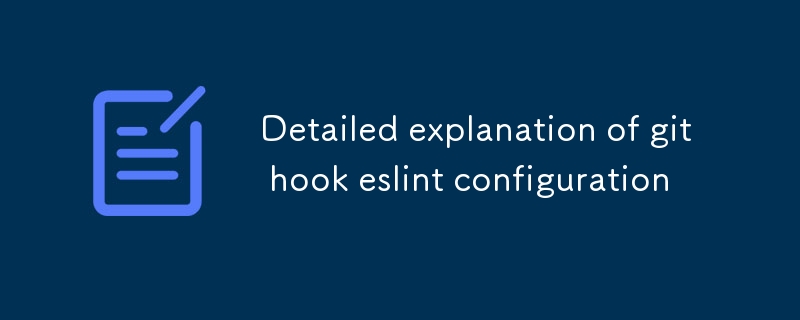
git 후크를 사용하여 ESLint 코드 품질 표준을 적용하려면 어떻게 해야 하나요?
Git 후크를 사용하면 다음과 같은 특정 Git 이벤트가 발생할 때 자동으로 트리거되는 사용자 정의 스크립트를 정의할 수 있습니다. 사전 커밋. 사전 커밋에 git 후크를 사용하면 변경 사항이 저장소에 커밋되기 전에 ESLint를 실행하여 ESLint 코드 품질 표준을 시행할 수 있습니다.pre-commit. By using a git hook for pre-commit, you can enforce ESLint code quality standards by running ESLint on any changes before they are committed to the repository.
What is the best way to configure git hooks to run ESLint on committed changes?
To configure a git hook to run ESLint on committed changes, create a file named .git/hooks/pre-commit in your repository. Then, add the following script to the file:
<code>#!/bin/sh eslint .</code>
Make sure the script is executable by running the following command:
<code>chmod +x .git/hooks/pre-commit</code>
How can I customize ESLint rules and settings for specific git repositories?
To customize ESLint rules and settings for specific git repositories, create an .eslintrc file at the root of the repository. In the .eslintrc file, you can define the ESLint rules and settings that you want to apply to the repository.
For example, the following .eslintrc
.git/hooks/pre-commit라는 파일을 생성하세요. 그런 다음 파일에 다음 스크립트를 추가합니다.🎜<code>{
"extends": "airbnb",
"rules": {
"no-console": "error"
}
}</code>.eslintrc 파일을 생성하세요. .eslintrc 파일에서 저장소에 적용하려는 ESLint 규칙과 설정을 정의할 수 있습니다.🎜🎜예를 들어 다음 .eslintrc 파일은 ESLint를 다음과 같이 구성합니다. Airbnb JavaScript 스타일 가이드를 사용하여 경고를 오류로 보고하세요.🎜rrreee위 내용은 git Hook eslint 구성에 대한 자세한 설명의 상세 내용입니다. 자세한 내용은 PHP 중국어 웹사이트의 기타 관련 기사를 참조하세요!