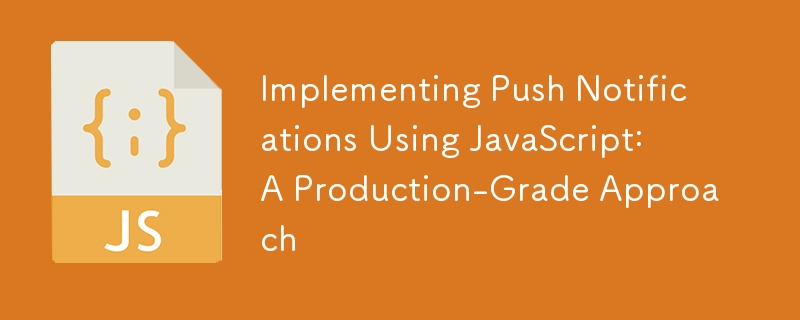
이 게시물에서는 프로덕션 수준의 모범 사례에 따라 JavaScript를 사용하여 푸시 알림을 구현하는 방법을 알아봅니다. 가장 좋은 점 중 하나는 폴더 구조도 제공하여 프로젝트를 쉽게 설정할 수 있다는 것입니다.
실제 앱에서 푸시 알림을 설정하려면 신중한 계획이 필요합니다. 전문적인 Node.js 앱에서 이 기능을 구축하는 방법을 보여드리겠습니다. 코드를 정리하고, 보안을 유지하고, 앱이 성장하더라도 제대로 작동하는지 확인하는 방법과 같은 중요한 부분을 다룰 것입니다.
시작하려면 Node.js 서버에서 푸시 알림을 보내는 데 도움이 되는 라이브러리가 필요합니다. 웹 푸시 라이브러리는 알림을 보내고 필요한 키를 관리하는 도구를 제공합니다.
먼저 깔끔하고 확장 가능한 코드베이스를 유지하기 위해 프로젝트 구조를 설정해 보겠습니다.
/notification-service ├── /config │ ├── default.js │ └── production.js ├── /controllers │ └── notificationController.js ├── /models │ └── user.js ├── /routes │ └── notificationRoutes.js ├── /services │ ├── notificationService.js │ ├── subscriptionService.js │ └── webPushService.js ├── /utils │ └── errorHandler.js ├── /tests │ └── notification.test.js ├── app.js ├── package.json ├── .env └── README.md
구현을 시작하기 전에 다음 NPM 패키지가 설치되어 있는지 확인하세요.
bash npm install express mongoose web-push dotenv supertest
다양한 환경(예: 개발, 프로덕션)에 대한 구성 파일을 만듭니다. 이 파일에는 환경별 설정이 저장됩니다.
// /config/default.js
module.exports = {
server: {
port: 3000,
env: 'development'
},
pushNotifications: {
publicVapidKey: process.env.VAPID_PUBLIC_KEY,
privateVapidKey: process.env.VAPID_PRIVATE_KEY,
gcmApiKey: process.env.GCM_API_KEY
},
db: {
uri: process.env.MONGO_URI
}
};
// /config/production.js
module.exports = {
server: {
port: process.env.PORT || 3000,
env: 'production'
},
// Same structure as default, with production-specific values
};
Mongoose를 사용하여 사용자 스키마 및 알림 구독을 정의하세요.
// /models/user.js
const mongoose = require('mongoose');
const subscriptionSchema = new mongoose.Schema({
endpoint: String,
keys: {
p256dh: String,
auth: String
}
});
const userSchema = new mongoose.Schema({
email: { type: String, required: true, unique: true },
subscriptions: [subscriptionSchema],
preferences: {
pushNotifications: { type: Boolean, default: true }
}
});
module.exports = mongoose.model('User', userSchema);
알림 처리 로직을 서비스로 모듈화합니다.
// /services/webPushService.js
const webPush = require('web-push');
const config = require('config');
webPush.setVapidDetails(
'mailto:example@yourdomain.org',
config.get('pushNotifications.publicVapidKey'),
config.get('pushNotifications.privateVapidKey')
);
module.exports = {
sendNotification: async (subscription, payload) => {
try {
await webPush.sendNotification(subscription, JSON.stringify(payload));
} catch (error) {
console.error('Error sending notification', error);
}
}
};
// /services/notificationService.js
const User = require('../models/user');
const webPushService = require('./webPushService');
module.exports = {
sendPushNotifications: async (userId, payload) => {
const user = await User.findById(userId);
if (user && user.preferences.pushNotifications) {
user.subscriptions.forEach(subscription => {
webPushService.sendNotification(subscription, payload);
});
}
}
};
API 경로를 처리하고 서비스를 통합합니다.
// /controllers/notificationController.js
const notificationService = require('../services/notificationService');
exports.sendNotification = async (req, res, next) => {
try {
const { userId, title, body } = req.body;
const payload = { title, body };
await notificationService.sendPushNotifications(userId, payload);
res.status(200).json({ message: 'Notification sent successfully' });
} catch (error) {
next(error);
}
};
API 경로를 설정하세요.
// /routes/notificationRoutes.js
const express = require('express');
const router = express.Router();
const notificationController = require('../controllers/notificationController');
router.post('/send', notificationController.sendNotification);
module.exports = router;
앱이 충돌하지 않도록 오류 처리를 중앙 집중화합니다.
// /utils/errorHandler.js
module.exports = (err, req, res, next) => {
console.error(err.stack);
res.status(500).send({ error: 'Something went wrong!' });
};
애플리케이션을 초기화하고 데이터베이스에 연결하세요.
// app.js
const express = require('express');
const mongoose = require('mongoose');
const config = require('config');
const notificationRoutes = require('./routes/notificationRoutes');
const errorHandler = require('./utils/errorHandler');
const app = express();
app.use(express.json());
app.use('/api/notifications', notificationRoutes);
app.use(errorHandler);
mongoose.connect(config.get('db.uri'), {
useNewUrlParser: true,
useUnifiedTopology: true
})
.then(() => console.log('MongoDB connected...'))
.catch(err => console.error('MongoDB connection error:', err));
const PORT = config.get('server.port');
app.listen(PORT, () => console.log(`Server running in ${config.get('server.env')} mode on port ${PORT}`));
다양한 조건에서 서비스가 예상대로 작동하는지 확인하는 테스트를 작성하세요.
// /tests/notification.test.js
const request = require('supertest');
const app = require('../app');
describe('Notification API', () => {
it('should send a notification', async () => {
const res = await request(app)
.post('/api/notifications/send')
.send({ userId: 'someUserId', title: 'Test', body: 'This is a test' });
expect(res.statusCode).toEqual(200);
expect(res.body.message).toBe('Notification sent successfully');
});
});
이 프로덕션 등급 설정을 통해 푸시 알림 시스템의 확장성, 보안 및 유지 관리가 가능해집니다. 코드는 업계 모범 사례에 따라 손쉬운 테스트, 배포 및 모니터링을 지원하도록 구성되어 있습니다. 추가 질문이 있거나 구체적인 구현 세부정보가 필요한 경우 언제든지 문의하세요!
위 내용은 JavaScript를 사용하여 푸시 알림 구현: 프로덕션 수준 접근 방식의 상세 내용입니다. 자세한 내용은 PHP 중국어 웹사이트의 기타 관련 기사를 참조하세요!