자바의 완전수
Java는 사용자에게 다양한 종류의 숫자 체계를 제공합니다. 완전수 역시 자바에서 제공하는 숫자체계의 일종이다. Java에서는 모든 숫자를 완전수로 간주할 수 있습니다. 숫자를 제외한 모든 인수가 주어진 숫자와 같으면 주어진 숫자를 완전수로 간주할 수 있습니다. Java에서는 다양한 방법을 사용하여 완전수를 찾을 수 있습니다. 기본적으로 완전수는 수 체계에서 밑이 10인 모든 수이며, 수학에서는 수 체계의 하위 필드입니다. 사용자 요구 사항에 따라 완전수 체계를 사용할 수 있습니다.
무료 소프트웨어 개발 과정 시작
웹 개발, 프로그래밍 언어, 소프트웨어 테스팅 등
완전수의 논리
이제 자바에서 완전수 뒤에 숨은 논리를 다음과 같이 살펴보겠습니다.
완전수의 기본 논리는 매우 간단합니다. 먼저, 주어진 숫자의 긍정적인 요소를 찾은 다음 숫자 자체를 제외한 모든 요소의 합을 만들어야 합니다. 인수의 합이 주어진 숫자와 같으면 주어진 숫자는 완전수라고 말할 수 있고, 인수의 합이 주어진 숫자와 같지 않으면 주어진 숫자는 다음과 같다고 말할 수 있습니다. 완벽한 숫자는 아닙니다. 완전수의 예를 살펴보겠습니다. 그러면 다음과 같이 자세한 아이디어를 얻을 수 있습니다.
8이 완전수인지 아닌지 확인해야 한다고 가정해 보겠습니다.
- 먼저 긍정적인 요소인 1, 2, 4, 8을 찾습니다. 이제 8을 제외한 모든 요소를 더하면 결과는 7이 됩니다. 이제 결과를 주어진 숫자와 비교합니다. 여기를 참조하세요. 두 숫자가 모두 다릅니다. 즉, 이 숫자는 완전수가 아니라고 말할 수 있습니다.
- 이제 또 다른 숫자인 6을 생각해 보겠습니다.
- 6의 양수인 1, 2, 3, 6을 찾아보세요.
- 모든 요소의 합은 6을 제외한 6입니다.
- 이제 결과를 주어진 숫자와 비교해 보세요. 여기에서 주어진 숫자를 확인하세요. 결과는 동일합니다. 즉, 주어진 숫자가 완전수라고 말할 수 있습니다.
Java에서 완전수를 확인하는 방법은 무엇인가요?
이제 아래와 같이 완전수 java를 확인하는 방법을 살펴보겠습니다. 자바 프로그래밍에서는 완전수를 확인하는 방법이 다음과 같이 3가지가 있습니다.
1. while 루프를 사용하여
while 루프에서는 다음과 같은 몇 가지 단계를 수행해야 합니다.
1. 먼저 사용자가 입력한 숫자를 읽어야 합니다.
2. 조건(j
3. 예를 들어 no=8, j=1 no/2=4이므로 j <=4는 조건이 true임을 의미합니다. 이제 인수를 찾으세요.
8%j=0 true이면 합계 =1
J=2 2<4는 참이고 8%2 =0은 참이고 합= 1+3=3입니다.
이러한 방식으로 모든 반복을 완료하여 완전수를 찾습니다.
2. 정적 방법을 사용하여
이 메서드에서는 정적 메서드를 호출하여 완전수를 확인할 수 있습니다. 이 메서드에서는 PerfacOrNot 메서드만 호출하면 됩니다. 모든 긍정적인 요소의 합을 자동으로 계산하여 주어진 숫자가 완벽한지 여부를 확인합니다.
3. 재귀 메소드를 사용하여
이 메서드에서는 객체를 사용하여 PerfectOrNot() 메서드도 호출합니다. 이 메서드에서는 실행이 자체적으로 시작되고 PerfectOrNot()을 호출합니다. j
예
이제 다음과 같이 Java에서 완전수의 다양한 예를 살펴보겠습니다.
예시 #1
코드:
import java.util.Scanner;
class Perfect_number1
{
public static void main(String arg[])
{
long num,s=0;
Scanner s_c=new Scanner(System.in);
System.out.println("Enter number");
num=s_c.nextLong();
int j=1;
while(j<=num/2)
{
if(num%j==0)
{
s+=j;
}
j++;
}
if(s==num)
{
System.out.println(num+" the given number is perfect number");
}
else
System.out.println(num+" the given number is not perfect number");
}
}설명
위 프로그램을 사용하여 while 루프를 사용하여 Java에서 완전수를 구현해 봅니다. 위 프로그램의 코딩은 매우 간단합니다. 여기서는 기본 메서드를 만들었습니다. 메인 메소드 내에서 우리는 스캐너 클래스와 while 루프를 사용하여 주어진 숫자의 요소를 찾고 위 프로그램에 표시된 대로 요소의 합계인 s 변수에 해당 요소를 추가합니다. 마지막으로 두 숫자를 비교하고 비교에 따라 메시지를 인쇄합니다. 위 프로그램의 최종 출력은 다음 스크린샷을 사용하여 설명합니다.
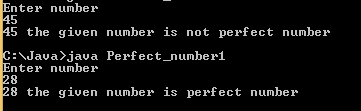
예시 #2
이제 다음과 같이 정적 메소드를 사용하여 완전수의 또 다른 예를 살펴보겠습니다.
코드:
import java.util.Scanner;
class Perfect_Method
{
public static void main(String arg[])
{
long num,m;
Scanner s_c=new Scanner(System.in);
System.out.println("Enter number");
num=s_c.nextLong();
m=perfectOrNot(num);
if(m==num)
System.out.println(num+" The given number is perfect number");
else
System.out.println(num+" The given number is not perfect number");
}
static long perfectOrNot(long n)
{
long s=0;
for(int j=1;j<=n/2;j++)
{
if(n%j==0)
{
s+=j;
}
}
return s;
}
}설명
In the above program, we use a static method to check if a given number is a perfect number or not. In the above program, we use the perfecOrNot () method. After that, we use a for loop to find the factors of the given number, and the remaining process is the same, that is, to compare the result with the given number and print a message according to the comparison. The final output of the above program we illustrate by using the following screenshot as follows.
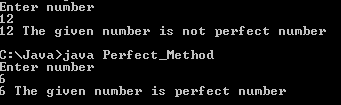
Example #3
Now let’s see another example to check perfect numbers by using the recursive Method as follows.
Code:
public class Recursive
{
static int n = 200;
static int s = 0;
static int d = 1;
static int findPerfect(int n, int d) {
{
if(d<=n/2)
{
if(n%d==0)
{
s+=d;
}
d++;
findPerfect(n,d);
}
return s;
}
}
public static void main(String args[])
{
int r = findPerfect(n,d);
if(r == n)
System.out.println(" The given number is perfect Number");
else System.out.println("The given number is not perfect Number");
}
}Explanation
In the above program, we are using a recursive method to check the perfect number. The final output of the above program we illustrate by using the following screenshot as follows.
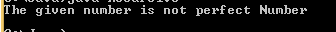
Conclusion
We hope from this article you learn Perfect Number in java. From the above article, we have learned the basic logic of Perfect Numbers, and we also see different examples of Perfect Numbers. From this article, we learned how and when we use the Perfect Number in java.
위 내용은 자바의 완전수의 상세 내용입니다. 자세한 내용은 PHP 중국어 웹사이트의 기타 관련 기사를 참조하세요!

핫 AI 도구

Undresser.AI Undress
사실적인 누드 사진을 만들기 위한 AI 기반 앱

AI Clothes Remover
사진에서 옷을 제거하는 온라인 AI 도구입니다.

Undress AI Tool
무료로 이미지를 벗다

Clothoff.io
AI 옷 제거제

AI Hentai Generator
AI Hentai를 무료로 생성하십시오.

인기 기사

뜨거운 도구

메모장++7.3.1
사용하기 쉬운 무료 코드 편집기

SublimeText3 중국어 버전
중국어 버전, 사용하기 매우 쉽습니다.

스튜디오 13.0.1 보내기
강력한 PHP 통합 개발 환경

드림위버 CS6
시각적 웹 개발 도구

SublimeText3 Mac 버전
신 수준의 코드 편집 소프트웨어(SublimeText3)

뜨거운 주제
 7476
7476
 15
15
 1377
1377
 52
52
 77
77
 11
11
 49
49
 19
19
 19
19
 32
32
 Java의 난수 생성기
Aug 30, 2024 pm 04:27 PM
Java의 난수 생성기
Aug 30, 2024 pm 04:27 PM
Java의 난수 생성기 안내. 여기서는 예제를 통해 Java의 함수와 예제를 통해 두 가지 다른 생성기에 대해 설명합니다.
 자바의 웨카
Aug 30, 2024 pm 04:28 PM
자바의 웨카
Aug 30, 2024 pm 04:28 PM
Java의 Weka 가이드. 여기에서는 소개, weka java 사용 방법, 플랫폼 유형 및 장점을 예제와 함께 설명합니다.
 Java의 스미스 번호
Aug 30, 2024 pm 04:28 PM
Java의 스미스 번호
Aug 30, 2024 pm 04:28 PM
Java의 Smith Number 가이드. 여기서는 정의, Java에서 스미스 번호를 확인하는 방법에 대해 논의합니다. 코드 구현의 예.
 Java Spring 인터뷰 질문
Aug 30, 2024 pm 04:29 PM
Java Spring 인터뷰 질문
Aug 30, 2024 pm 04:29 PM
이 기사에서는 가장 많이 묻는 Java Spring 면접 질문과 자세한 답변을 보관했습니다. 그래야 면접에 합격할 수 있습니다.
 Java 8 Stream foreach에서 나누거나 돌아 오시겠습니까?
Feb 07, 2025 pm 12:09 PM
Java 8 Stream foreach에서 나누거나 돌아 오시겠습니까?
Feb 07, 2025 pm 12:09 PM
Java 8은 스트림 API를 소개하여 데이터 컬렉션을 처리하는 강력하고 표현적인 방법을 제공합니다. 그러나 스트림을 사용할 때 일반적인 질문은 다음과 같은 것입니다. 기존 루프는 조기 중단 또는 반환을 허용하지만 스트림의 Foreach 메소드는이 방법을 직접 지원하지 않습니다. 이 기사는 이유를 설명하고 스트림 처리 시스템에서 조기 종료를 구현하기위한 대체 방법을 탐색합니다. 추가 읽기 : Java Stream API 개선 스트림 foreach를 이해하십시오 Foreach 메소드는 스트림의 각 요소에서 하나의 작업을 수행하는 터미널 작동입니다. 디자인 의도입니다
 Java의 날짜까지의 타임스탬프
Aug 30, 2024 pm 04:28 PM
Java의 날짜까지의 타임스탬프
Aug 30, 2024 pm 04:28 PM
Java의 TimeStamp to Date 안내. 여기서는 소개와 예제와 함께 Java에서 타임스탬프를 날짜로 변환하는 방법에 대해서도 설명합니다.






