
직렬화는 실제로 객체의 상태를 저장하거나 전송할 수 있는 형식으로 변환하는 프로세스입니다. C#에서는 XmlSerializer 클래스를 사용하여 개체를 XML 형식으로 직렬화할 수 있습니다. C# 개체를 XML 표현으로 변환할 수 있으므로 인터넷을 통해 더 쉽게 전송하고 파일에 간단히 쓸 수 있습니다.
구문:
XmlSerializer variable_name = new XmlSerializer();
여기서 Variable_name은 XmlSerializer 클래스의 인스턴스를 나타냅니다.
C#에서 개체를 XML로 변환하는 단계는 다음과 같습니다.
객체를 XML로 변환하는 예를 살펴보겠습니다.
주어진 개체를 XML 형식으로 변환하고 해당 내용을 지정된 위치에 저장된 XML 파일에 쓴 다음 파일의 내용을 표시하는 C# 프로그램:
코드:
using System.Xml.Serialization;
using System.IO;
//a class called Country is defined within which the two strings are defined
public class Country
{
public string name = "India";
public string capital = "New Delhi";
}
//main method is called
static void Main(string[] args)
{
//an instance of the class country is created
Country c = new Country();
//an instance of the XmlSerializer class is created
XmlSerializer inst = new XmlSerializer(typeof(Country));
//an instance of the TextWriter class is created to write the converted XML string to the file
TextWriter writer = new StreamWriter(@ "C:\Users\admin\Desktop\check.xml");
inst.Serialize(writer, c);
writer.Close();
}위 프로그램의 출력은 아래 스냅샷과 같습니다.
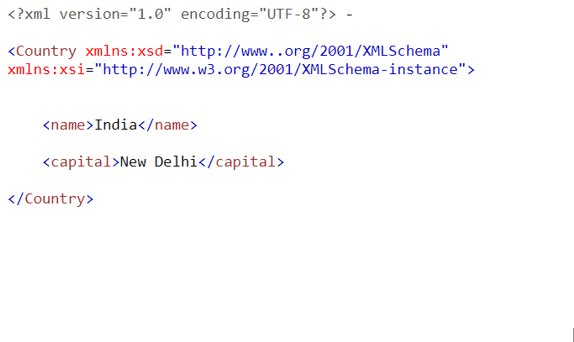
마지막으로 프로그램은 제공된 스냅샷에 표시된 대로 파일의 내용을 XML 형식의 출력으로 화면에 표시합니다.
주어진 개체를 XML 형식으로 변환하고 해당 내용을 지정된 위치에 저장된 XML 파일에 쓴 다음 파일의 내용을 표시하는 C# 프로그램:
코드:
using System.Xml.Serialization;
using System.IO;
//a class called Learning is defined within which the two strings are defined
public class Learning
{
public string organization = "EDUCBA";
public string topic = "C#";
}
//main method is called
static void Main(string[] args)
{
//an instance of the class Learning is created
Country c = new Learning();
//an instance of the XmlSerializer class is created
XmlSerializer inst = new XmlSerializer(typeof(Learning));
//an instance of the TextWriter class is created to write the converted XML string to the file
TextWriter writer = new StreamWriter(@ "C:\Users\admin\Desktop\check.xml");
inst.Serialize(writer, c);
writer.Close();
}위 프로그램의 출력은 아래 스냅샷과 같습니다.

주어진 프로그램에서 "Learning"이라는 클래스는 "organization"과 "topic"이라는 두 개의 문자열을 정의합니다. 그러면 프로그램은 제공된 스냅샷과 같이 XML 형식의 파일 내용을 화면 출력으로 표시합니다.
주어진 C# 개체를 XML 형식으로 변환하고 해당 내용을 지정된 위치에 저장된 XML 파일에 쓴 다음 파일의 내용을 표시하는 C# 프로그램:
코드:
using System.Xml.Serialization;
using System.IO;
//a class called University is defined within which the two strings are defined
public class University
{
public string name = "VTU";
public string stream = "BE";
}
//main method is called
static void Main(string[] args)
{
//an instance of the class University is created
Country c = new University();
//an instance of the XmlSerializer class is created
XmlSerializer inst = new XmlSerializer(typeof(University));
//an instance of the TextWriter class is created to write the converted XML string to the file
TextWriter writer = new StreamWriter(@ "C:\Users\admin\Desktop\check.xml");
inst.Serialize(writer, c);
writer.Close();
}위 프로그램의 출력은 아래 스냅샷과 같습니다.

이 프로그램은 이름과 스트림이라는 두 개의 문자열을 정의하는 University라는 클래스를 정의합니다. 그런 다음 University 개체를 XML 형식으로 직렬화하기 위해 XmlSerializer 클래스의 인스턴스를 만드는 기본 메서드를 호출합니다. 그런 다음 변환된 XML 문자열을 파일의 지정된 위치에 쓰기 위해 TextWriter 클래스의 인스턴스를 만듭니다. 마지막으로 파일의 내용을 XML 형식으로 화면에 출력합니다.
이 글에서는 프로그래밍 예제와 그 출력을 통해 객체를 XML로 변환하는 정의, 구문, 단계를 통해 XmlSerializer() 함수를 사용하여 객체를 XML로 변환하는 개념을 배웠습니다.
위 내용은 C# 개체를 XML로의 상세 내용입니다. 자세한 내용은 PHP 중국어 웹사이트의 기타 관련 기사를 참조하세요!