
C# 함수는 함수의 참조로 사용되는 함수 이름, 함수에서 연산되는 데이터의 반환 유형, 함수의 논리적 본문, 함수에 대한 인수로 전달될 수 있는 매개변수와 프로그램 내에서 함수의 접근성을 정의하기 위한 액세스 지정자입니다. C# 프로그램에 통합할 수 있는 다양한 함수는 매개변수가 있거나 없는 함수의 조합으로, 제공된 요구 사항에 따라 반환 값을 가질 수도 있고 가질 수 없습니다.
함수에는 여러 구성요소가 있습니다 –
C# 함수 구문
<access-specifier><return-type>FunctionName(<parameters>)
{
// function body
// return statement
}반환문, 매개변수, 액세스 지정자는 위 구문에서 선택사항입니다.
| Functional Aspects | Syntax(Function) |
| With parameters and with return values |
Declaration: int display ( int );
Function call: display ( value ); Function definition: |
| With parameters and without return values |
Declaration: void display ( int );
Call: display (value); Function definition: |
| Without parameters and without return values |
Declaration: void display ();
Call: display (); Definition: |
| Without parameters and with return values |
Declaration: int display ( );
Call: display ( ); Definition: |
If a function’s return value is “void,” it cannot return any values to the calling function.
Note: If the return value of the function, such as “int, double, float, string, etc.” is other than void, then it can return values to the calling function.We specified the function with no parameter and no return type, a function that does not return any values here, as void type as a return type value. In this program, any values should not be passed to the function call Display(), and also, there are no values that are returned from this function call to the main function.
Let’s see the example with a function build without a return type and parameter,
Example:
Code:
using System;
namespace FunctionSamples
{
class Program_A
{
// User defined function without return type and parameter
public void Display()
{
Console.WriteLine("Non Parameterized Function"); // No return statement
}
static void Main(string[] args) // Main Program
{
Program_A program = new Program_A (); // to create a new Object
program.Display(); // Call the Function
}
}
}Output:

In this program, a string is passed as a parameter to the function. This function’s return type is “void,” and no values can be returned. The value of the string is manipulated and displayed inside the function itself.
Example:
Code:
using System;
namespace FunctionSample
{
class Program_B
{
public void Display(string value) // User defined function without return type
{
Console.WriteLine("Hello " + value); // No return statement
}
static void Main(string[] args) // Main function
{
Program_B program = new Program_B(); // Creating Objec
program.Display("Welcome to C# Functions"); // Calling Function
}
}
}Output:

In this program, a string is passed as a parameter to the function. The return type of this function is “string,” and the return value of the string can be returned from the function. The value of the string is manipulated and displayed inside the function itself.
Example
Code:
using System;
namespace FunctionsSample
{
class Program_C
{
// User defined function
public string Show(string message)
{
Console.WriteLine("Inside the Show Function Call");
return message;
}
// Main function
static void Main(string[] args)
{
Program_C program = new Program_C();
string message = program.Show("C# Functions");
Console.WriteLine("Hello "+message);
}
}
}Output:

In this program, arguments or parameters will not be passed to the function “calculate” but to the main function; the values are returned from this calculate () function call. The variables a and b values are calculated in the function called “calculate,” and in the main function, the sum of these values is returned as a result.
Example:
Code:
using System;
namespace FunctionsSample
{
class Program_D
{
public void calculate()
{
int a = 50, b = 80, sum;
sum = a + b;
Console.WriteLine("Calculating the given to values: " +sum);
}
static void Main(string[] args) // Main function
{
Program_D addition =new Program_D();
addition.calculate();
}
}
}Output:
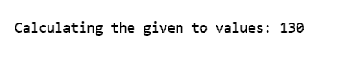
When creating a method with arguments/parameters in c#, we must pass arguments/parameters to that specified method when calling our application’s function. We have several ways to pass parameters to the method; let’s see the parameters/arguments.
| Parameters | Description |
| Value Parameters | Value parameters are called the “input parameters.” Instead of the original parameters, the input parameters will pass a copy of the actual value; due to that, there will not be any cause or changes made to the parameter during the called method, and it will not affect on original values while the control passes to the caller function. |
| Reference Parameters | Reference parameters are called the “input/output parameters.” The reference parameter will pass the reference memory of the original parameters. Thus, the changes/alteration made to the parameters in called method, while the control returns to the caller function, affects the actual values. |
|
Output Parameters |
It is an “output parameter” like the reference type parameters. The only difference is there is no need to initialize it before passing the data. |
In this article, we well-read the usage of the functions/ methods available in C# and learned the different C# functions. I hope this article has helped you understand the several functional aspects of C#.
위 내용은 C# 함수의 상세 내용입니다. 자세한 내용은 PHP 중국어 웹사이트의 기타 관련 기사를 참조하세요!