
인터페이스는 C#에서 추상 또는 비추상 클래스에 의해 구현되거나 사용되는 추상 메서드 및 속성 그룹을 보유하는 키워드입니다. 메소드 정의는 기본적으로 메소드를 공개 및 추상화하는 인터페이스 내부의 속성입니다.
간단히 말하면 인터페이스는 본문에 포함된 모든 멤버나 구성 요소가 계약을 따라야 하는 계약과 유사하며 수행해야 할 작업을 정의합니다. 인터페이스는 필드를 포함하지 않으며 항상 "인터페이스"라는 키워드를 사용하여 정의됩니다.
구문:
구문은 인터페이스 키워드로 시작하고 그 뒤에 인터페이스 이름, 본문이 옵니다.
interface <name_for_interface>
{
//abstract methods
//abstract properties.
}보시다시피 C#에는 인터페이스에 대한 표준 구문이 있습니다. 이 구문은 '인터페이스' 키워드로 시작하고 인터페이스 이름, 본문 내부의 추상 메서드 및 속성으로 구성됩니다. C#에서는 클래스 또는 구조체 내에서 여러 인터페이스를 구현하고 사용할 수 있습니다. 이러한 인터페이스는 다양한 메소드, 인덱서, 속성 및 이벤트를 멤버로 보유할 수 있습니다.
기본적으로 우리는 인터페이스 내부에 특정한 기능이 없다는 것을 이해했습니다. 그렇다면 인터페이스가 왜 필요한가요?
인터페이스는 언제 사용하나요?
public class MyClass : IMyInterface
{
public void Method1()
{
// Method implementation
}public string Property1 { get; set; }
public event EventHandler Event1;
}이제 인터페이스가 무엇이고 그 필요성을 이해했습니다. 인터페이스 구현이 포함된 C# 코드의 간단한 예를 살펴보겠습니다.
인터페이스를 구현하고 간단한 문장을 출력하는 프로그램입니다.
코드:
using System;
namespace MyApplication {
interface SampleInterface {
void InterfaceMethod();
}
class Int_Example : SampleInterface
{
public void InterfaceMethod() {
Console.WriteLine("\nThis is simple example of Interface in C#.");
}
}
class Program {
static void Main(string[] args) {
Int_Example myInterface = new Int_Example();
myInterface.InterfaceMethod();
Console.Read();
}
}
}코드 해석: use와 네임스페이스부터 시작하여 기본 인터페이스는 본문에 단일 메소드를 갖는 SampleInterface로 생성됩니다. 인터페이스 내부의 이 메서드에는 특정 본문이 없습니다. 그런 다음 우리가 만든 인터페이스를 구현하는 새 클래스가 있습니다. 클래스 키워드 뒤에 클래스 이름을 입력하고 콜론 기호 뒤에 인터페이스 이름을 사용하여 인터페이스를 구현합니다. Int_Example 클래스 안에는 이전에 생성된 인터페이스 메서드가 있는데, 그 당시에는 몸체가 없었습니다. 이제 "이것은 C# 인터페이스의 간단한 예입니다."라고 말하는 간단한 print 문을 추가했습니다.
Then begins our mail class, namely Program, with the static void main statement. Inside our main class, we have created a new object for our Int_Example class which inherits interface. The new object is created and to the next line, our method created earlier is called up. Finally, our newly created object will call the earlier created method and the body inside that method will be executed here. With Console.Read(); the program will wait for user input before exiting.
Output:
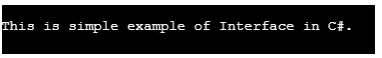
Upon successful compilation and execution, the program must simply print the statement: “This is a simple example of Interface in C#.”
Arithmetic operations using the interface.
Code:
using System;
namespace arth_interface {
public interface SampleInterface {
void sam_add(int a, int b);
void sam_sub(int a, int b);
void display();
}
class interface_class : SampleInterface {
int x, y;
public void sam_add(int a, int b) {
int m, n;
m = a;
n = b;
x = m + n;
}
public void sam_sub(int a, int b) {
int m, n;
m = a;
n = b;
y = a - b;
}
public void display() {
Console.WriteLine("Added Value is:" + x);
Console.WriteLine("Subtracted value is:" + y);
}
}
class arth_interface {
static void Main(string[] args) {
interface_class obj_interface_class = new interface_class();
int fnumber, snumber;
Console.WriteLine("Please Enter 1st Number to perform Addition and Subtraction:");
fnumber = Convert.ToInt16(Console.ReadLine());
Console.WriteLine("Now 2nd Number to perform Addition and Subtraction:");
snumber = Convert.ToInt16(Console.ReadLine());
obj_interface_class.sam_add(fnumber, snumber);
obj_interface_class.sam_sub(fnumber, snumber);
obj_interface_class.display();
Console.ReadKey();
}
}
}Code Interpretation: Similar to our first example, we have used and namespace statements, followed by the interface and its body with methods. We have two basic methods for addition and subtraction with void as return type, two integers inside every method, respectively. Next, we have our class which implements our interface.
We’ve declared two integers and then we have our first method to calculate addition. Here is the operation that needs to be done for addition and the same is for the subtraction. Then we have our display method, which consists of two print statements, printing addition and subtraction values of the numbers passed.
Finally, we have our class with the main method, where we initially created an object for our interface. Then the program prints “Please Enter the 1st Number to perform Addition and Subtraction:”, where the user inputs a first number and the later second number, for the purpose of calculations. With the object created earlier, the program calls the add and sub-methods from the interface and the same operations are done. At last, we have our display method, which displays our results as defined in the display method and ReadKey(); method holds up our program until any key is pressed.
Output:
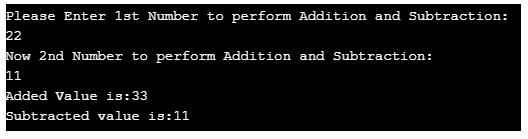
Below are some of the advantages given.
We have understood what Interface in C# is. The proper syntax for an interface along with an explanation. To wrap it up, Interfaces in C# are a way to fill the emptiness of multiple inheritances in the language. Later we learned why do we actually need the interface in C# followed by the examples to demonstrate the understanding of the interfaces. The first example was to demonstrate simple use of interface while with the second example we implemented arithmetic operations, followed by Code Interpretation and output screenshot.
위 내용은 C# 인터페이스의 상세 내용입니다. 자세한 내용은 PHP 중국어 웹사이트의 기타 관련 기사를 참조하세요!