C# 읽기 전용
읽기 전용 필드는 C#에서 read-only 키워드를 사용하여 애플리케이션에서 정의할 수 있으며 읽기 전용 필드 값의 초기화는 선언 중에 또는 생성자에서 수행할 수 있습니다. read-only 키워드를 사용하여 정의된 읽기 전용 필드의 평가는 런타임 시 수행되며 이 읽기 전용 키워드는 문자열, 숫자, Null 참조 또는 부울 값과 함께 필드가 읽기로 정의될 때마다 사용할 수 있습니다. 단, 해당 필드가 정의된 생성자의 실행이 끝난 경우 해당 필드의 값을 변경할 수 없으며 언제든지 값이 변경될 수 있는 필드에는 읽기 전용 키워드를 사용하지 않는 것이 좋습니다. 이번 주제에서는 C# 읽기 전용에 대해 알아보겠습니다.
구문:
readonly data_type field_name = "value";
여기서 data_type은 읽기 전용 필드의 데이터 유형이고
field_name은 필드 이름입니다.
C#에서 읽기 전용 작업
아래는 작업 내용입니다:
- 읽기 전용이 가능한 필드를 정의해야 할 때마다. C#에서는 읽기 전용 키워드를 사용합니다.
- 읽기 전용 필드의 값 초기화는 선언 중이나 생성자에서 수행할 수 있습니다.
- read-only 키워드를 사용하여 정의된 읽기 전용 필드의 평가는 런타임에 수행됩니다.
- 읽기 전용 키워드는 문자열, 숫자, Null 참조 또는 부울 값과 함께 사용할 수 있습니다.
- 필드가 읽기 전용으로 정의될 때마다 해당 필드가 정의된 생성자의 실행이 끝나면 필드 값을 변경할 수 없습니다.
- 값이 언제든지 변경될 수 있는 필드에는 읽기 전용 키워드를 사용하지 않는 것이 좋습니다.
C# 읽기 전용의 예
여기서 아래에 언급된 다음 예를 논의합니다.”
예시 #1
읽기 전용 필드에 저장된 값을 읽는 읽기 전용 필드를 보여주는 C# 프로그램
코드:
using System.IO;
using System;
//a namespace called program is defined
namespace program
{
//a class called check is defined within which the read only field is defined to store the string
class check
{
public readonly string stringname = "Welcome to C Sharp";
}
//a class called example is defined within which the main method is called
class example
{
//main method is called within which the instance of the class check is defined to which reads the value stored in the read only field and prints as output on the screen
static void Main(string[] args)
{
check checkvar = new check();
Console.WriteLine(checkvar.stringname);
Console.ReadLine();
}
}
}출력:
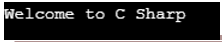
위 프로그램에는 program이라는 네임스페이스가 정의되어 있습니다. 그런 다음 문자열을 저장하기 위해 읽기 전용 필드가 정의된 check라는 클래스가 정의됩니다. 그런 다음 기본 메서드가 호출되는 example이라는 클래스가 정의됩니다. 그런 다음 읽기 전용 필드에 저장된 값을 읽고 화면에 출력으로 인쇄하는 클래스 검사 인스턴스가 정의되는 기본 메서드가 호출됩니다. 출력은 위의 스냅샷에 표시됩니다.
예시 #2
읽기 전용 필드에 저장된 값을 읽는 읽기 전용 필드를 보여주는 C# 프로그램
코드:
using System.IO;
using System;
//a namespace called program is defined
namespace program
{
//a class called check is defined within which the read only field is defined to store the double value
class check
{
public readonly double num = 10.50;
}
//a class called example is defined within which the main method is called
class example
{
//main method is called within which the instance of the class check is defined to which reads the value stored in the read only field and prints as output on the screen
static void Main(string[] args)
{
check checkvar = new check();
Console.WriteLine("The value of the variable is: {0}",checkvar.num);
Console.ReadLine();
}
}
}출력:
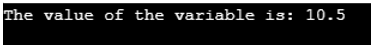
위 프로그램에는 program이라는 네임스페이스가 정의되어 있습니다. 그런 다음 double 값을 저장하기 위해 읽기 전용 필드가 정의된 check라는 클래스가 정의됩니다. 그런 다음 기본 메서드가 호출되는 example이라는 클래스가 정의됩니다. 그런 다음 읽기 전용 필드에 저장된 값을 읽고 화면에 출력으로 인쇄하는 클래스 검사 인스턴스가 정의되는 기본 메서드가 호출됩니다. 출력은 위의 스냅샷에 표시됩니다.
예시 #3
읽기 전용 필드에 저장된 값을 읽는 읽기 전용 필드를 보여주는 C# 프로그램
코드:
using System.IO;
using System;
//a namespace called program is defined
namespace program
{
//a class called check is defined within which the read only field is defined to store the double value
class check
{
public readonly string authorname = "Shobha Shivakumar";
public readonly string bookname = "Meaning of life";
public readonly int publishingyear = 2020;
}
//a class called example is defined within which the main method is called
class example
{
//main method is called within which the instance of the class check is defined to which reads the value stored in the read only field and prints as output on the screen
static void Main(string[] args)
{
check checkvar = new check();
Console.WriteLine("The name of the author is: {0}",checkvar.authorname);
Console.WriteLine("The name of the book is: {0}",checkvar.bookname);
Console.WriteLine("The publishing year of the book is: {0}",checkvar.publishingyear);
Console.ReadLine();
}
}
}출력:
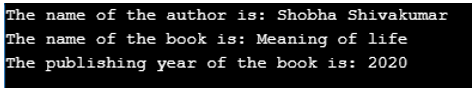
위 프로그램에는 program이라는 네임스페이스가 정의되어 있습니다. 그런 다음 문자열과 정수 값을 저장하기 위해 읽기 전용 필드가 정의된 check라는 클래스가 정의됩니다. 그런 다음 기본 메서드가 호출되는 example이라는 클래스가 정의됩니다. 그런 다음 읽기 전용 필드에 저장된 값을 읽고 화면에 출력으로 인쇄하는 클래스 검사 인스턴스가 정의되는 기본 메서드가 호출됩니다. 출력은 위의 스냅샷에 표시됩니다.
결론
이 튜토리얼에서는 정의를 통해 C#의 읽기 전용 키워드 개념, 읽기 전용 구문, 프로그래밍 예제 및 해당 출력을 통해 C#의 읽기 전용 작동 방식을 이해합니다.
위 내용은 C# 읽기 전용의 상세 내용입니다. 자세한 내용은 PHP 중국어 웹사이트의 기타 관련 기사를 참조하세요!

핫 AI 도구

Undresser.AI Undress
사실적인 누드 사진을 만들기 위한 AI 기반 앱

AI Clothes Remover
사진에서 옷을 제거하는 온라인 AI 도구입니다.

Undress AI Tool
무료로 이미지를 벗다

Clothoff.io
AI 옷 제거제

Video Face Swap
완전히 무료인 AI 얼굴 교환 도구를 사용하여 모든 비디오의 얼굴을 쉽게 바꾸세요!

인기 기사

뜨거운 도구

메모장++7.3.1
사용하기 쉬운 무료 코드 편집기

SublimeText3 중국어 버전
중국어 버전, 사용하기 매우 쉽습니다.

스튜디오 13.0.1 보내기
강력한 PHP 통합 개발 환경

드림위버 CS6
시각적 웹 개발 도구

SublimeText3 Mac 버전
신 수준의 코드 편집 소프트웨어(SublimeText3)
 C#을 사용한 Active Directory
Sep 03, 2024 pm 03:33 PM
C#을 사용한 Active Directory
Sep 03, 2024 pm 03:33 PM
C#을 사용한 Active Directory 가이드. 여기에서는 소개와 구문 및 예제와 함께 C#에서 Active Directory가 작동하는 방식에 대해 설명합니다.
 C#의 난수 생성기
Sep 03, 2024 pm 03:34 PM
C#의 난수 생성기
Sep 03, 2024 pm 03:34 PM
C#의 난수 생성기 가이드입니다. 여기서는 난수 생성기의 작동 방식, 의사 난수 및 보안 숫자의 개념에 대해 설명합니다.
 C# 데이터 그리드 보기
Sep 03, 2024 pm 03:32 PM
C# 데이터 그리드 보기
Sep 03, 2024 pm 03:32 PM
C# 데이터 그리드 뷰 가이드. 여기서는 SQL 데이터베이스 또는 Excel 파일에서 데이터 그리드 보기를 로드하고 내보내는 방법에 대한 예를 설명합니다.
 멀티 스레딩과 비동기 C#의 차이
Apr 03, 2025 pm 02:57 PM
멀티 스레딩과 비동기 C#의 차이
Apr 03, 2025 pm 02:57 PM
멀티 스레딩과 비동기식의 차이점은 멀티 스레딩이 동시에 여러 스레드를 실행하는 반면, 현재 스레드를 차단하지 않고 비동기식으로 작업을 수행한다는 것입니다. 멀티 스레딩은 컴퓨팅 집약적 인 작업에 사용되며 비동기식은 사용자 상호 작용에 사용됩니다. 멀티 스레딩의 장점은 컴퓨팅 성능을 향상시키는 것이지만 비동기의 장점은 UI 스레드를 차단하지 않는 것입니다. 멀티 스레딩 또는 비동기식을 선택하는 것은 작업의 특성에 따라 다릅니다. 계산 집약적 작업은 멀티 스레딩을 사용하고 외부 리소스와 상호 작용하고 UI 응답 성을 비동기식으로 유지 해야하는 작업을 사용합니다.
 XML 형식을 변경하는 방법
Apr 03, 2025 am 08:42 AM
XML 형식을 변경하는 방법
Apr 03, 2025 am 08:42 AM
XML 형식을 수정하는 방법에는 여러 가지가 있습니다. Notepad와 같은 텍스트 편집기로 수동으로 편집; XMLBeautifier와 같은 온라인 또는 데스크탑 XML 서식 도구와 자동 포맷; XSLT와 같은 XML 변환 도구를 사용하여 변환 규칙을 정의합니다. 또는 Python과 같은 프로그래밍 언어를 사용하여 구문 분석하고 작동합니다. 원본 파일을 수정하고 백업 할 때주의하십시오.









