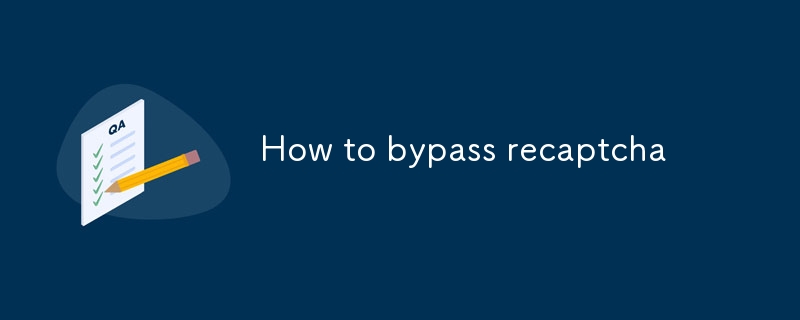
사람들이 보안 문자가 오래 전에 수명을 다해 더 이상 개발자가 처음에 원했던 것만큼 효과적으로 작동하지 않는다고 여러 번 썼음에도 불구하고 인터넷 리소스 소유자는 계속해서 보안 문자로 프로젝트를 보호합니다. 그런데 우리 시대에 가장 인기 있는 보안문자는 무엇일까요?
설명 – 이 글에서 소개할 모든 코드는 보안문자 인식 서비스 2captcha의 API 문서를 기반으로 작성되었습니다
리캡차입니다. 2007년 Google에서 만든 Recaptcha V2, V3 등이 있습니다. 첫 번째 recaptcha가 등장한 지 수년이 지났지만 계속해서 화환을 유지하며 주기적으로 경쟁업체에 밀렸다가 다시 승리합니다. 하지만 리캡차는 신경망 앞에선 모든 불완전함에도 불구하고 인기 2위를 차지한 적이 없습니다.
"리캡차 킬러"를 만들려는 시도가 엄청나게 많았고 일부는 성공하지 못했고 일부는 리캡차에 대한 위협처럼 보였지만 실제로는 아무것도 아닌 것으로 판명되었습니다. 그러나 리캡차보다 더 우수하고 신뢰할 수 있는 서비스를 제공하려는 경쟁업체의 욕구가 리캡차의 인기를 입증한다는 사실은 여전히 남아 있습니다.
타사 모듈을 신뢰하지 않는 경우, 약간의 수정만으로 Python 스크립트에 삽입하고 자동으로 recaptcha를 해결할 수 있는 가장 보편적인 코드를 준비했습니다. 코드 자체는 다음과 같습니다.
가져오기 요청
가져오기 시간
API_KEY = 'Your_API_2Captcha_key'
def solve_recaptcha_v2(site_key, url):
payload = {
'key': API_KEY,
'method': 'userrecaptcha',
'googlekey': site_key,
'pageurl': url,
'json': 1
}
response = requests.post('https://2captcha.com/in.php', data=payload)
result = response.json()
if result['status'] != 1:
raise Exception(f"Error when sending captcha: {result['request']}")
captcha_id = result['request']
while True:
time.sleep(5)
response = requests.get(f"https://2captcha.com/res.php?key={API_KEY}&action=get&id={captcha_id}&json=1")
result = response.json()
if result['status'] == 1:
print("Captcha solved successfully.")
return result['request']
elif result['request'] == 'CAPCHA_NOT_READY':
print("The captcha has not been solved yet, waiting...")
continue
else:
raise Exception(f"Error while solving captcha: {result['request']}")
def solve_recaptcha_v3(site_key, url, action='verify', min_score=0.3):
payload = {
'key': API_KEY,
'method': 'userrecaptcha',
'googlekey': site_key,
'pageurl': url,
'version': 'v3',
'action': action,
'min_score': min_score,
'json': 1
}
response = requests.post('https://2captcha.com/in.php', data=payload)
result = response.json()
if result['status'] != 1:
raise Exception(f"Error when sending captcha: {result['request']}")
captcha_id = result['request']
while True:
time.sleep(5)
response = requests.get(f"https://2captcha.com/res.php?key={API_KEY}&action=get&id={captcha_id}&json=1")
result = response.json()
if result['status'] == 1:
print("Captcha solved successfully.")
return result['request']
elif result['request'] == 'CAPCHA_NOT_READY':
print("The captcha has not been solved yet, waiting...")
continue
else:
raise Exception(f"Error while solving captcha: {result['request']}")
# Usage example for reCAPTCHA v2
site_key_v2 = 'your_site_key_v2'
url_v2 = 'https://example.com'
recaptcha_token_v2 = solve_recaptcha_v2(site_key_v2, url_v2)
print(f"Received token for reCAPTCHA v2: {recaptcha_token_v2}")
# Usage example for reCAPTCHA v3
site_key_v3 = 'your_site_key_v3'
url_v3 = 'https://example.com'
recaptcha_token_v3 = solve_recaptcha_v3(site_key_v3, url_v3)
print(f"Received token for reCAPTCHA v3: {recaptcha_token_v3}")
그러나 제공된 스크립트를 사용하기 전에 특정 유형의 recaptcha 인식에 대한 서비스 권장 사항을 주의 깊게 읽고 이 코드가 어떻게 작동하는지 파악하세요.
또한 코드에 API 키를 삽입하고 필요한 모듈을 설치하는 것을 잊지 마세요.
Python의 경우와 마찬가지로 기성 솔루션이 마음에 들지 않는 분들을 위해 아래에는 node js 프로그래밍 언어를 사용하여 보안 문자를 해결하는 스크립트가 있습니다. 다음을 포함하여 코드가 작동하는 데 필요한 모듈을 설치하는 것을 잊지 마세요.
액시오스
다음 명령을 사용하여 설치할 수 있습니다 –
npm 설치 axios
코드 자체는 다음과 같습니다.
const axios = require('axios');
const sleep = require('util').promisify(setTimeout);
const API_KEY = 'YOUR_API_KEY_2CAPTCHA'; // Replace with your real API key
// Function for reCAPTCHA v2 solution
async function solveReCaptchaV2(siteKey, pageUrl) {
try {
// Sending a request for the captcha solution
const sendCaptchaResponse = await axios.post(`http://2captcha.com/in.php`, null, {
params: {
key: API_KEY,
method: 'userrecaptcha',
googlekey: siteKey,
pageurl: pageUrl,
json: 1
}
});
if (sendCaptchaResponse.data.status !== 1) {
throw new Error(`Error when sending captcha: ${sendCaptchaResponse.data.request}`);
}
const requestId = sendCaptchaResponse.data.request;
console.log(`Captcha sent, request ID: ${RequestId}`);
// Waiting for the captcha solution
while (true) {
await sleep(5000); // Waiting 5 seconds before the next request
const getResultResponse = await axios.get(`http://2captcha.com/res.php`, {
params: {
key: API_KEY,
action: 'get',
id: requestId,
json: 1
}
});
if (getResultResponse.data.status === 1) {
console.log('Captcha solved successfully.');
return getResultResponse.data.request;
} else if (getResultResponse.data.request === 'CAPCHA_NOT_READY') {
console.log('The captcha has not been solved yet, waiting...');
} else {
throw new Error(`Error while solving captcha: ${getResultResponse.data.request}`);
}
}
} catch (error) {
console.error(`An error occurred: ${error.message}`);
}
}
// Function for reCAPTCHA v3 solution
async function solveReCaptchaV3(siteKey, pageUrl, action = 'verify', minScore = 0.3) {
try {
// Sending a request for the captcha solution
const sendCaptchaResponse = await axios.post(`http://2captcha.com/in.php`, null, {
params: {
key: API_KEY,
method: 'userrecaptcha',
googlekey: siteKey,
pageurl: pageUrl,
version: 'v3',
action: action,
min_score: minScore,
json: 1
}
});
if (sendCaptchaResponse.data.status !== 1) {
throw new Error(`Error when sending captcha: ${sendCaptchaResponse.data.request}`);
}
const requestId = sendCaptchaResponse.data.request;
console.log(`Captcha sent, request ID: ${RequestId}`);
// Waiting for the captcha solution
while (true) {
await sleep(5000); // Waiting 5 seconds before the next request
const getResultResponse = await axios.get(`http://2captcha.com/res.php`, {
params: {
key: API_KEY,
action: 'get',
id: requestId,
json: 1
}
});
if (getResultResponse.data.status === 1) {
console.log('Captcha solved successfully.');
return getResultResponse.data.request;
} else if (getResultResponse.data.request === 'CAPCHA_NOT_READY') {
console.log('The captcha has not been solved yet, waiting...');
} else {
throw new Error(`Error while solving captcha: ${getResultResponse.data.request}`);
}
}
} catch (error) {
console.error(`An error occurred: ${error.message}`);
}
}
// Usage example for reCAPTCHA v2
(async () => {
const siteKeyV2 = 'YOUR_SITE_KEY_V2'; // Replace with the real site key
const pageUrlV2 = 'https://example.com '; // Replace with the real URL of the page
const tokenV2 = await solveReCaptchaV2(siteKeyV2, pageUrlV2);
console.log(`Received token for reCAPTCHA v2: ${tokenV2}`);
})();
// Usage example for reCAPTCHA v3
(async () => {
const siteKeyV3 = 'YOUR_SITE_KEY_V3'; // Replace with the real site key
const pageUrlV3 = 'https://example.com '; // Replace with the real URL of the page
const action = 'homepage'; // Replace with the corresponding action
const MinScore = 0.5; // Set the minimum allowed score
const tokenV3 = await solveReCaptchaV3(siteKeyV3, pageUrlV3, action, minScore);
console.log(`Received token for reCAPTCHA v3: ${tokenV3}`);
})();
또한
대신 API 키를 코드에 삽입하는 것을 잊지 마세요.
"'YOUR_API_KEY_2CAPTCHA'"
자, 기성 모듈을 사용하는데 익숙하지 않은 분들을 위해 직접 통합할 수 있는 코드를 소개합니다. 코드는 file_get_contents 및 json_decode와 같은 표준 PHP 함수를 사용합니다. 코드 자체는 다음과 같습니다.
function solveRecaptchaV2($apiKey, $siteKey, $url) {
$requestUrl = "http://2captcha.com/in.php?key={$apiKey}&method=userrecaptcha&googlekey={$siteKey}&pageurl={$url}&json=1";
$response = file_get_contents($requestUrl);
$result = json_decode($response, true);
if ($result['status'] != 1) {
throw new Exception("Error when sending captcha: " . $result['request']);
}
$captchaId = $result['request'];
while (true) {
sleep(5);
$resultUrl = "http://2captcha.com/res.php?key={$apiKey}&action=get&id={$captchaId}&json=1";
$response = file_get_contents($resultUrl);
$result = json_decode($response, true);
if ($result['status'] == 1) {
return $result['request'];
} elseif ($result['request'] == 'CAPCHA_NOT_READY') {
continue;
} else {
throw new Exception("Error while solving captcha: " . $result['request']);
}
}
}
function solveRecaptchaV3($apiKey, $siteKey, $url, $action = 'verify', $minScore = 0.3) {
$requestUrl = "http://2captcha.com/in.php?key={$apiKey}&method=userrecaptcha&googlekey={$siteKey}&pageurl={$url}&version=v3&action={$action}&min_score={$minScore}&json=1";
$response = file_get_contents($requestUrl);
$result = json_decode($response, true);
if ($result['status'] != 1) {
throw new Exception("Error when sending captcha: " . $result['request']);
}
$captchaId = $result['request'];
while (true) {
sleep(5);
$resultUrl = "http://2captcha.com/res.php?key={$apiKey}&action=get&id={$captchaId}&json=1";
$response = file_get_contents($resultUrl);
$result = json_decode($response, true);
if ($result['status'] == 1) {
return $result['request'];
} elseif ($result['request'] == 'CAPCHA_NOT_READY') {
continue;
} else {
throw new Exception("Error while solving captcha: " . $result['request']);
}
}
}
// Usage example for reCAPTCHA v2
$apiKey = 'YOUR_API_KEY_2CAPTCHA';
$siteKeyV2 = 'YOUR_SITE_KEY_V2';
$urlV2 = 'https://example.com';
try {
$tokenV2 = solveRecaptchaV2($apiKey, $siteKeyV2, $urlV2);
echo "Received token for reCAPTCHA v2: {$tokenV2}\n";
} catch (Exception $e) {
echo "Error: " . $e->getMessage() . "\n";
}
// Usage example for reCAPTCHA v3
$siteKeyV3 = 'YOUR_SITE_KEY_V3';
$urlV3 = 'https://example.com';
$action = 'homepage'; // Specify the appropriate action
$MinScore = 0.5; // Specify the minimum allowed score
try {
$tokenV3 = solveRecaptchaV3($apiKey, $siteKeyV3, $urlV3, $action, $minScore);
echo "Received token for reCAPTCHA v3: {$tokenV3}\n";
} catch (Exception $e) {
echo "Error: " . $e->getMessage() . "\n";
}
?>
I also remind you of the need to replace some parameters in the code, in particular:
$apiKey = 'YOUR_API_KEY_2CAPTCHA';
$siteKeyV2 = 'YOUR_SITE_KEY_V2';
$urlV2 = 'https://example.com';
따라서 주어진 예를 사용하면 리캡차 인식과 관련된 대부분의 문제를 해결할 수 있습니다. 궁금한 점은 댓글로 남겨주시면 됩니다!
위 내용은 리캡차를 우회하는 방법의 상세 내용입니다. 자세한 내용은 PHP 중국어 웹사이트의 기타 관련 기사를 참조하세요!