주문 처리 시스템 구현: 부품 분산 추적 및 로깅
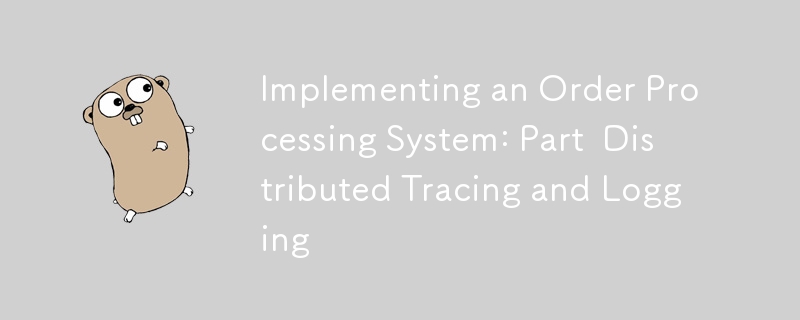
1. 소개 및 목표
정교한 주문 처리 시스템 구현에 관한 시리즈의 다섯 번째 기사에 오신 것을 환영합니다! 이전 게시물에서는 기본 아키텍처 설정부터 고급 워크플로 구현 및 포괄적인 모니터링까지 모든 내용을 다루었습니다. 오늘 우리는 마이크로서비스 아키텍처에서 관찰 가능성을 유지하는 데 중요한 두 가지 구성 요소인 분산 추적 및 로깅의 세계를 살펴보겠습니다.
이전 게시물 요약
- 1부에서는 프로젝트 구조를 설정하고 기본 CRUD API를 구현했습니다.
- 2부에서는 복잡한 워크플로에 Temporal 사용을 확장하는 데 중점을 두었습니다.
- 3부에서는 최적화와 샤딩을 포함한 고급 데이터베이스 운영에 대해 알아봤습니다.
- 4부에서는 Prometheus와 Grafana를 사용한 포괄적인 모니터링 및 알림을 다루었습니다.
마이크로서비스 아키텍처에서 분산 추적 및 로깅의 중요성
마이크로서비스 아키텍처에서는 단일 사용자 요청이 여러 서비스에 걸쳐 있는 경우가 많습니다. 이러한 분산 특성으로 인해 요청 흐름을 이해하고 문제가 발생할 때 이를 진단하는 것이 어렵습니다. 분산 추적 및 중앙 집중식 로깅은 다음을 제공하여 이러한 문제를 해결합니다.
- 서비스 전반의 요청 흐름에 대한 엔드투엔드 가시성
- 개별 구성 요소의 성능에 대한 자세한 통찰력
- 다양한 서비스의 이벤트를 연관시키는 기능
- 시스템 동작 및 상태에 대한 중앙 집중식 보기
OpenTelemetry 및 ELK 스택 개요
분산 추적 및 로깅을 구현하기 위해 두 가지 강력한 도구 세트를 사용합니다.
-
OpenTelemetry: 단일 API, 라이브러리, 에이전트 및 수집기 서비스 세트를 제공하여 애플리케이션에서 분산 추적 및 측정항목을 캡처하는 클라우드 기반 소프트웨어용 관찰 프레임워크입니다.
ELK 스택 : 로그 수집, 저장 및 시각화를 위한 강력한 플랫폼을 함께 제공하는 Elastic의 세 가지 오픈 소스 제품(Elasticsearch, Logstash, Kibana) 컬렉션입니다.
이번 시리즈의 목표
이 게시물이 끝나면 다음을 수행할 수 있습니다.
- OpenTelemetry를 사용하여 마이크로서비스 전체에 분산 추적을 구현합니다
- ELK 스택을 사용하여 중앙 집중식 로깅 설정
- 시스템 동작에 대한 통합 보기를 위해 로그, 추적 및 측정항목의 상관관계
- 효과적인 로그 집계 및 분석 전략 구현
- 마이크로서비스 아키텍처 로그인 모범 사례 적용
들어가자!
2. 이론적 배경과 개념
구현을 시작하기 전에 분산 추적 및 로깅 설정에 중요한 몇 가지 주요 개념을 검토해 보겠습니다.
분산 추적 소개
분산 추적은 분산 시스템의 다양한 서비스를 통해 요청이 흐르는 과정을 추적하는 방법입니다. 이는 다음을 포함하여 요청의 전체 수명주기를 이해하는 방법을 제공합니다.
- 요청이 시스템을 통과하는 경로
- 상호작용하는 서비스 및 리소스
- 각 서비스별 소요시간
트레이스는 일반적으로 하나 이상의 범위로 구성됩니다. 범위는 작업 단위 또는 작업 단위를 나타냅니다. 요청이 수행된 특정 작업을 추적하고 작업 시작 및 종료 시간과 기타 데이터를 기록합니다.
OpenTelemetry 프로젝트 및 해당 구성 요소 이해
OpenTelemetry는 클라우드 기반 소프트웨어를 위한 관찰 프레임워크입니다. 이는 애플리케이션에서 분산 추적 및 지표를 캡처하기 위한 단일 API, 라이브러리, 에이전트 및 수집기 서비스 세트를 제공합니다. 주요 구성 요소는 다음과 같습니다.
- API : 추적 및 측정을 위한 핵심 데이터 유형과 작업을 제공합니다.
- SDK : API를 구현하여 동작을 구성하고 사용자 정의하는 방법을 제공합니다.
- 계측 라이브러리: 널리 사용되는 프레임워크 및 라이브러리에 자동 계측을 제공합니다.
- 수집기 : 원격 측정 데이터를 수신, 처리 및 내보냅니다.
분산 시스템의 로깅 모범 사례 개요
분산 시스템의 효과적인 로그인에는 신중한 고려가 필요합니다.
- 구조화된 로깅: 로그 항목에 일관되고 구조화된 형식(예: JSON)을 사용하여 구문 분석 및 분석을 용이하게 합니다.
- 상관 ID: 로그 항목에 고유 식별자를 포함하여 서비스 전체의 요청을 추적합니다.
- 컨텍스트 정보 : 로그 항목에 관련 컨텍스트(예: 사용자 ID, 주문 ID)를 포함합니다.
- 로그 수준 : 서비스 전반에 걸쳐 적절한 로그 수준(DEBUG, INFO, WARN, ERROR)을 일관되게 사용합니다.
- 중앙 로깅 : 더 쉬운 분석을 위해 모든 서비스의 로그를 중앙 위치에 집계합니다.
ELK(Elasticsearch, Logstash, Kibana) 스택 소개
ELK 스택은 로그 관리에 널리 사용되는 선택입니다.
- Elasticsearch : 대용량 데이터를 처리할 수 있는 분산형 RESTful 검색 및 분석 엔진입니다.
- Logstash : 여러 소스에서 데이터를 수집하고 변환하여 Elasticsearch로 보내는 서버 측 데이터 처리 파이프라인입니다.
- Kibana: Elasticsearch 위에서 작동하는 시각화 계층으로, 데이터 검색, 보기, 상호 작용을 위한 사용자 인터페이스를 제공합니다.
로그 집계 및 분석의 개념
로그 집계에는 다양한 소스에서 로그 데이터를 수집하여 중앙 위치에 저장하는 작업이 포함됩니다. 이는 다음을 가능하게 합니다:
- 다양한 서비스에 걸친 로그 검색 및 분석이 더욱 쉬워졌습니다
- 시스템의 다양한 구성 요소에 걸친 이벤트의 상관관계
- 로그 데이터의 장기 저장 및 보관
로그 분석에는 로그 데이터에서 다음과 같은 의미 있는 통찰력을 추출하는 과정이 포함됩니다.
- 패턴 및 동향 파악
- 이상 및 오류 감지
- 시스템 상태 및 성능 모니터링
- 사고 대응 중 근본 원인 분석 지원
이러한 개념을 염두에 두고 주문 처리 시스템에서 분산 추적을 구현해 보겠습니다.
3. OpenTelemetry로 분산 추적 구현
OpenTelemetry를 사용하여 주문 처리 시스템에 분산 추적을 구현하는 것부터 시작해 보겠습니다.
Go 서비스에서 OpenTelemetry 설정
먼저 Go 서비스에 OpenTelemetry를 추가해야 합니다. go.mod 파일에 다음 종속성을 추가합니다.
require (
go.opentelemetry.io/otel v1.7.0
go.opentelemetry.io/otel/exporters/jaeger v1.7.0
go.opentelemetry.io/otel/sdk v1.7.0
go.opentelemetry.io/otel/trace v1.7.0
)
다음으로 주요 기능에서 추적 프로그램 공급자를 설정해 보겠습니다.
package main
import (
"log"
"go.opentelemetry.io/otel"
"go.opentelemetry.io/otel/attribute"
"go.opentelemetry.io/otel/exporters/jaeger"
"go.opentelemetry.io/otel/sdk/resource"
tracesdk "go.opentelemetry.io/otel/sdk/trace"
semconv "go.opentelemetry.io/otel/semconv/v1.4.0"
)
func initTracer() func() {
exporter, err := jaeger.New(jaeger.WithCollectorEndpoint(jaeger.WithEndpoint("http://jaeger:14268/api/traces")))
if err != nil {
log.Fatal(err)
}
tp := tracesdk.NewTracerProvider(
tracesdk.WithBatcher(exporter),
tracesdk.WithResource(resource.NewWithAttributes(
semconv.SchemaURL,
semconv.ServiceNameKey.String("order-processing-service"),
attribute.String("environment", "production"),
)),
)
otel.SetTracerProvider(tp)
return func() {
if err := tp.Shutdown(context.Background()); err != nil {
log.Printf("Error shutting down tracer provider: %v", err)
}
}
}
func main() {
cleanup := initTracer()
defer cleanup()
// Rest of your main function...
}
이는 널리 사용되는 분산 추적 백엔드인 Jaeger로 추적을 내보내는 추적 공급자를 설정합니다.
추적을 통해 주문 처리 워크플로 계측
이제 주문 처리 워크플로에 추적을 추가해 보겠습니다. CreateOrder 함수부터 시작하겠습니다.
import (
"context"
"go.opentelemetry.io/otel"
"go.opentelemetry.io/otel/attribute"
"go.opentelemetry.io/otel/trace"
)
func CreateOrder(ctx context.Context, order Order) error {
tr := otel.Tracer("order-processing")
ctx, span := tr.Start(ctx, "CreateOrder")
defer span.End()
span.SetAttributes(attribute.Int64("order.id", order.ID))
span.SetAttributes(attribute.Float64("order.total", order.Total))
// Validate order
if err := validateOrder(ctx, order); err != nil {
span.RecordError(err)
span.SetStatus(codes.Error, "Order validation failed")
return err
}
// Process payment
if err := processPayment(ctx, order); err != nil {
span.RecordError(err)
span.SetStatus(codes.Error, "Payment processing failed")
return err
}
// Update inventory
if err := updateInventory(ctx, order); err != nil {
span.RecordError(err)
span.SetStatus(codes.Error, "Inventory update failed")
return err
}
span.SetStatus(codes.Ok, "Order created successfully")
return nil
}
이렇게 하면 CreateOrder 함수에 대한 새 범위가 생성되고 관련 속성이 추가됩니다. 또한 프로세스의 각 주요 단계에 대해 하위 범위를 생성합니다.
서비스 경계를 넘어 컨텍스트 전파
다른 서비스를 호출할 때 추적 컨텍스트를 전파해야 합니다. HTTP 클라이언트로 이 작업을 수행하는 방법의 예는 다음과 같습니다.
import (
"net/http"
"go.opentelemetry.io/contrib/instrumentation/net/http/otelhttp"
)
func callExternalService(ctx context.Context, url string) error {
client := http.Client{Transport: otelhttp.NewTransport(http.DefaultTransport)}
req, err := http.NewRequestWithContext(ctx, "GET", url, nil)
if err != nil {
return err
}
_, err = client.Do(req)
return err
}
otelhttp 패키지를 사용하여 HTTP 헤더의 추적 컨텍스트를 자동으로 전파합니다.
비동기 작업 및 백그라운드 작업 처리
비동기 작업의 경우 추적 컨텍스트가 올바르게 전달되는지 확인해야 합니다. 작업자 풀을 사용하는 예는 다음과 같습니다.
func processOrderAsync(ctx context.Context, order Order) {
tr := otel.Tracer("order-processing")
ctx, span := tr.Start(ctx, "processOrderAsync")
defer span.End()
workerPool <- func() {
processCtx := trace.ContextWithSpan(context.Background(), span)
if err := processOrder(processCtx, order); err != nil {
span.RecordError(err)
span.SetStatus(codes.Error, "Async order processing failed")
} else {
span.SetStatus(codes.Ok, "Async order processing succeeded")
}
}
}
이렇게 하면 비동기 작업을 위한 새로운 범위가 생성되어 작업자 함수에 전달됩니다.
OpenTelemetry를 임시 워크플로와 통합
OpenTelemetry를 임시 워크플로와 통합하려면 go.opentelemetry.io/contrib/instrumentation/go.temporal.io/temporal/oteltemporalgrpc 패키지를 사용할 수 있습니다.
import (
"go.temporal.io/sdk/client"
"go.temporal.io/sdk/worker"
"go.opentelemetry.io/contrib/instrumentation/go.temporal.io/temporal/oteltemporalgrpc"
)
func initTemporalClient() (client.Client, error) {
return client.NewClient(client.Options{
HostPort: "temporal:7233",
ConnectionOptions: client.ConnectionOptions{
DialOptions: []grpc.DialOption{
grpc.WithUnaryInterceptor(oteltemporalgrpc.UnaryClientInterceptor()),
grpc.WithStreamInterceptor(oteltemporalgrpc.StreamClientInterceptor()),
},
},
})
}
func initTemporalWorker(c client.Client, taskQueue string) worker.Worker {
w := worker.New(c, taskQueue, worker.Options{
WorkerInterceptors: []worker.WorkerInterceptor{
oteltemporalgrpc.WorkerInterceptor(),
},
})
return w
}
OpenTelemetry 계측을 사용하여 임시 클라이언트와 작업자를 설정합니다.
백엔드로 추적 내보내기(예: Jaeger)
이미 initTracer 함수에서 Jaeger를 추적 백엔드로 설정했습니다. 추적을 시각화하려면 docker-compose.yml에 Jaeger를 추가해야 합니다.
services:
# ... other services ...
jaeger:
image: jaegertracing/all-in-one:1.35
ports:
- "16686:16686"
- "14268:14268"
environment:
- COLLECTOR_OTLP_ENABLED=true
이제 http://localhost:16686에서 Jaeger UI에 액세스하여 추적을 보고 분석할 수 있습니다.
다음 섹션에서는 분산 추적 설정을 보완하기 위해 ELK 스택을 사용하여 중앙 집중식 로깅을 설정하겠습니다.
4. ELK 스택을 사용하여 중앙 집중식 로깅 설정
이제 분산 추적이 완료되었으므로 ELK(Elasticsearch, Logstash, Kibana) 스택을 사용하여 중앙 집중식 로깅을 설정해 보겠습니다.
Elasticsearch 설치 및 구성
먼저 docker-compose.yml에 Elasticsearch를 추가해 보겠습니다.
services:
# ... other services ...
elasticsearch:
image: docker.elastic.co/elasticsearch/elasticsearch:7.14.0
environment:
- discovery.type=single-node
- "ES_JAVA_OPTS=-Xms512m -Xmx512m"
ports:
- "9200:9200"
volumes:
- elasticsearch_data:/usr/share/elasticsearch/data
volumes:
elasticsearch_data:
driver: local
개발 목적으로 단일 노드 Elasticsearch 인스턴스를 설정합니다.
Setting up Logstash for Log Ingestion and Processing
Next, let’s add Logstash to our docker-compose.yml:
services:
# ... other services ...
logstash:
image: docker.elastic.co/logstash/logstash:7.14.0
volumes:
- ./logstash/pipeline:/usr/share/logstash/pipeline
ports:
- "5000:5000/tcp"
- "5000:5000/udp"
- "9600:9600"
depends_on:
- elasticsearch
Create a Logstash pipeline configuration file at ./logstash/pipeline/logstash.conf:
input {
tcp {
port => 5000
codec => json
}
}
filter {
if [trace_id] {
mutate {
add_field => { "[@metadata][trace_id]" => "%{trace_id}" }
}
}
}
output {
elasticsearch {
hosts => ["elasticsearch:9200"]
index => "order-processing-logs-%{+YYYY.MM.dd}"
}
}
This configuration sets up Logstash to receive JSON logs over TCP, process them, and forward them to Elasticsearch.
Configuring Kibana for Log Visualization
Now, let’s add Kibana to our docker-compose.yml:
services:
# ... other services ...
kibana:
image: docker.elastic.co/kibana/kibana:7.14.0
ports:
- "5601:5601"
environment:
ELASTICSEARCH_URL: http://elasticsearch:9200
ELASTICSEARCH_HOSTS: '["http://elasticsearch:9200"]'
depends_on:
- elasticsearch
You can access the Kibana UI at http://localhost:5601 once it’s up and running.
Implementing Structured Logging in our Go Services
To send structured logs to Logstash, we’ll use the logrus library. First, add it to your go.mod:
go get github.com/sirupsen/logrus
Now, let’s set up a logger in our main function:
import (
"github.com/sirupsen/logrus"
"gopkg.in/sohlich/elogrus.v7"
)
func initLogger() *logrus.Logger {
log := logrus.New()
log.SetFormatter(&logrus.JSONFormatter{})
hook, err := elogrus.NewElasticHook("elasticsearch:9200", "warning", "order-processing-logs")
if err != nil {
log.Fatalf("Failed to create Elasticsearch hook: %v", err)
}
log.AddHook(hook)
return log
}
func main() {
log := initLogger()
// Rest of your main function...
}
This sets up a JSON formatter for our logs and adds an Elasticsearch hook to send logs directly to Elasticsearch.
Sending Logs from our Services to the ELK Stack
Now, let’s update our CreateOrder function to use structured logging:
func CreateOrder(ctx context.Context, order Order) error {
tr := otel.Tracer("order-processing")
ctx, span := tr.Start(ctx, "CreateOrder")
defer span.End()
logger := logrus.WithFields(logrus.Fields{
"order_id": order.ID,
"trace_id": span.SpanContext().TraceID().String(),
})
logger.Info("Starting order creation")
// Validate order
if err := validateOrder(ctx, order); err != nil {
logger.WithError(err).Error("Order validation failed")
span.RecordError(err)
span.SetStatus(codes.Error, "Order validation failed")
return err
}
// Process payment
if err := processPayment(ctx, order); err != nil {
logger.WithError(err).Error("Payment processing failed")
span.RecordError(err)
span.SetStatus(codes.Error, "Payment processing failed")
return err
}
// Update inventory
if err := updateInventory(ctx, order); err != nil {
logger.WithError(err).Error("Inventory update failed")
span.RecordError(err)
span.SetStatus(codes.Error, "Inventory update failed")
return err
}
logger.Info("Order created successfully")
span.SetStatus(codes.Ok, "Order created successfully")
return nil
}
This code logs each step of the order creation process, including any errors that occur. It also includes the trace ID in each log entry, which will be crucial for correlating logs with traces.
5. Correlating Logs, Traces, and Metrics
Now that we have both distributed tracing and centralized logging set up, let’s explore how to correlate this information for a unified view of system behavior.
Implementing Correlation IDs Across Logs and Traces
We’ve already included the trace ID in our log entries. To make this correlation even more powerful, we can add a custom field to our spans that includes the log index:
span.SetAttributes(attribute.String("log.index", "order-processing-logs-"+time.Now().Format("2006.01.02")))
This allows us to easily jump from a span in Jaeger to the corresponding logs in Kibana.
Adding Trace IDs to Log Entries
We’ve already added trace IDs to our log entries in the previous section. This allows us to search for all log entries related to a particular trace in Kibana.
Linking Metrics to Traces Using Exemplars
To link our Prometheus metrics to traces, we can use exemplars. Here’s an example of how to do this:
import (
"github.com/prometheus/client_golang/prometheus"
"github.com/prometheus/client_golang/prometheus/promauto"
"go.opentelemetry.io/otel/trace"
)
var (
orderProcessingDuration = promauto.NewHistogramVec(
prometheus.HistogramOpts{
Name: "order_processing_duration_seconds",
Help: "Duration of order processing in seconds",
Buckets: prometheus.DefBuckets,
},
[]string{"status"},
)
)
func CreateOrder(ctx context.Context, order Order) error {
// ... existing code ...
start := time.Now()
// ... process order ...
duration := time.Since(start)
orderProcessingDuration.WithLabelValues("success").Observe(duration.Seconds(), prometheus.Labels{
"trace_id": span.SpanContext().TraceID().String(),
})
// ... rest of the function ...
}
This adds the trace ID as an exemplar to our order processing duration metric.
Creating a Unified View of System Behavior
With logs, traces, and metrics all correlated, we can create a unified view of our system’s behavior:
- In Grafana, create a dashboard that includes both Prometheus metrics and Elasticsearch logs.
- Use the trace ID to link from a metric to the corresponding trace in Jaeger.
- From Jaeger, use the log index attribute to link to the corresponding logs in Kibana.
This allows you to seamlessly navigate between metrics, traces, and logs, providing a comprehensive view of your system’s behavior and making it easier to debug issues.
6. Log Aggregation and Analysis
With our logs centralized in Elasticsearch, let’s explore some strategies for effective log aggregation and analysis.
Designing Effective Log Aggregation Strategies
- Use Consistent Log Formats : Ensure all services use the same log format (in our case, JSON) with consistent field names.
- Include Relevant Context : Always include relevant context in logs, such as order ID, user ID, and trace ID.
- Use Log Levels Appropriately : Use DEBUG for detailed information, INFO for general information, WARN for potential issues, and ERROR for actual errors.
- Aggregate Logs by Service : Use different Elasticsearch indices or index patterns for different services to allow for easier analysis.
Implementing Log Sampling for High-Volume Services
For high-volume services, logging every event can be prohibitively expensive. Implement log sampling to reduce the volume while still maintaining visibility:
func shouldLog() bool {
return rand.Float32() < 0.1 // Log 10% of events
}
func CreateOrder(ctx context.Context, order Order) error {
// ... existing code ...
if shouldLog() {
logger.Info("Order created successfully")
}
// ... rest of the function ...
}
Creating Kibana Dashboards for Log Analysis
In Kibana, create dashboards that provide insights into your system’s behavior. Some useful visualizations might include:
- Number of orders created over time
- Distribution of order processing times
- Error rate by service
- Most common error types
Implementing Alerting Based on Log Patterns
Use Kibana’s alerting features to set up alerts based on log patterns. For example:
- Alert when the error rate exceeds a certain threshold
- Alert on specific error messages that indicate critical issues
- Alert when order processing time exceeds a certain duration
Using Machine Learning for Anomaly Detection in Logs
Elasticsearch provides machine learning capabilities that can be used for anomaly detection in logs. You can set up machine learning jobs in Kibana to detect:
- Unusual spikes in error rates
- Abnormal patterns in order creation
- Unexpected changes in log volume
These machine learning insights can help you identify issues before they become critical problems.
In the next sections, we’ll cover best practices for logging in a microservices architecture and explore some advanced OpenTelemetry techniques.
7. Best Practices for Logging in a Microservices Architecture
When implementing logging in a microservices architecture, there are several best practices to keep in mind to ensure your logs are useful, manageable, and secure.
Standardizing Log Formats Across Services
Consistency in log formats across all your services is crucial for effective log analysis. In our Go services, we can create a custom logger that enforces a standard format:
import (
"github.com/sirupsen/logrus"
)
type StandardLogger struct {
*logrus.Logger
ServiceName string
}
func NewStandardLogger(serviceName string) *StandardLogger {
logger := logrus.New()
logger.SetFormatter(&logrus.JSONFormatter{
FieldMap: logrus.FieldMap{
logrus.FieldKeyTime: "timestamp",
logrus.FieldKeyLevel: "severity",
logrus.FieldKeyMsg: "message",
},
})
return &StandardLogger{
Logger: logger,
ServiceName: serviceName,
}
}
func (l *StandardLogger) WithFields(fields logrus.Fields) *logrus.Entry {
return l.Logger.WithFields(logrus.Fields{
"service": l.ServiceName,
}).WithFields(fields)
}
This logger ensures that all log entries include a “service” field and use consistent field names.
Implementing Contextual Logging
Contextual logging involves including relevant context with each log entry. In a microservices architecture, this often means including a request ID or trace ID that can be used to correlate logs across services:
func CreateOrder(ctx context.Context, logger *StandardLogger, order Order) error {
tr := otel.Tracer("order-processing")
ctx, span := tr.Start(ctx, "CreateOrder")
defer span.End()
logger := logger.WithFields(logrus.Fields{
"order_id": order.ID,
"trace_id": span.SpanContext().TraceID().String(),
})
logger.Info("Starting order creation")
// ... rest of the function ...
}
Handling Sensitive Information in Logs
It’s crucial to ensure that sensitive information, such as personal data or credentials, is not logged. You can create a custom log hook to redact sensitive information:
type SensitiveDataHook struct{}
func (h *SensitiveDataHook) Levels() []logrus.Level {
return logrus.AllLevels
}
func (h *SensitiveDataHook) Fire(entry *logrus.Entry) error {
if entry.Data["credit_card"] != nil {
entry.Data["credit_card"] = "REDACTED"
}
return nil
}
// In your main function:
logger.AddHook(&SensitiveDataHook{})
Managing Log Retention and Rotation
In a production environment, you need to manage log retention and rotation to control storage costs and comply with data retention policies. While Elasticsearch can handle this to some extent, you might also want to implement log rotation at the application level:
import (
"gopkg.in/natefinch/lumberjack.v2"
)
func initLogger() *logrus.Logger {
logger := logrus.New()
logger.SetOutput(&lumberjack.Logger{
Filename: "/var/log/myapp.log",
MaxSize: 100, // megabytes
MaxBackups: 3,
MaxAge: 28, //days
Compress: true,
})
return logger
}
Implementing Audit Logging for Compliance Requirements
For certain operations, you may need to maintain an audit trail for compliance reasons. You can create a separate audit logger for this purpose:
type AuditLogger struct {
logger *logrus.Logger
}
func NewAuditLogger() *AuditLogger {
logger := logrus.New()
logger.SetFormatter(&logrus.JSONFormatter{})
// Set up a separate output for audit logs
// This could be a different file, database, or even a separate Elasticsearch index
return &AuditLogger{logger: logger}
}
func (a *AuditLogger) LogAuditEvent(ctx context.Context, event string, details map[string]interface{}) {
span := trace.SpanFromContext(ctx)
a.logger.WithFields(logrus.Fields{
"event": event,
"trace_id": span.SpanContext().TraceID().String(),
"details": details,
}).Info("Audit event")
}
// Usage:
auditLogger.LogAuditEvent(ctx, "OrderCreated", map[string]interface{}{
"order_id": order.ID,
"user_id": order.UserID,
})
8. Advanced OpenTelemetry Techniques
Now that we have a solid foundation for distributed tracing, let’s explore some advanced techniques to get even more value from OpenTelemetry.
Implementing Custom Span Attributes and Events
Custom span attributes and events can provide additional context to your traces:
func ProcessPayment(ctx context.Context, order Order) error {
_, span := otel.Tracer("payment-service").Start(ctx, "ProcessPayment")
defer span.End()
span.SetAttributes(
attribute.String("payment.method", order.PaymentMethod),
attribute.Float64("payment.amount", order.Total),
)
// Process payment...
if paymentSuccessful {
span.AddEvent("PaymentProcessed", trace.WithAttributes(
attribute.String("transaction_id", transactionID),
))
} else {
span.AddEvent("PaymentFailed", trace.WithAttributes(
attribute.String("error", "Insufficient funds"),
))
}
return nil
}
Using OpenTelemetry’s Baggage for Cross-Cutting Concerns
Baggage allows you to propagate key-value pairs across service boundaries:
import (
"go.opentelemetry.io/otel/baggage"
)
func AddUserInfoToBaggage(ctx context.Context, userID string) context.Context {
b, _ := baggage.Parse(fmt.Sprintf("user_id=%s", userID))
return baggage.ContextWithBaggage(ctx, b)
}
func GetUserIDFromBaggage(ctx context.Context) string {
if b := baggage.FromContext(ctx); b != nil {
if v := b.Member("user_id"); v.Key() != "" {
return v.Value()
}
}
return ""
}
Implementing Sampling Strategies for High-Volume Tracing
For high-volume services, tracing every request can be expensive. Implement a sampling strategy to reduce the volume while still maintaining visibility:
import (
"go.opentelemetry.io/otel/sdk/trace"
"go.opentelemetry.io/otel/sdk/trace/sampling"
)
sampler := sampling.ParentBased(
sampling.TraceIDRatioBased(0.1), // Sample 10% of traces
)
tp := trace.NewTracerProvider(
trace.WithSampler(sampler),
// ... other options ...
)
Creating Custom OpenTelemetry Exporters
While we’ve been using Jaeger as our tracing backend, you might want to create a custom exporter for a different backend or for special processing:
type CustomExporter struct{}
func (e *CustomExporter) ExportSpans(ctx context.Context, spans []trace.ReadOnlySpan) error {
for _, span := range spans {
// Process or send the span data as needed
fmt.Printf("Exporting span: %s\n", span.Name())
}
return nil
}
func (e *CustomExporter) Shutdown(ctx context.Context) error {
// Cleanup logic here
return nil
}
// Use the custom exporter:
exporter := &CustomExporter{}
tp := trace.NewTracerProvider(
trace.WithBatcher(exporter),
// ... other options ...
)
Integrating OpenTelemetry with Existing Monitoring Tools
OpenTelemetry can be integrated with many existing monitoring tools. For example, to send traces to both Jaeger and Zipkin:
jaegerExporter, _ := jaeger.New(jaeger.WithCollectorEndpoint(jaeger.WithEndpoint("http://jaeger:14268/api/traces")))
zipkinExporter, _ := zipkin.New("http://zipkin:9411/api/v2/spans")
tp := trace.NewTracerProvider(
trace.WithBatcher(jaegerExporter),
trace.WithBatcher(zipkinExporter),
// ... other options ...
)
These advanced techniques will help you get the most out of OpenTelemetry in your order processing system.
In the next sections, we’ll cover performance considerations, testing and validation strategies, and discuss some challenges and considerations when implementing distributed tracing and logging at scale.
9. Performance Considerations
When implementing distributed tracing and logging, it’s crucial to consider the performance impact on your system. Let’s explore some strategies to optimize performance.
Optimizing Logging Performance in High-Throughput Systems
- Use Asynchronous Logging : Implement a buffered, asynchronous logger to minimize the impact on request processing:
type AsyncLogger struct {
ch chan *logrus.Entry
}
func NewAsyncLogger(bufferSize int) *AsyncLogger {
logger := &AsyncLogger{
ch: make(chan *logrus.Entry, bufferSize),
}
go logger.run()
return logger
}
func (l *AsyncLogger) run() {
for entry := range l.ch {
entry.Logger.Out.Write(entry.Bytes())
}
}
func (l *AsyncLogger) Log(entry *logrus.Entry) {
select {
case l.ch <- entry:
default:
// Buffer full, log dropped
}
}
- Log Sampling : For very high-throughput systems, consider sampling your logs:
func (l *AsyncLogger) SampledLog(entry *logrus.Entry, sampleRate float32) {
if rand.Float32() < sampleRate {
l.Log(entry)
}
}
Managing the Performance Impact of Distributed Tracing
- Use Sampling : Implement a sampling strategy to reduce the volume of traces:
sampler := trace.ParentBased(
trace.TraceIDRatioBased(0.1), // Sample 10% of traces
)
tp := trace.NewTracerProvider(
trace.WithSampler(sampler),
// ... other options ...
)
- Optimize Span Creation : Only create spans for significant operations to reduce overhead:
func ProcessOrder(ctx context.Context, order Order) error {
ctx, span := tracer.Start(ctx, "ProcessOrder")
defer span.End()
// Don't create a span for this quick operation
validateOrder(order)
// Create a span for this potentially slow operation
ctx, paymentSpan := tracer.Start(ctx, "ProcessPayment")
err := processPayment(ctx, order)
paymentSpan.End()
if err != nil {
return err
}
// ... rest of the function
}
Implementing Buffering and Batching for Trace and Log Export
Use the OpenTelemetry SDK’s built-in batching exporter to reduce the number of network calls:
exporter, err := jaeger.New(jaeger.WithCollectorEndpoint(jaeger.WithEndpoint("http://jaeger:14268/api/traces")))
if err != nil {
log.Fatalf("Failed to create Jaeger exporter: %v", err)
}
tp := trace.NewTracerProvider(
trace.WithBatcher(exporter,
trace.WithMaxExportBatchSize(100),
trace.WithBatchTimeout(5 * time.Second),
),
// ... other options ...
)
Scaling the ELK Stack for Large-Scale Systems
- Use Index Lifecycle Management : Configure Elasticsearch to automatically manage index lifecycle:
PUT _ilm/policy/logs_policy
{
"policy": {
"phases": {
"hot": {
"actions": {
"rollover": {
"max_size": "50GB",
"max_age": "1d"
}
}
},
"delete": {
"min_age": "30d",
"actions": {
"delete": {}
}
}
}
}
}
- Implement Elasticsearch Clustering : For large-scale systems, set up Elasticsearch in a multi-node cluster for better performance and reliability.
Implementing Caching Strategies for Frequently Accessed Logs and Traces
Use a caching layer like Redis to store frequently accessed logs and traces:
import (
"github.com/go-redis/redis/v8"
)
func getCachedTrace(traceID string) (*Trace, error) {
val, err := redisClient.Get(ctx, "trace:"+traceID).Bytes()
if err == redis.Nil {
// Trace not in cache, fetch from storage and cache it
trace, err := fetchTraceFromStorage(traceID)
if err != nil {
return nil, err
}
redisClient.Set(ctx, "trace:"+traceID, trace, 1*time.Hour)
return trace, nil
} else if err != nil {
return nil, err
}
var trace Trace
json.Unmarshal(val, &trace)
return &trace, nil
}
10. Testing and Validation
Proper testing and validation are crucial to ensure the reliability of your distributed tracing and logging implementation.
Unit Testing Trace Instrumentation
Use the OpenTelemetry testing package to unit test your trace instrumentation:
import (
"testing"
"go.opentelemetry.io/otel/sdk/trace/tracetest"
)
func TestProcessOrder(t *testing.T) {
sr := tracetest.NewSpanRecorder()
tp := trace.NewTracerProvider(trace.WithSpanProcessor(sr))
otel.SetTracerProvider(tp)
ctx := context.Background()
err := ProcessOrder(ctx, Order{ID: "123"})
if err != nil {
t.Errorf("ProcessOrder failed: %v", err)
}
spans := sr.Ended()
if len(spans) != 2 {
t.Errorf("Expected 2 spans, got %d", len(spans))
}
if spans[0].Name() != "ProcessOrder" {
t.Errorf("Expected span named 'ProcessOrder', got '%s'", spans[0].Name())
}
if spans[1].Name() != "ProcessPayment" {
t.Errorf("Expected span named 'ProcessPayment', got '%s'", spans[1].Name())
}
}
Integration Testing for the Complete Tracing Pipeline
Set up integration tests that cover your entire tracing pipeline:
func TestTracingPipeline(t *testing.T) {
// Start a test Jaeger instance
jaeger := startTestJaeger()
defer jaeger.Stop()
// Initialize your application with tracing
app := initializeApp()
// Perform some operations that should generate traces
resp, err := app.CreateOrder(Order{ID: "123"})
if err != nil {
t.Fatalf("Failed to create order: %v", err)
}
// Wait for traces to be exported
time.Sleep(5 * time.Second)
// Query Jaeger for the trace
traces, err := jaeger.QueryTraces(resp.TraceID)
if err != nil {
t.Fatalf("Failed to query traces: %v", err)
}
// Validate the trace
validateTrace(t, traces[0])
}
Validating Log Parsing and Processing Rules
Test your Logstash configuration to ensure it correctly parses and processes logs:
input {
generator {
message => '{"timestamp":"2023-06-01T10:00:00Z","severity":"INFO","message":"Order created","order_id":"123","trace_id":"abc123"}'
count => 1
}
}
filter {
json {
source => "message"
}
}
output {
stdout { codec => rubydebug }
}
Run this configuration with logstash -f test_config.conf and verify the output.
Load Testing and Observing Tracing Overhead
Perform load tests to understand the performance impact of tracing:
func BenchmarkWithTracing(b *testing.B) {
// Initialize tracing
tp := initTracer()
defer tp.Shutdown(context.Background())
b.ResetTimer()
for i := 0; i < b.N; i++ {
ctx, span := tp.Tracer("benchmark").Start(context.Background(), "operation")
performOperation(ctx)
span.End()
}
}
func BenchmarkWithoutTracing(b *testing.B) {
for i := 0; i < b.N; i++ {
performOperation(context.Background())
}
}
Compare the results to understand the overhead introduced by tracing.
Implementing Trace and Log Monitoring for Quality Assurance
Set up monitoring for your tracing and logging systems:
- Monitor trace export errors
- Track log ingestion rates
- Alert on sudden changes in trace or log volume
- Monitor Elasticsearch, Logstash, and Kibana health
11. Challenges and Considerations
As you implement and scale your distributed tracing and logging system, keep these challenges and considerations in mind:
데이터 보존 및 저장 비용 관리
- 규정 준수 요구 사항과 스토리지 비용의 균형을 맞추는 데이터 보존 정책 구현
- 계층형 스토리지 솔루션을 사용하여 오래된 데이터를 더 저렴한 스토리지 옵션으로 이동
- 데이터 보존 전략을 정기적으로 검토하고 최적화
로그 및 추적에서 데이터 개인정보 보호 및 규정 준수 보장
- 민감한 정보에 대한 강력한 데이터 마스킹 구현
- 잊혀질 권리를 포함하여 GDPR과 같은 규정 준수 보장
- 로그와 추적을 정기적으로 감사하여 민감한 데이터가 실수로 수집되지 않도록 하세요
추적 데이터의 버전 관리 및 이전 버전과의 호환성 처리
- 추적 데이터 형식에 의미 체계 버전 관리를 사용하세요
- 가능한 경우 이전 버전과 호환되는 변경 사항 구현
- 급격한 변경이 필요한 경우 추적 데이터에 버전을 지정하고 전환 기간 동안 여러 버전에 대한 지원을 유지하세요
분산 추적 타임스탬프의 시계 오차 처리
- 모든 서비스에서 NTP와 같은 시간 동기화 프로토콜을 사용하세요
- 벽시계 시간 외에 논리적 시계 사용을 고려하세요
- 추적 분석 도구에 소량의 클럭 오차에 대한 허용 오차 구현
ELK 스택에 대한 액세스 제어 및 보안 구현
- Elasticsearch, Logstash, Kibana에 강력한 인증 사용
- 다양한 사용자 유형에 대한 역할 기반 액세스 제어(RBAC) 구현
- 전송 및 저장 데이터 암호화
- ELK 스택의 모든 구성 요소를 정기적으로 업데이트하고 패치합니다
12. 다음 단계 및 6부 미리보기
이 게시물에서는 주문 처리 시스템에 대한 포괄적인 분산 추적 및 로깅을 다루었습니다. OpenTelemetry로 추적을 구현하고, ELK 스택으로 중앙 집중식 로깅을 설정하고, 상관 로그와 추적을 설정하고, 고급 기술과 고려 사항을 살펴봤습니다.
시리즈의 다음이자 마지막 부분에서는 생산 준비 상태와 확장성에 중점을 둘 것입니다. 우리가 다룰 내용은 다음과 같습니다.
- 인증 및 승인 구현
- 구성 관리 처리
- 속도 제한 및 조절 구현
- 높은 동시성을 위한 최적화
- 캐싱 전략 구현
- 수평적 확장 준비
- 성능 테스트 및 최적화 수행
정교한 주문 처리 시스템을 마무리하여 대규모 생산에 사용할 수 있도록 준비하는 동안 계속 지켜봐 주시기 바랍니다!
도움이 필요하신가요?
어려운 문제에 직면했거나 새로운 아이디어나 프로젝트에 대한 외부 관점이 필요합니까? 제가 도와드릴 수 있어요! 대규모 투자를 하기 전에 기술 개념 증명을 구축하려는 경우나 어려운 문제에 대한 지침이 필요한 경우 제가 도와드리겠습니다.
제공되는 서비스:
- 문제 해결: 혁신적인 솔루션으로 복잡한 문제를 해결합니다.
- 상담: 프로젝트에 대한 전문가의 조언과 신선한 관점을 제공합니다.
- 개념 증명: 아이디어를 테스트하고 검증하기 위한 예비 모델 개발
저와 함께 일하는 데 관심이 있으시면 hangaikevin@gmail.com으로 이메일을 보내주세요.
당신의 도전을 기회로 바꾸세요!
위 내용은 주문 처리 시스템 구현: 부품 분산 추적 및 로깅의 상세 내용입니다. 자세한 내용은 PHP 중국어 웹사이트의 기타 관련 기사를 참조하세요!

핫 AI 도구

Undresser.AI Undress
사실적인 누드 사진을 만들기 위한 AI 기반 앱

AI Clothes Remover
사진에서 옷을 제거하는 온라인 AI 도구입니다.

Undress AI Tool
무료로 이미지를 벗다

Clothoff.io
AI 옷 제거제

Video Face Swap
완전히 무료인 AI 얼굴 교환 도구를 사용하여 모든 비디오의 얼굴을 쉽게 바꾸세요!

인기 기사

뜨거운 도구

메모장++7.3.1
사용하기 쉬운 무료 코드 편집기

SublimeText3 중국어 버전
중국어 버전, 사용하기 매우 쉽습니다.

스튜디오 13.0.1 보내기
강력한 PHP 통합 개발 환경

드림위버 CS6
시각적 웹 개발 도구

SublimeText3 Mac 버전
신 수준의 코드 편집 소프트웨어(SublimeText3)
 Golang vs. Python : 성능 및 확장 성
Apr 19, 2025 am 12:18 AM
Golang vs. Python : 성능 및 확장 성
Apr 19, 2025 am 12:18 AM
Golang은 성능과 확장 성 측면에서 Python보다 낫습니다. 1) Golang의 컴파일 유형 특성과 효율적인 동시성 모델은 높은 동시성 시나리오에서 잘 수행합니다. 2) 해석 된 언어로서 파이썬은 천천히 실행되지만 Cython과 같은 도구를 통해 성능을 최적화 할 수 있습니다.
 Golang 및 C : 동시성 대 원시 속도
Apr 21, 2025 am 12:16 AM
Golang 및 C : 동시성 대 원시 속도
Apr 21, 2025 am 12:16 AM
Golang은 동시성에서 C보다 낫고 C는 원시 속도에서 Golang보다 낫습니다. 1) Golang은 Goroutine 및 Channel을 통해 효율적인 동시성을 달성하며, 이는 많은 동시 작업을 처리하는 데 적합합니다. 2) C 컴파일러 최적화 및 표준 라이브러리를 통해 하드웨어에 가까운 고성능을 제공하며 극도의 최적화가 필요한 애플리케이션에 적합합니다.
 GOT GO로 시작 : 초보자 가이드
Apr 26, 2025 am 12:21 AM
GOT GO로 시작 : 초보자 가이드
Apr 26, 2025 am 12:21 AM
goisidealforbeginnersandsuitableforcloudandnetworkservicesduetoitssimplicity, 효율성, 및 콘크리 론 피처
 Golang vs. C : 성능 및 속도 비교
Apr 21, 2025 am 12:13 AM
Golang vs. C : 성능 및 속도 비교
Apr 21, 2025 am 12:13 AM
Golang은 빠른 개발 및 동시 시나리오에 적합하며 C는 극도의 성능 및 저수준 제어가 필요한 시나리오에 적합합니다. 1) Golang은 쓰레기 수집 및 동시성 메커니즘을 통해 성능을 향상시키고, 고전성 웹 서비스 개발에 적합합니다. 2) C는 수동 메모리 관리 및 컴파일러 최적화를 통해 궁극적 인 성능을 달성하며 임베디드 시스템 개발에 적합합니다.
 Golang vs. Python : 주요 차이점과 유사성
Apr 17, 2025 am 12:15 AM
Golang vs. Python : 주요 차이점과 유사성
Apr 17, 2025 am 12:15 AM
Golang과 Python은 각각 고유 한 장점이 있습니다. Golang은 고성능 및 동시 프로그래밍에 적합하지만 Python은 데이터 과학 및 웹 개발에 적합합니다. Golang은 동시성 모델과 효율적인 성능으로 유명하며 Python은 간결한 구문 및 풍부한 라이브러리 생태계로 유명합니다.
 Golang 및 C : 성능 상충
Apr 17, 2025 am 12:18 AM
Golang 및 C : 성능 상충
Apr 17, 2025 am 12:18 AM
Golang과 C의 성능 차이는 주로 메모리 관리, 컴파일 최적화 및 런타임 효율에 반영됩니다. 1) Golang의 쓰레기 수집 메커니즘은 편리하지만 성능에 영향을 줄 수 있습니다. 2) C의 수동 메모리 관리 및 컴파일러 최적화는 재귀 컴퓨팅에서 더 효율적입니다.
 공연 경주 : 골랑 대 c
Apr 16, 2025 am 12:07 AM
공연 경주 : 골랑 대 c
Apr 16, 2025 am 12:07 AM
Golang과 C는 각각 공연 경쟁에서 고유 한 장점을 가지고 있습니다. 1) Golang은 높은 동시성과 빠른 발전에 적합하며 2) C는 더 높은 성능과 세밀한 제어를 제공합니다. 선택은 프로젝트 요구 사항 및 팀 기술 스택을 기반으로해야합니다.
 Golang vs. Python : 장단점
Apr 21, 2025 am 12:17 AM
Golang vs. Python : 장단점
Apr 21, 2025 am 12:17 AM
golangisidealforbuildingscalablesystemsdueToitsefficiencyandconcurrency






