Jira, Linear 및 Asana에 대한 펜 소스 대안
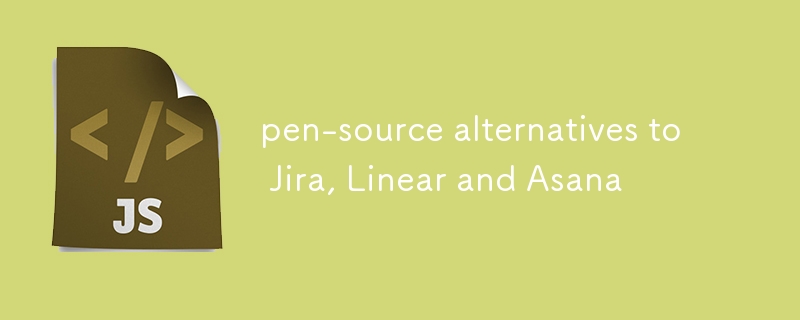
Project management tools like Jira are essential in software development but often not well-loved. These tools can hinder developers by enforcing rigid processes. Despite being cluttered, Jira's high level of customization keeps it popular across industries.
While customization is a key strength, it can be implemented more effectively through open-source solutions.
With this in mind, I’ve compiled a list of open-source project management and issue-tracking tools to help you find the best fit for your needs.
- Tegon - The dev-first open-source alternative to Linear, Jira
- Taiga - The open source project management tool
- OpenProject - Open source project management for teams
- Huly - All-in-One Project Management Platform
- Plane - Open-source project management that unlocks customer value
Feel free to star and contribute to the repositories.
1. Tegon: The dev-first open-source alternative to Linear, Jira
I've used countless project management tools but was never fully satisfied with either the user experience or the features they offered.
That’s not the case with Tegon. It's simple, lightweight, and built to handle complex workflows with its powerful Tegon Actions framework, which automates repetitive tasks in issue tracking. Here are a few examples:
- Automatically assigning labels when issues are created
- Generating sub-issues for PR reviews as soon as a PR is opened
- Creating issues directly from Slack using the ? emoji
- Sending weekly summaries and changelogs of completed issues to Slack
Tegon also uses AI to suggest issue titles from descriptions and identify duplicate issues in the backlog.
Additionally, Tegon acts as an omni-channel bug reporting tool, allowing users to automatically create bugs from multiple sources, such as Slack, Email, Discord, Zendesk, and even WhatsApp.
Getting started with Tegon:
Step 1 - Install Docker on your workstation (see instructions). Make sure you’re on the latest version of docker-compose.
Step 2 - Run the following commands in your terminal:
git clone https://github.com/tegonhq/docker.git cd docker
Step 3 - Create a .env file
cp .env.example .env
Step 4 - Run the start script and follow the prompts, They handle 2 major steps in start script setting up trigger.dev and setting up tegon for you.
./start.sh
Step 5 - You can now check tegon at http://localhost:8000
For more information, visit the official docs, and their website.
Star the Tegon repository ⭐
2. Taiga - The open source project management tool
Taiga on-premise hosting option is ideal for larger teams or multiple small teams that need to have all data on their own servers and/or want to customize Taiga:
- Easy to update
- Your choice of community contributions
- Translated to >20 languages
- Customize your installation
- Unparalleled security and control
The issue model of Taiga has 3 main characterstics:
Highly Flexible: The Issues Module can be used independently or alongside Scrum and KANBAN, making it a popular choice for teams due to its versatility.
Customizable and Efficient: Offers powerful filtering, ordering, and customization options (e.g., issue types, severity, and priority) to streamline workflows and improve task management.
Integration with Other Modules: Issues can be promoted to user stories or KANBAN cards, and can be linked to sprints for a more focused project management experience.
Getting started with Taiga:
Step 1: Clone the repo
$ cd taiga-docker/ $ git checkout stable
Step 2 - Start the application
$ ./launch-all.sh
Step 3 - After some instants, when the application is started you can proceed to create the superuser with the following script:
$ ./taiga-manage.sh createsuperuser
Step 4 - The taiga-manage.sh script lets launch manage.py commands on the back instance:
$ ./taiga-manage.sh [COMMAND]
If you’re testing it in your own machine, you can access the application in http://localhost:9000
You can check their docs for more details
Star the Taiga repository ⭐
3. OpenProject - Open source project management for teams
OpenProject is a web-based project management software. Its key features are:
- Project planning and scheduling
- Product roadmap and release planning
- Task management and team collaboration
- Agile and Scrum
- Time tracking, cost reporting, and budgeting
- Bug tracking
- Wikis
- Forums
- Meeting agendas and meeting minutes
OpenProject design and features are similar to Jira, key thing i noticed different in this it has multiple task types [Phase, Milestone, Task]
vs [EPIC, STORY, TASK, BUG] in Jira
Check out their docsfor detailed guide on hosting
Star the OpenProject repository ⭐
4. Huly - All-in-One Project Management Platform
Huly is an open-source platform that serves as an all-in-one replacement for Linear, Jira, Slack, and Notion.
It tackles the ambitious challenge of creating a super app by combining project management, knowledge base, and communication tools into a single platform.
Documents in Huly can be used for sharing reference materials among team members, collaborating on plans and roadmaps, storing meeting notes and assigning action items.Documents in Huly can be used for sharing reference materials among team members, collaborating on plans and roadmaps, storing meeting notes and assigning action item
Getting started with Huly
Step 1 - Installing nginx and docker
$ sudo apt update $ sudo apt install nginx $ sudo snap install docker
Step 2 - Clone the huly-selfhost repository and configure nginx
Next, let's clone the huly-selfhost repository and configure the server address. Please replace x.y.z.w with your server's IP address.
$ git clone https://github.com/hcengineering/huly-selfhost.git $ cd huly-selfhost $ ./setup.sh x.y.z.w # Replace x.y.z.w with your server's IP address $ sudo ln -s $(pwd)/nginx.conf /etc/nginx/sites-enabled/
Now we're ready to run Huly
Finally, let's restart nginx and run Huly with docker compose.
$ sudo systemctl restart nginx $ sudo docker compose up
Now, launch your web browser and enjoy Huly!
Star the Huly repository ⭐
5. Plane - Open-source project management that unlocks customer value
Plane is an open-source project management tool designed to track issues, run sprint cycles, and manage product roadmaps—without the complexity of managing the tool itself.
It follows a similar approach to ClickUp, aiming to be a single solution for everything from documentation to issue tracking, all in one app.
Getting started with Plane:
Step 1 - Setting up Docker Environment
curl -fsSL https://get.docker.com | sh -
Step 2 - Downloading Latest Stable Release
mkdir plane-selfhost
cd plane-selfhost
curl -fsSL -o setup.sh https://raw.githubusercontent.com/makeplane/plane/master/deploy/selfhost/install.sh chmod +x setup.sh
Star the Plane repository ⭐
위 내용은 Jira, Linear 및 Asana에 대한 펜 소스 대안의 상세 내용입니다. 자세한 내용은 PHP 중국어 웹사이트의 기타 관련 기사를 참조하세요!

핫 AI 도구

Undresser.AI Undress
사실적인 누드 사진을 만들기 위한 AI 기반 앱

AI Clothes Remover
사진에서 옷을 제거하는 온라인 AI 도구입니다.

Undress AI Tool
무료로 이미지를 벗다

Clothoff.io
AI 옷 제거제

Video Face Swap
완전히 무료인 AI 얼굴 교환 도구를 사용하여 모든 비디오의 얼굴을 쉽게 바꾸세요!

인기 기사

뜨거운 도구

메모장++7.3.1
사용하기 쉬운 무료 코드 편집기

SublimeText3 중국어 버전
중국어 버전, 사용하기 매우 쉽습니다.

스튜디오 13.0.1 보내기
강력한 PHP 통합 개발 환경

드림위버 CS6
시각적 웹 개발 도구

SublimeText3 Mac 버전
신 수준의 코드 편집 소프트웨어(SublimeText3)
 Python vs. JavaScript : 학습 곡선 및 사용 편의성
Apr 16, 2025 am 12:12 AM
Python vs. JavaScript : 학습 곡선 및 사용 편의성
Apr 16, 2025 am 12:12 AM
Python은 부드러운 학습 곡선과 간결한 구문으로 초보자에게 더 적합합니다. JavaScript는 가파른 학습 곡선과 유연한 구문으로 프론트 엔드 개발에 적합합니다. 1. Python Syntax는 직관적이며 데이터 과학 및 백엔드 개발에 적합합니다. 2. JavaScript는 유연하며 프론트 엔드 및 서버 측 프로그래밍에서 널리 사용됩니다.
 JavaScript 및 웹 : 핵심 기능 및 사용 사례
Apr 18, 2025 am 12:19 AM
JavaScript 및 웹 : 핵심 기능 및 사용 사례
Apr 18, 2025 am 12:19 AM
웹 개발에서 JavaScript의 주요 용도에는 클라이언트 상호 작용, 양식 검증 및 비동기 통신이 포함됩니다. 1) DOM 운영을 통한 동적 컨텐츠 업데이트 및 사용자 상호 작용; 2) 사용자가 사용자 경험을 향상시키기 위해 데이터를 제출하기 전에 클라이언트 확인이 수행됩니다. 3) 서버와의 진실한 통신은 Ajax 기술을 통해 달성됩니다.
 자바 스크립트 행동 : 실제 예제 및 프로젝트
Apr 19, 2025 am 12:13 AM
자바 스크립트 행동 : 실제 예제 및 프로젝트
Apr 19, 2025 am 12:13 AM
실제 세계에서 JavaScript의 응용 프로그램에는 프론트 엔드 및 백엔드 개발이 포함됩니다. 1) DOM 운영 및 이벤트 처리와 관련된 TODO 목록 응용 프로그램을 구축하여 프론트 엔드 애플리케이션을 표시합니다. 2) Node.js를 통해 RESTFULAPI를 구축하고 Express를 통해 백엔드 응용 프로그램을 시연하십시오.
 JavaScript 엔진 이해 : 구현 세부 사항
Apr 17, 2025 am 12:05 AM
JavaScript 엔진 이해 : 구현 세부 사항
Apr 17, 2025 am 12:05 AM
보다 효율적인 코드를 작성하고 성능 병목 현상 및 최적화 전략을 이해하는 데 도움이되기 때문에 JavaScript 엔진이 내부적으로 작동하는 방식을 이해하는 것은 개발자에게 중요합니다. 1) 엔진의 워크 플로에는 구문 분석, 컴파일 및 실행; 2) 실행 프로세스 중에 엔진은 인라인 캐시 및 숨겨진 클래스와 같은 동적 최적화를 수행합니다. 3) 모범 사례에는 글로벌 변수를 피하고 루프 최적화, Const 및 Lets 사용 및 과도한 폐쇄 사용을 피하는 것이 포함됩니다.
 Python vs. JavaScript : 커뮤니티, 라이브러리 및 리소스
Apr 15, 2025 am 12:16 AM
Python vs. JavaScript : 커뮤니티, 라이브러리 및 리소스
Apr 15, 2025 am 12:16 AM
Python과 JavaScript는 커뮤니티, 라이브러리 및 리소스 측면에서 고유 한 장점과 단점이 있습니다. 1) Python 커뮤니티는 친절하고 초보자에게 적합하지만 프론트 엔드 개발 리소스는 JavaScript만큼 풍부하지 않습니다. 2) Python은 데이터 과학 및 기계 학습 라이브러리에서 강력하며 JavaScript는 프론트 엔드 개발 라이브러리 및 프레임 워크에서 더 좋습니다. 3) 둘 다 풍부한 학습 리소스를 가지고 있지만 Python은 공식 문서로 시작하는 데 적합하지만 JavaScript는 MDNWebDocs에서 더 좋습니다. 선택은 프로젝트 요구와 개인적인 이익을 기반으로해야합니다.
 Python vs. JavaScript : 개발 환경 및 도구
Apr 26, 2025 am 12:09 AM
Python vs. JavaScript : 개발 환경 및 도구
Apr 26, 2025 am 12:09 AM
개발 환경에서 Python과 JavaScript의 선택이 모두 중요합니다. 1) Python의 개발 환경에는 Pycharm, Jupyternotebook 및 Anaconda가 포함되어 있으며 데이터 과학 및 빠른 프로토 타이핑에 적합합니다. 2) JavaScript의 개발 환경에는 Node.js, VScode 및 Webpack이 포함되어 있으며 프론트 엔드 및 백엔드 개발에 적합합니다. 프로젝트 요구에 따라 올바른 도구를 선택하면 개발 효율성과 프로젝트 성공률이 향상 될 수 있습니다.
 JavaScript 통역사 및 컴파일러에서 C/C의 역할
Apr 20, 2025 am 12:01 AM
JavaScript 통역사 및 컴파일러에서 C/C의 역할
Apr 20, 2025 am 12:01 AM
C와 C는 주로 통역사와 JIT 컴파일러를 구현하는 데 사용되는 JavaScript 엔진에서 중요한 역할을합니다. 1) C는 JavaScript 소스 코드를 구문 분석하고 추상 구문 트리를 생성하는 데 사용됩니다. 2) C는 바이트 코드 생성 및 실행을 담당합니다. 3) C는 JIT 컴파일러를 구현하고 런타임에 핫스팟 코드를 최적화하고 컴파일하며 JavaScript의 실행 효율을 크게 향상시킵니다.
 Python vs. JavaScript : 사용 사례 및 응용 프로그램 비교
Apr 21, 2025 am 12:01 AM
Python vs. JavaScript : 사용 사례 및 응용 프로그램 비교
Apr 21, 2025 am 12:01 AM
Python은 데이터 과학 및 자동화에 더 적합한 반면 JavaScript는 프론트 엔드 및 풀 스택 개발에 더 적합합니다. 1. Python은 데이터 처리 및 모델링을 위해 Numpy 및 Pandas와 같은 라이브러리를 사용하여 데이터 과학 및 기계 학습에서 잘 수행됩니다. 2. 파이썬은 간결하고 자동화 및 스크립팅이 효율적입니다. 3. JavaScript는 프론트 엔드 개발에 없어서는 안될 것이며 동적 웹 페이지 및 단일 페이지 응용 프로그램을 구축하는 데 사용됩니다. 4. JavaScript는 Node.js를 통해 백엔드 개발에 역할을하며 전체 스택 개발을 지원합니다.






